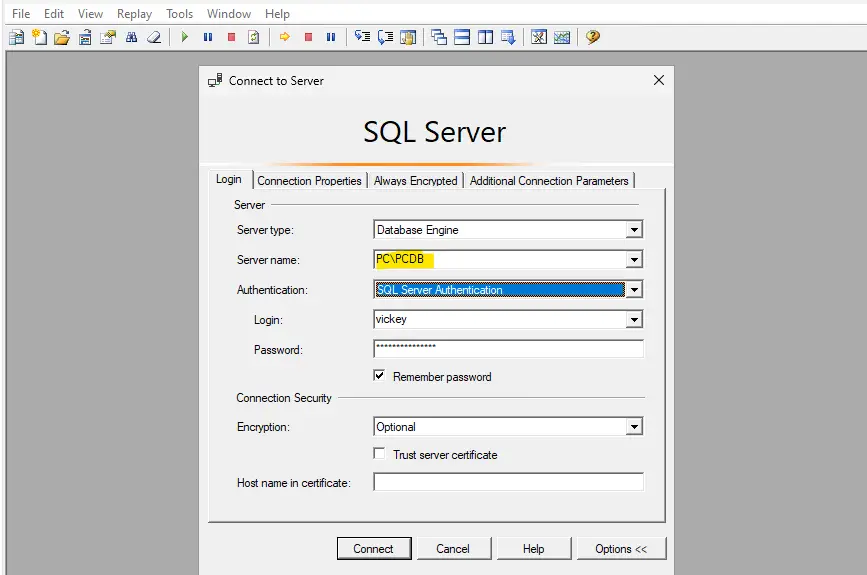Collect SQL Profiler: Most of the time when we want to check for any dead lock of problem in the database, we ca collect SQL profiler to check what is happening in the database. This below is the complete process on how to collect and proceed with all the steps given below.
Collect SQL Profiler
Step 1: Open SSMS and at the top you can find tools option, click on that and select profiler.
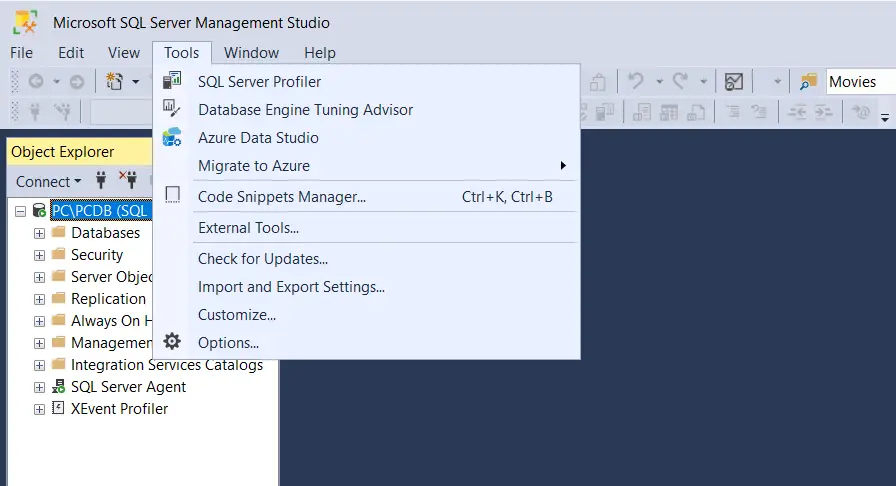
Step 2: Select “Database” from the server type and in the server’s name you can put SQL Server name OR Local OR Localhost OR “PC:1433” OR “127.0.0.1:1433” to connect to PBIRS Instance. Note: “1433” is my local port number for SQL which we got from above steps.
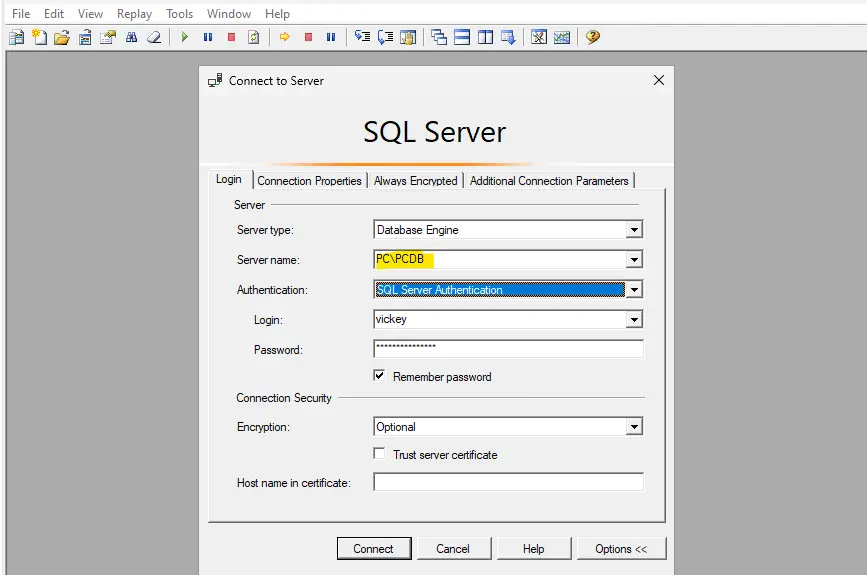
Step 3: Now go to event selection and select all the required event and click on “RUN” to start the traces.
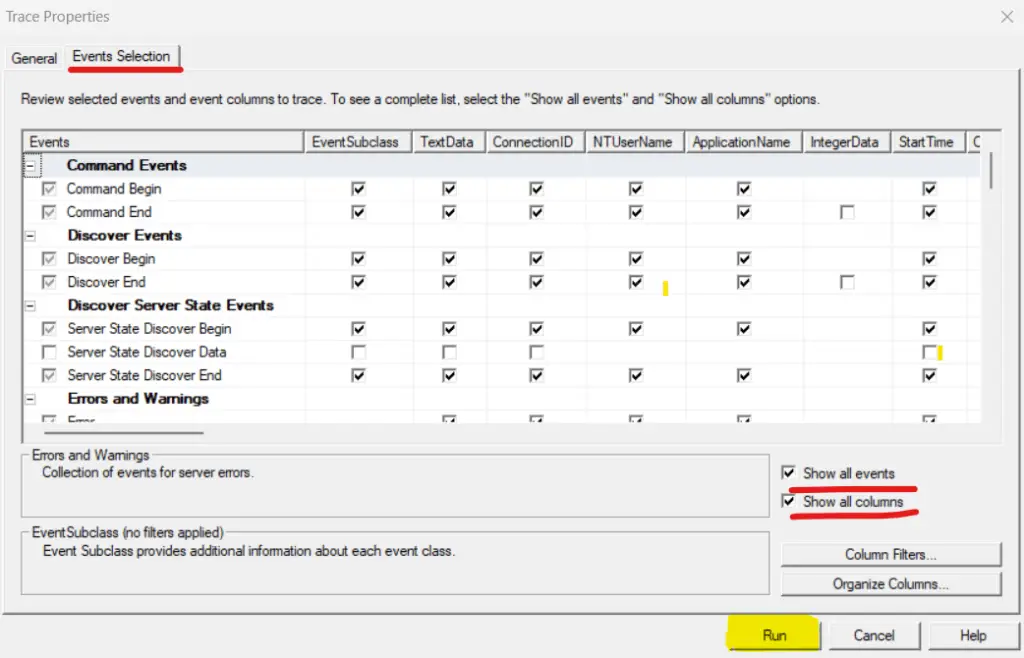
Step 4: Make sure you check all the event selection, select the event and right click to select the event under the event. Make sure do this for all the events.
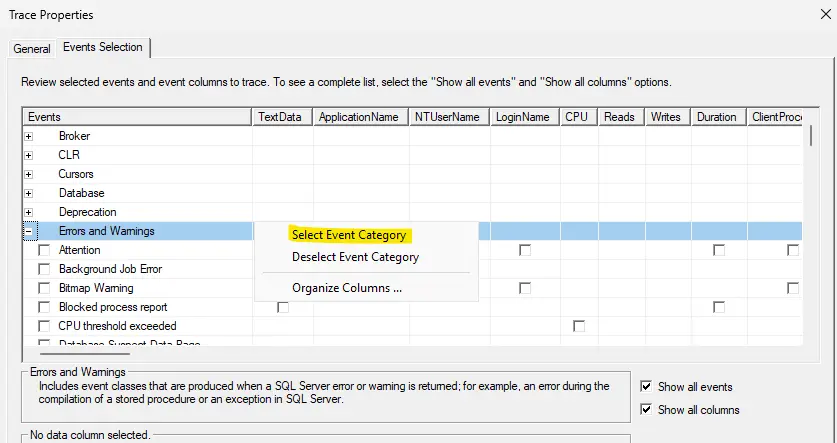
Step 5: Now to the PBIRS/SSRS web portal URL and re-produce the issue and make sure all the traces has been collected in the profiler. As you can see in my case, I was having problems with Scheduled refresh, so I have re produced the issue. For more about SQL profiler events click here!
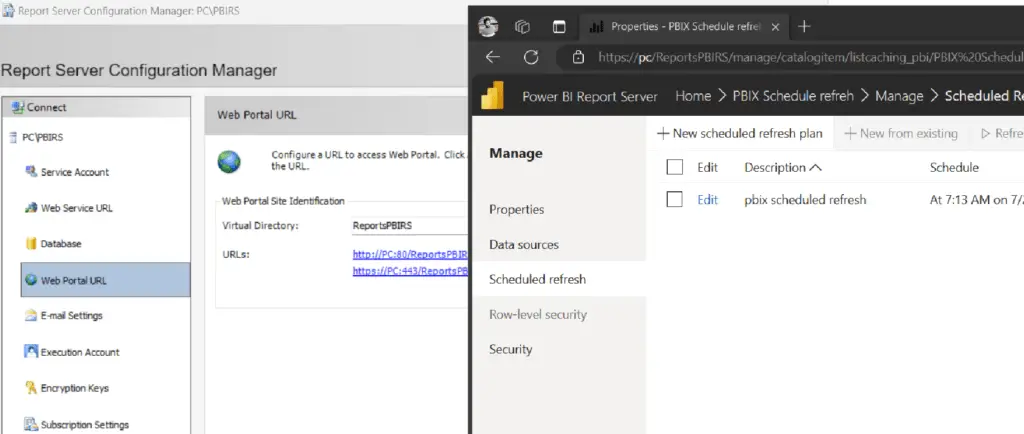
Step 6: Go back to profiler and save the traces as mentioned in the below image and give the name to traces. Also note the timing while reproducing the issue.
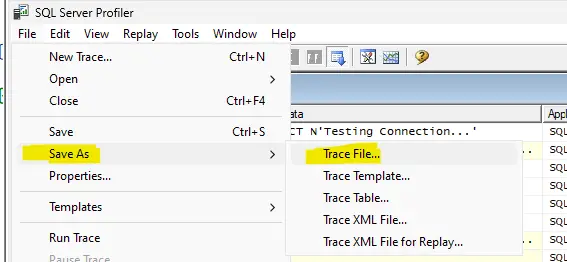
TSG Links:
- Kerberos Issue: NT AuthorityAnonymous Login Failed -Resolve (kingfishertechtips.in)
- Port Number For Analysis Services – Find Ports For SSAS? (kingfishertechtips.in)
- RS.exe Utility: Migrate RDL Reports To Another SSRS/PBIRS (kingfishertechtips.in)
- Direct Query Mode ON In Tabular Model Issue – Visual Studio (kingfishertechtips.in)
- SMTP Server In SSRS/PBIRS |Subscribe To Email Problem/Issue (kingfishertechtips.in)
- SQL Server 2022 Download, Install, Connect Using SSMS Tool (kingfishertechtips.in)
- Creating Tabular Project & Deploy Model To Analysis Service (kingfishertechtips.in)
- Deploy Tabular Project To Azure Analysis Service – SSDT Tool (kingfishertechtips.in)
- SSRS/PBIRS – Install And Configure The Report Server On-Prem (kingfishertechtips.in)
- Could Not Load Folder Contents In Portal URLs – SSRSPBIRS (kingfishertechtips.in)
- SSRS/PBIRS – Install And Configure The Report Server On-Prem (kingfishertechtips.in)
- SQL Server 2022 Download, Install, Connect Using SSMS Tool (kingfishertechtips.in)
- Capture Fiddler Trace for Debugging the Network Traffic (kingfishertechtips.in)
- On-Premises Gateway: Configure/Map SQL DB To Power Bi (kingfishertechtips.in)
- Fixed Column/Row Header Make Visible In Any Report (kingfishertechtips.in)
- Self-Signed Certificate: Configure SSRS/PBIRS With SSL (kingfishertechtips.in)
- Create Local User Account/Local Admin User In Windows 10/11 (kingfishertechtips.in)
- Login With AAD/Domain/Microsoft Account To Azure VM’s/RDP (kingfishertechtips.in)