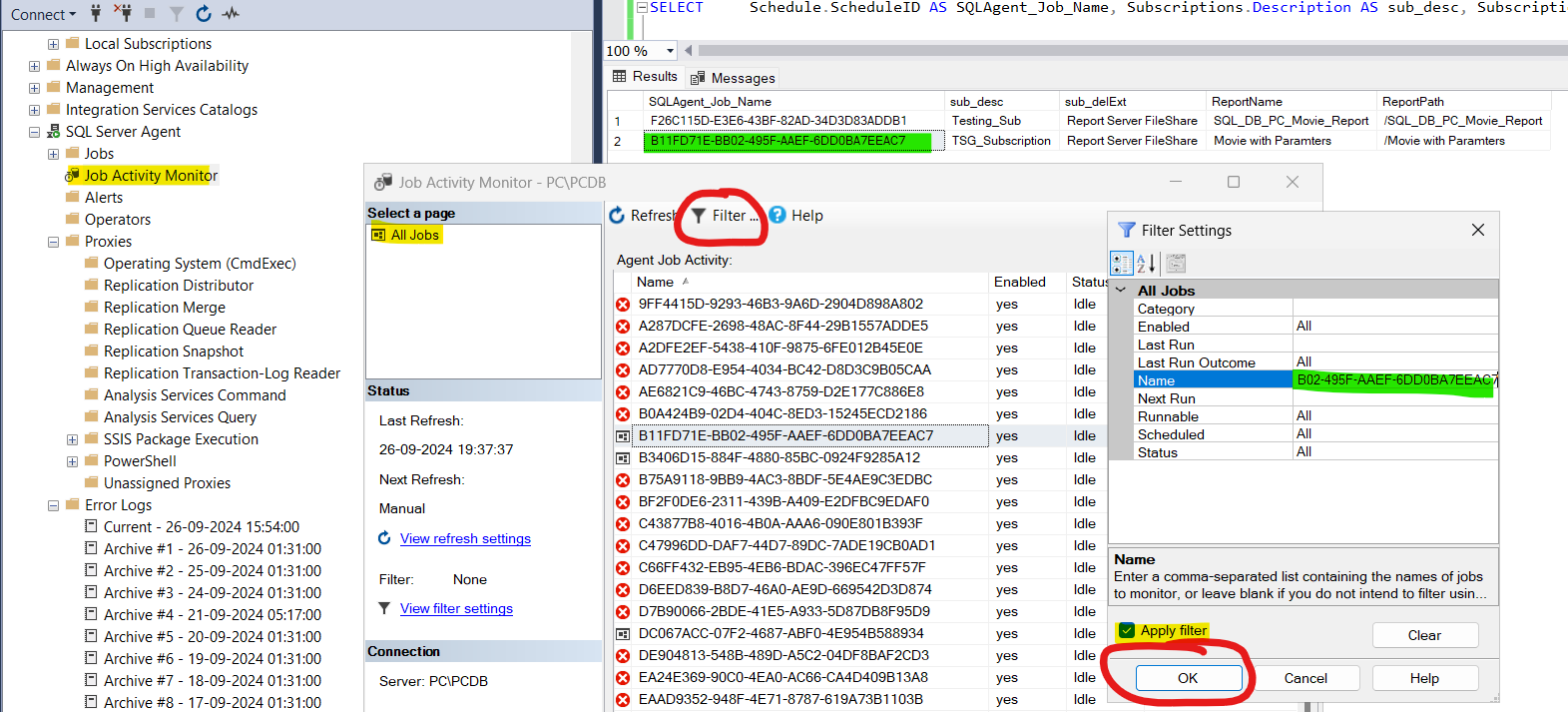Subscription Failure: I have created new subscription and as per this below message. In my scenario if I have existing subscription or manually run any subscription it will work but when scheduled it fails.
Info
Now if you see the screenshot you will get to know what the problem is but in most of the cases you will not see the error message due to multiple reasons, so in this article I will show what are the couple of option which we can follow to figure out RCA or resolve the issue.
Issue Scenario
++Subscriptions scheduled in timely manner, and they are not delivering to the end users.
++There is not any error message in SSRS UI level.
++The subscriptions are not even running, even though if we create new schedule subscriptions.
++ User able to access the reports, but the subscriptions only not running without any UI error.
++If user run the subscriptions manually, that is delivered to end user.
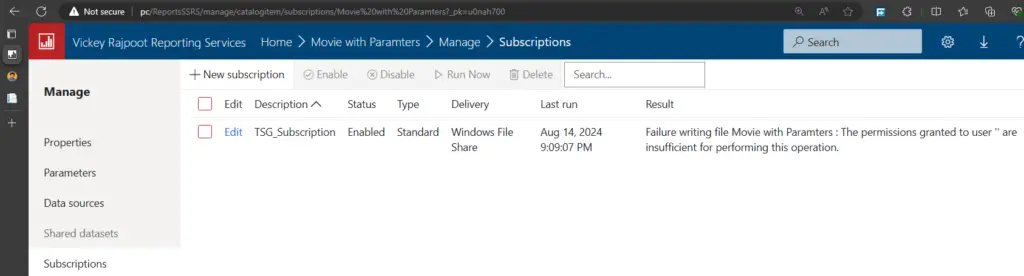
Enable Verbose Logs
!ReportServer_0-26!6318!06/10/2024-12:52:46:: e ERROR: Exception caught instantiating DAX report server extension: Microsoft.ReportingServices.Diagnostics.Utilities.ServerConfigurationErrorException: The report server has encountered a configuration error. ---> System.IO.FileNotFoundException: Could not load file or assembly 'Microsoft.ReportingServices.Cloud.DataExtensions' or one of its dependencies. The system cannot find the file specified..library!ReportServer_0-26!6278!06/10/2024-12:52:46:: i INFO: Call to GetSubscriptionPropertiessAction(2867160b-05c5-4e34-a523) --- End of inner exception stack trace ---;extensionfactory!ReportServer_0-26!6318!06/10/2024-12:52:46:: e ERROR: Exception caught instantiating DAX report server extension: Microsoft.ReportingServices.Diagnostics.Utilities.ServerConfigurationErrorException: The report server has encountered a configuration error. ---> System.IO.FileNotFoundException: Could not load file or assembly 'Microsoft.ReportingServices.Cloud.DataExtensions' or one of its dependencies. The system cannot find the file specified..library!ReportServer_0-26!6278!06/10/2024-12:52:46If you see in the above verbose logs, we can see some errors related to DAX but could not give us the proper message about the issue since the issue in not happening from SSRS Side. So, if you get any fix error message or issue you can potentially enable it but if you don’t get any things then you can go to next step to check for PBIRS/SSRS Subscription Failure
Subscription Failure
Checking Execution Logs
Report server DB produces execution logs for all the reports, no matter if you run the report or subscribe it. So, follow the below steps to get the logs and troubleshoot further.
If you see in the below screenshot, you will find that the report rendering took place without any problem and it means that the SSRS/PBIRS is doing its job properly. If you see any kind of “rserror” under status column then you have to copy the additional information parameters and check for possible error in Subscription Failure.
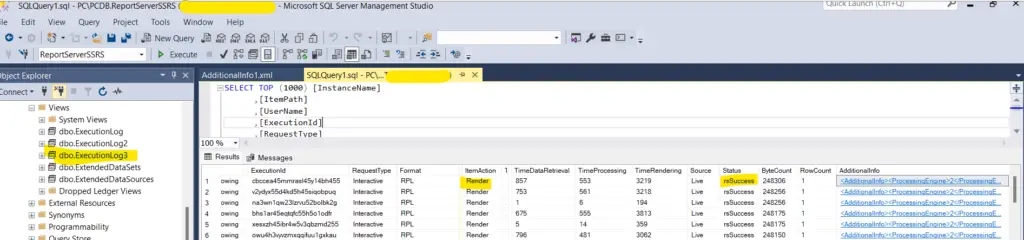
Everything looks good and as you can see there is no error reported from execution logs now we will check the next steps.
SQL Agent Jobs
Please copy and run this below query to get list of SQL jobs running for particular subscription. Now if you check the below screenshot, you can see that I got the SQLAgent_Job_Name for the subscription TSG_Subscription which was failing in my case.
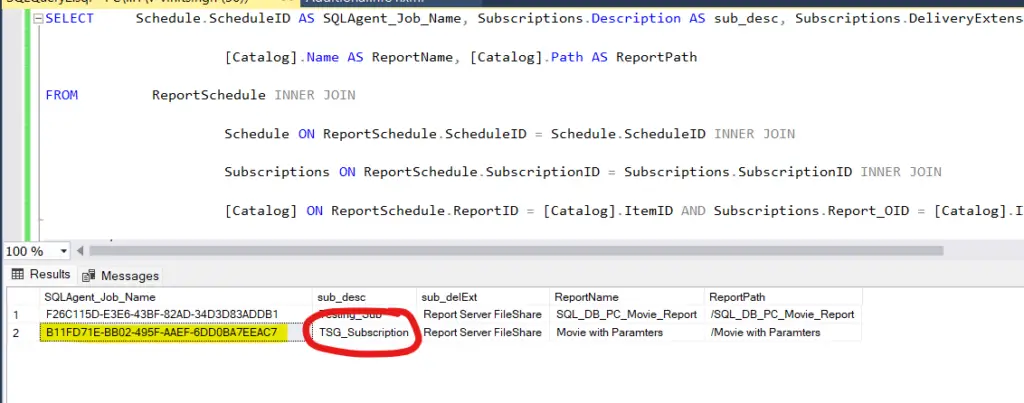
SELECT Schedule.ScheduleID AS SQLAgent_Job_Name, Subscriptions.Description AS sub_desc, Subscriptions.DeliveryExtension AS sub_delExt,
[Catalog].Name AS ReportName, [Catalog].Path AS ReportPath
FROM ReportSchedule INNER JOIN
Schedule ON ReportSchedule.ScheduleID = Schedule.ScheduleID INNER JOIN
Subscriptions ON ReportSchedule.SubscriptionID = Subscriptions.SubscriptionID INNER JOIN
[Catalog] ON ReportSchedule.ReportID = [Catalog].ItemID AND Subscriptions.Report_OID = [Catalog].ItemIDNow we will check the job by going to SQL jobs list as shown below. Go to Job Activity Monitor >> All Jobs >> Filters >> Under Name Row give the SQL_Agent_Job_Name which you copied from above step and check the box Apply Filter and hit ok.
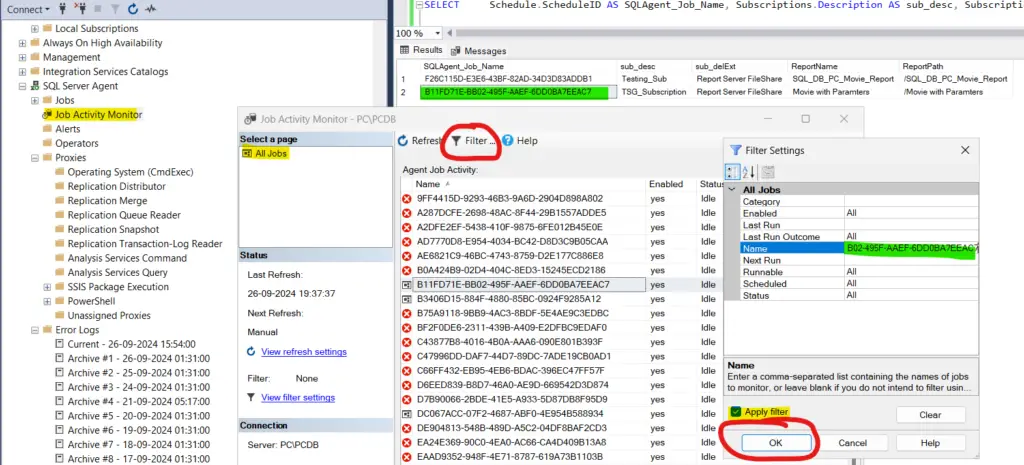
Once done you will see the job only related to the Subscription Failure which is we filtered out in the first step. Left click and hit View Job History.
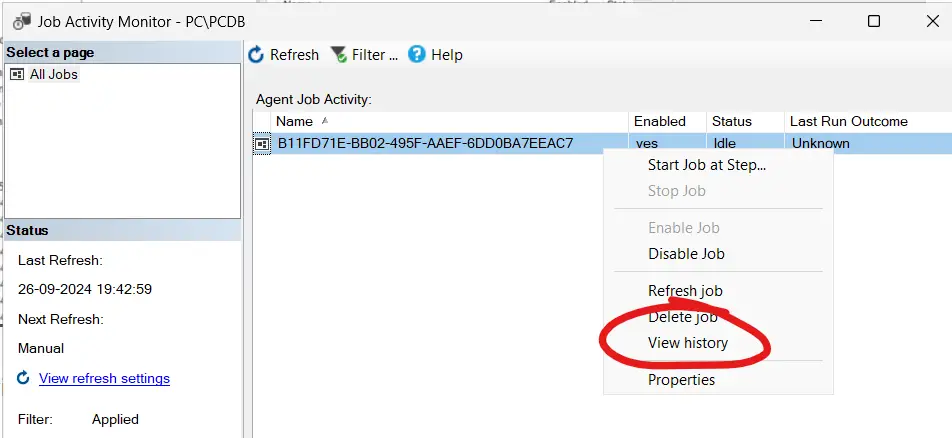
Once you click all the issue or problem will be listed but this will record only if there is any kind of failure or problem happening from SQL Job side but as you can see in my case it is completely empty, that means even the SQL agent job is working properly without any issue.
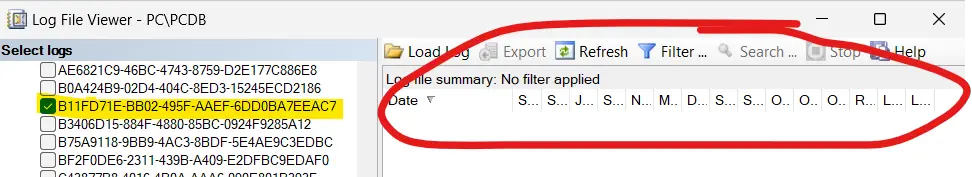
If you have any problems or issue it will list here with clear message, why it failed but, in my experience, there is no problem with my SQL jobs, so the Subscription Failure is not because of this. Also, you can check tis doc for more info: https://community.fabric.microsoft.com/t5/Report-Server/Finding-details-on-errors-from-paginated-report-subscription/m-p/445303
SSRS/PBIRS Log Files
In the first error message, you can see assembly kind of error and that kind of problem will be resolved if you check the SQL Job logs and execution logs, but as I told in when I put the screenshot that I am getting permission error when I checked the logs.
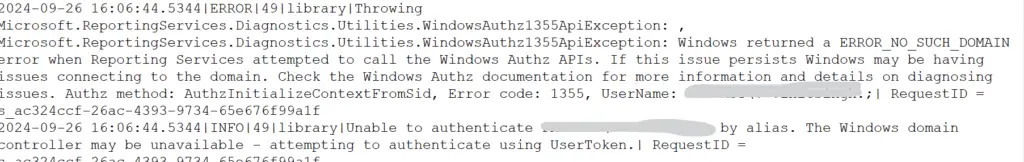
Check dbo.subscription Table
You can also have look on dbo.subscription table to check for potential error and if you see in my table, I am getting the same error as logs. Now this can be concluded that the problem is with domain user and windows which is not having permission to the network file share path.
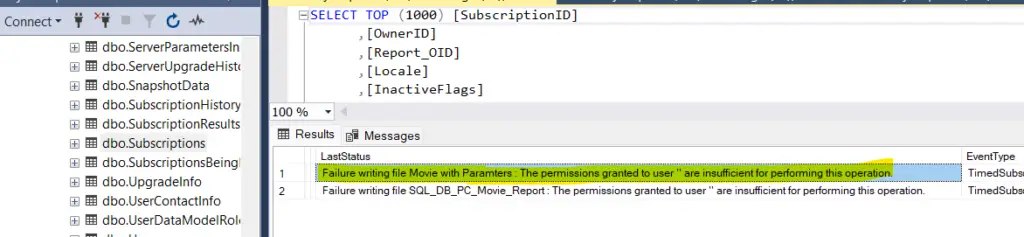
TSG’s
- RDCMan Scaling Is Blurry: Fix In 3 Steps (kingfishertechtips.in)
- Port Number For Analysis Services – Find Ports For SSAS? (kingfishertechtips.in)
- SMTP Server In SSRS/PBIRS |Subscribe To Email Problem/Issue (kingfishertechtips.in)
- SQL Server 2022 Download, Install, Connect Using SSMS Tool (kingfishertechtips.in)
- Creating Tabular Project & Deploy Model To Analysis Service (kingfishertechtips.in)
- Deploy Tabular Project To Azure Analysis Service – SSDT Tool (kingfishertechtips.in)
- SSRS/PBIRS – Install And Configure The Report Server On-Prem (kingfishertechtips.in)
- Could Not Load Folder Contents In Portal URLs – SSRSPBIRS (kingfishertechtips.in)
- SSRS/PBIRS – Install And Configure The Report Server On-Prem (kingfishertechtips.in)
- SQL Server 2022 Download, Install, Connect Using SSMS Tool (kingfishertechtips.in)
- Capture Fiddler Trace for Debugging the Network Traffic (kingfishertechtips.in)
- On-Premises Gateway: Configure/Map SQL DB To Power Bi (kingfishertechtips.in)
- Fixed Column/Row Header Make Visible In Any Report (kingfishertechtips.in)
- Self-Signed Certificate: Configure SSRS/PBIRS With SSL (kingfishertechtips.in)
- Create Local User Account/Local Admin User In Windows 10/11 (kingfishertechtips.in)
- Login With AAD/Domain/Microsoft Account To Azure VM’s/RDP (kingfishertechtips.in)