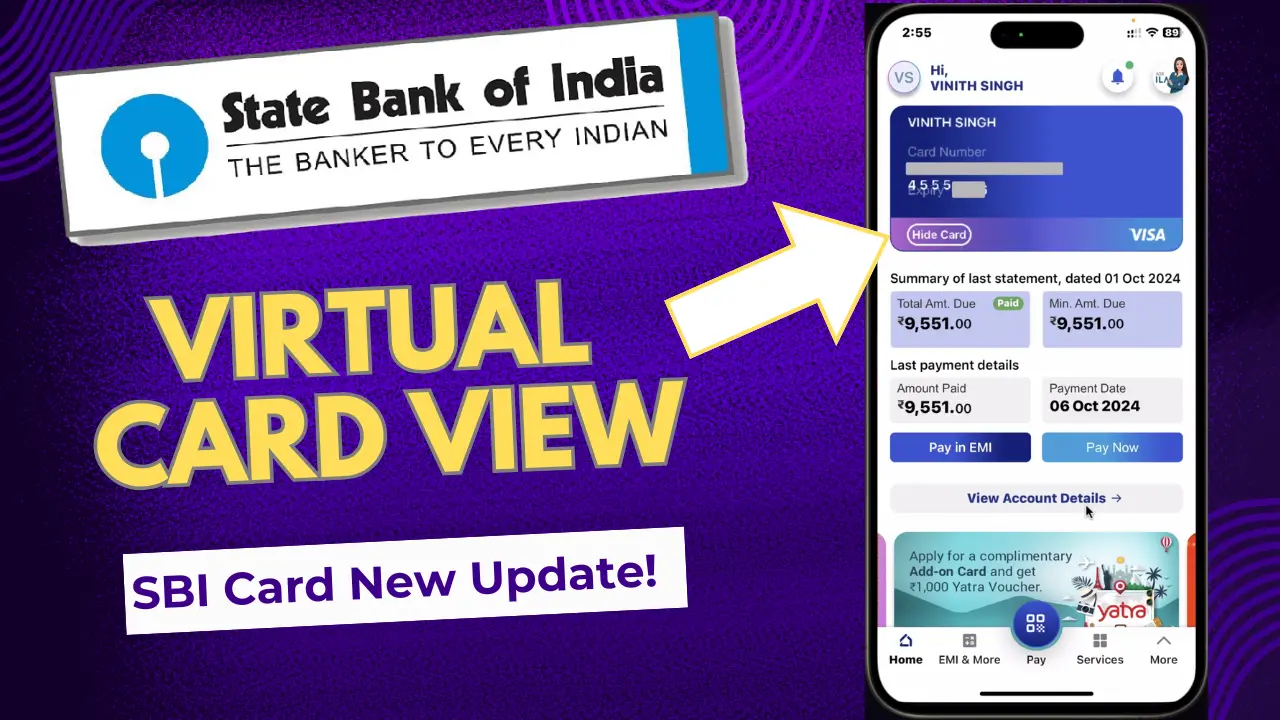SBI Card View: I will show you how to see your credit card details in the SBI card app, this is completely new update which is given by SBI Bank.
First what you have to do is go to your play store or application store and open the SBI card app in the Pay Store otherwise you will not be able to see this option so after so many years future SBI has launched this feature in their card app only in this you can see your credit card details so in my case I have updated my latest update (Update Version 7.4.1)
SBI Card View
Step 1: Open SBI card and show you so I searched SBI now I will open the card after opening it by entering my MPIN Let me login here
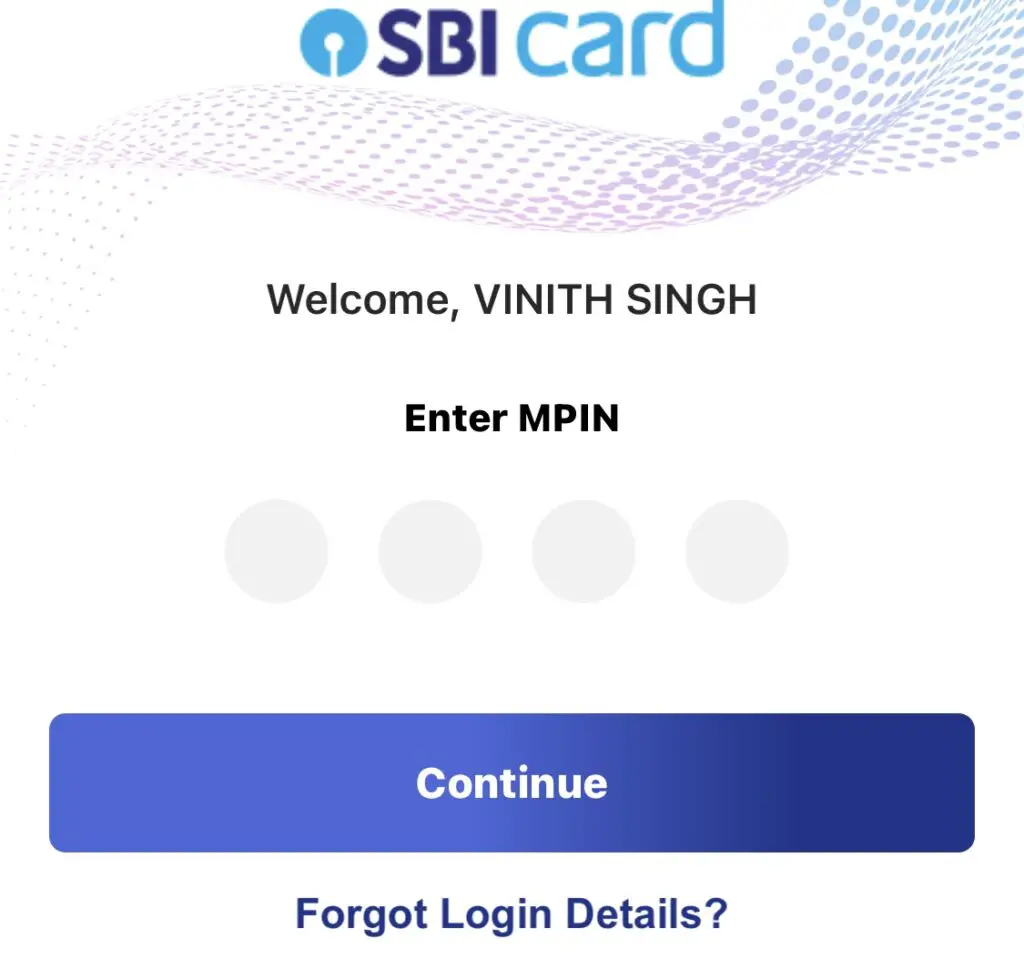
Step 2: After logging in, see, you will see this view card option on the home page itself, in my case you will see it, here I have marked it as view card option, so if you have updated the app then you will see this view card option, otherwise it will not be visible, you do not have to do anything but simply click on it, after clicking you will get an OTP, after getting the OTP you have to enter the OTP here and click on submit, now as soon as you click on submit, your card number and expiry will appear here.
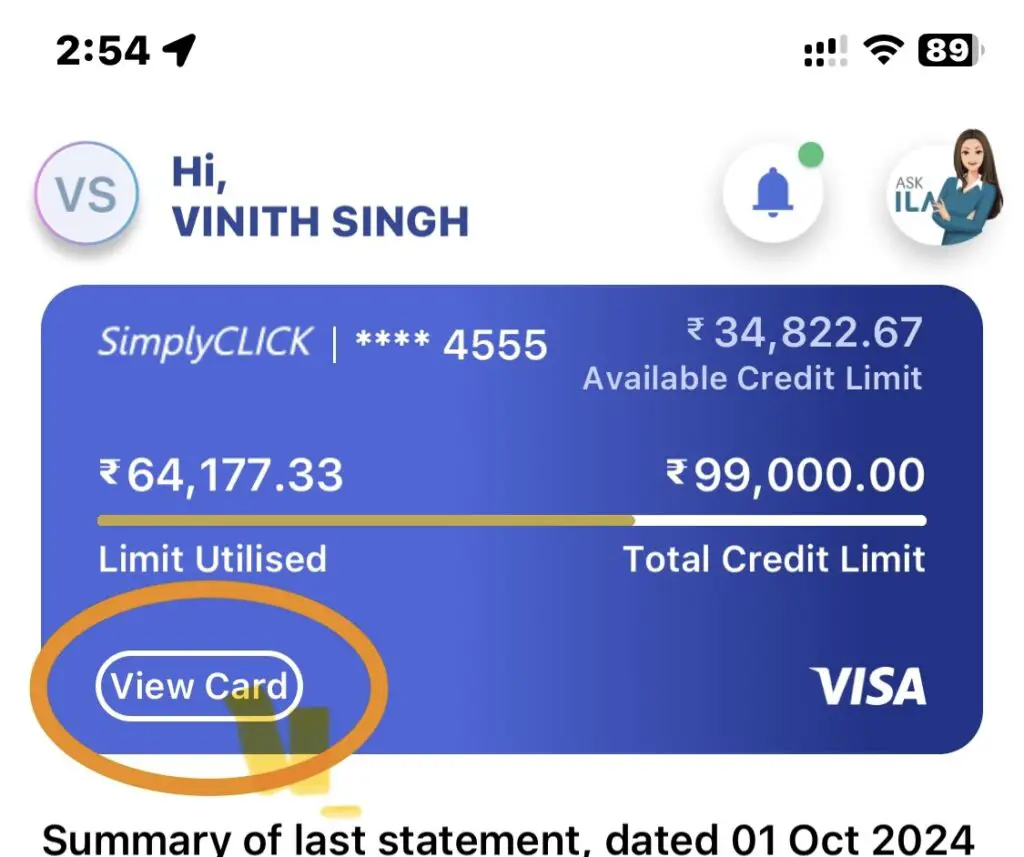
Step 3: I did not understand one thing that if SBI has integrated this card view option So why have they not added the CVV option in this? Generally, other apps that come like Kotak HDFC IDFC, it is not visible here anywhere (SBI Card View).
Who knows, maybe in future updates they will add the option of You Know CVV here. Who knows, it may also happen that due to security reasons, this is also for testing or for testing purpose etc., we may not be able to see the CVV here. Who knows, it may get integrated in the future.
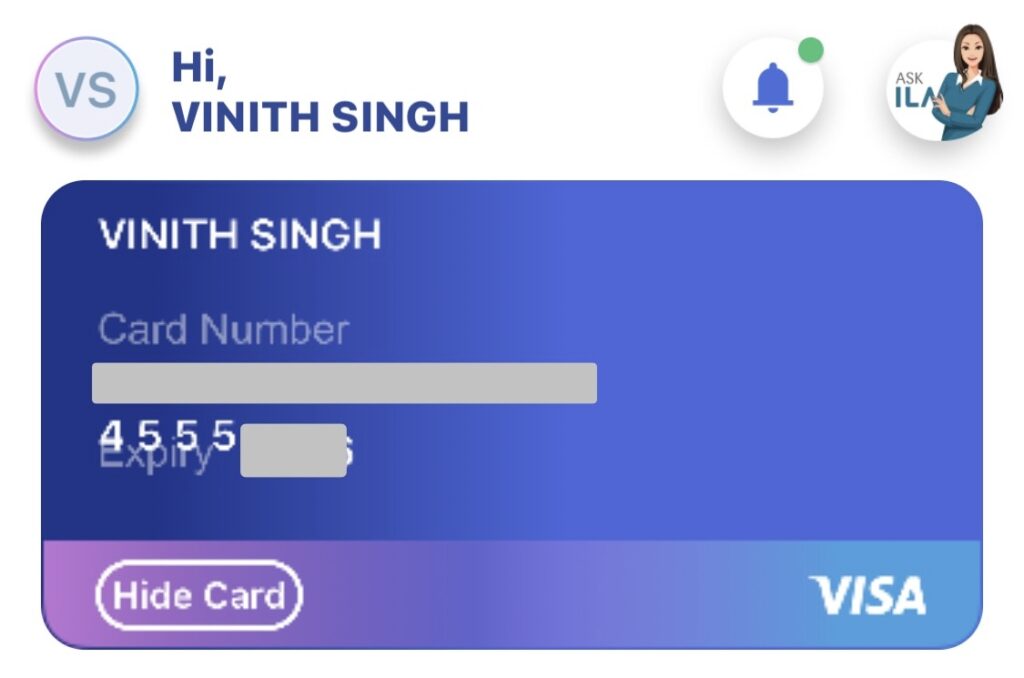
So for now, that’s all. If any update comes related to CVV in (SBI Card View): New Update In Card App, then I will definitely make a video on it. So for now, SBI has given only this much. If you have any doubt or question, then ask us in the comment section.
Watch!
Other Links!
Insurance Agent With Turtlemint Pro 2024 | Earn Money (kingfishertechtips.in)
Get HSRP Number Plate Online Karnataka | In 5 Easy Steps! (Kingfishertechtips.in)
Digital Rupee: How To Create Account And Use E-Rupee – CBDC (kingfishertechtips.in)
EPFO: How To Find/Know Your UAN? – Kingfisher Tech Tips
EPFO-Change Mobile Number In UAN || How To Update? (kingfishertechtips.in)
Activate Your UAN Number On EPFO Portal — Step By Step! (kingfishertechtips.in)
Aadhar & PAN Link – Easy method to link PAN & Aadhar (kingfishertechtips.in).