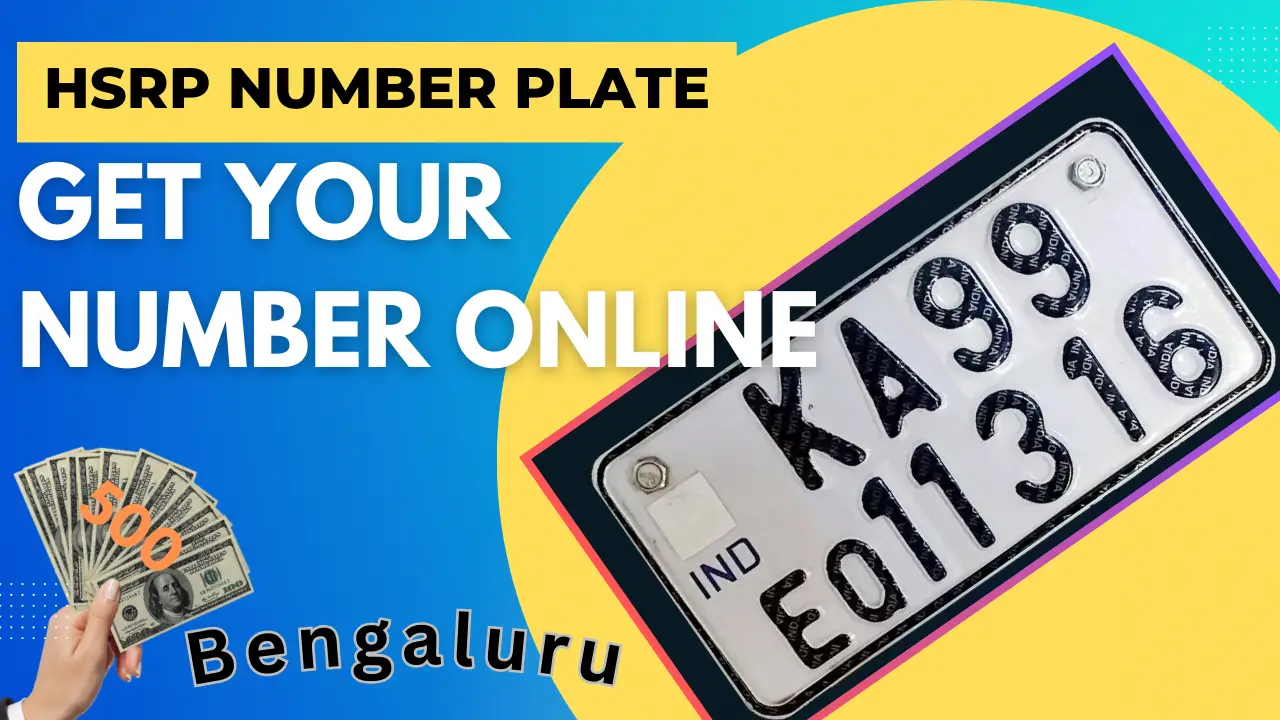Get HSRP Number Plate Online Karnataka: I will show you how to order HSRP number or get it installed, so you just stay tuned to our article and I will give you complete step by step guide here.
HSRP Number?
The purpose of this article is that majority will be able to see it here. There is a rule in Bangalore that HSRP number plate is compulsory, so follow this below article to get your HSRP number registered.
Now I will show you how to order HSRP number plate. Now the purpose of making my article is that the majority will be able to see it here. There is a rule in Bangalore that HSRP number plate is compulsory, so read it here for Bangalore Indian.
SIAM Website?
SIAM: There are many HSRP number plate site and many third party applications/website, there is website from where you can order but if you look at Karnataka’s and Bangalore’s, whenever you go to order on that website, that website does not work, now I don’t know.
Why is it not working? Why can’t you book HSRP number plate from there? so if I try to book from here then it is not happening for the vehicles of Bangalore. So the only option left out is “SIAM” website!
Get HSRP Number Plate Online Karnataka!
There are many websites from where you can order but HSRP booking for Bangalore/Bengaluru there is only one website!
Vickey Rajpoot
Step 1: If you see the interface then look here, below you will see a high security registration plate with colour stickers, then you will be able to see it by clicking on this “BOOK HSRP”. Click Here To Visit SIAM!
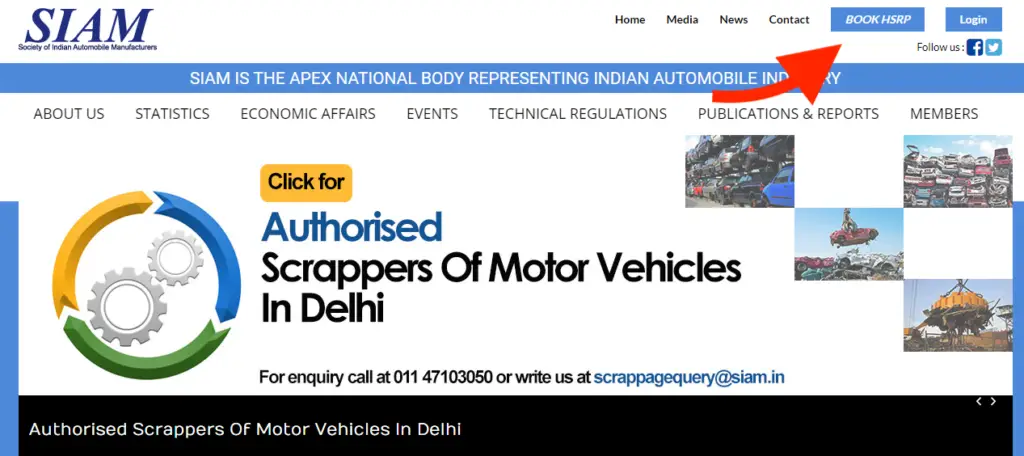
Step 2: Now if you click here, then you have to fill the complete details etc. Basic details like full name, email ID, state, vehicle number, mobile number and whatever is your district in this SIAM website.
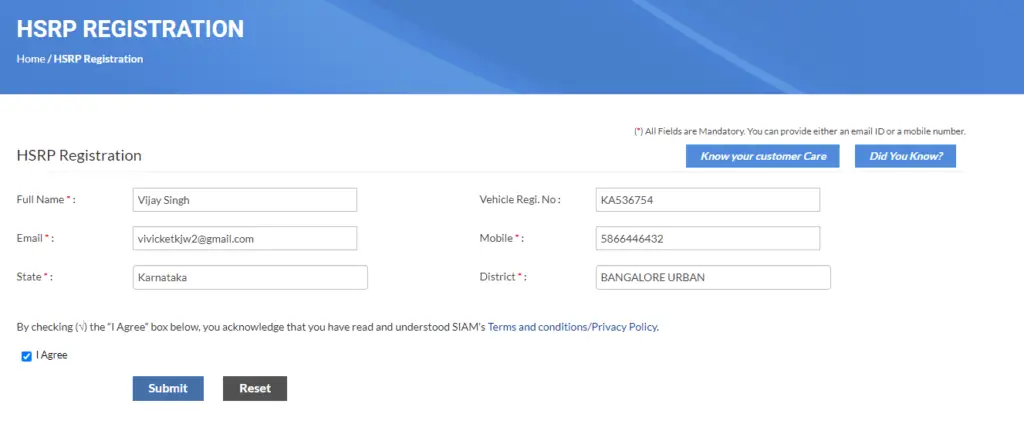
Step 3: Now as you click on submit, you will see the two wheeler here. First of all, you have to select the two wheeler. After that, see whatever vehicle you have. If you select the manufacturer of the vehicle here, then in my case it is my two wheeler and it is from TVS Motors, so here I click on it and proceed further.
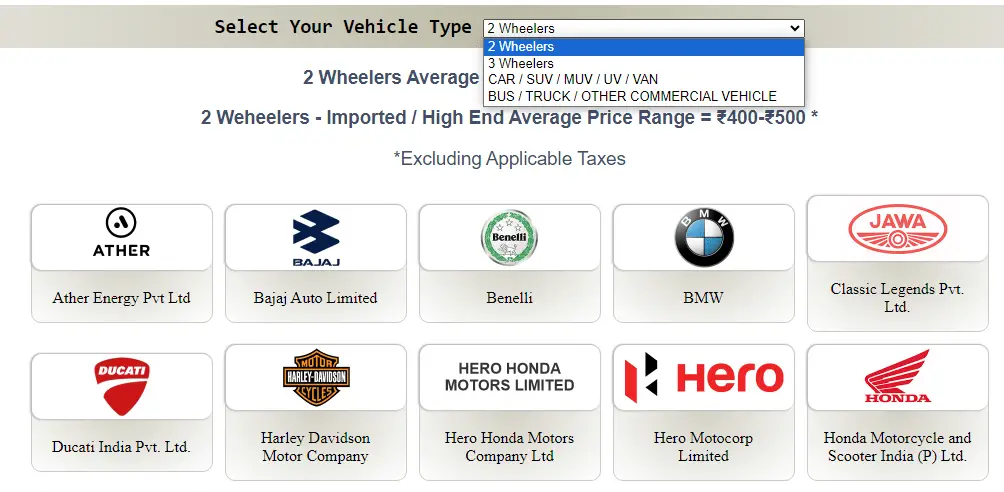
Step 4: Now there is another twist here, soon as you click on it, it will redirect you to another website, you will be able to see it here, then order HSRP, get my HSRP now. Don’t know why SIAM when it is being redirected here, no problem, our HSRP number will come.
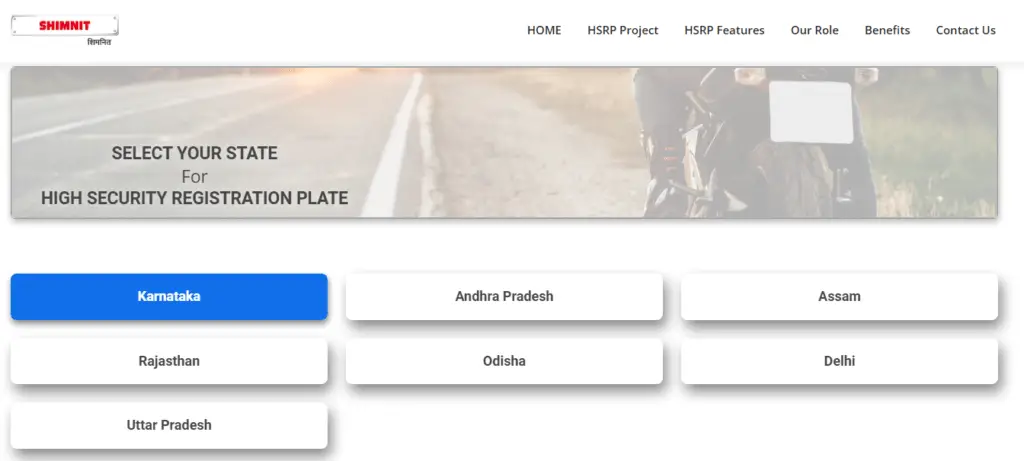
You have to select in the state, now there is a limitation in this also, there are many states in this. Now you will be able to see here that there are seven states, so in my case here this is Karnataka, now let’s click on Karnataka here!
Step 5: This is Karnataka, now let’s click on Karnataka here, you will have to go to this nearby centre. So I will also show you that option, how you have to book etc. So let’s first select here, I am doing HSRP new order.
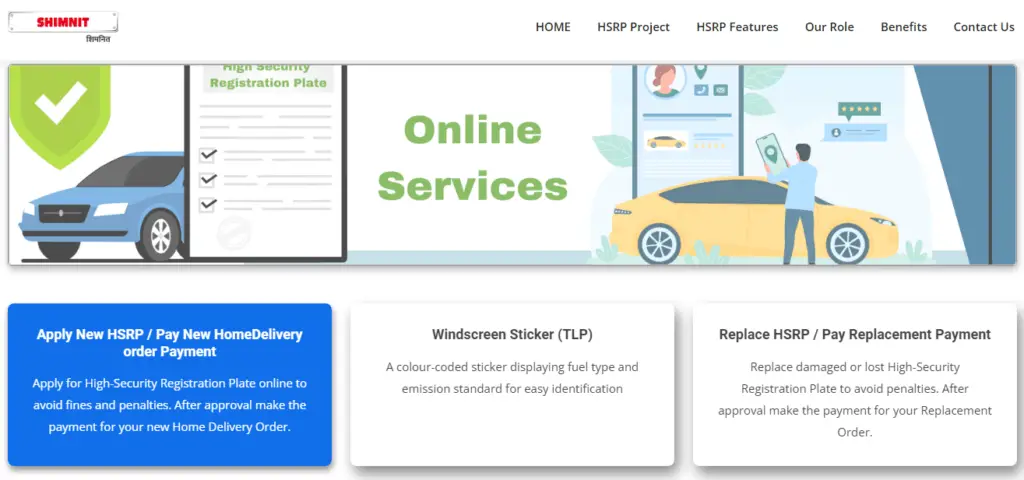
Step 6: Put your number here like, vehicle number, chassis number, engine number, if you don’t have then you will get it in insurance or in RC, if you use any government application like m-parivahan then you can find there as well!
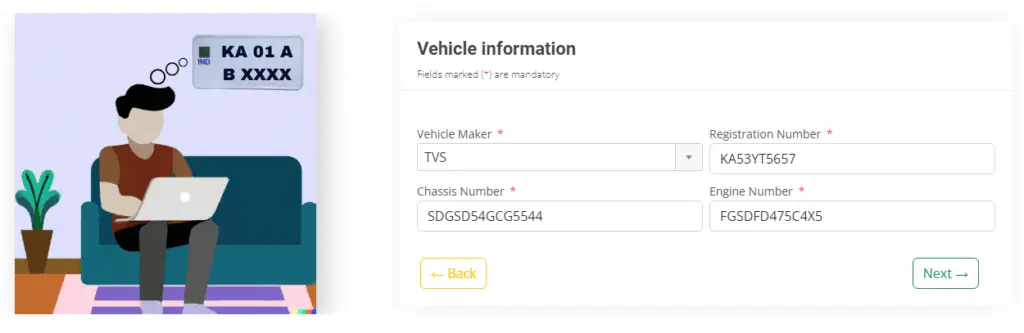
Step 7: Select you Town/District and proceed further, In my case it is Bengaluru.
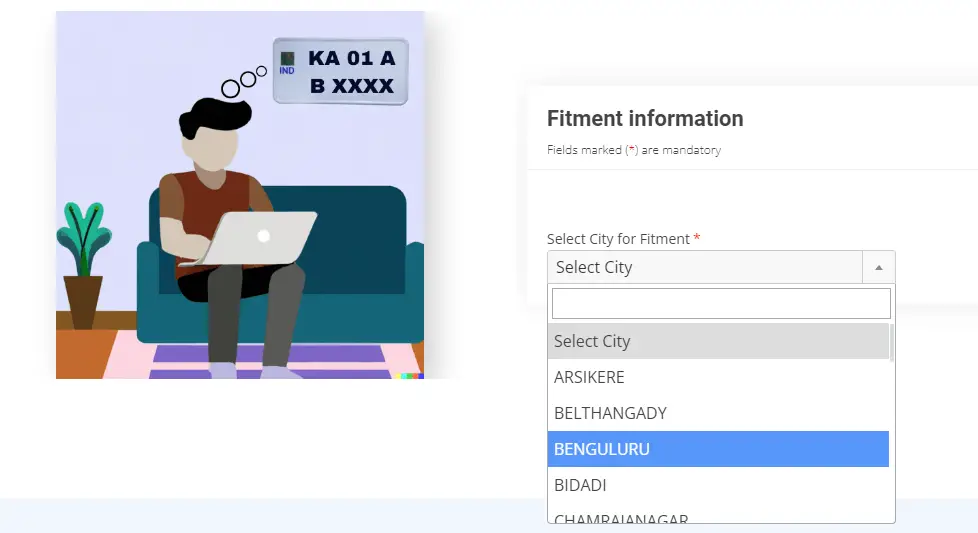
Schedule Appointment?
Step 8: So here I will select the appointment date with hsrp bangalore dealers, after selecting, see it here, you will get the date here. If you see, in my case it is 26th March, here you can also see the date option of the month.
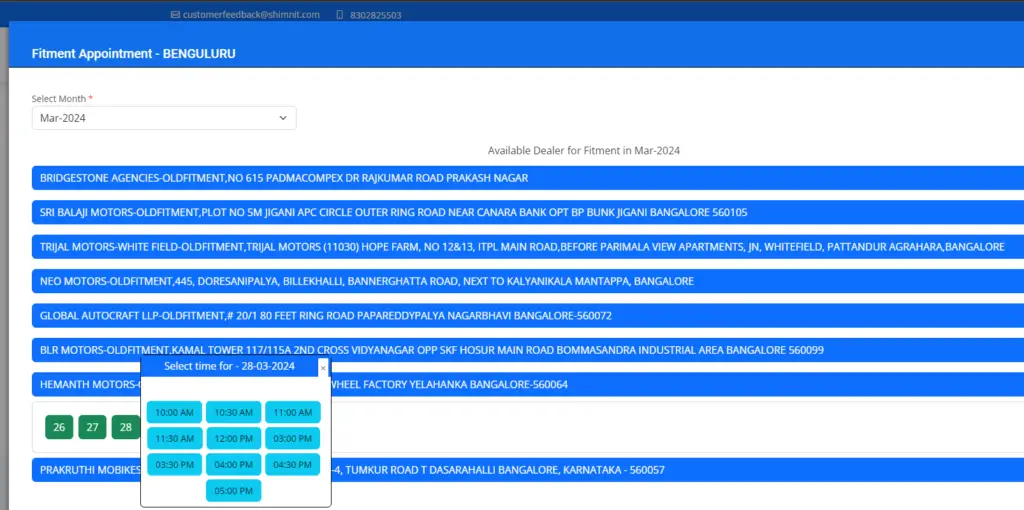
If you choose the option then on 26th March then see the time will be 10 am, 10:30am, 11am Whatever you want, select it here, if you select it here and click next then give the below details
Step 9: Enter vehicle class, then see here if two wheeler then it is motorcycle, if it is a car then various options will be visible, four seater, five seater, whatever, after that see the vehicle type is private, in my case it is automatic fetched.
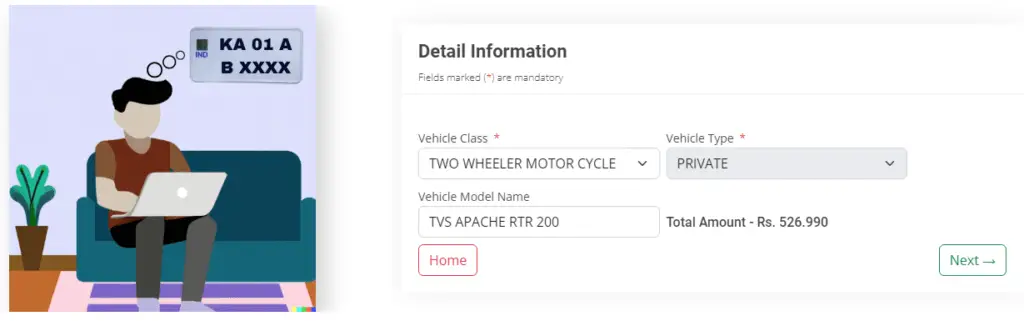
Step 10: You will see the complete details. In my case, see the chassis number, I have blurred all this info, you will be able to see the payment here and you will also be able to see the address etc.
Now see this, the front number plate will look something like this, which is our regular form of ID and the second one is See our rare plate, the rear number plate will look like this, after seeing all this.
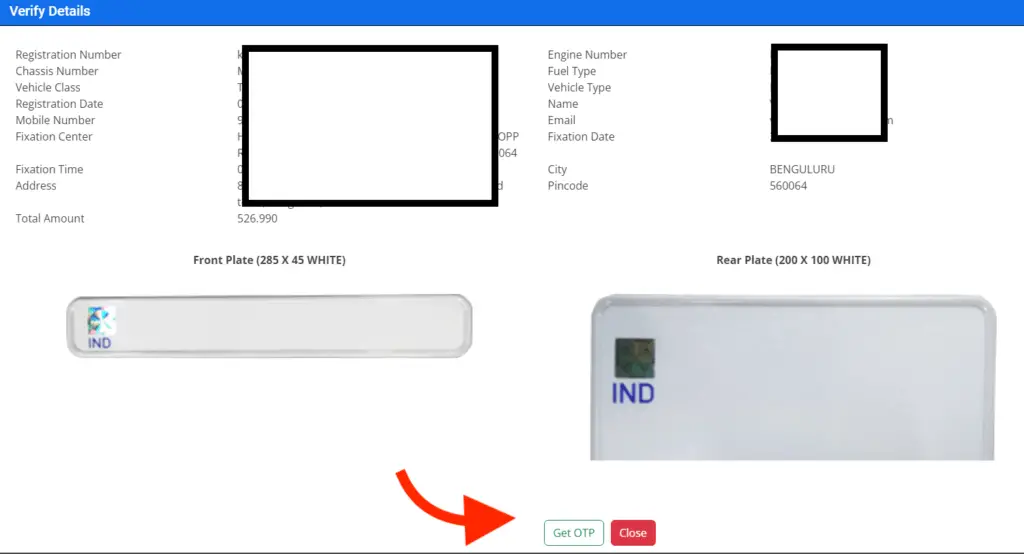
If all your details are correct, then cross check here, after that see, click on Get OTP. If you enter OTP, you will see Click Here to Pay Now button.
Step 11: To complete your order, click on Pay Now. All details are success correct. Now, if you click on Pay Now, then see various options here. You can select from Wallet, Net Banking, Debit Card, Credit Card, whatever option you have.
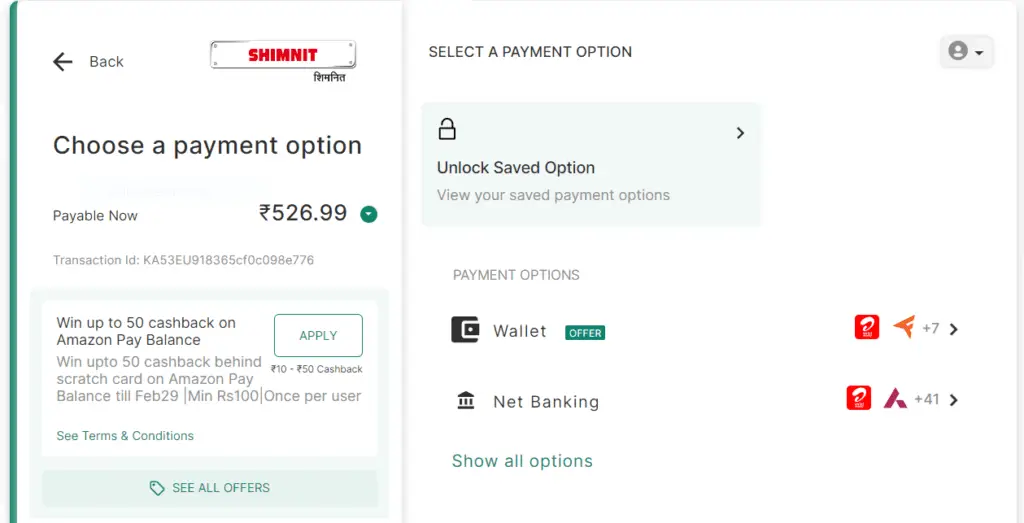
Fitment Appointment Receipt!
Step 12: Your complete details will come here like How much have you paid, when is your schedule, when is your number plate to be installed, chassis number, number means whatever details you have filled will be complete, so keep a proof of it, if you go on that day, you may need it or you can also get this as a proof.
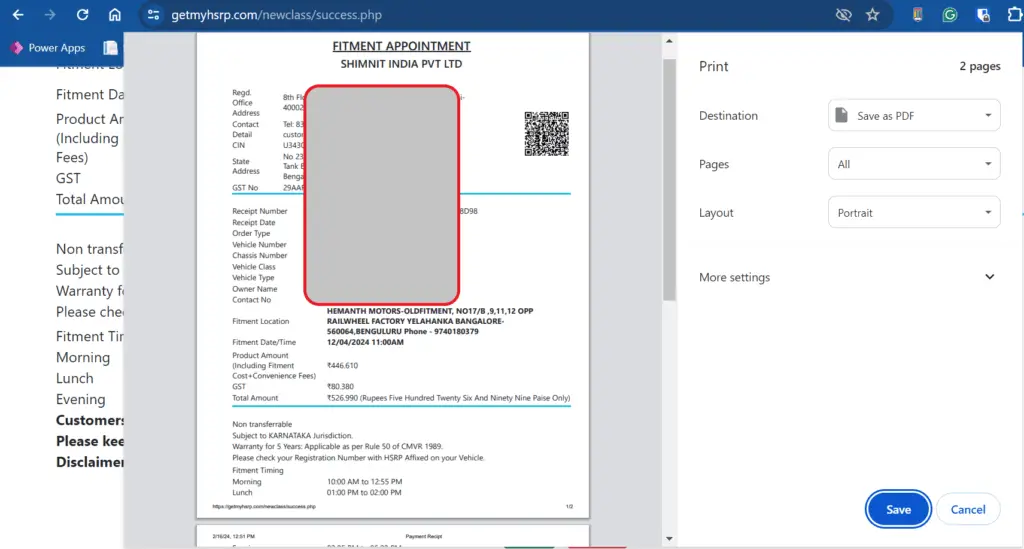
Watch More!
Other Links!
Digital Rupee: How To Create Account And Use E-Rupee – CBDC (kingfishertechtips.in)
EPFO: How To Find/Know Your UAN? – Kingfisher Tech Tips
EPFO-Change Mobile Number In UAN || How To Update? (kingfishertechtips.in)
Activate Your UAN Number On EPFO Portal — Step By Step! (kingfishertechtips.in)
Aadhar & PAN Link – Easy method to link PAN & Aadhar (kingfishertechtips.in).