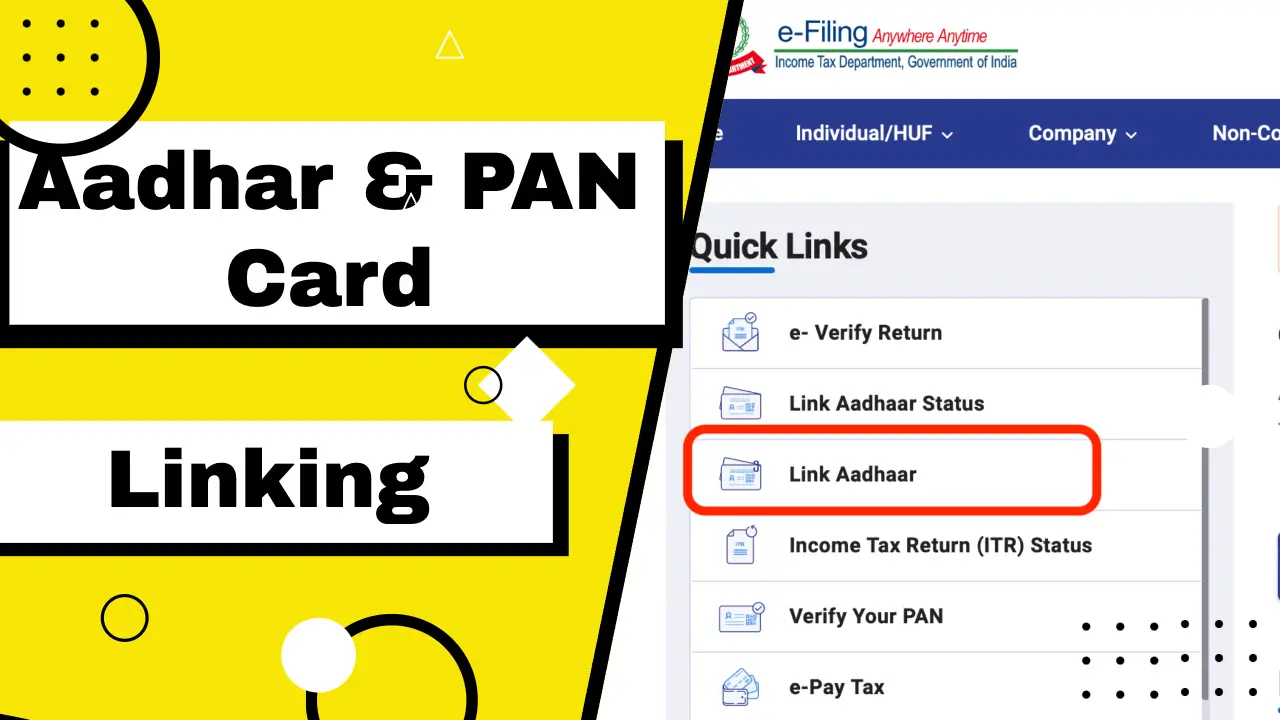Aadhar & PAN Link: Aadhaar and PAN linking is the mandatory step or action which has been taken by our government of India to all the citizens. If you are following this document, it means that you did not link your Aadhaar and PAN within the time, so you have to pay a fine of rupees thousand to income tax department and get your Aadhaar linked with PAN.
this article will give you all the basic steps which are necessary to link your PAN and Aadhaar. Just follow each step carefully, and your Aadhaar and PAN will be linked as per government regulation.
Aadhar & PAN Link Steps:
Step 1: Visit your browser and type “Income Tax” and you can find the below result. Click on the first link!
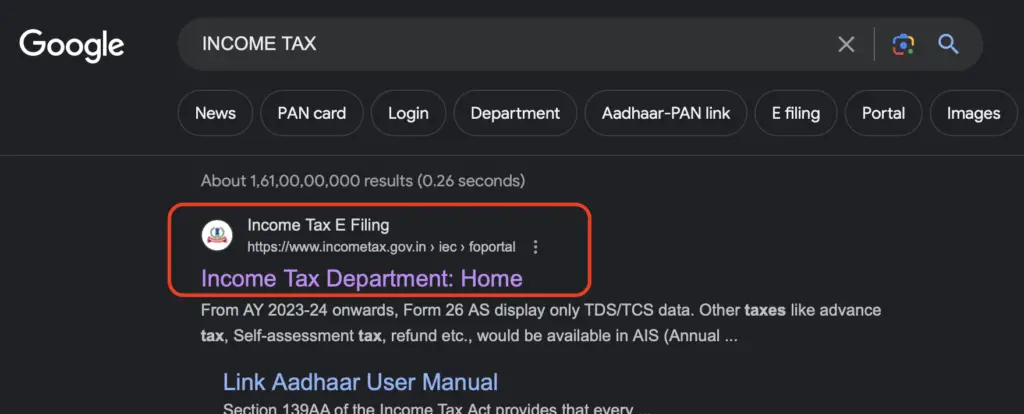
Step 2: On the Home page under the “Quick Links” session you will find Link Aadhar, click on that.
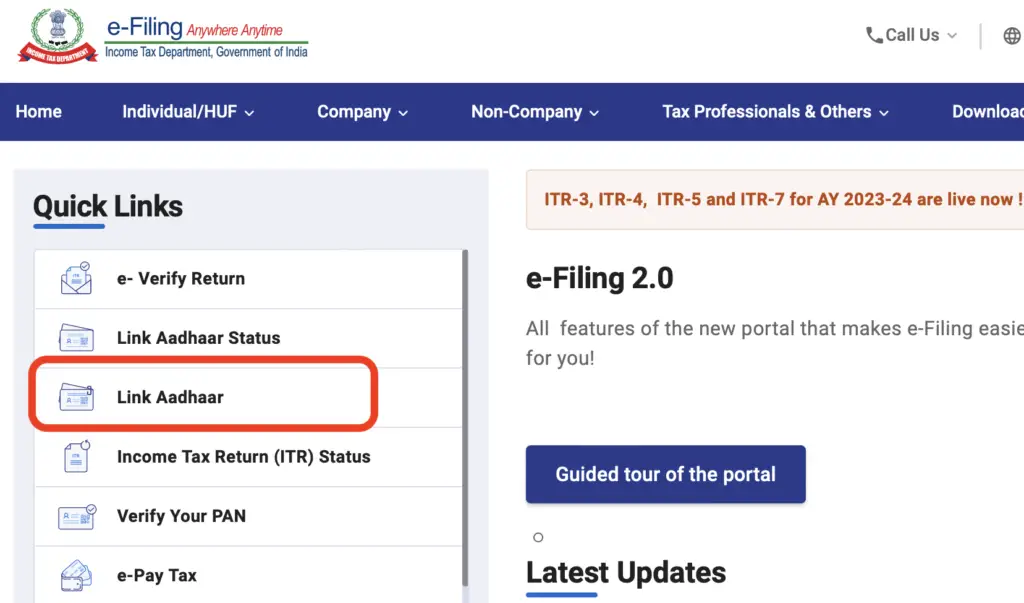
Step 3: Provide your “Aadhar and Link” you want to link and click on Validate.
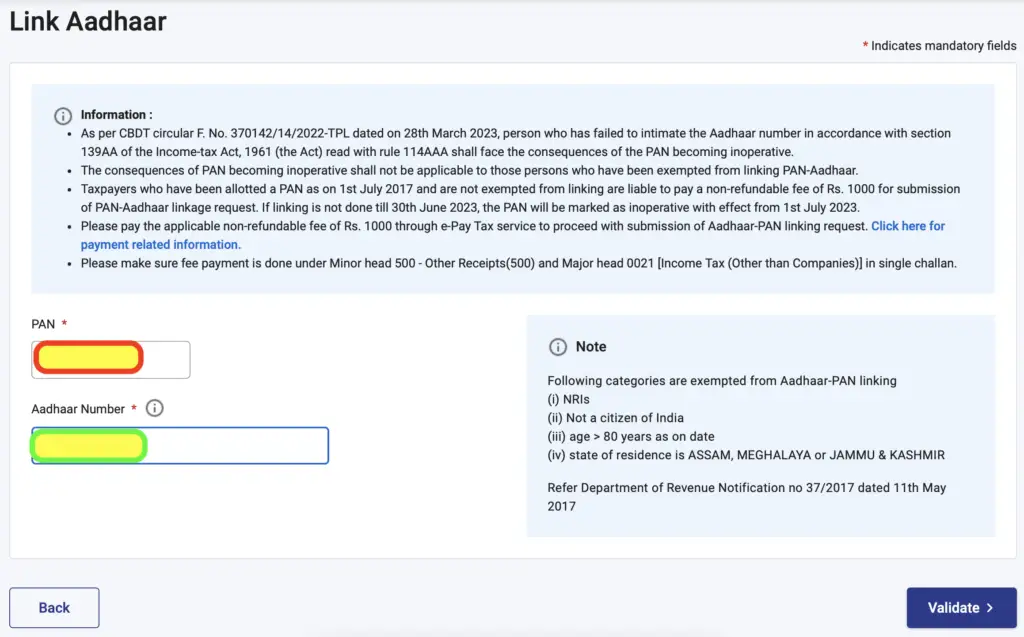
Step 4: As you can see I have pop up here that I have to pay 1000 rupees fine to link my Aadhar with PAN. Now if you Aadhar is linked with PAN then you will get message as “Your PAN and Aadhar is already linked”. You a n follow this document to check your PAN & Aadhar is linked or not? Check If PAN Card And AADHAR Card Is Linked Or Not? (kingfishertechtips.in)
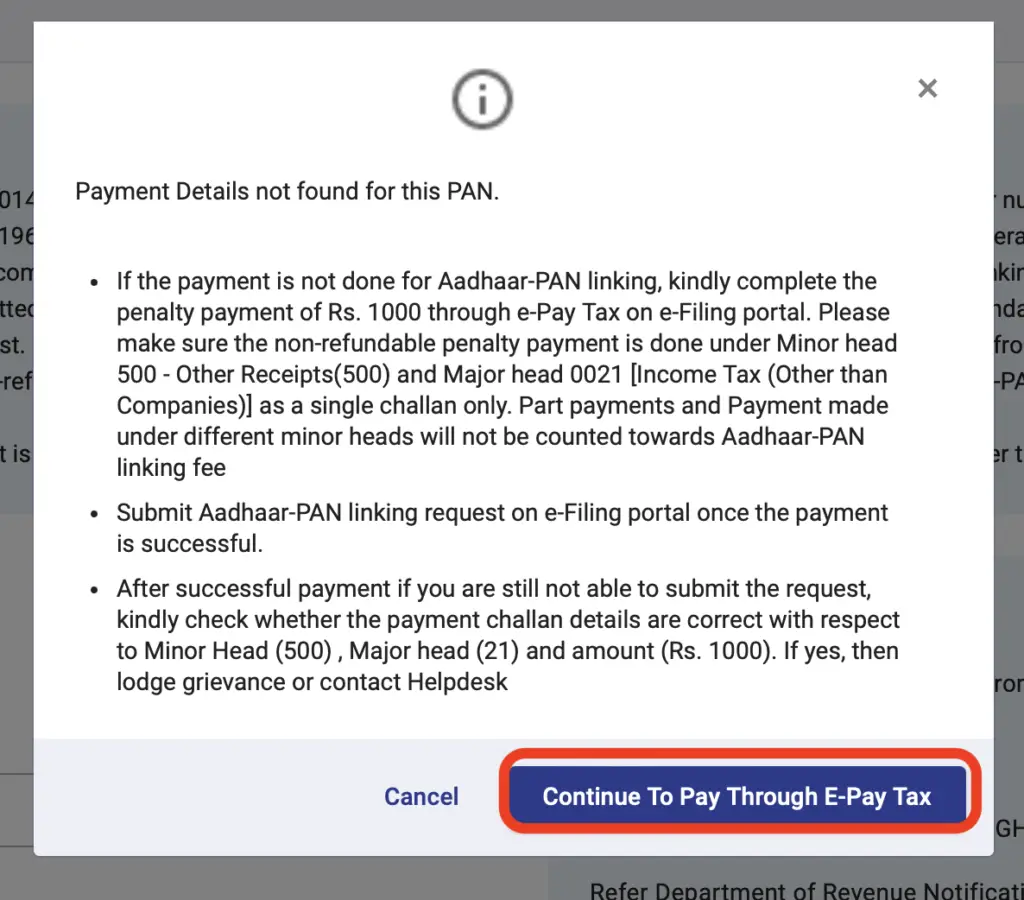
Step 5: Provide your PAN details and given in the below box, also give your Aadhar registered mobile number as shown in the below image and click on continue.
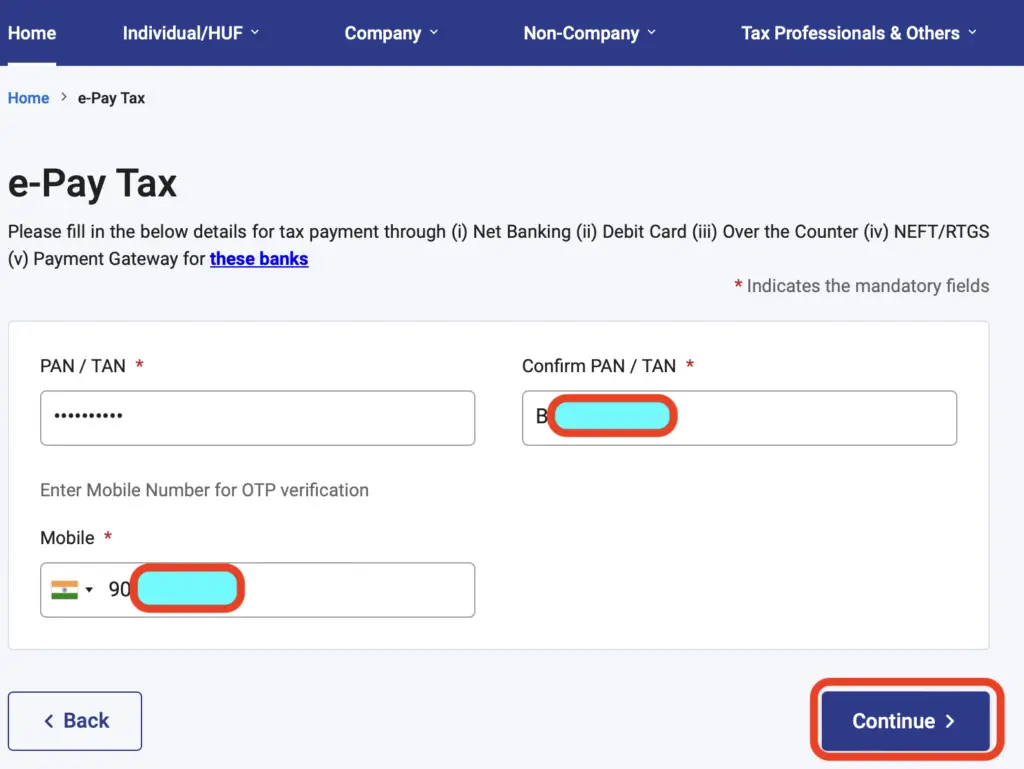
Step 6: Provide your OTP which is received on your mobile number which is given in above steps.
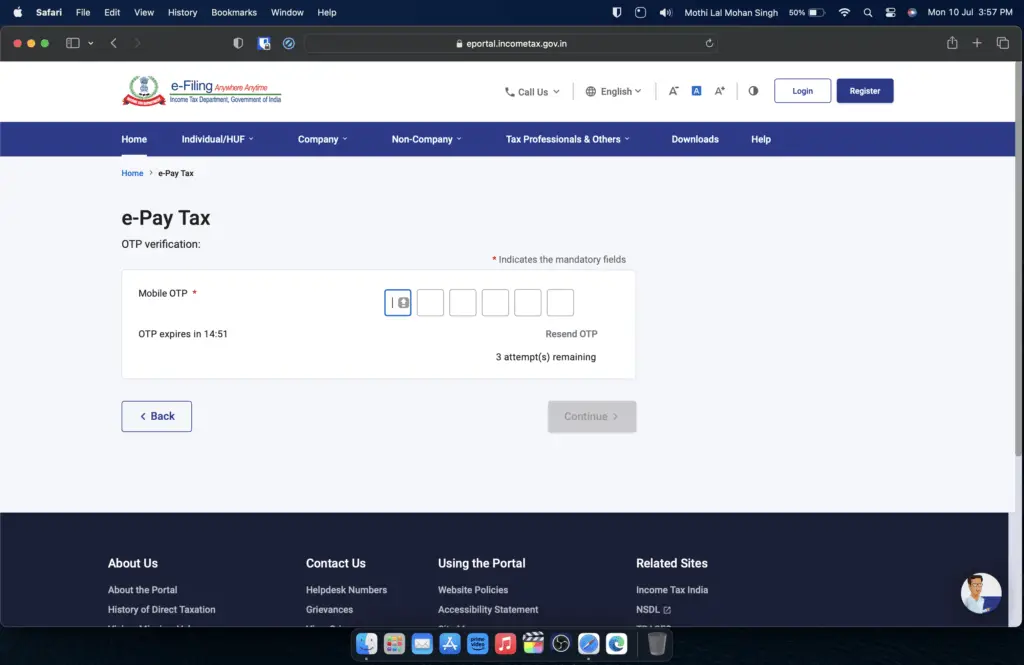
Step 7: As you see that my verification is succeeded and later click on continue.
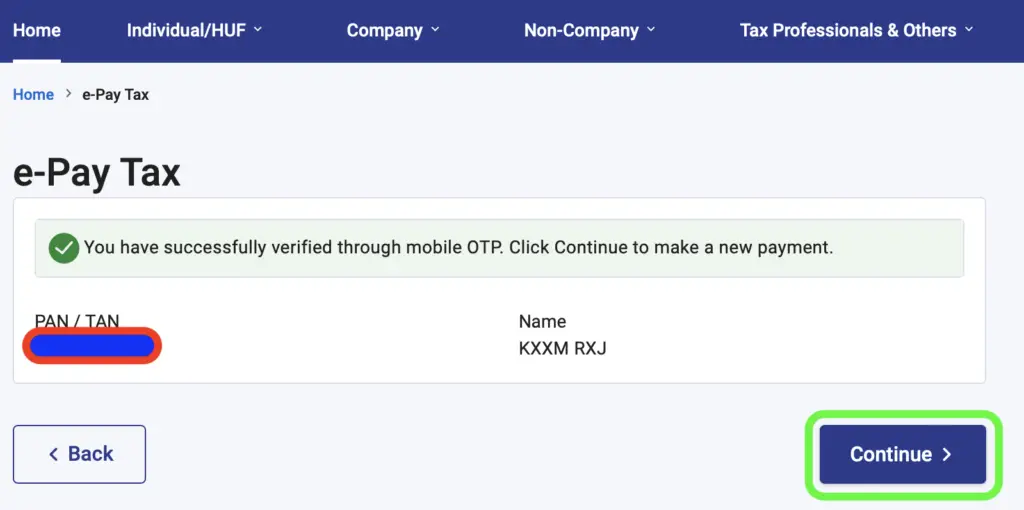
Step 8: In the “e-Pay Tax” option select Income Tax option and click on Proceed. Please don’t select any other option apart from this.
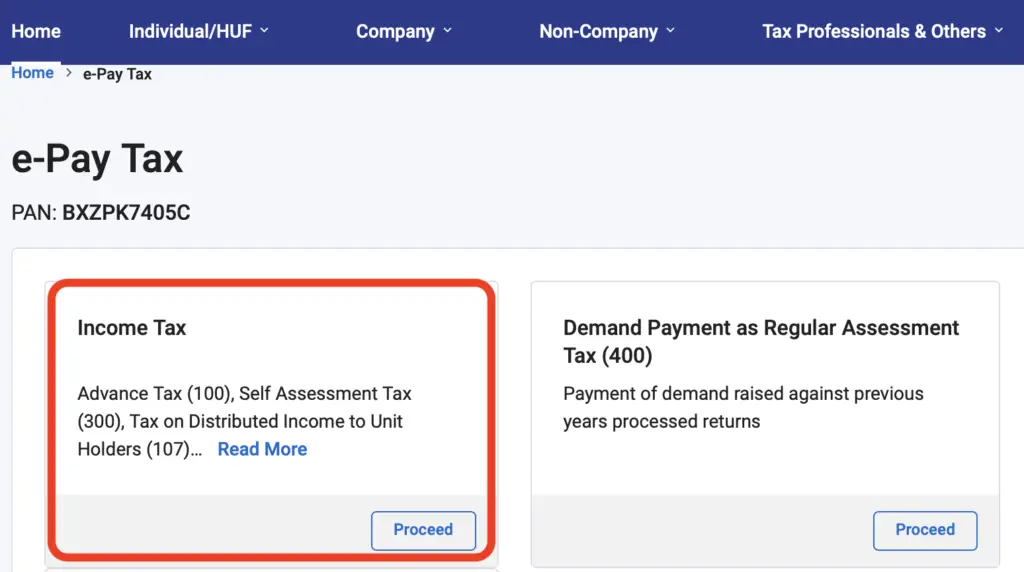
Step 9: Here in this session you can see 3 option. In the Assessment Year select 2023-24, In the Type of Payment select Other Receipts (500) and sub-type of payment select “fee for delay in linking PAN with Aadhaar.“ click on continue and proceed further.
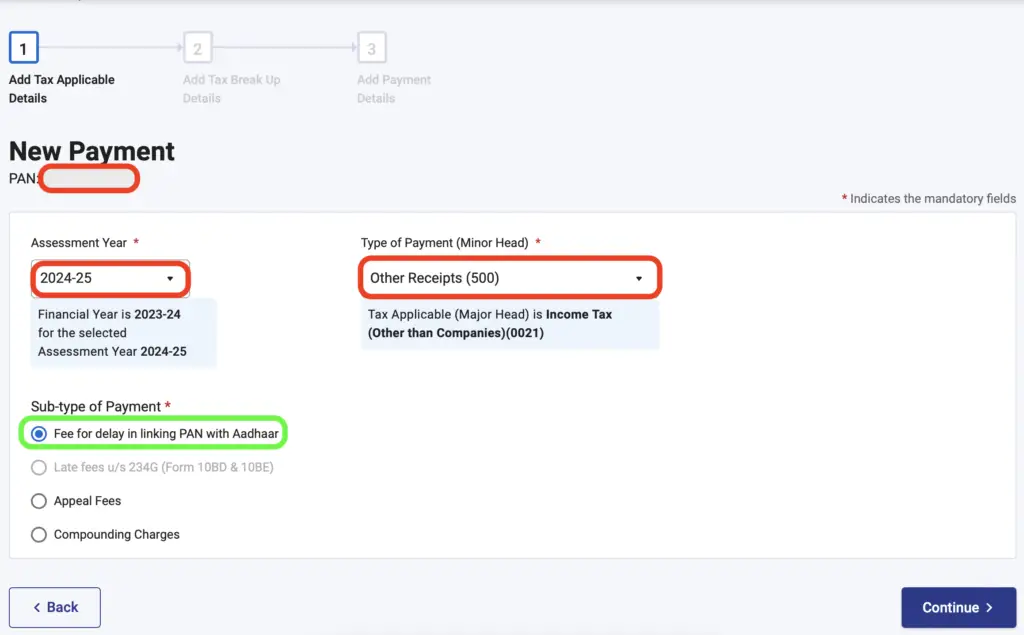
Step 10: All the payment details will be visible here, so just select click on “Continue”.
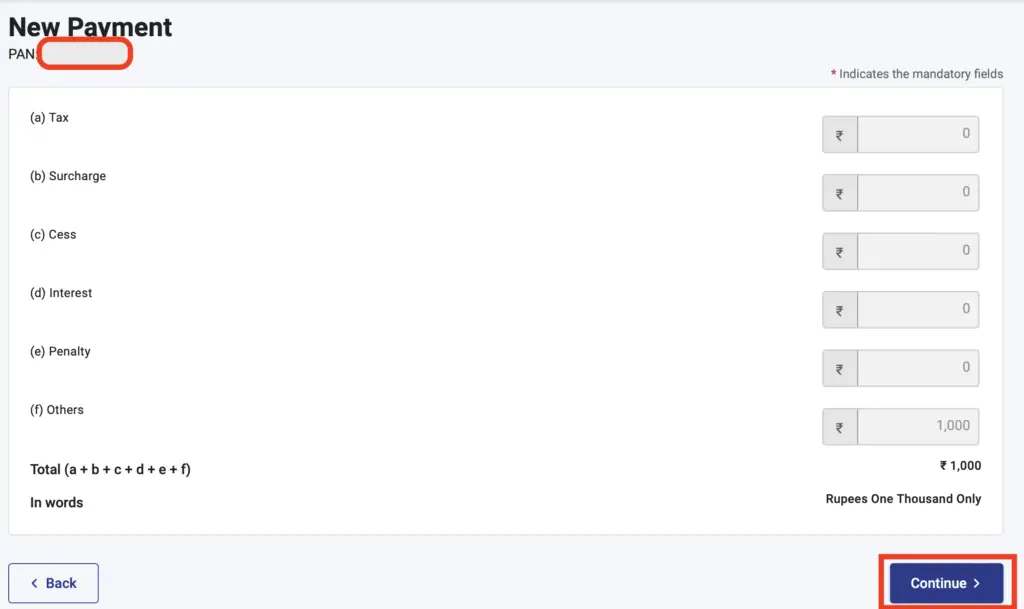
Step 11: Depending on your preferred method select the payment option from the below list and do the payment and go to step 12.
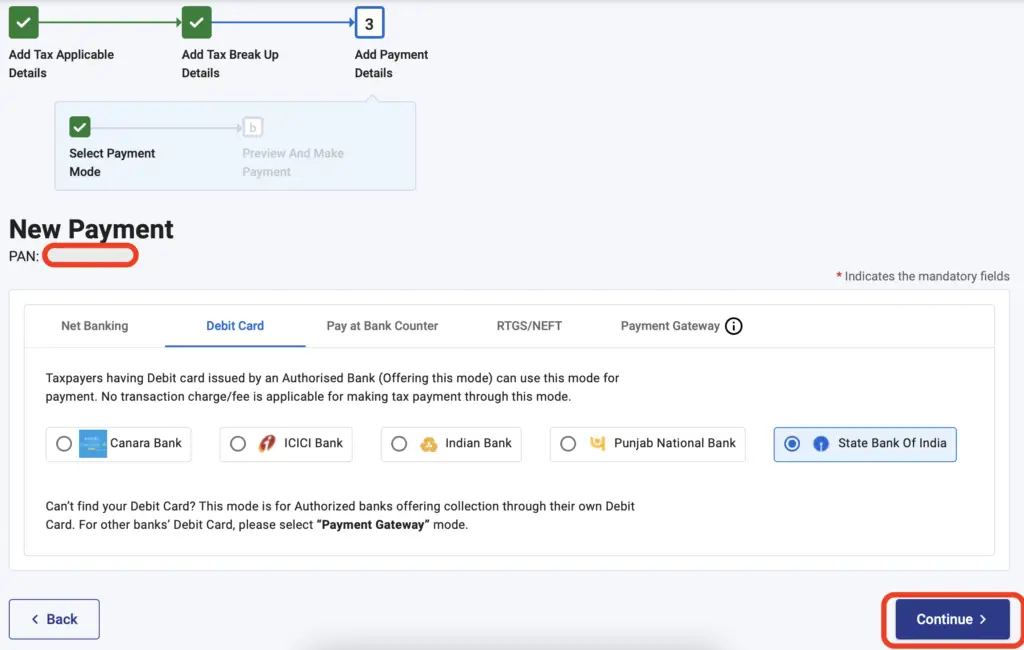
Step 12: In this step as you can see that that my payment is successful and here I will download the Challan and proceed further.
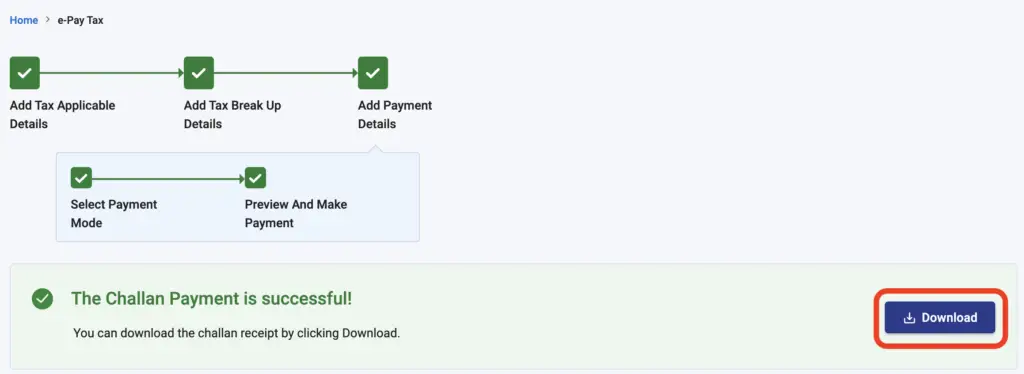
Step 13: Again go to homepage (step 2) and click on “Link Aadhaar” and proceed further.
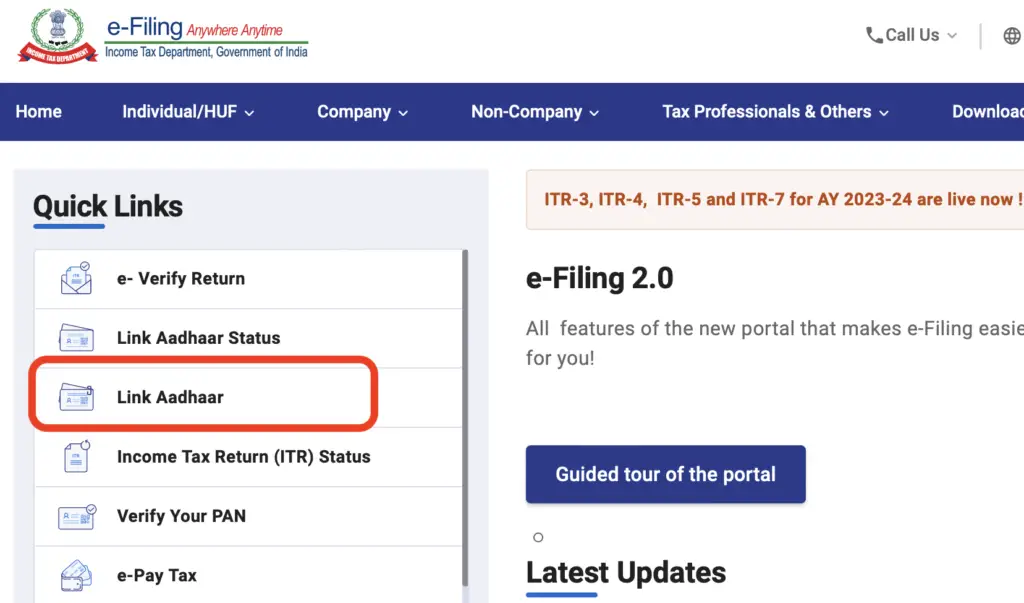
Step 14: Provide your “Aadhar and Link” you want to link and click on Validate.
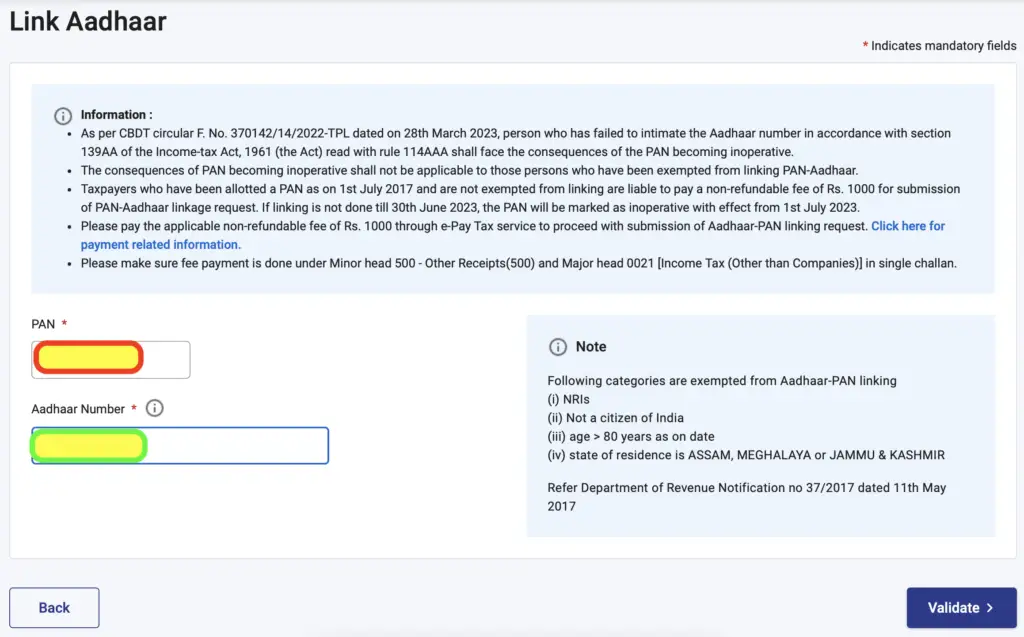
Step 15: As you can here that my payment details are reflecting here. If it is not reflecting then wait for some more time to get this option.
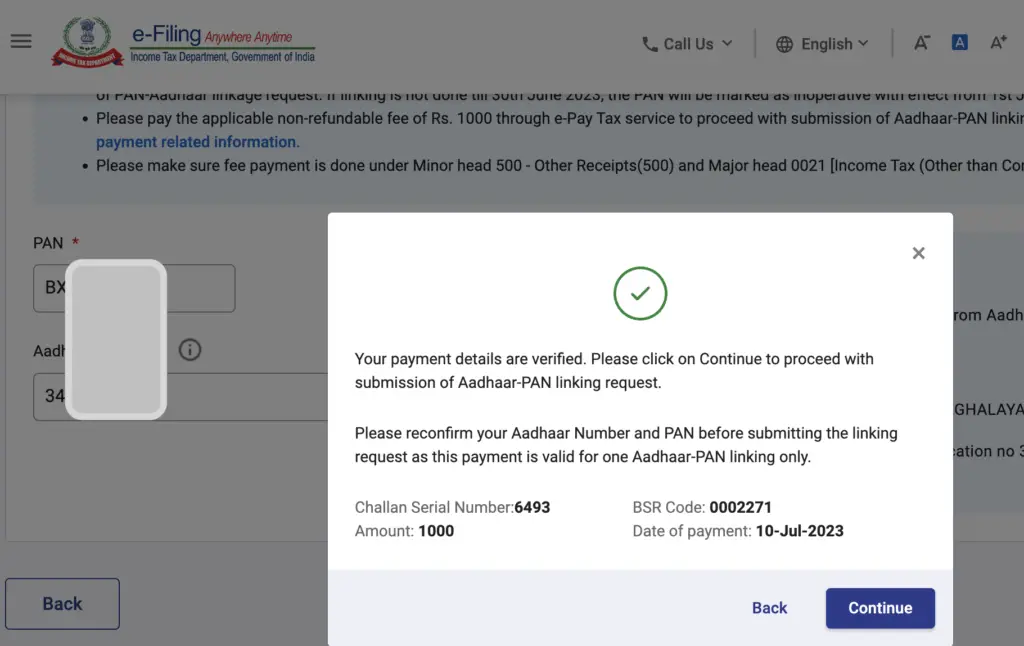
Step 16: Provide all the details like PAN, Aadhar and required details as you can see in the below image. Please note that, if you have only year on your Aadhar then select that option and click on “Link Aadhar”
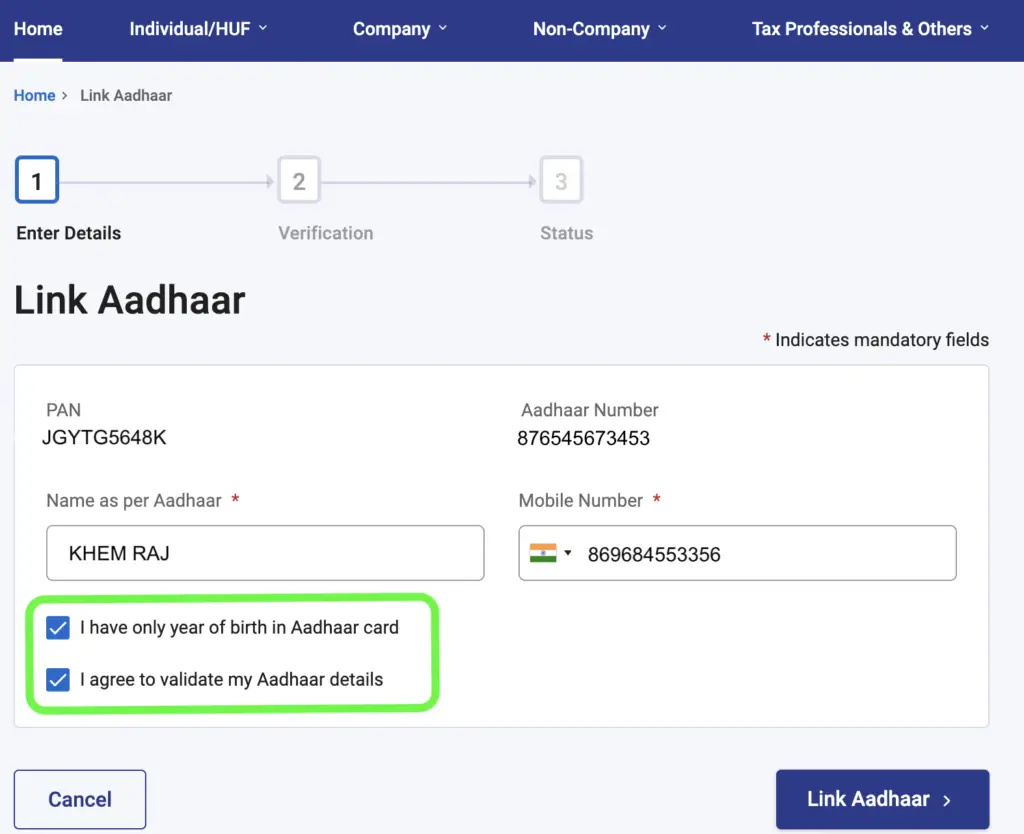
Step 17: Once all the above steps are performed you land up here stating that your Aadhar and PAN is linked status is send to UIDAI and it will take about 3-4 days to get you Aadhar and pan linked. You can check the status by clicking on this link: https://kingfishertechtips.in/check-if-pan-aadhar-is-linked-or-not/
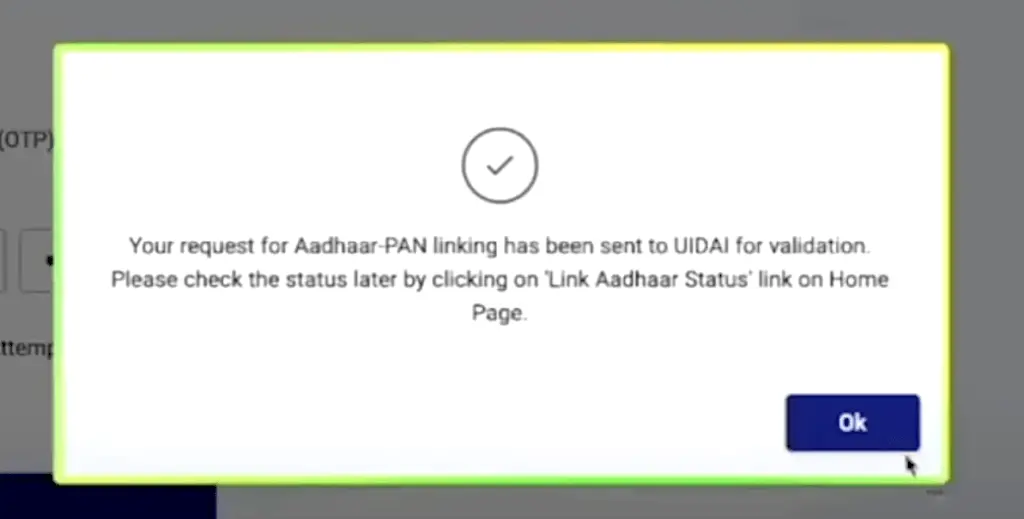
Watch for More!
Conclusion
in this article, we have seen how to link our PAN with Aadhaar as per government regulation. If you have any doubt or concern, please comment down below so that we can take it forward. Also, if you have any other concerns or queries regarding any update regulated to government or income tax, please let us know so that we can make article on that. Link: https://www.incometax.gov.in/iec/foportal/help/how-to-link-aadhaar
you can follow the above YouTube link to link your Aadhaar and pan if you have any doubt or concern, this video will help you with all the basic details of PAN and Aadhaar linking. Also, there are other links which is related to government and side listed below.
Other Links!
Digital Rupee: How To Create Account And Use E-Rupee – CBDC (kingfishertechtips.in)
EPFO: How To Find/Know Your UAN? – Kingfisher Tech Tips
EPFO-Change Mobile Number In UAN || How To Update? (kingfishertechtips.in)
Activate Your UAN Number On EPFO Portal — Step By Step! (kingfishertechtips.in)