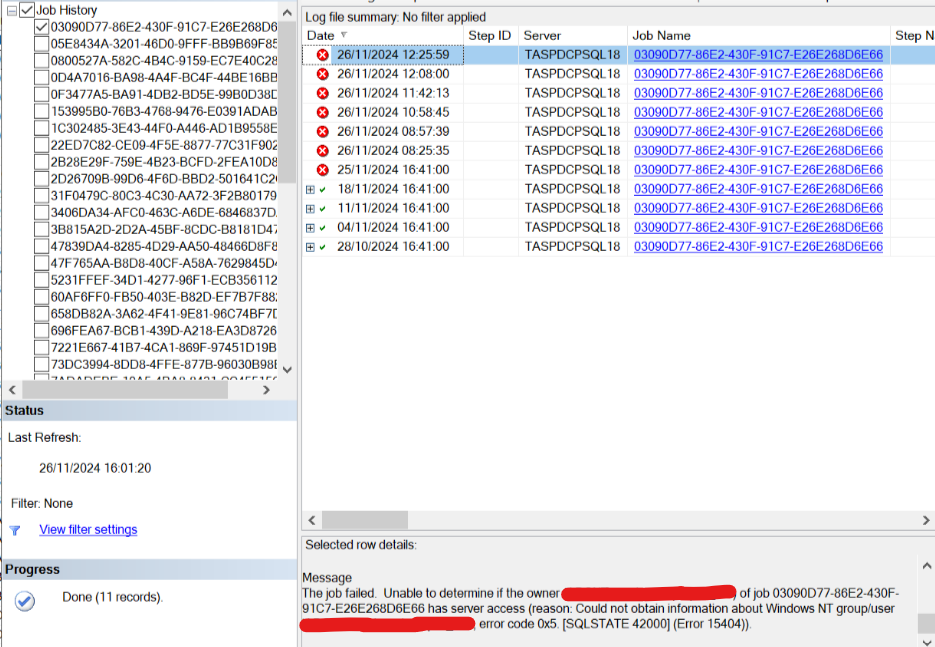The job failed: Unable to determine if the owner of job 6E9E6DB4-E0BE-4F9A-8A99-9F21C6621385 has server access (reason: Could not obtain information about Windows NT group/user ‘(KTT\svc_ssrs19)’, error code 0x5. [SQLSTATE 42000] (Error 15404)).
Error Message
Message: The job failed. Unable to determine if the owner (KTT\svc_ssrs19) of job 6E9E6DB4-E0BE-4F9A-8A99-9F21C6621385 has server access (reason: Could not obtain information about Windows NT group/user ‘KTT\svc_ssrs19’, error code 0x5. [SQLSTATE 42000] (Error 15404)).
Impact
- All the standard subscriptions OR data driven subscription worked as expected in the SSRS/PBIRS web portal URL’s earlier but suddenly it failed giving “The job failed“
- Suddenly out of nowhere, the old subscriptions and the new created ones are not got triggered till date
- Verified with SA account for SQL agent which is worked as expected
- The problem only happens with Domain Account, now if you see the error message in the above, you can find or see this domain account “KTT\svc_ssrs19.” This is my SSRS service account and all the subscriptions or triggered from SSRS portal/application
- “Unable to determine if the owner (KTT\svc_ssrs19) of job” This could also happen with NT service account; do you have to make sure you follow the same steps or troubleshooting which we are going to see in this article.
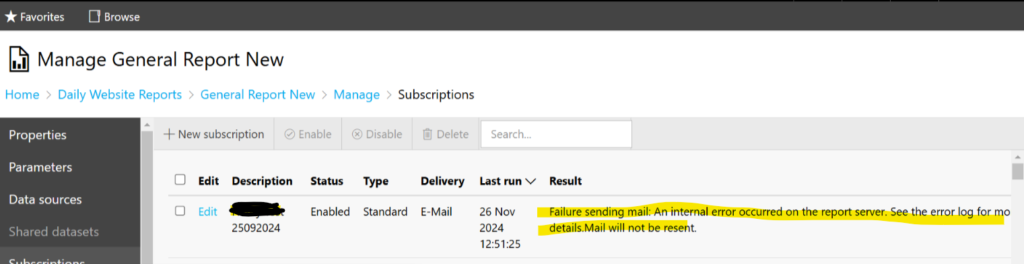
Troubleshooting
Now, if you see the complete error you will find “Windows NT group/user ‘KTT\svc_ssrs19” it means that windows NT group is not authorizing to connect to sql due to some AD stuff. Now if we update the SSRS/PBIRS sa account under windows authorization group it will resolve the issue.
Please follow the steps below to add user or authorize him the correct permissions:
Step 1: Go to your active directory domain controller (DC) and under built in account look for “Windows Authorization Access Group” and go to properties.
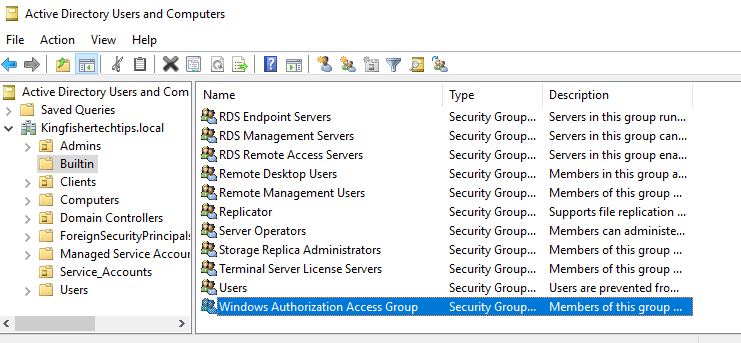
Step 2: Go to members and add the users/account/computer name/hostname of the SSRS machine if it is default NT service account and hit apply and ok! to avoid ‘The job failed error’
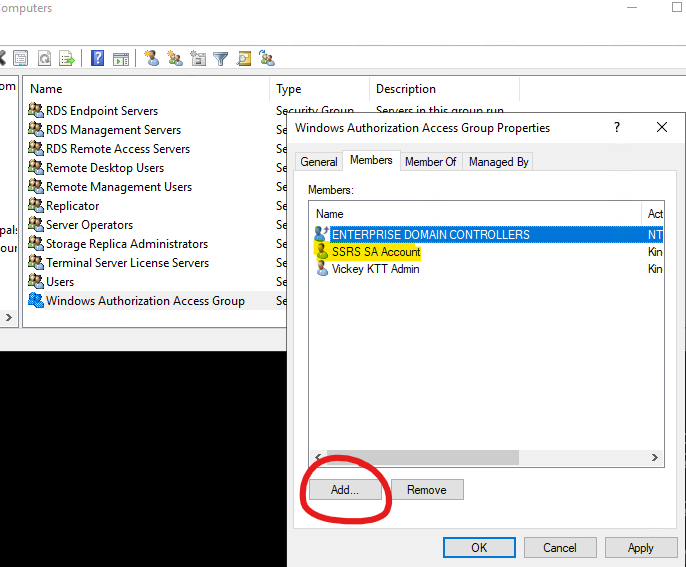
Step 3: Now you can go to the machine of SSRS/PBIRS and SQL Server and do GP update or also you can do restart of the machine to affect the changed immediately. Note: Sometimes it will take up to 1 hours in some cases to effect the changes, but you should have patience’s and keep trying every 10-15 minutes.
gpupdate /force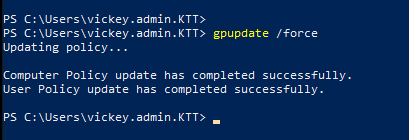
Hope this will resolve the issue, if not please check this doc to trouble subscription issue in SSRS/PBIRS: Subscription Failure: SSRS/PBIRS Scheduled Subscription Fails and to check error logs follow this doc!
TSG’s
- RDCMan Scaling Is Blurry: Fix In 3 Steps (kingfishertechtips.in)
- Port Number For Analysis Services – Find Ports For SSAS? (kingfishertechtips.in)
- SMTP Server In SSRS/PBIRS |Subscribe To Email Problem/Issue (kingfishertechtips.in)
- SQL Server 2022 Download, Install, Connect Using SSMS Tool (kingfishertechtips.in)
- Creating Tabular Project & Deploy Model To Analysis Service (kingfishertechtips.in)
- Deploy Tabular Project To Azure Analysis Service – SSDT Tool (kingfishertechtips.in)
- SSRS/PBIRS – Install And Configure The Report Server On-Prem (kingfishertechtips.in)
- Could Not Load Folder Contents In Portal URLs – SSRSPBIRS (kingfishertechtips.in)
- SSRS/PBIRS – Install And Configure The Report Server On-Prem (kingfishertechtips.in)
- SQL Server 2022 Download, Install, Connect Using SSMS Tool (kingfishertechtips.in)
- Capture Fiddler Trace for Debugging the Network Traffic (kingfishertechtips.in)
- On-Premises Gateway: Configure/Map SQL DB To Power Bi (kingfishertechtips.in)
- Fixed Column/Row Header Make Visible In Any Report (kingfishertechtips.in)
- Self-Signed Certificate: Configure SSRS/PBIRS With SSL (kingfishertechtips.in)
- Create Local User Account/Local Admin User In Windows 10/11 (kingfishertechtips.in)
- Login With AAD/Domain/Microsoft Account To Azure VM’s/RDP (kingfishertechtips.in)