Report Server Database Connection String Decrypt: Most of the time we will have requirements of to store or have connecting string details such as username or data source details.
Get RS.EXE Location Path
We have to first go to the VM where SSRS/PBIRS is installed and follow the below steps. Check this below doc to get doc to get the file location path for SSRS/PBIRS. Doc: https://learn.microsoft.com/en-us/sql/reporting-services/tools/rs-exe-utility-ssrs?view=sql-server-ver16
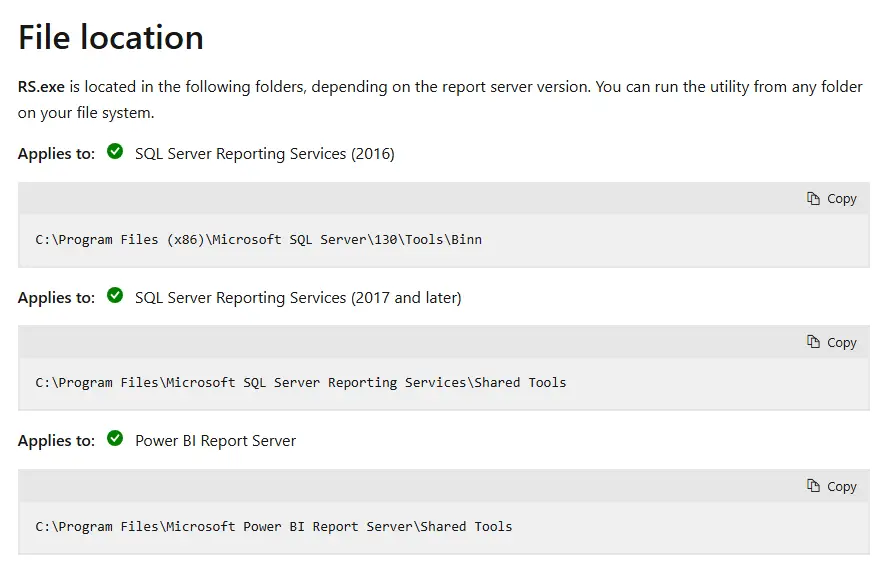
Get the script file
Please download the script file from the below link and go the next step. Link!
Get the details
Once you find the location for version of SSRS/PBIRS you are using, open command prompt and follow the steps:
Step 1: Open PowerShell/CMD with administrator permissions and browser the directory to the location which you got from the above steps:
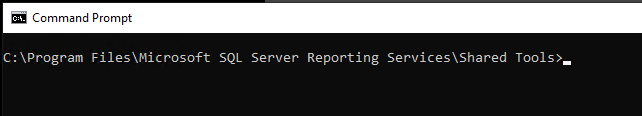
Step 2: Copy the location path for the script file, in my case it is under documents for the current user logged in.
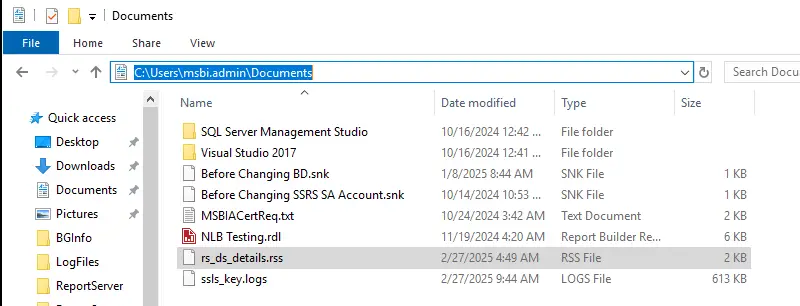
Step 3: Now open the report server configuration manager to get the server details and URL’s.
- Copy the instance name and server name!
- Get the Web Service URL!
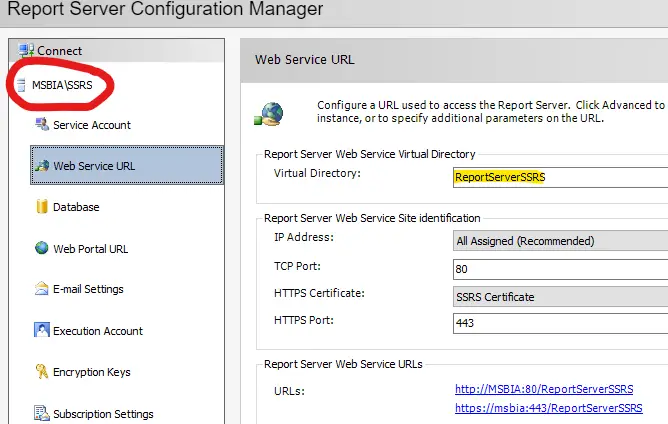
Step 4: Copy and edit the below script as per the SSRS/PBIRS location and also the script file location “rs_ds_details” with the SSRS/PBIRS VM with the URL.
rs -i C:\Users\msbi.admin\Documents\rs_ds_details.rss -s MSBIA/ReportServerSSRSStep 5: Once you have all the parameters specified correctly in this above script, please run to get the details of SSRS/PBIRS data sources username.
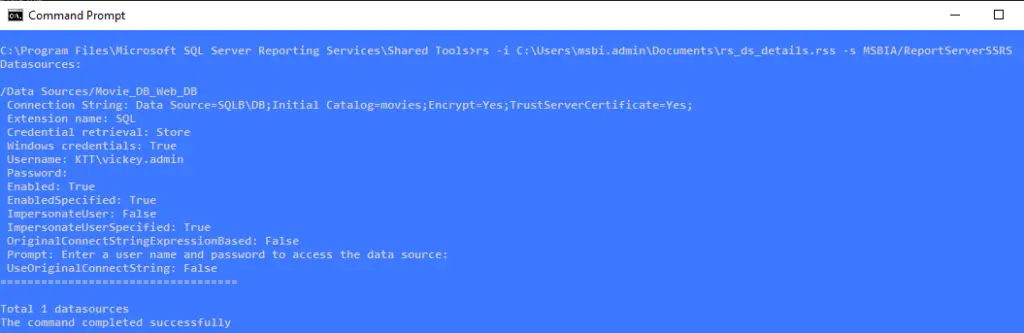
Most of the time it is requirements of organization that you need to have data source details and connection properties so that you can change some of the details in future, in this article we have seen how to get the data source details which is encrypted in Report Server Database. Report Server Database Connection String Decrypt is not intended to decrypt but this is one way to do it using RS.exe tool.
Watch!
TSG’s
- The Job Failed. Unable To Determine If The Owner (KTTsvc_ssrs19) Of Job
- Port Number For Analysis Services – Find Ports For SSAS? (kingfishertechtips.in)
- SMTP Server In SSRS/PBIRS |Subscribe To Email Problem/Issue (kingfishertechtips.in)
- SQL Server 2022 Download, Install, Connect Using SSMS Tool (kingfishertechtips.in)
- Creating Tabular Project & Deploy Model To Analysis Service (kingfishertechtips.in)
- Deploy Tabular Project To Azure Analysis Service – SSDT Tool (kingfishertechtips.in)
- SSRS/PBIRS – Install And Configure The Report Server On-Prem (kingfishertechtips.in)
- Could Not Load Folder Contents In Portal URLs – SSRSPBIRS (kingfishertechtips.in)
- SSRS/PBIRS – Install And Configure The Report Server On-Prem (kingfishertechtips.in)
- SQL Server 2022 Download, Install, Connect Using SSMS Tool (kingfishertechtips.in)
- Capture Fiddler Trace for Debugging the Network Traffic (kingfishertechtips.in)
- On-Premises Gateway: Configure/Map SQL DB To Power Bi (kingfishertechtips.in)
- Fixed Column/Row Header Make Visible In Any Report (kingfishertechtips.in)
- Self-Signed Certificate: Configure SSRS/PBIRS With SSL (kingfishertechtips.in)
- Create Local User Account/Local Admin User In Windows 10/11 (kingfishertechtips.in)
- Login With AAD/Domain/Microsoft Account To Azure VM’s/RDP (kingfishertechtips.in)
