Create NIC/NAT Switch: Depending on the environment you have; we need to create NAT/NIC switch for SAN storage, and this is most important if you are going in production servers.
In this article, I am using Hyper-V, and I will create NAT switch with name “_NAT_FCI_SAN_“, after that I will show you how to assign IP and NIC card to the VM which are going to be part of SQL Failover Cluster.
Create NIC/NAT Switch
Step 1: Go to Hyper-V manager and click on “Virtual Switch Manager” to create new NIC card for our VM’s
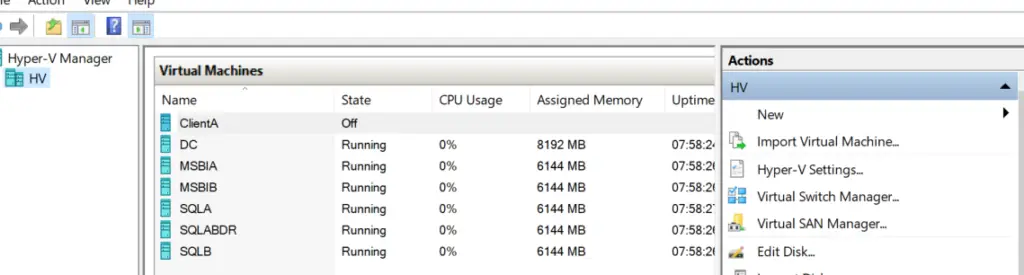
Step 2: Select one of the options (in my case, I choose Internal) and click on “Create Virtual Switch“
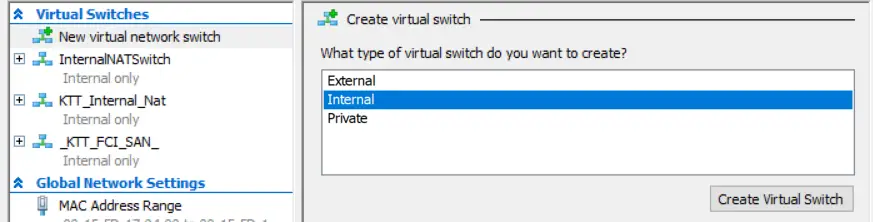
Step 3: Give the name “_NAT_FCI_SAN_” and Hit Apply.
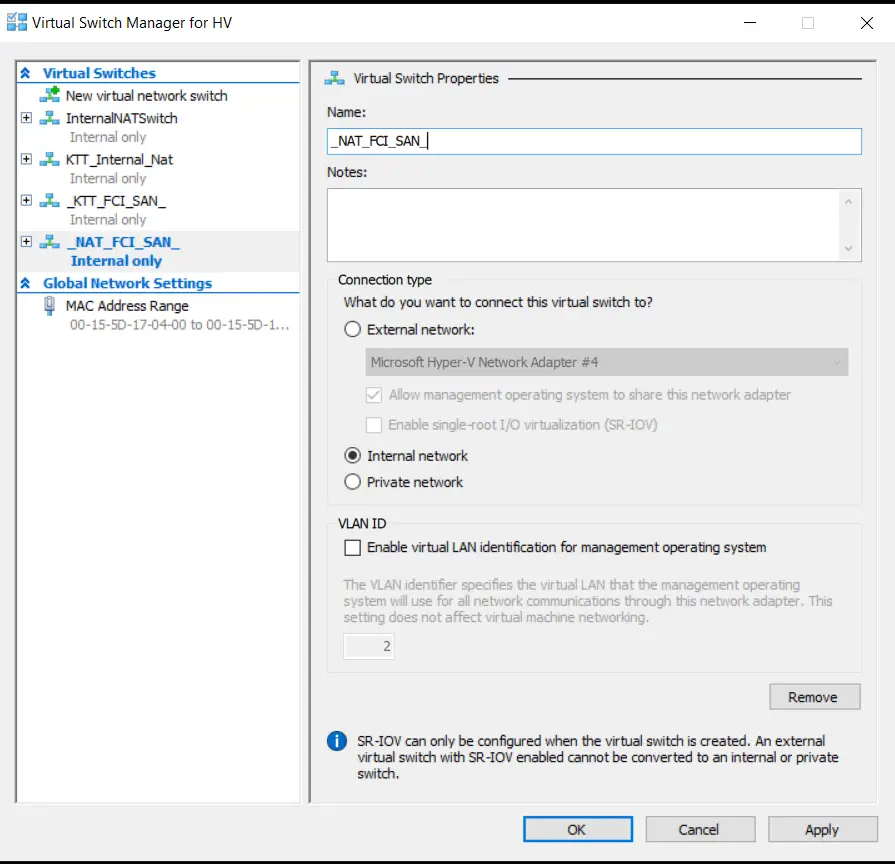
Assign NIC to VM’s
Step 4: Turn Off the machine and right click, go to properties and select “Add Hardware” then choose “Network Adapter” and hit “Add.” Click for more!
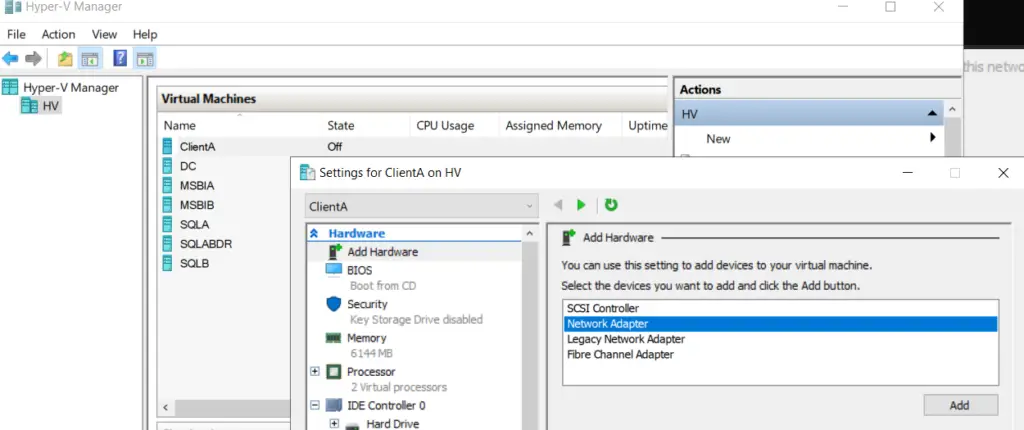
Step 5: If you see in the left-hand side, you will see newly added network adopter and then select the “_KTT_FCI_SAN_” NIC which is newly created and hit apply!
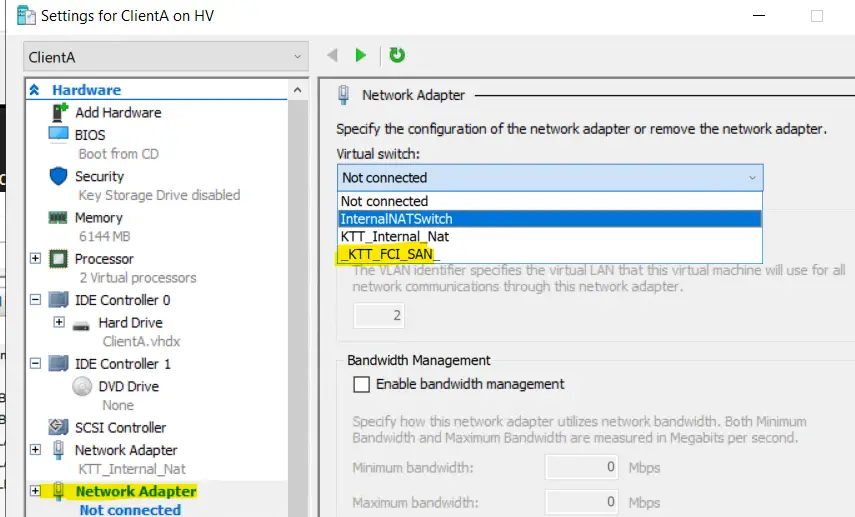
Step 6: Start the VM and go to network adapter setting to see the newly created NIC card OR open RUN command and type “ncpa.cpl” to open the network adapters.
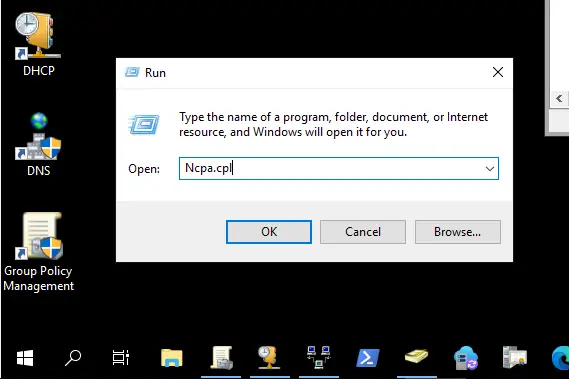
Step 7: As you can see that, now we have the newly created “_KTT_FCI_SAN_” Hope you got the idea on how to create internal NIC/NAT to assign on VM’s
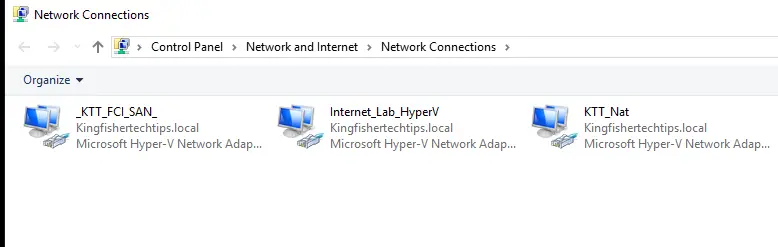
Note: Do the same, if you are configuring SQL FCI. In my lab scenario it is SQLA, SQLB & SQLABFCI with DC with Create NIC/NAT Switch and Assign NIC to VM’s (Already Done)
Next: Assign Static IP To The Machine (SQLFCI-6)
Watch!
TSG’s
- The Job Failed. Unable To Determine If The Owner (KTTsvc_ssrs19) Of Job
- Port Number For Analysis Services – Find Ports For SSAS? (kingfishertechtips.in)
- SMTP Server In SSRS/PBIRS |Subscribe To Email Problem/Issue (kingfishertechtips.in)
- SQL Server 2022 Download, Install, Connect Using SSMS Tool (kingfishertechtips.in)
- Creating Tabular Project & Deploy Model To Analysis Service (kingfishertechtips.in)
- Deploy Tabular Project To Azure Analysis Service – SSDT Tool (kingfishertechtips.in)
- SSRS/PBIRS – Install And Configure The Report Server On-Prem (kingfishertechtips.in)
- Could Not Load Folder Contents In Portal URLs – SSRSPBIRS (kingfishertechtips.in)
- SSRS/PBIRS – Install And Configure The Report Server On-Prem (kingfishertechtips.in)
- SQL Server 2022 Download, Install, Connect Using SSMS Tool (kingfishertechtips.in)
- Capture Fiddler Trace for Debugging the Network Traffic (kingfishertechtips.in)
- On-Premises Gateway: Configure/Map SQL DB To Power Bi (kingfishertechtips.in)
- Fixed Column/Row Header Make Visible In Any Report (kingfishertechtips.in)
- Self-Signed Certificate: Configure SSRS/PBIRS With SSL (kingfishertechtips.in)
- Create Local User Account/Local Admin User In Windows 10/11 (kingfishertechtips.in)
- Login With AAD/Domain/Microsoft Account To Azure VM’s/RDP (kingfishertechtips.in)