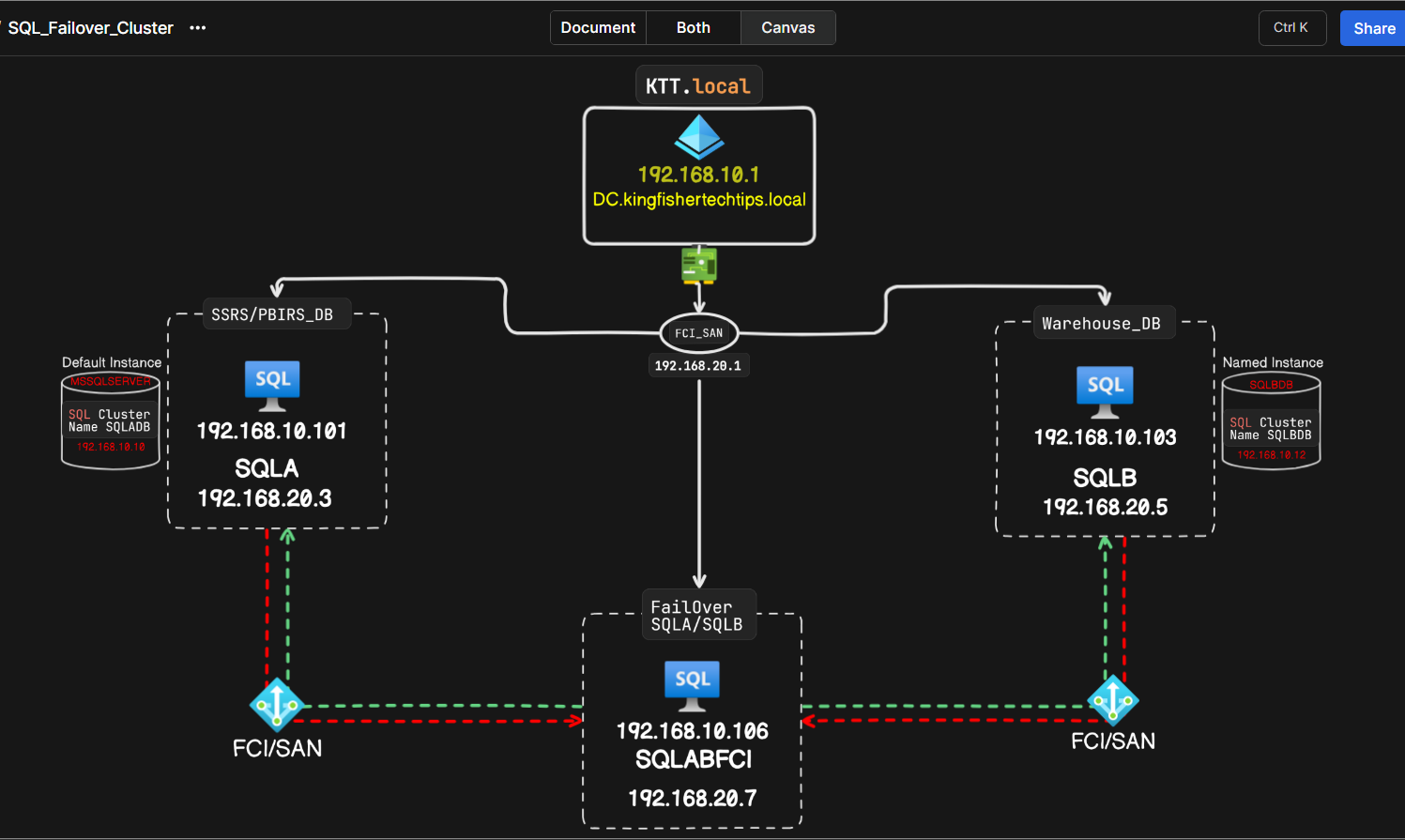Configure SQL Server Failover Cluster: This article gives an idea on using a Windows Server Failover Cluster (WSFC) with SQL Server for high availability and disaster recovery. A Windows Server Failover Cluster (WSFC) is a kind of independent servers that collab up to boost the availability of any application and services.
SQL Server leverages WSFC services and features to support Always On availability groups and SQL Server failover cluster instances. For more information Windows Server Failover Cluster with SQL Server – SQL Server Always On | Microsoft Learn
Configure SQL Server Failover Cluster (HA)
Prerequisites OR Steps to Be followed One-By-One for Complete Configuration of SQL Server Failover Clustering (HA)
- Hyper-V Or Virtual Box Or VMWare: Install Hyper-V In Windows (SQLFCI-1)
- VM Creation in Hyper-V: Install VM Or Configure VM In Hyper-V (SQLFCI-2)
- Domain Controller (DC)/Active Directory: Configure Domain Controller (DC)/Active Directory (AD) (SQLFCI-3)
- Three Windows Server VM/Machine (Domain Joined): Join Windows Machine To Domain (SQLFCI-4)
- NIC/NAT Switch Across SQL VM’s (Not Mandatory In Lab/Demo): Create NIC/NAT Switch And Assign NIC To VM’s (SQLFCI-5)
- Assign Static IP To The Machine: Assign Static IP To VM’s (SQLFCI-6)
- iSCSI Target & Shared Disk: Configure ISCSI Disk/Target (SQLFCI-7)
- Shared Disk Across Windows Server: Configure Shared Disk Across Windows Server (SQLFCI-8)
- Windows Failover Cluster (WSFC) Configured For SQL VM’s: Windows Failover Cluster (WSFC) Configure For VM’s (SQLFCI-9)
- Create SQL Server Service Account & Security Policy Update: SQL Server Service Account & Security Policy Update (SQLFCI-10)
- Install SQL Server on SQLA (Node 1): Install SQL Server On Windows On Node 1 (SQLA) (SQLFCI-11)
- Add SQL Server Node To SQL Server Failover Cluster (Default Instance): Add SQL Server To SQL Server Failover Cluster (SQLFCI-12) OR
- Add SQL Server Node To SQL Server Failover Cluster (Named Instance): Add SQL Server Named Instance To SQL Server Failover Cluster (SQLFCI-13)
END OF SQL SERVER Failover Cluster Configuration
TSG’s
- The Job Failed. Unable To Determine If The Owner (KTTsvc_ssrs19) Of Job
- Port Number For Analysis Services – Find Ports For SSAS? (kingfishertechtips.in)
- SMTP Server In SSRS/PBIRS |Subscribe To Email Problem/Issue (kingfishertechtips.in)
- SQL Server 2022 Download, Install, Connect Using SSMS Tool (kingfishertechtips.in)
- Creating Tabular Project & Deploy Model To Analysis Service (kingfishertechtips.in)
- Deploy Tabular Project To Azure Analysis Service – SSDT Tool (kingfishertechtips.in)
- SSRS/PBIRS – Install And Configure The Report Server On-Prem (kingfishertechtips.in)
- Could Not Load Folder Contents In Portal URLs – SSRSPBIRS (kingfishertechtips.in)
- SSRS/PBIRS – Install And Configure The Report Server On-Prem (kingfishertechtips.in)
- SQL Server 2022 Download, Install, Connect Using SSMS Tool (kingfishertechtips.in)
- Capture Fiddler Trace for Debugging the Network Traffic (kingfishertechtips.in)
- On-Premises Gateway: Configure/Map SQL DB To Power Bi (kingfishertechtips.in)
- Fixed Column/Row Header Make Visible In Any Report (kingfishertechtips.in)
- Self-Signed Certificate: Configure SSRS/PBIRS With SSL (kingfishertechtips.in)
- Create Local User Account/Local Admin User In Windows 10/11 (kingfishertechtips.in)
- Login With AAD/Domain/Microsoft Account To Azure VM’s/RDP (kingfishertechtips.in)