Configure iSCSI Disk: Configure iSCSI Disk: In this article we will see how to create iSCSI target and share disk across the VM’s. In this article I am going to show you specific to SQL HA configuration, but you can follow the same steps if you want to create and configure shared disk across the servers.
Make sure you have enough disk space available on the server to share across the VM’s, if you don’t have one, please shrink or create virtual disk if you are in lab. We have to use the best disk available for this kind of scenarios like premium or ultra disk for better performance.
Install iSCSI Server
Before creating disk we have to install server so that we can share the disk to the SQLFCI servers, to do that please choose any one of the domain server, make sure you are not picking any SQL server machine. In my case I will go with my DC where I will install iSCSI Server and then share it with SQLA, SQLB & SQLABFCI.
Step 1: Open server manager and click on “Add roles and features“
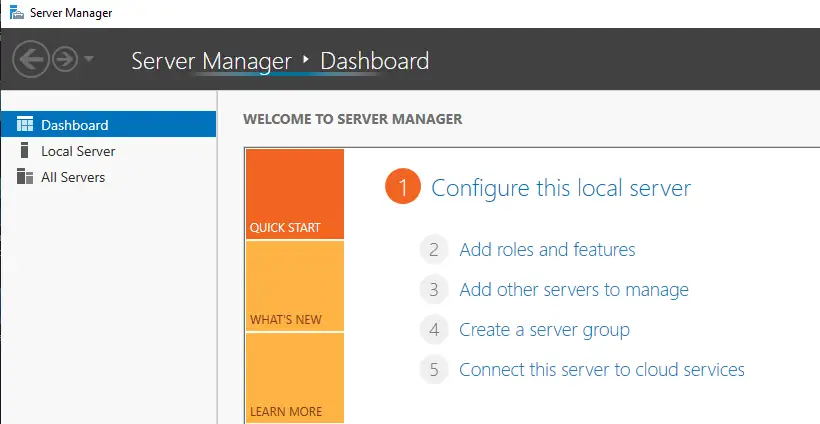
Step 2: Select the server and hit next
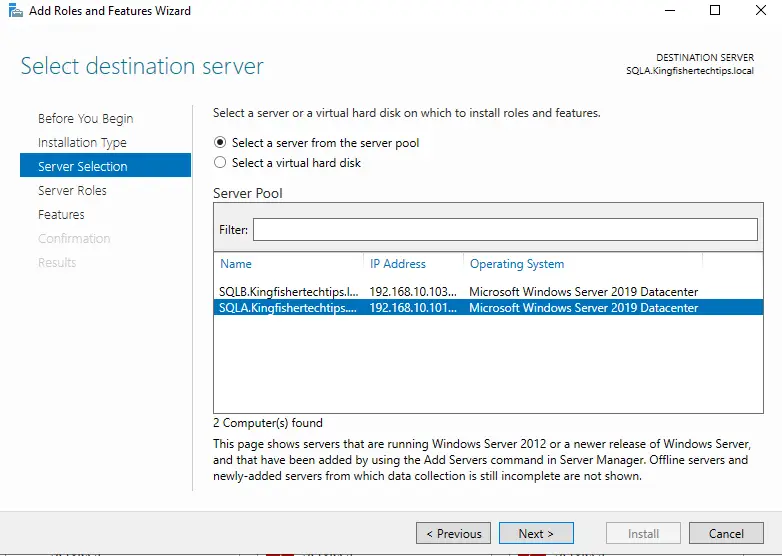
Step 3: Select the option which is listed in the below image and hit for installation.
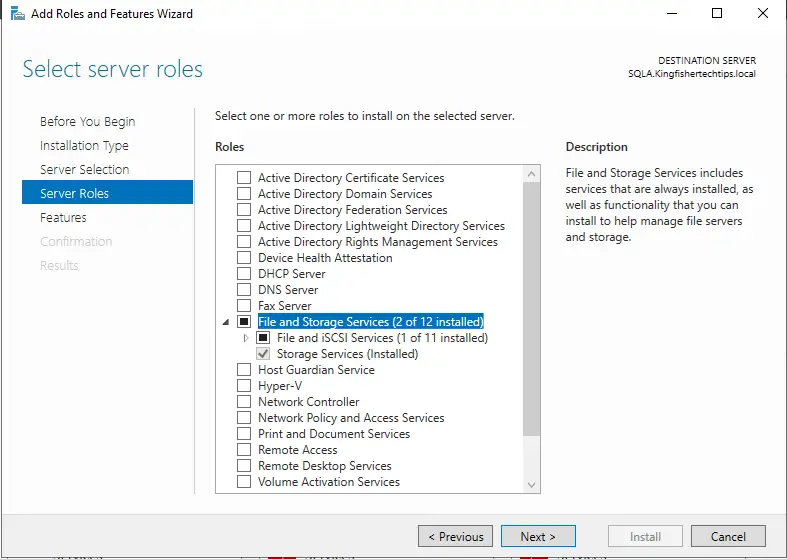
Step 4: The list off features will be present, will be ready for installation.
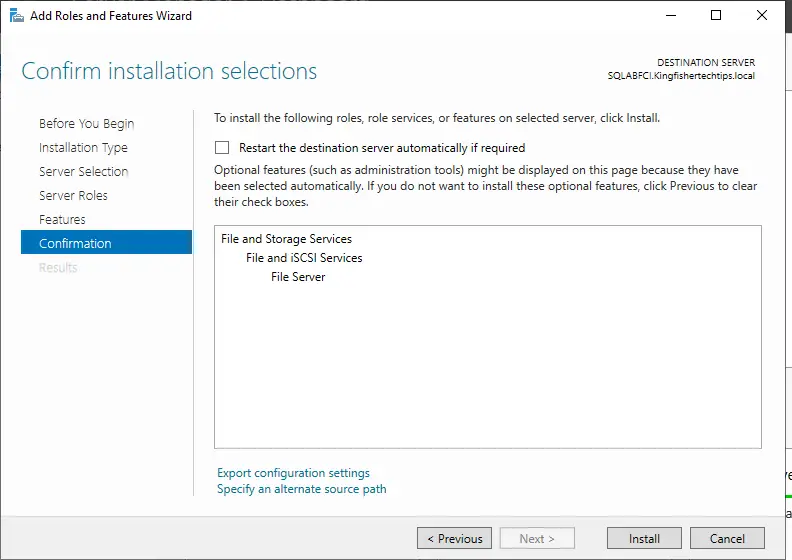
Step 5: Now the installation is complete, and we can go and create shared disk, follow the below steps to create shared disk to target servers.
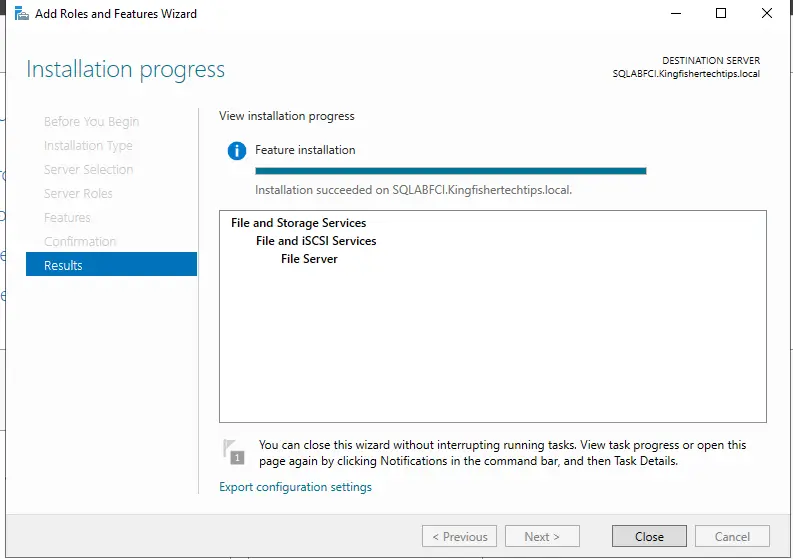
iSCSI Disk Target
Now we will create shared disk and share it to the target servers (SQLA, SQLB & SQLABFCI)
Step 1: Open Server manager and click on “File and Storage Service” Under that you can find iSCSI and click on “To create an iSCSI virtual disk“
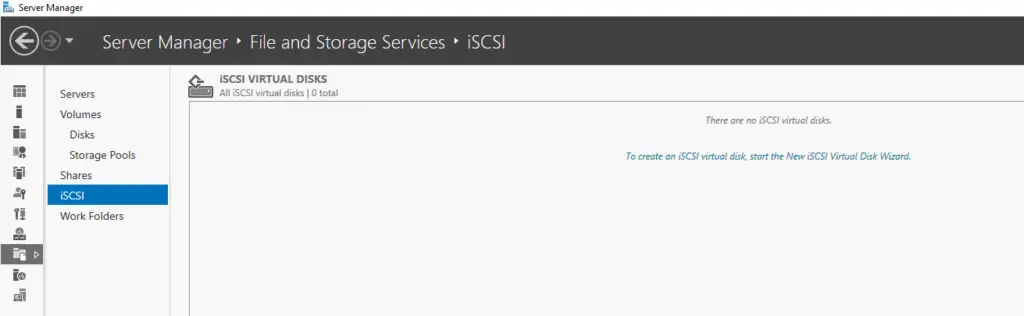
Step 2: As you can see that I have choose the D drive from my DC to share the disk so select accordingly. In my case I have mapped this D drive from my Hyper-V virtual disk.
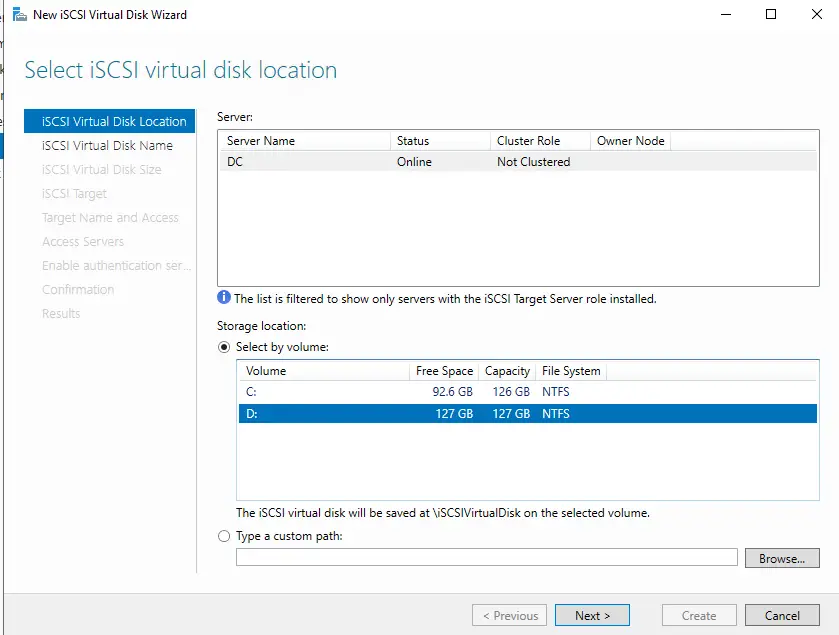
Step 3: First, we will create one quorum disk and later we will create other 3 other disks.
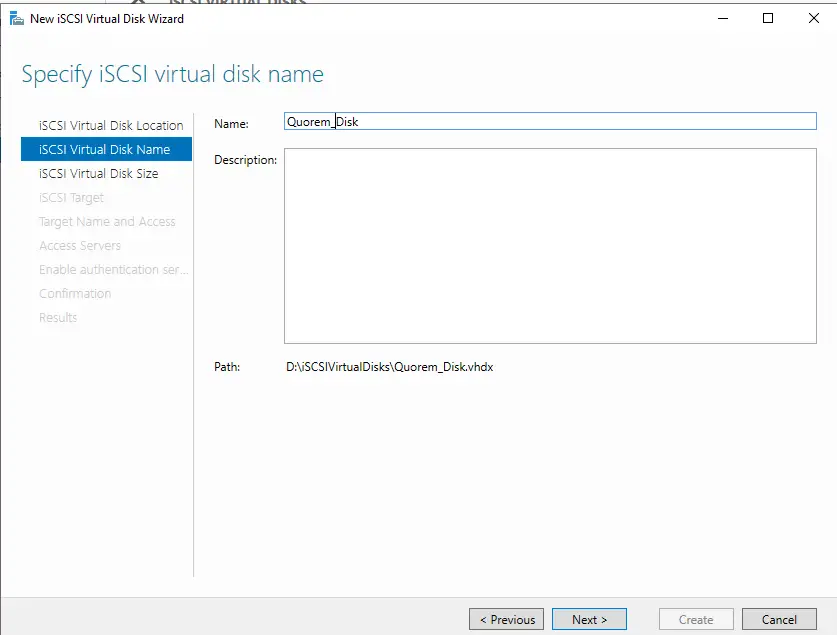
Step 4: Specify the disk size as per your requirements, in my as this is lab scenario so I will create 10 GB and other 3 disk with 20GB.
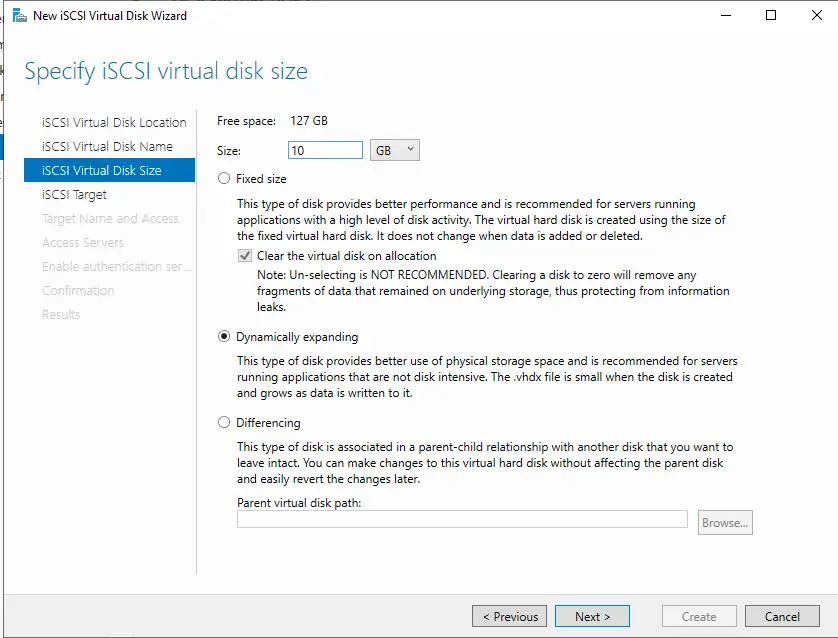
Step 5: Create New iSCSI target, in my case you can see others but for you it will be empty.
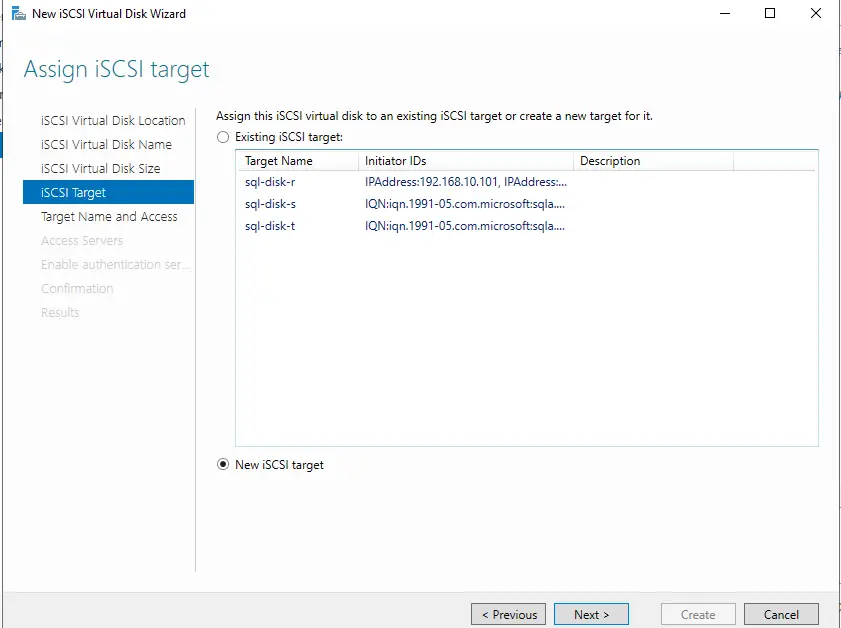
Step 6: Give name to Target Name and hit next.
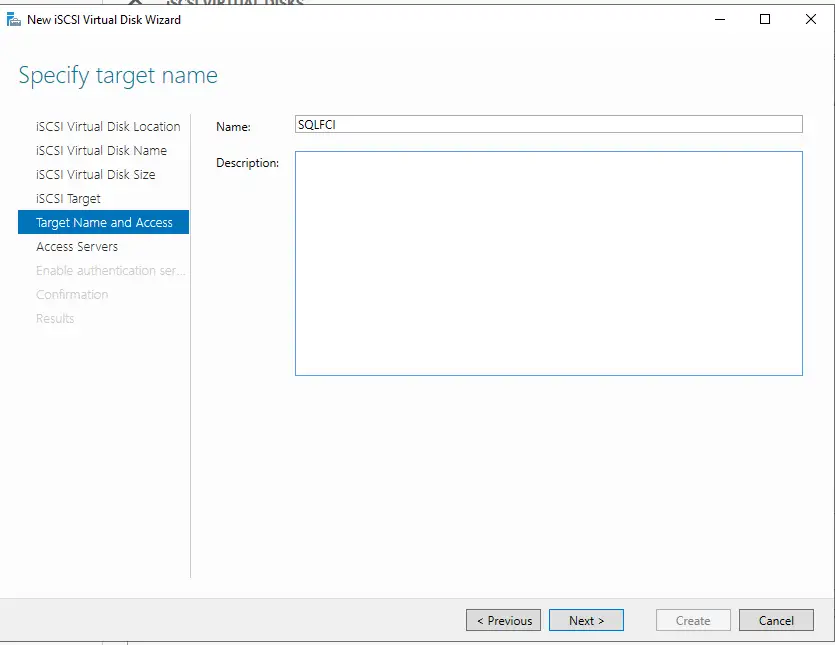
Step 7: Click the 3rd option and add the IP of the machine which are going to be part of SQL FCI.
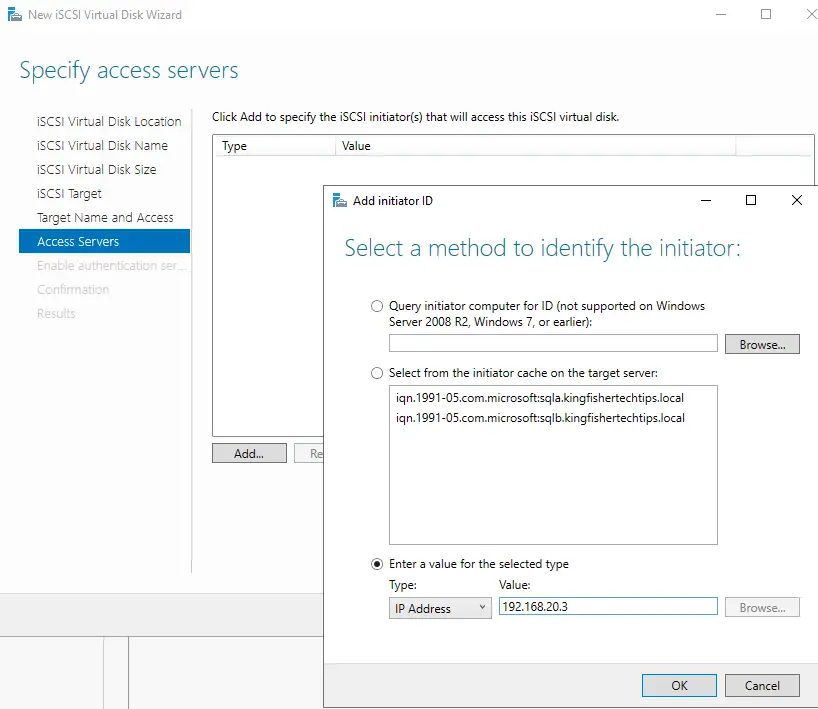
Step 8: Now if you see in the below image, I have added all the 3 machine IP which are going to be part of SQL cluster.
(In my case DC, SQLA, SQLB & SQLABFCI)
- SQLA IP (192.168.20.3)
- SQLB IP (192.168.20.5)
- SQLABFCI (192.168.20.7)
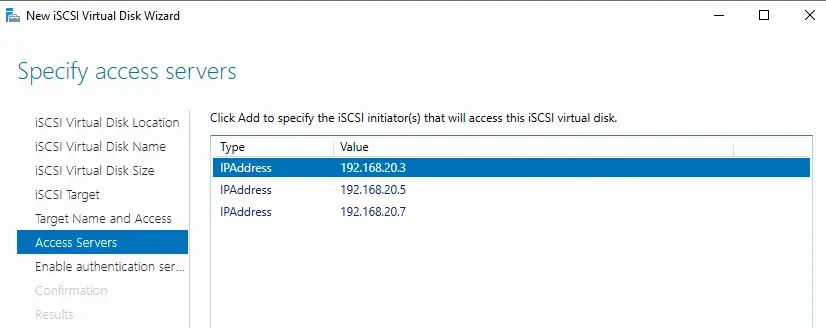
Step 9: Once done hit creates and apply!
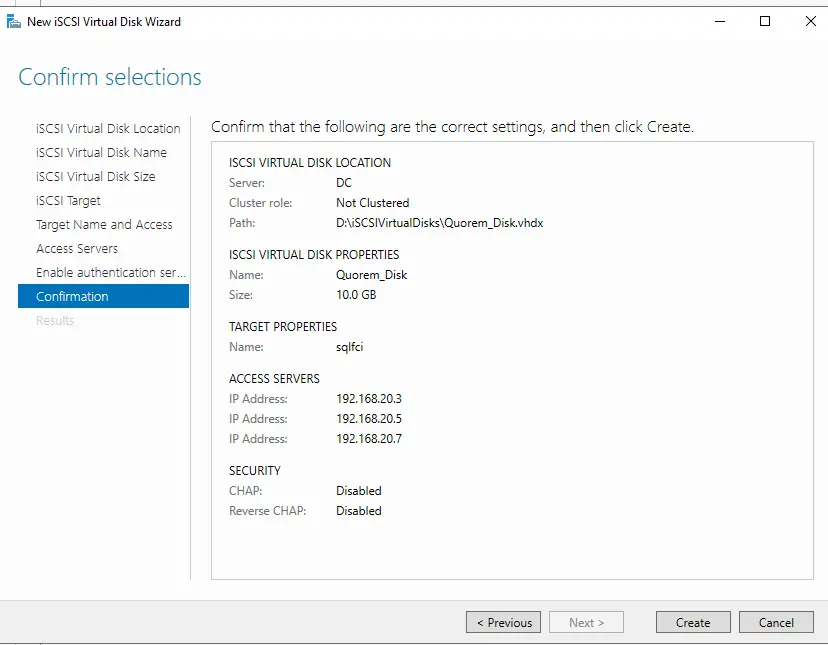
Step 10: Now you can see that the disk has been created and now we can hit close! For more details click here!
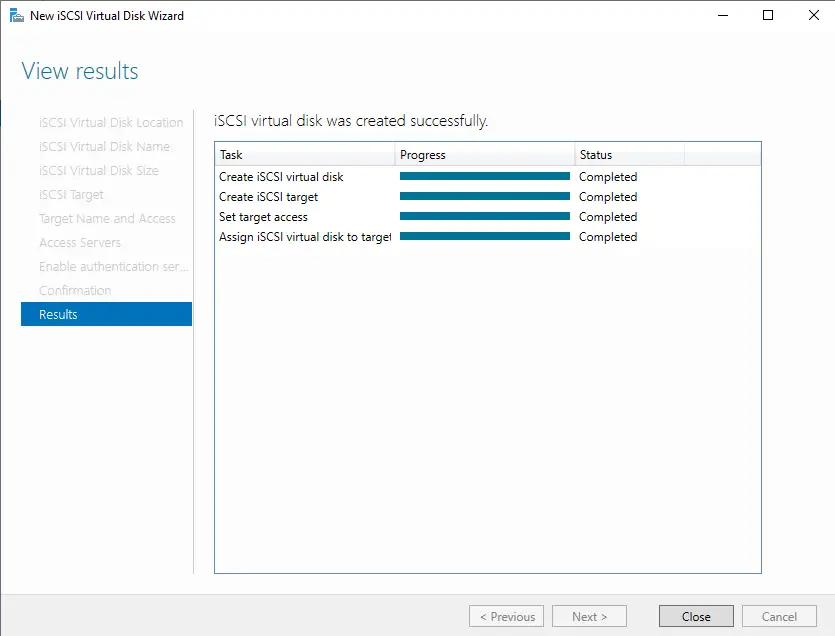
Note: The same way we have to create other 3 disk (Data, Logs & Temp) if you are following this article for SQL FCI
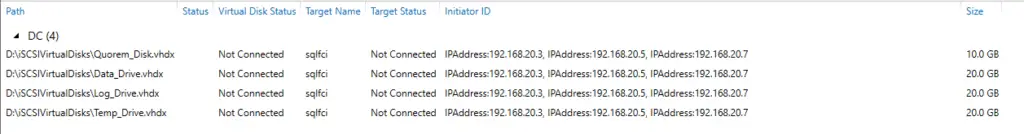
Next: Configure Shared Disk Across Windows Server (SQLFCI-8)
Watch!
TSG’s
- The Job Failed. Unable To Determine If The Owner (KTTsvc_ssrs19) Of Job
- Port Number For Analysis Services – Find Ports For SSAS? (kingfishertechtips.in)
- SMTP Server In SSRS/PBIRS |Subscribe To Email Problem/Issue (kingfishertechtips.in)
- SQL Server 2022 Download, Install, Connect Using SSMS Tool (kingfishertechtips.in)
- Creating Tabular Project & Deploy Model To Analysis Service (kingfishertechtips.in)
- Deploy Tabular Project To Azure Analysis Service – SSDT Tool (kingfishertechtips.in)
- SSRS/PBIRS – Install And Configure The Report Server On-Prem (kingfishertechtips.in)
- Could Not Load Folder Contents In Portal URLs – SSRSPBIRS (kingfishertechtips.in)
- SSRS/PBIRS – Install And Configure The Report Server On-Prem (kingfishertechtips.in)
- SQL Server 2022 Download, Install, Connect Using SSMS Tool (kingfishertechtips.in)
- Capture Fiddler Trace for Debugging the Network Traffic (kingfishertechtips.in)
- On-Premises Gateway: Configure/Map SQL DB To Power Bi (kingfishertechtips.in)
- Fixed Column/Row Header Make Visible In Any Report (kingfishertechtips.in)
- Self-Signed Certificate: Configure SSRS/PBIRS With SSL (kingfishertechtips.in)
- Create Local User Account/Local Admin User In Windows 10/11 (kingfishertechtips.in)
- Login With AAD/Domain/Microsoft Account To Azure VM’s/RDP (kingfishertechtips.in)