Assign Static IP: In most of the cases when doing WSFC or HA or DR or Shared Disk it is recommended to have different NIC cards and assign static IP to it, for better performance.
In this article I have created NIC card by using Hyper-V and if you have not gone through that article then you can check out from this doc https://kingfishertechtips.in/create-nic-nat-switch-and-assign-nic-to-vms-sqlfci-5/
Assign Static IP
Step 1: Start the VM and go to network adapter setting to see the newly created NIC card OR open RUN command and type “ncpa.cpl” to open the network adapters.
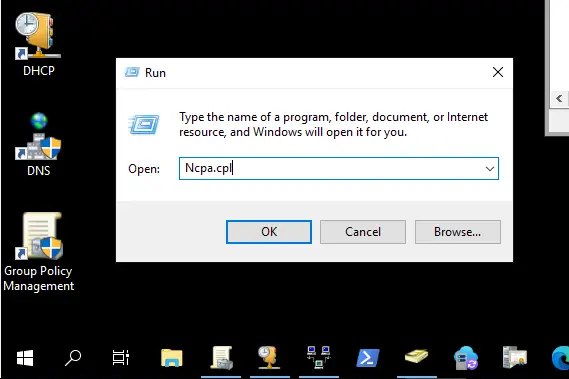
Step 2: As you can see that, now we have the newly created “_KTT_FCI_SAN_” I will assign one static IP to this NIC card. Right click and go to properties.
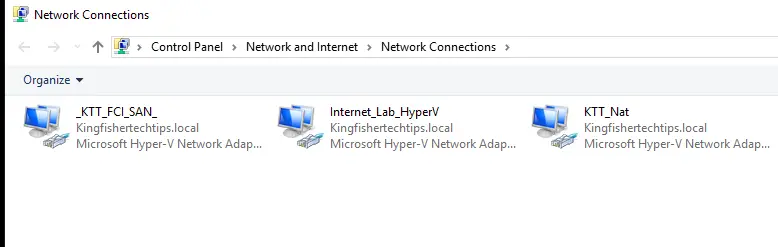
Step 3: Go to properties and click on Internet Protocol Version 4 (TCP/IPv4) and choose Use the following IP Address, here enter the preferred IP with Domain Controller IP/DNS.
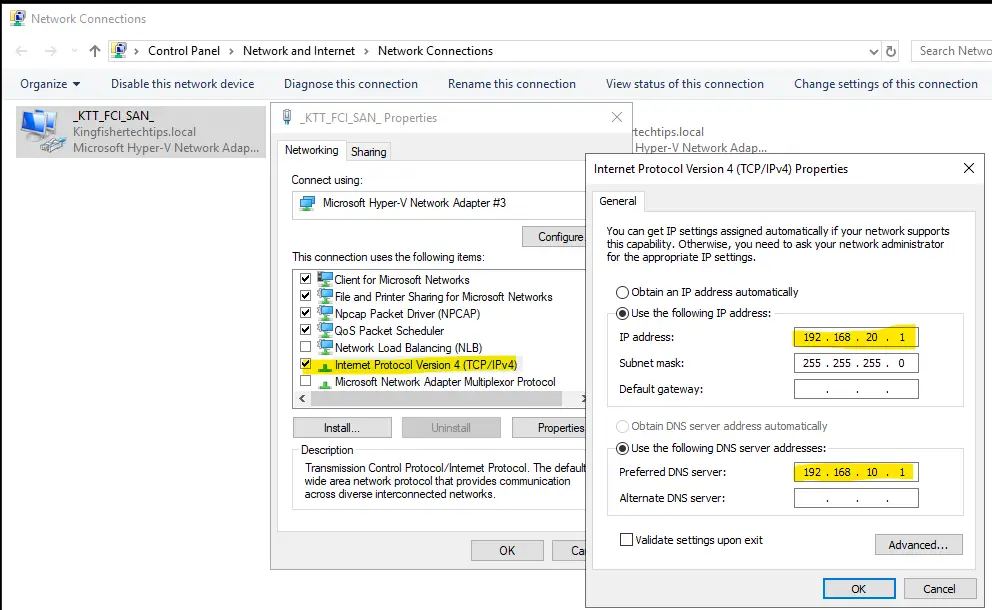
For more about IP assignment check this document: https://learn.microsoft.com/en-us/azure/virtual-network/ip-services/virtual-networks-static-private-ip?tabs=azureportal
SQLABFCI (Configuration Part)
I have done for one VM, I will also do it for SQL VM’s which will be part of SQL Failover Cluster. (In my case DC, SQLA, SQLB & SQLABFCI)
- DC IP (192.168.20.1)
- SQLA IP (192.168.20.3)
- SQLB IP (192.168.20.5)
- SQLABFCI (192.168.20.7)
Next: Configure iSCSI Disk/Target (SQLFCI-7)
Watch!
TSG’s
- The Job Failed. Unable To Determine If The Owner (KTTsvc_ssrs19) Of Job
- Port Number For Analysis Services – Find Ports For SSAS? (kingfishertechtips.in)
- SMTP Server In SSRS/PBIRS |Subscribe To Email Problem/Issue (kingfishertechtips.in)
- SQL Server 2022 Download, Install, Connect Using SSMS Tool (kingfishertechtips.in)
- Creating Tabular Project & Deploy Model To Analysis Service (kingfishertechtips.in)
- Deploy Tabular Project To Azure Analysis Service – SSDT Tool (kingfishertechtips.in)
- SSRS/PBIRS – Install And Configure The Report Server On-Prem (kingfishertechtips.in)
- Could Not Load Folder Contents In Portal URLs – SSRSPBIRS (kingfishertechtips.in)
- SSRS/PBIRS – Install And Configure The Report Server On-Prem (kingfishertechtips.in)
- SQL Server 2022 Download, Install, Connect Using SSMS Tool (kingfishertechtips.in)
- Capture Fiddler Trace for Debugging the Network Traffic (kingfishertechtips.in)
- On-Premises Gateway: Configure/Map SQL DB To Power Bi (kingfishertechtips.in)
- Fixed Column/Row Header Make Visible In Any Report (kingfishertechtips.in)
- Self-Signed Certificate: Configure SSRS/PBIRS With SSL (kingfishertechtips.in)
- Create Local User Account/Local Admin User In Windows 10/11 (kingfishertechtips.in)
- Login With AAD/Domain/Microsoft Account To Azure VM’s/RDP (kingfishertechtips.in)