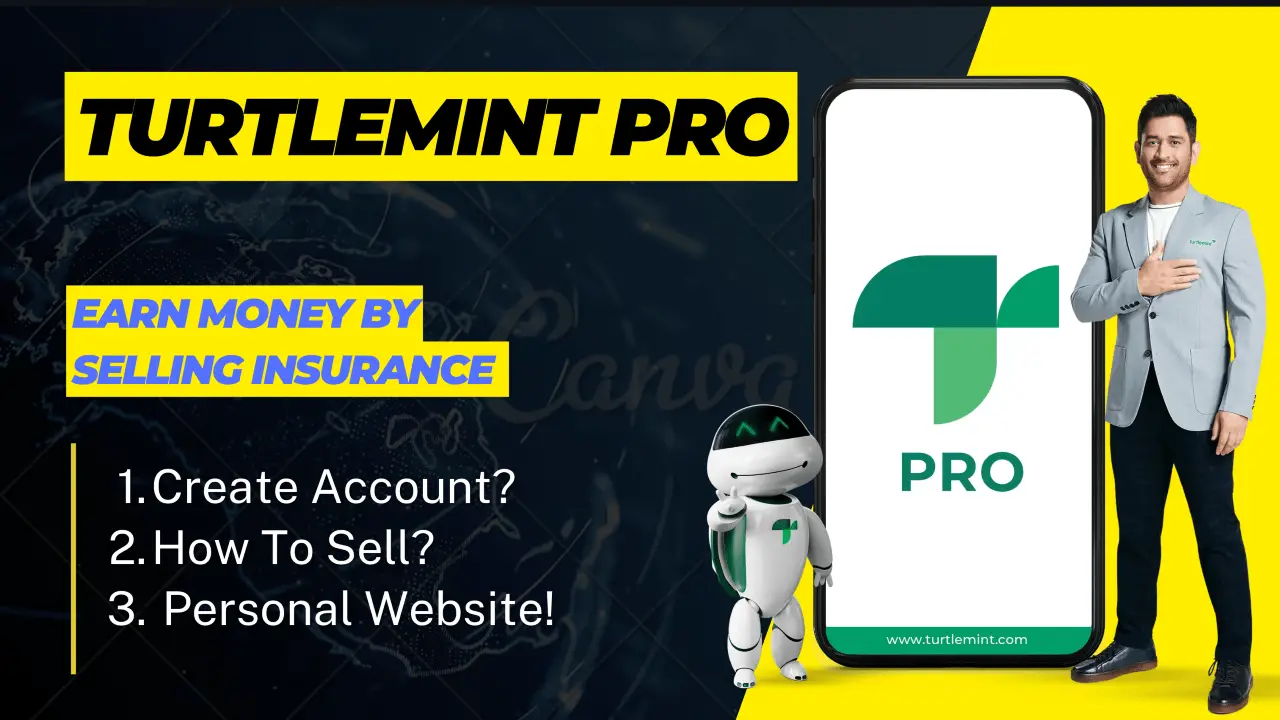Turtlemint Pro: Make your part time income which is our Turtlemint Pro Agent/POSP (Point of Sale person). This is an insurance company which if you become their agent then you get commission on whatever policy sale.
Info?
Lakhs of Insurance Advisors currently use Turtlemint Pro. So 2.8 Lakh people are running this site/insurance company. ‘Become an Insurance Advisor’ and sale plans such as Term Life Insurance, Whole Life Insurance, and Many other investments plans.
Credit cards and mutual funds option is also available to sale and you can make profit with commissions earned on each sale directly to your bank account.
Earn/Profit?
If you want to know more about the commission structure, then you can click here to visit the turtle meant website. The above link is not affiliate or promotional.
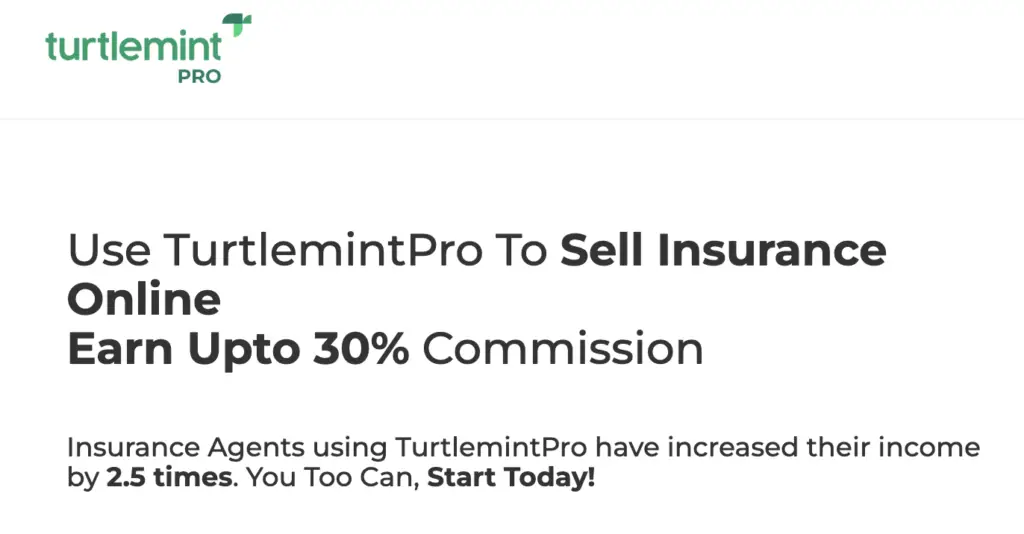
If you see in the below image, I have shared simple commission format. Where is time we sell any of the policy you will get the commission as per mentioned in this below chart.
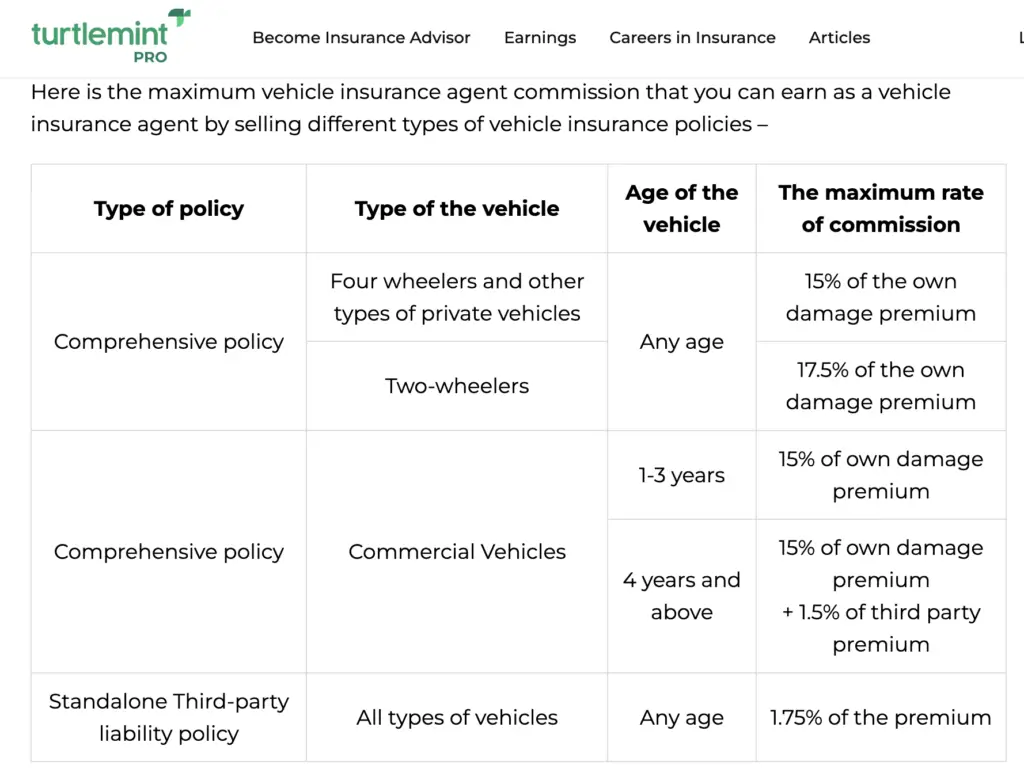
Personal Website?
If you have an turtlemint advisor license then you can create your personal website and share to anybody over Internet so that they can talk to you or reach you for any kind of help or advisory in any of the insurance or investment plans.
I have shared my Personal Website of Turtlemint advisor. If you have any query or questions regarding investment or insurance, please give us the input.

Get Turtlemint Pro Account?
Step 1: Search Turtlemint Pro on any browser, then you will see the option below ‘Become an Insurance Advisor’. You click here, will land on this page as you will come here after signing up and give you mobile number. Click here to open new account!

Step 2: After logging in, as soon as you are logged in, see here, your account will be shown above. So here you will be able to see, in my case there is VS. Click on that!

Step 3: If I click here, then see my account is still pending at Turtlemint Pro, I have to do KYC first, after that see, there is training, I also have to take a certificate, it is a 16 hours course, generally it is 16 hours but you can see the videos

KYC Steps
Step 4: First of all, now I will click here, as I was telling you, you have to give the name which is linked to your PAN card, so here you have to enter your PAN card, without PAN card, you cannot earn here. after entering the PAN card, I click on Save and Proceed.

Step 5: I will authenticate to Turtlemint Pro after entering the Aadhaar number and click on Next.

Step 6: Now, if you click on Sign Up, then you will see Aadhaar and PAN here. By selecting it, it will be selected by default to have all access required by Turtlemint Pro.
You do not have to do anything here and see the rest. Know your customer who is KYC here. If pay option comes then nothing is there by default.

Step 7: If you already have a photo, then click on Upload Your Photo. If I already have a photo, then I click on Upload Your Photo. Image above Image. After uploading the class, I click on see here next.

Step 8: You have to give their certificate, if you have 12th or B.Tech or any other certificate above 10th then you can give it but minimum 10th is required. Select certificate here and update your certificate or Look at the Mass Card, then click on Save and Proceed as soon as you do it.

Step 9: So see this, it will ask for your account, here you have to give your account number, so whatever is your account number, give it here, it is not necessary that it is linked to the Aadhar card, you can give any account number here. But keep in mind that you have to give your own account number.

Training Details
Step 10: Click on your training certification, so see now, see now my account is currently under process, now I click on training to complete the Turtlemint pro certification which is our third step, now like I will click here.

Step 11: There are 16 hour courses that have to be completed, of 15 hours, as I was telling you and this certificate is absolutely free, you do not have to pay any money etc. and it is mandatory for you to do this under IRD if you work in insurance.

Certificates
Step 12: You will be able to see on the Turtlemint pro profile, I have completed it here, then see here the option of download certificate will come, what does it mean that you have completed the certificate.

Step 13: Your KYC details etc everything is very clear, now you can sell your insurance.

Watch Video!
Other Links!
Get HSRP Number Plate Online Karnataka | In 5 Easy Steps! (Kingfishertechtips.in)
Digital Rupee: How To Create Account And Use E-Rupee – CBDC (kingfishertechtips.in)
EPFO: How To Find/Know Your UAN? – Kingfisher Tech Tips
EPFO-Change Mobile Number In UAN || How To Update? (kingfishertechtips.in)
Activate Your UAN Number On EPFO Portal — Step By Step! (kingfishertechtips.in)
Aadhar & PAN Link – Easy method to link PAN & Aadhar (kingfishertechtips.in).