Something went wrong. Please try again later: Article will help you with your SSRS or PBIRS which we get in the portal when we browse the URLs. Please check and follow all the steps carefully to get the issue resolved!
SSRS/PBIRS Details?
- SSRS 2017 Developer/Standard/Trail
- SSRS has scale-out deployment or not, make sure all the changes are made in all servers.
- The issue could be anything for this kind of error and this below article will give all the possible way to resolve it.
- In my case I have this below SSRS built version, and this can occur in any version as per my experience.
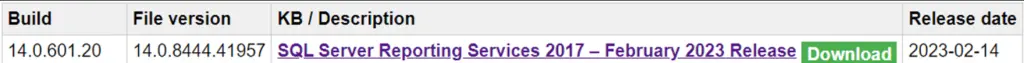
Issue/Problem?
>>Then clicking on subscription or parameter options under any report, getting this below error “Something went wrong. Please try again later”
>>The same error “Something went wrong. Please try again later” you will get sometimes when you try to upload any .rdl file. The problem could be any were, but the issue remains same for all situations.
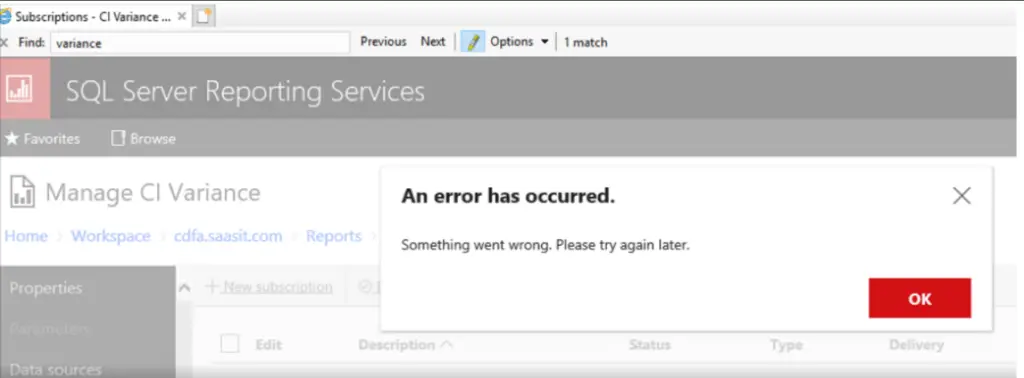
“Something went wrong. Please try again later” Troubleshooting steps
Troubleshooting 1:
Checked the logs and found that the issue was related to TLS 1.2. Once done for the current servers and then try re-starting the server. Note: If you scale-out sever please perform the same for that as well!
Check this doc to enable TLS 1.2 in any windows or directly visit Microsoft Doc for more information.
Troubleshooting 2:
Checked the event, subscription, notification and job table’s at the “Report Server Database” level and if there is data or entry is present please delete all the entry from this tables.
>>Make sure all this tables are cleared. Note: Please take backups of all this tables so that we can re-store the subscription and jobs data.
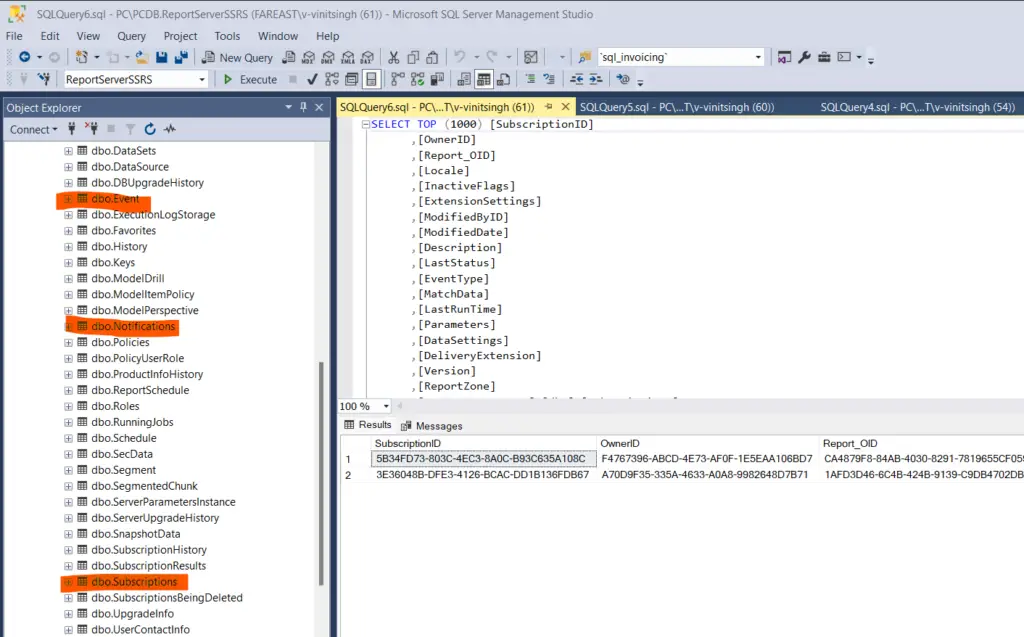
Troubleshooting 3:
>>Some time due to multiple server configuration this can happen so delete the servers from scale-out deployment and check the behavior.
>>In my case I was not directly able to remove the servers from scale-out, so I have manually deleted it from “dbo.keys” table from “Report Server Database” for more refer below image.
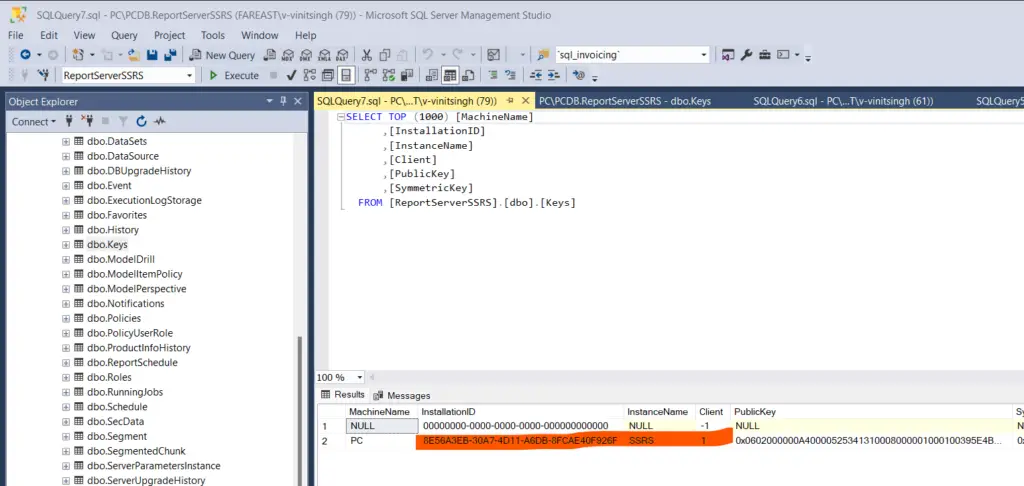
>>As you can see in the above image that after deleting I have only 1 entry of the server and that is “PC” in my case. If you have multiple servers then all the list will be there, just delete except the working server.
Troubleshooting 4:
>>Enabled verbose logging and checked the log files and in my case, I got this below error stating “ERROR: OData exception occurred: System.Reflection.TargetInvocationException: Exception has been thrown by the target of an invocation. —> System.Net.WebException: The request failed with HTTP status 401: Unauthorized.”
>> This above error is very simple and indicated that there is some problem with the account which they are using.
>>Account & Permissions Check?
Step 1: Folder and SSRS/PBIRS level permissions. If you see in this below image, click on this “Site Setting“ and then check “Manage folder” and make sure the user has sufficient rights and then check the behavior.
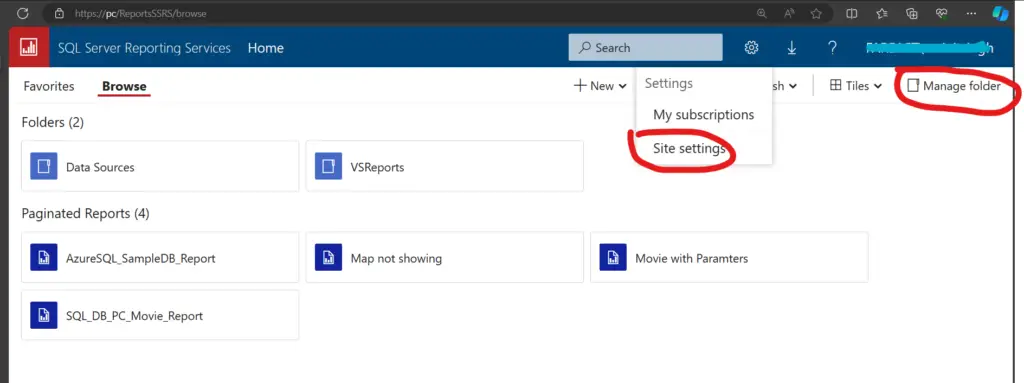
Step 2: Service Account permissions check or use of NT Service account to check the behavior. Try using build in account to make sure service account don’t have any issue/problem.
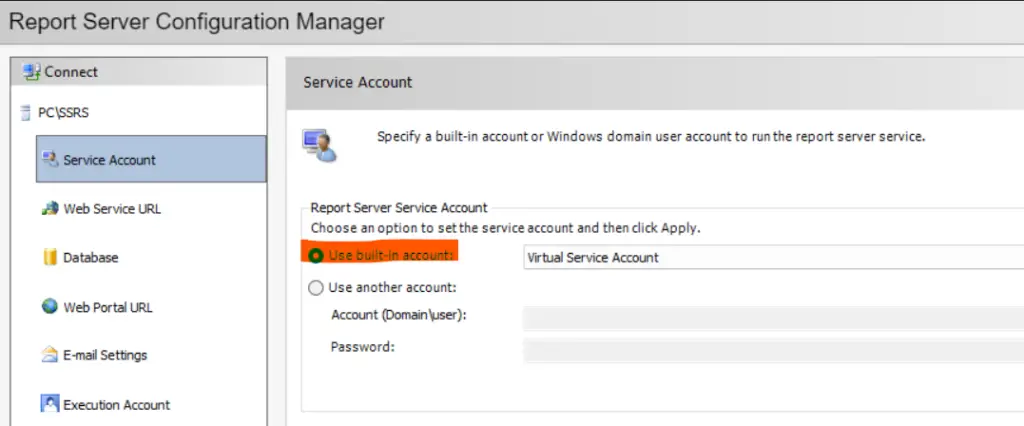
Step 3: Check the User/Account has sufficient rights on the database level. If you want to check, then check the below image to find the location for user access. In my case you can see the user is present and he have admin rights on the database level.
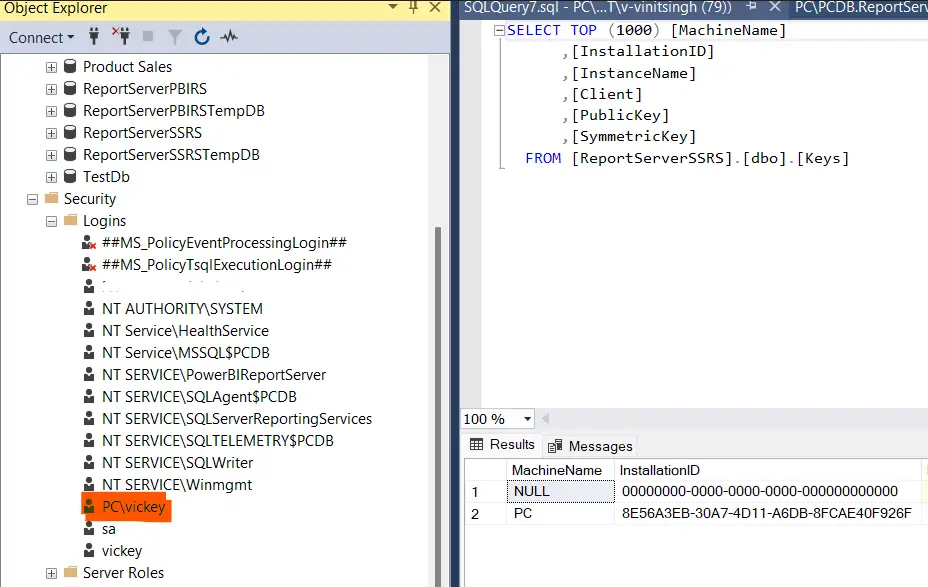
Troubleshooting 5:
>>Created new local admin account and try to configure the SSRS locally and check the performance. I have already created article on how to “configure SSRS/PBIRS locally” please check this article and perform the task.
Troubleshooting 6:
>>Delete all the unused and unnecessary URL’s from the Report Server URL’s. To do so please follow the below steps to get the URL’s list and then delete it one-by-one.
Step 1: Open “cmd” with administrator rights and run this below code first to get all the reserved URL’s within the servers.
netsh http show urlaclStep 2: Copy all the list of URLs associated to SSRS/PBIRS, see the below image on how to recognize the list of reserved URLs for SSRS/PBIRS. The highlighted yellow is the reserved URL’s for SSRS in my case.
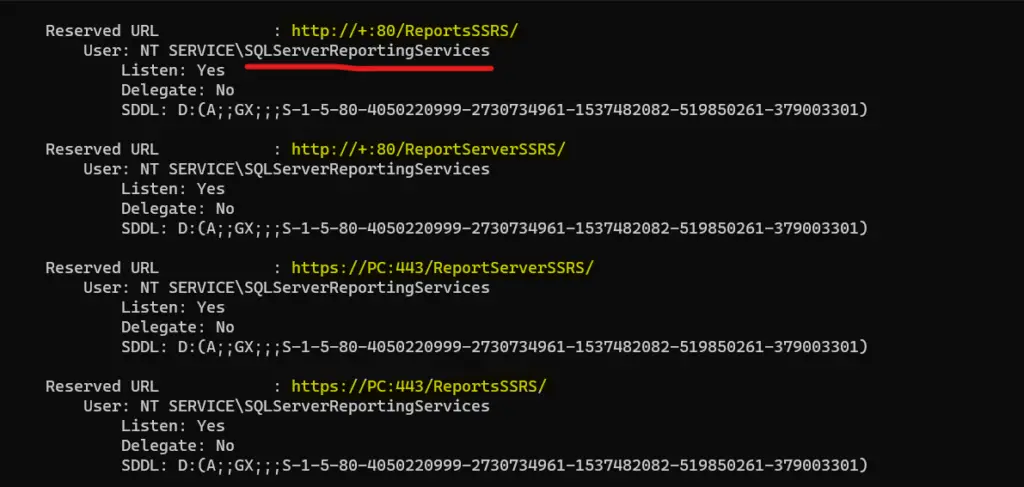
Step 3: Now run this below command to delete all the reserved URLS which we copied from the above output.
netsh http delete urlacl url=incorrect URL>>In my case I will take one example to delete the reserved URL and you have to do the same for all.
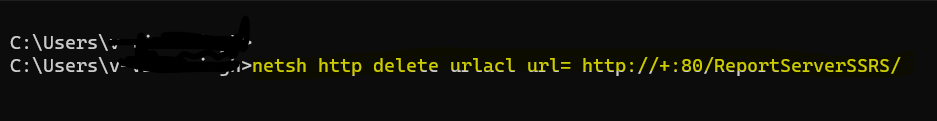
Troubleshooting 7:
>>Go to your SSRS installation path and open the config file so that we can add root URL.
>>If you are not aware of the location folder of SSRS/PBIRS please find the default location folder and to get the config file. “C:\Program Files\Microsoft SQL ServerReportingServicesInstance\Reporting Services\ReportServer\rsreportserver.config.”
>> Now if you see in the below image you can find to Tag says “UrlRoot” and “ReportServerUrl”. Please add the SSRS/PBIRS web service URL’s here. Web service URL must be added in between these tags. Note: Don’t add web portal URL’s”
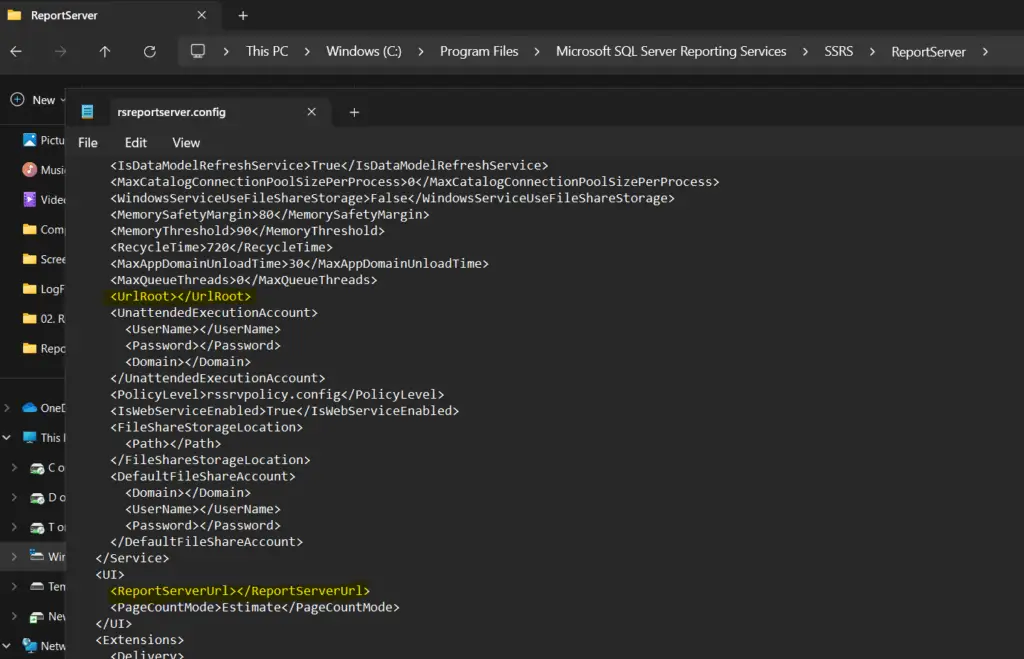
Conclusion:
I hope this will resolve your issue. If not? Please comment or reach out to me on my social media handles to check furthermore and troubleshoot the issue. I don’t charge for any of the service which I provide. Hope I was able to provide you the better solutions.
Please Check Other Posts: MSBI Archives » Kingfisher Tech Tips
.
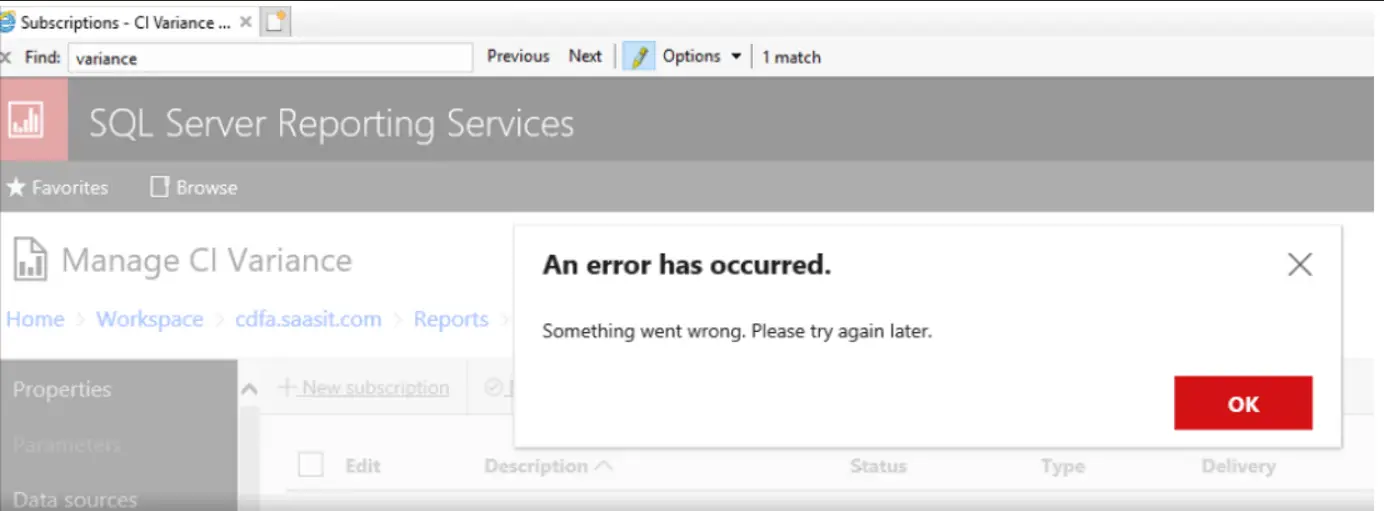
I have been surfing online more than 3 hours today yet I never found any interesting article like yours It is pretty worth enough for me In my opinion if all web owners and bloggers made good content as you did the web will be much more useful than ever before