IDFC Credit Limit: In this article we will see the how to manage or have setting of Limit modification. Please follow this article if you have any concern about credit card, this article is only applicable for IDFC Bank credit cards.
IDFC Credit Limit: Manage?
The reason to make this article is show you that IDFC bank will not offer when it comes to Limit modification in the credit cards.
Step 1: So, once you login to your IDFC bank app then at the top menu you can find “Credit Card” section, just click on that and list of credit cards options will be available at the bottom of the page or below the credit card.
Now, if you see in the below image I can see “Card Control” Option just click on that to make any modification in the credit card changes.

If you are not seeing this option at the home page of credit card section, then you can probably go to setting or services to find this option. Also, I have multiple credit cards and no matter what card we select the feature or option will be same in all the possibilities.
Step 2: Once you click on and we will be redirected to this page now here if you focus on these below options, then you will realize that we don’t have individual control on the settings.
The control option is available for overall credit card limit because if we make any changes in the daily limit that will also affect all other limit as well.
Now suppose if I change the limit to 5000 in daily limit, then the limit for International, Contactless, ATM, online & POS transaction. We will see that in next page.
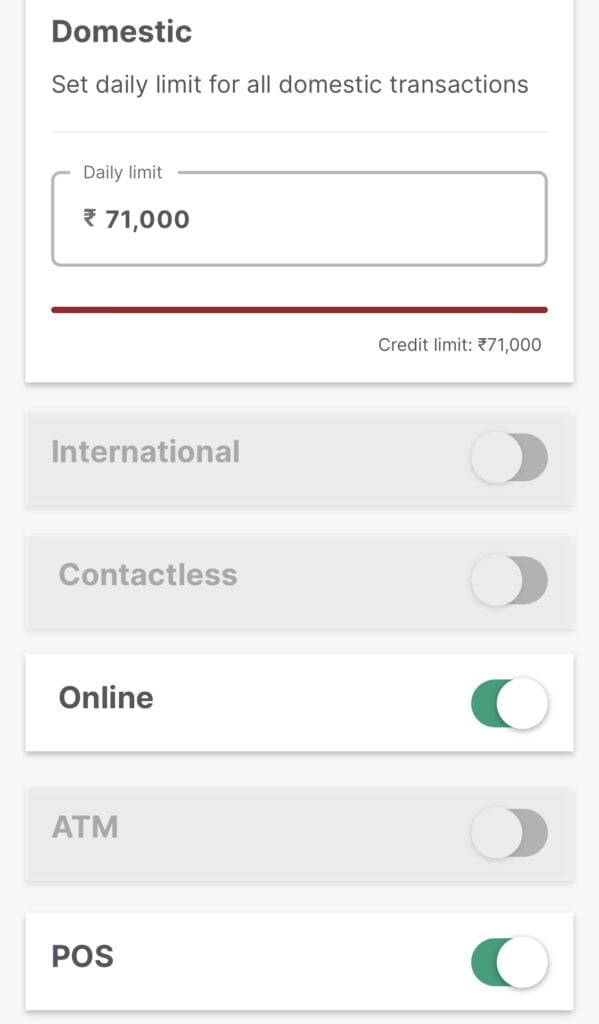
Step 3: Now here if you see I have made changes in the Daily Limit and the credit limit is also being changes automatically. There is no option to cap the limit in the IDFC app credit card section/menu. It is self-explanatory that the limit setting is throughout globally on the credit card.
Once I change the limit to 50,000 as shown in the below image then my all transaction will be capped to 50k. The contactless limit from RBI is 2000 and this will not be changes when you change the daily limit.
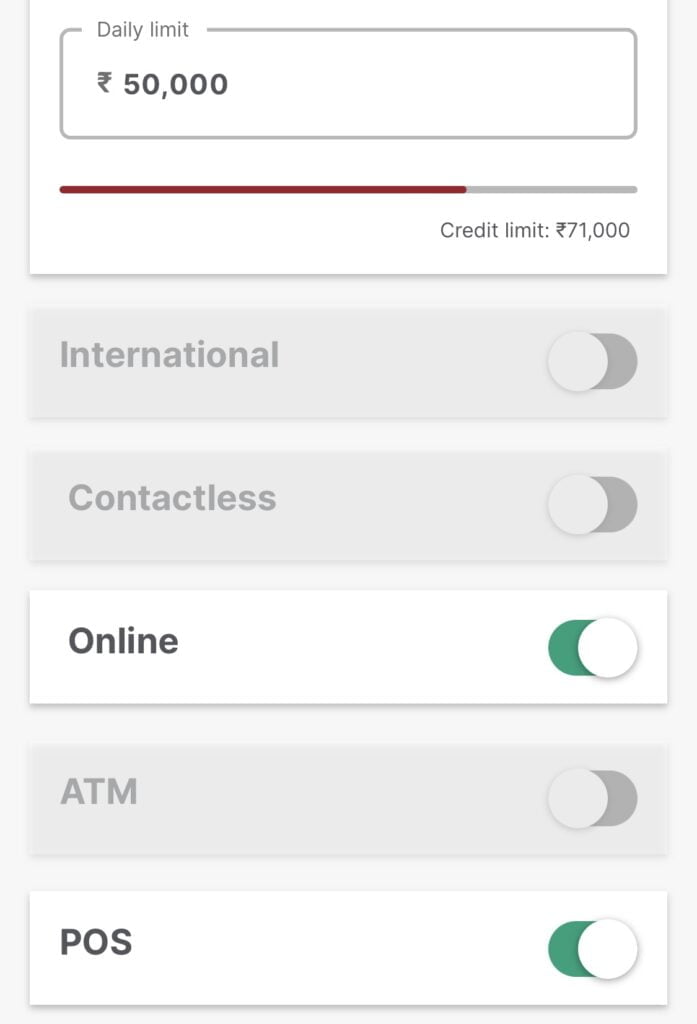
Watch Video!
Conclusion:
The IDFC Credit Limit modifications is global unlike managing or having individual control in all the above setting. The control like International, Contactless, ATM, online & POS transaction cannot be monitored separately. Other bank credit card like ICICI, SBI, HDFC and many more have modification settings for all the field mentioned above.
If you really want to modify or set limit, then you can do it at the time of use and later once done you can modify the same limit again. Now if we have furthermore queried or concern comment/reply down below so that my viewers can take it forward. I hope the article was very much helpful!
Latest Post Links:
One Credit Card Money Transfer In To Bank Account Directly! (kingfishertechtips.in)
One Credit Card Money Transfer In To Bank Account Directly! (kingfishertechtips.in)
Check Loan Details On HDFC Cards – Get EMI Details! (kingfishertechtips.in)
Convert HDFC Credit Card Amount Into EMI – HDFC Smart EMI (kingfishertechtips.in)
SBI Credit Card Loan Offers | Encash – Get Instant Cash (kingfishertechtips.in)
Get Loan On SBI Credit Card – SBI Flexi Pay Option Is Here! (kingfishertechtips.in)
Refer And Earn Using ONE Card App || Earn Online Using App! (kingfishertechtips.in)
CRED: Daily Earn Up To ₹1000 Using CRED App – Offers (kingfishertechtips.in)
Digital Rupee: How To Create Account And Use E-Rupee – CBDC (kingfishertechtips.in)
EPFO: How To Find/Know Your UAN? – Kingfisher Tech Tips
EPFO-Change Mobile Number In UAN || How To Update? (kingfishertechtips.in)
Activate Your UAN Number On EPFO Portal — Step By Step! (kingfishertechtips.in)
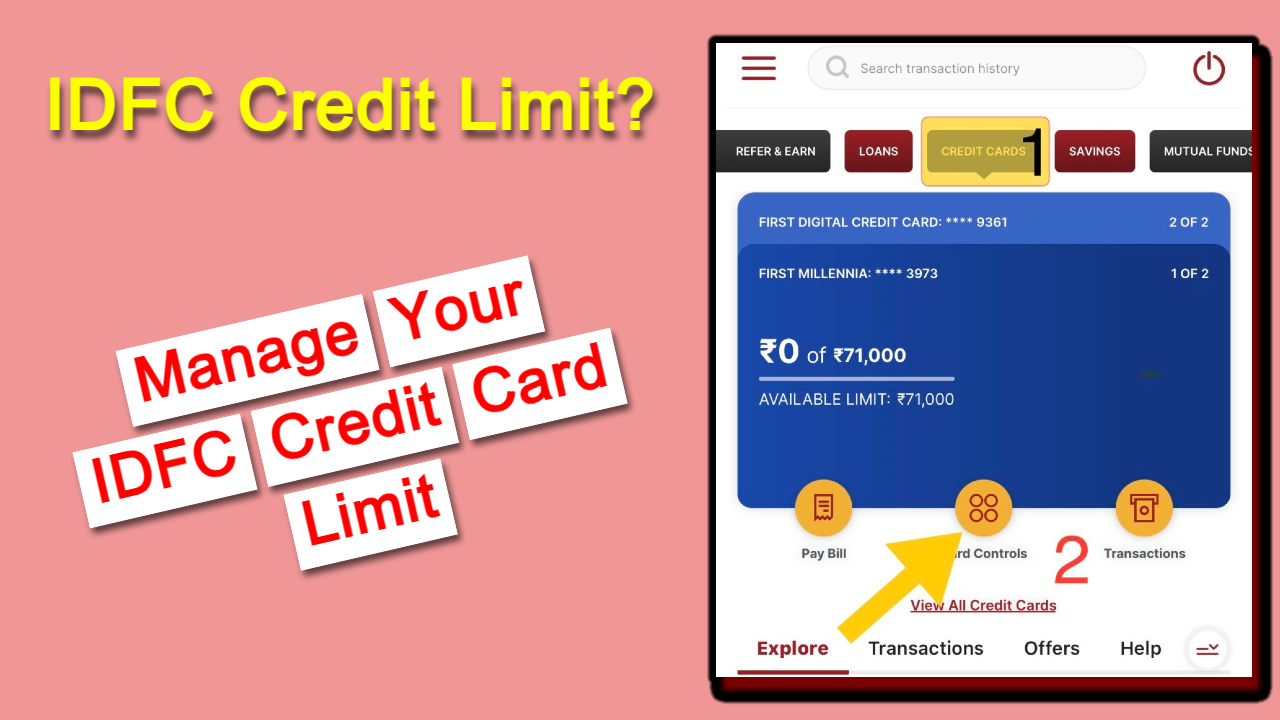
69VN là nhà cái cá cược trực tuyến hàng đầu tại Việt Nam, mang đến trải nghiệm giải trí đẳng cấp với hơn 500 trò chơi đa dạng như cá cược thể thao, casino trực tuyến, bắn cá, nổ hũ và game bài. 69vnpro.net
Hãy cùng khám phá mọi khía cạnh về https://sun9win.com/ – từ lịch sử phát triển, hệ sinh thái trò chơi, đến những chính sách ưu việt, để hiểu tại sao đây là điểm đến lý tưởng cho mọi game thủ.
Welcome to Camping Cooking ! 🌿🔥 Here, I share the joy of cooking in nature, embracing the peaceful rhythm of the wild. No rush, no noise—just the crackling fire….
dino game stands out as a shining star, offering an extraordinary experience that appeals to gamers everywhere
At its core, Slice Master is a puzzle game that requires players to slice through various objects in creative ways to achieve specific goals.
In the world of online games, Tiny Fishing stands out as a captivating and enjoyable experience that has gained popularity among gamers of all ages
https://iwin-pro.net/ là một trong những nền tảng giải trí trực tuyến hàng đầu tại Việt Nam, nơi người chơi có thể tham gia vào hàng loạt game hấp dẫn với nhiều chủ đề khác nhau.
Welcome to Planet Clicker , the ultimate destination for fans of space exploration and idle gaming!
kèo nhà cái – chuyên trang phân tích kèo nhà cái, nhận định bóng đá, dự đoán chuẩn và cập nhật BXH, lịch thi đấu từ các giải lớn. Theo dõi để không bỏ lỡ tin nóng bóng đá!
kèo nhà cái vnic – Trang uy tín hàng đầu cung cấp kèo nhà cái, tỷ lệ kèo bóng đá hôm nay cập nhật liên tục mỗi ngày chính xác, nhanh chóng và đáng tin cậy từ hàng trăm giải đấu lớn nhỏ khắp thế giới.
123b casino là nhà cái uy tín với cá cược thể thao, game bài, bắn cá, slot game hấp dẫn. Giao diện thân thiện, bảo mật cao, tỷ lệ kèo tốt, hỗ trợ 24/7. Trải nghiệm ngay tại 123Bsam.co.uk!
Quer descansar a visão, testar iluminação para reuniões ou fazer uma pausa visual? O Blackscreen.space ajuda! Você também pode baixar uma imagem de tela preta para usar offline.Tela Preta
789bet là nhà cái uy tín, được cấp phép bởi PAGCOR, thu hút hơn 10 triệu thành viên. Đăng ký ngay để nhận quà tặng hấp dẫn và trải nghiệm cá cược an toàn, chất lượng.
No ring light? No problem. I’ve been using this zoom lighting screen to brighten up my face during calls, and it works perfectly. Zoom Screen
Is anyone else here into browser puzzle games? I’ve been hooked on Block Blast from blockblastx.com. Simple, clean and addictive! Block Blast