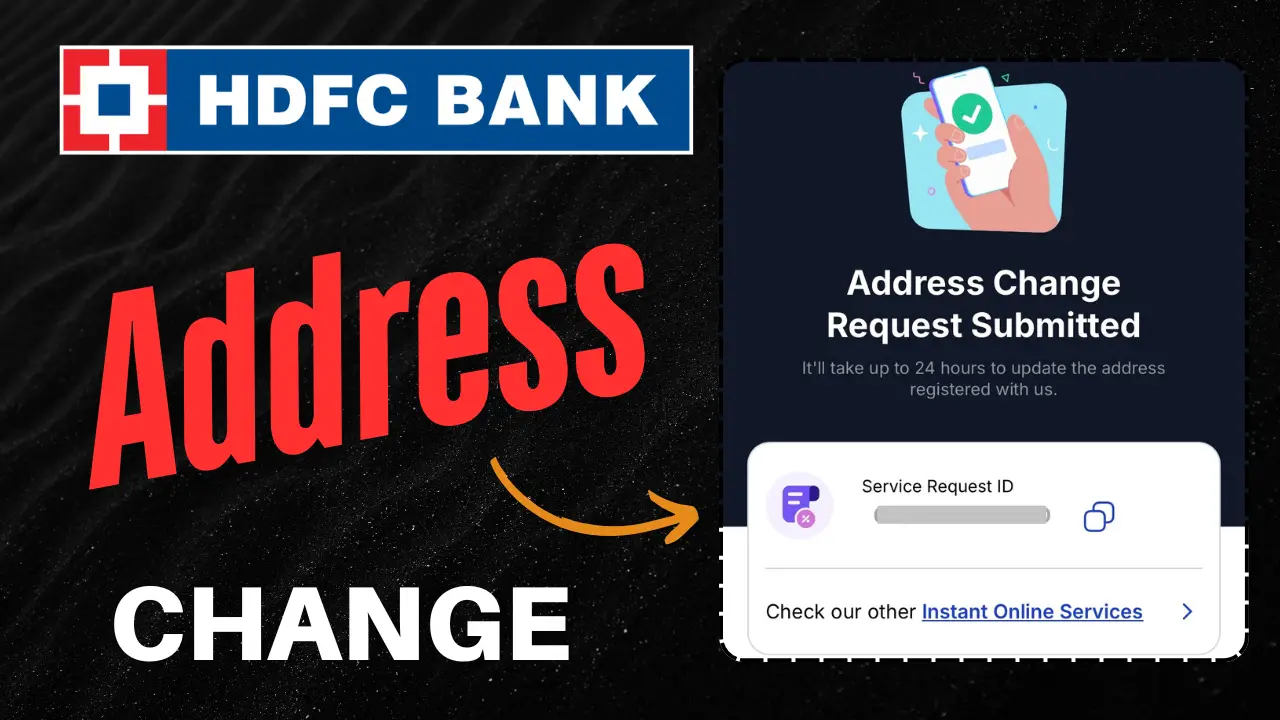Change Address In HDFC Bank: Changing address in Hdfc Bank is easy and very fast by using this below, simple tricks. Most of you complain that you have to visit Hdfc Bank to get your address changed by fill some unwanted form. In this article. We are going to see how to do it online in couple of steps.
Use this link to login into your Hdfc Bank, my card app, or you can directly open Hdfc Bank app and follow the below steps:
Step 1: Open Hdfc Bank app, as you can see in below screenshot. Don’t login at the bottom. You can find more option. Click on that.

Step 2: Under more option, you can see mycard click on that and login to your HDFC account or credit card account.
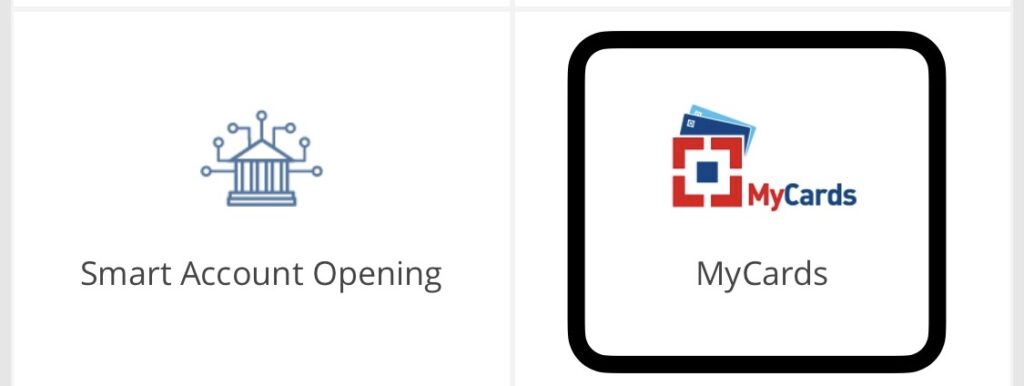
Step 3: Provide your register mobile number with Bank to login into Hdfc Bank to change address in Hdfc Bank. Make sure you provide the registered mobile number, either registered with Hdfc Bank or credit card.
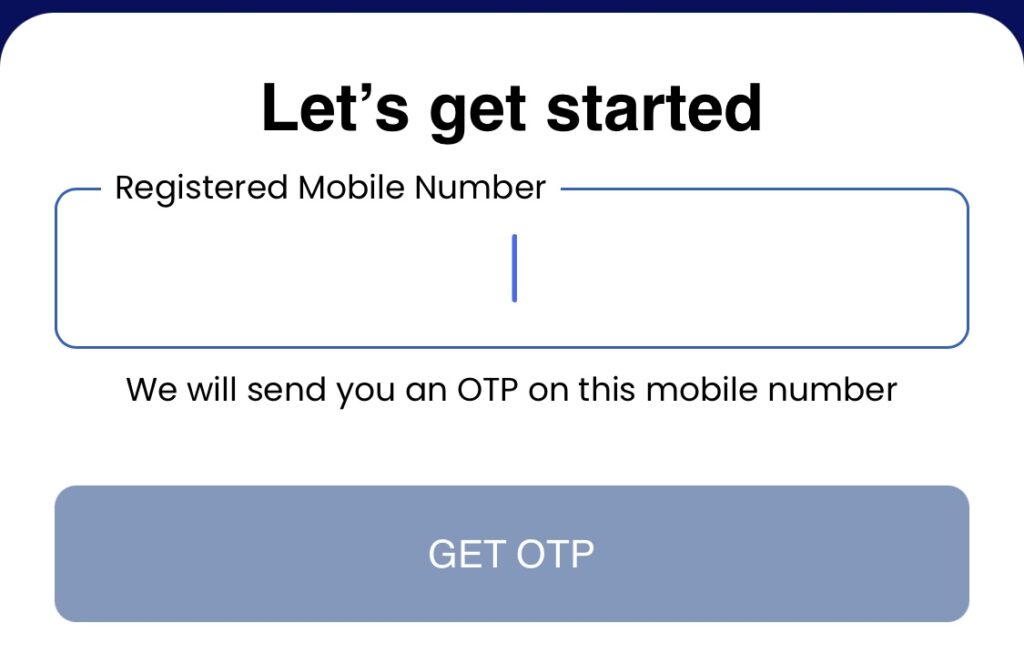
Step 4: ONCE YOU TRY TO LOGIN COUPLE OF OPTIONS TO CHOOSE, SO YOU CAN SELECT ANYONE OF THOSE IN MY CASE. I AM GOING TO SELECT CREDIT CARD AND NO MATTER IF YOU HAVE DEBIT CARD, YOU CAN GO FOR THAT OPTION AS WELL. IT WILL CHANGE THE ADDRESS FOR YOUR BANK.
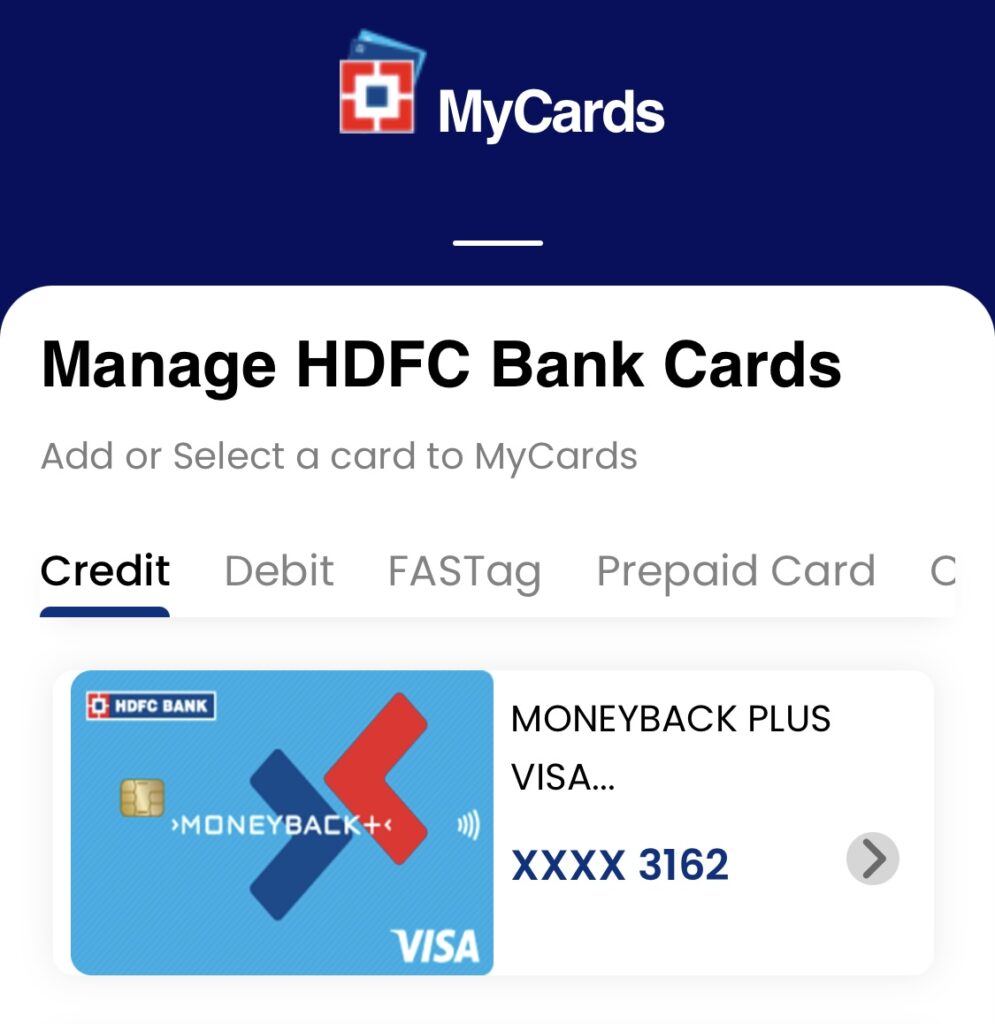
Step 5: Once you click on credit card or debit card, you will find services option in the middle or at the bottom of the page as you can see in the below screenshot. Click on that to change address in Hdfc Bank.
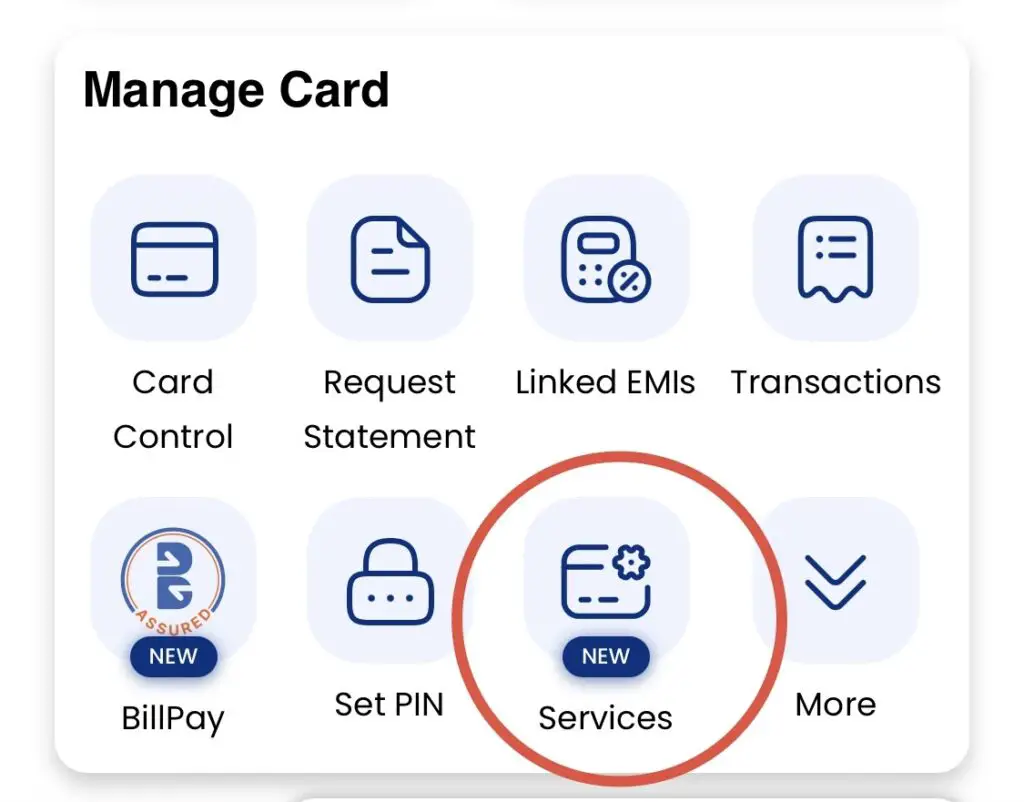
Step 6: As you can see, I have selected one of the card and once you click on services, you will find manage option. Click on manage to get started with address update.
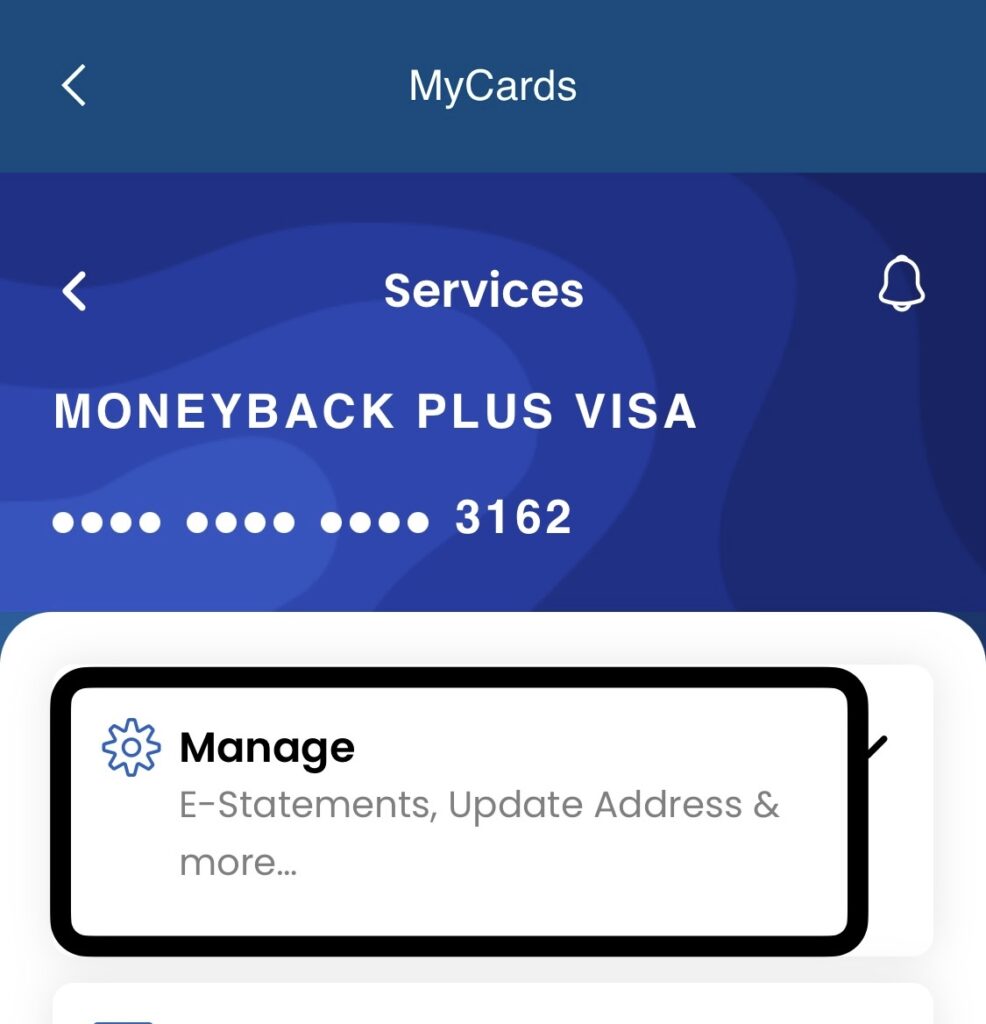
Change Address In HDFC Bank
I am assuming that you have the latest updated address in your Aadhaar card. If not, please update to proceed further with this article. In this article, we have couple of other options as well to change the address, but the recommended method is using Aadhaar online KYC verification, which is simple and easy.
Step 7: As soon as you click, you can find this option, which states update address and change communication address option.
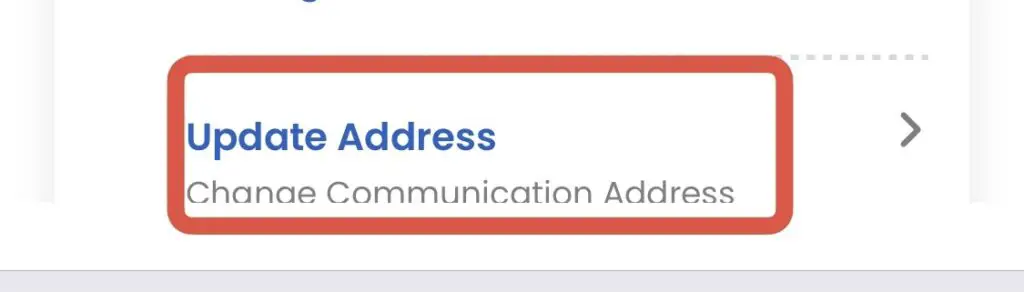
Step 8: As you can see that my current communication address is showing or visible here so depending on the existing Bank record, it will be present and we will see how we are going to change this in the next step. Just read all the terms and condition and hit change now.
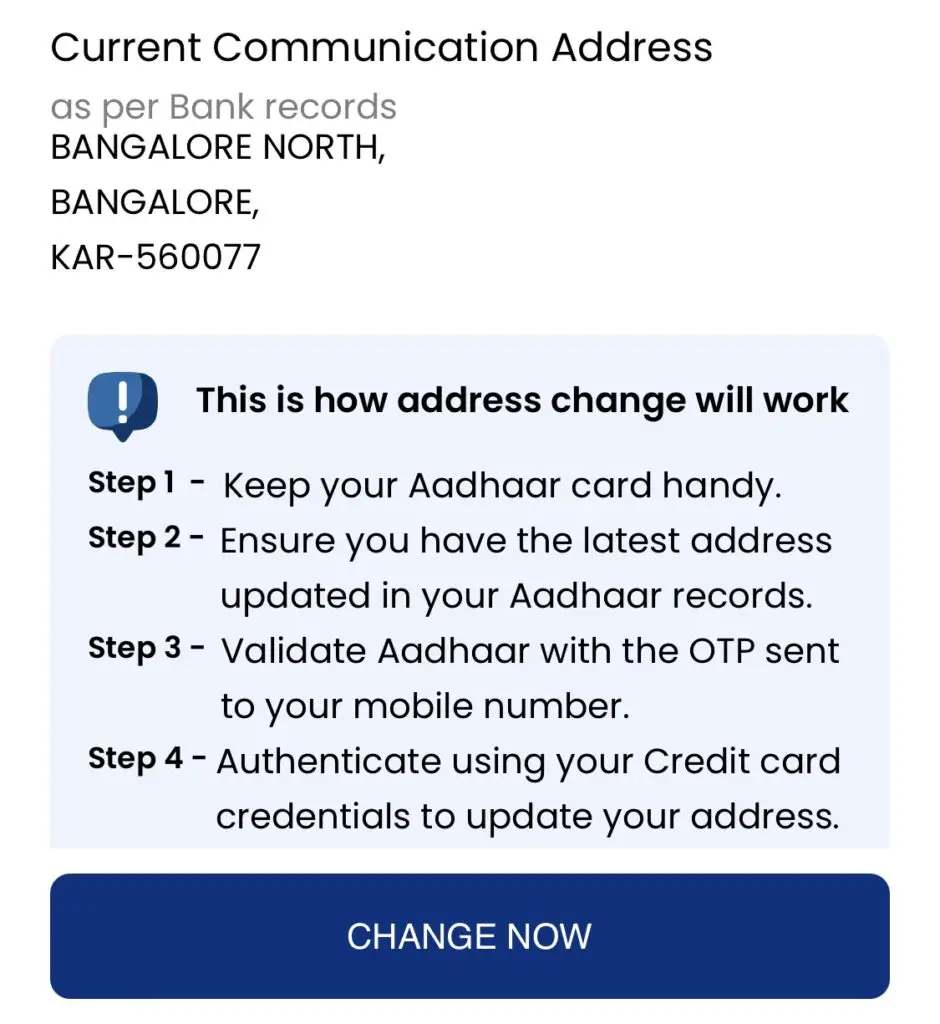
Step 9: Give your registered mobile number and for verification. Provide anyone of the document like date of birth, fan, or customer ID to have address verified with proper KYC.
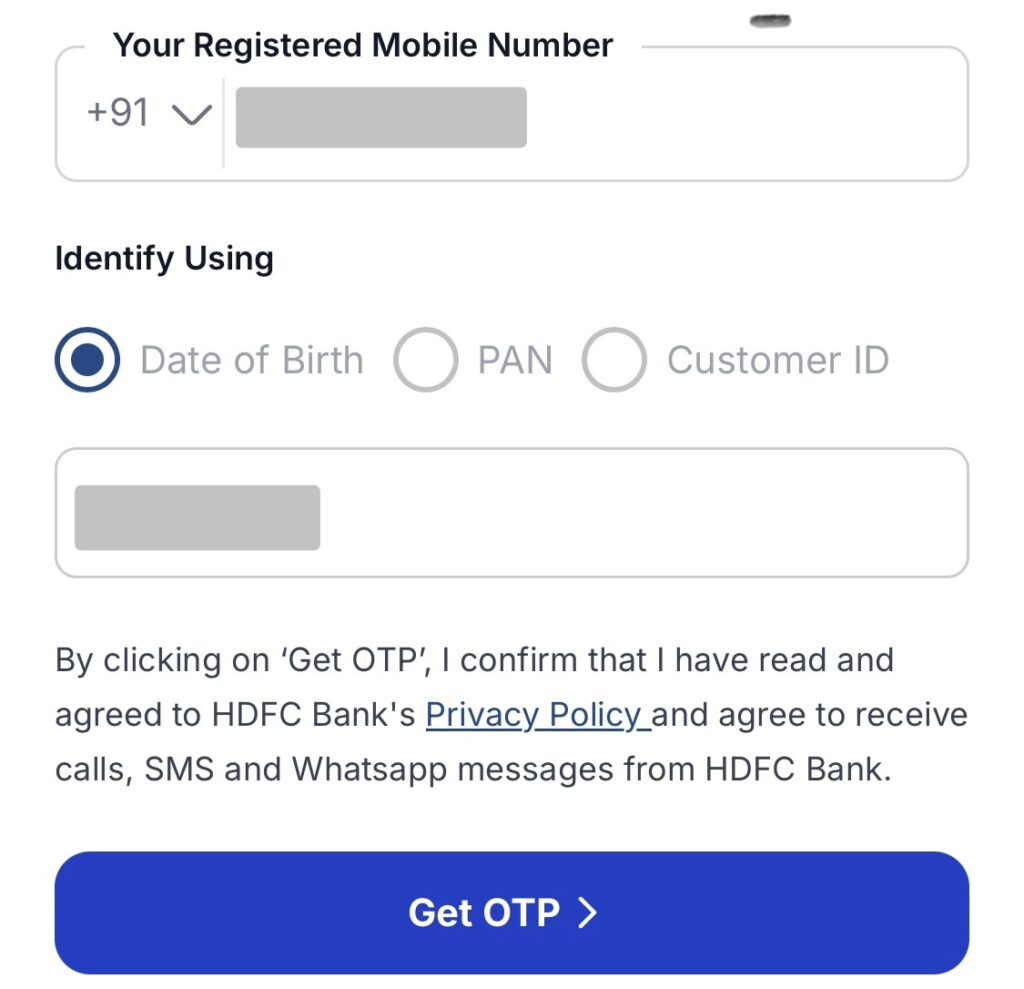
Step 10: Once you’re done, you can see that you have an option to update your address in Hdfc Bank by using Aadhaar card and which is recommended admission method from Hdfc Bank side to change address.
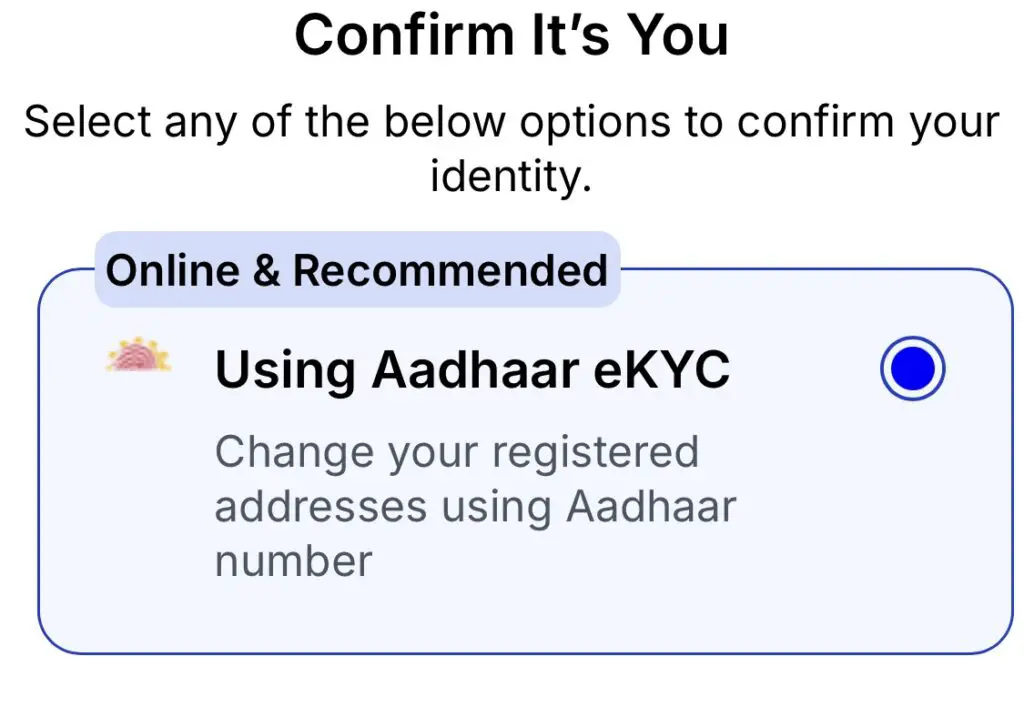
Step 11: Read all terms and conditions, scroll down to the page and hit agree and proceed next
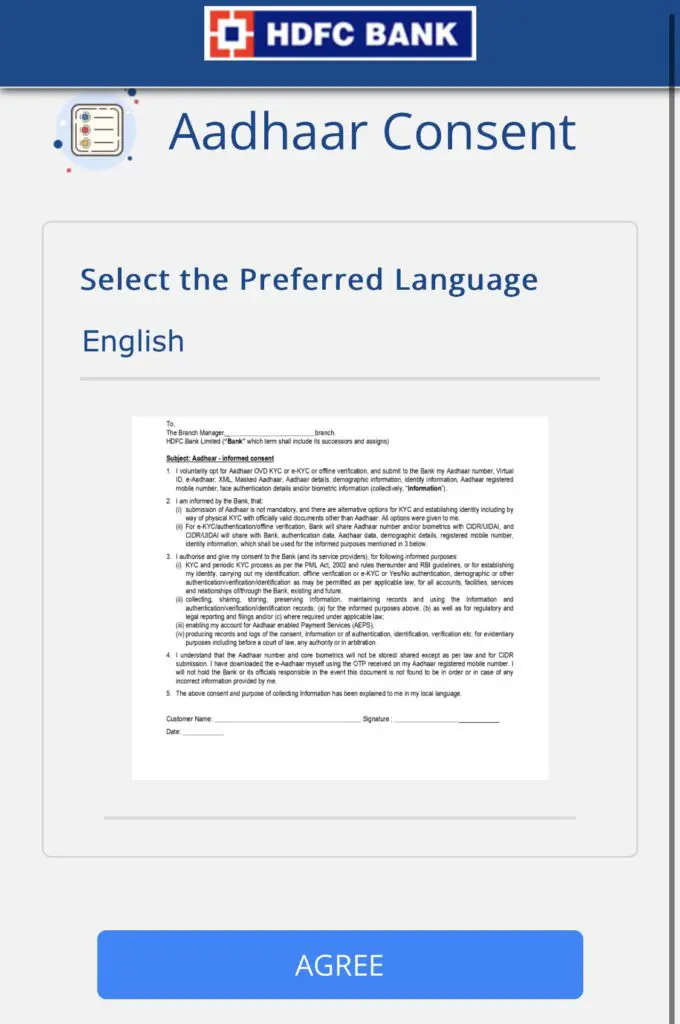
Step 12: Give your Aadhaar card number here, or if you are using VID of Aadhaar, you can give that as well. In my case, I will go with Aadhaar card.
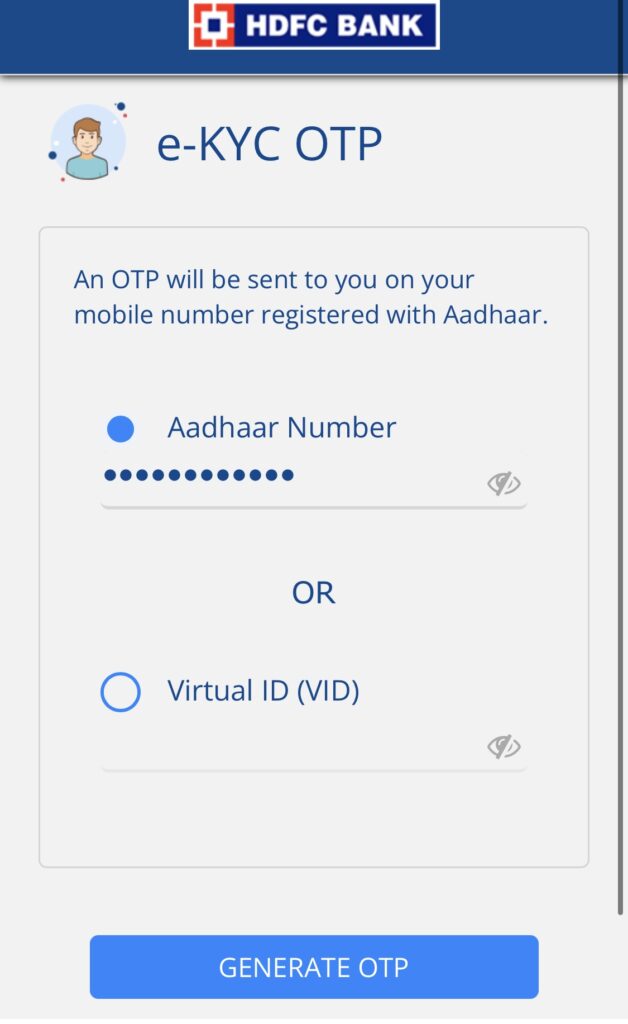
Step 13: as you can see in the below image that I have option to change my permanent address and communication address, which is already there as per my existing record.
I want to update my permanent and communication address both, so I will choose the option where it says address on Aadhar. Just check that box and hit confirm.
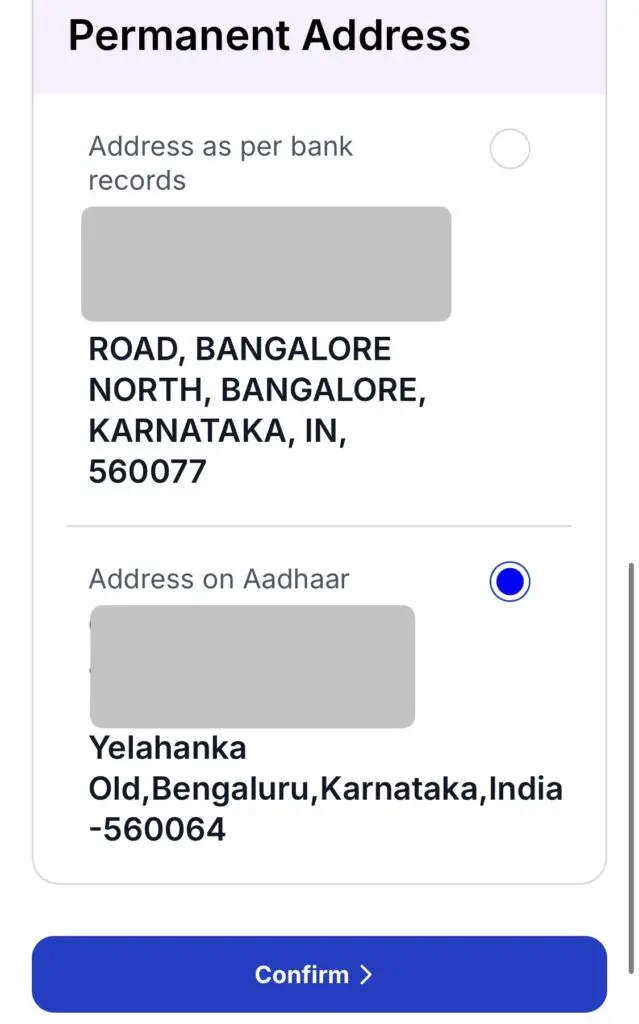
Step 14: Once you select those options, it will show you the confirmation message that you are opting for address, change either for primary or communication as per other, so make sure you’re on right page and it confirm to continue.
If you see the below image now, the address has been changed from pin code 560077 to 560064. Now we have the updated data present, if everything is proper and worked as per this article.
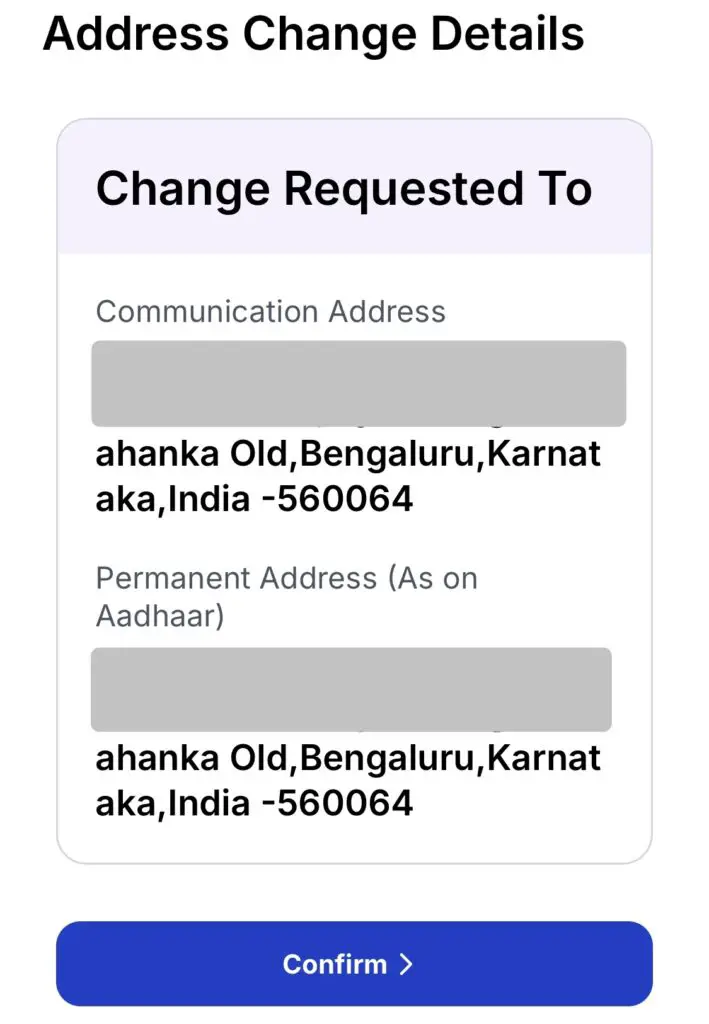
Step 15: As per the communication part, we have to do confirmation or you can say KYC verification from Hdfc Bank side to confirm that we are opting for address change in our Hdfc Bank, you can choose anyone of the option. Either you can go with debit card or ATM card or internet banking. Whichever is preferred for you.
Note that it is not going to charge anything on your account. It is just basically for verification purpose and one or two rupees will be deducted which will be refunded immediately once the address is changed.
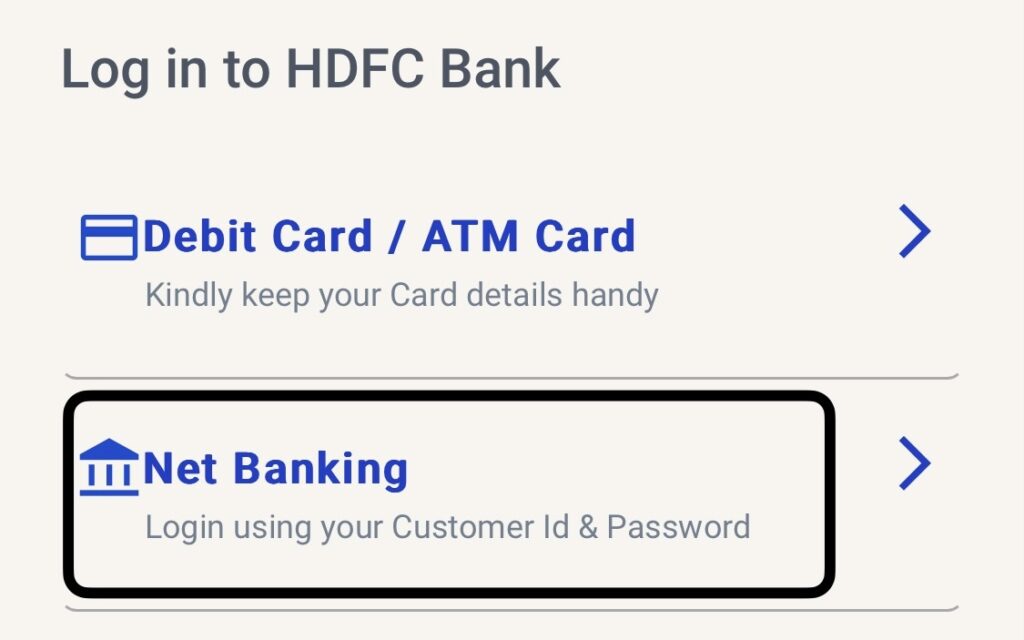
Step 16: In my case, I have chosen net banking, so I have to provide here the customer ID and password. Please note that the customer ID will be filled already, so if you try to edit that it will not happen, you have to just provide your password to get it verified.
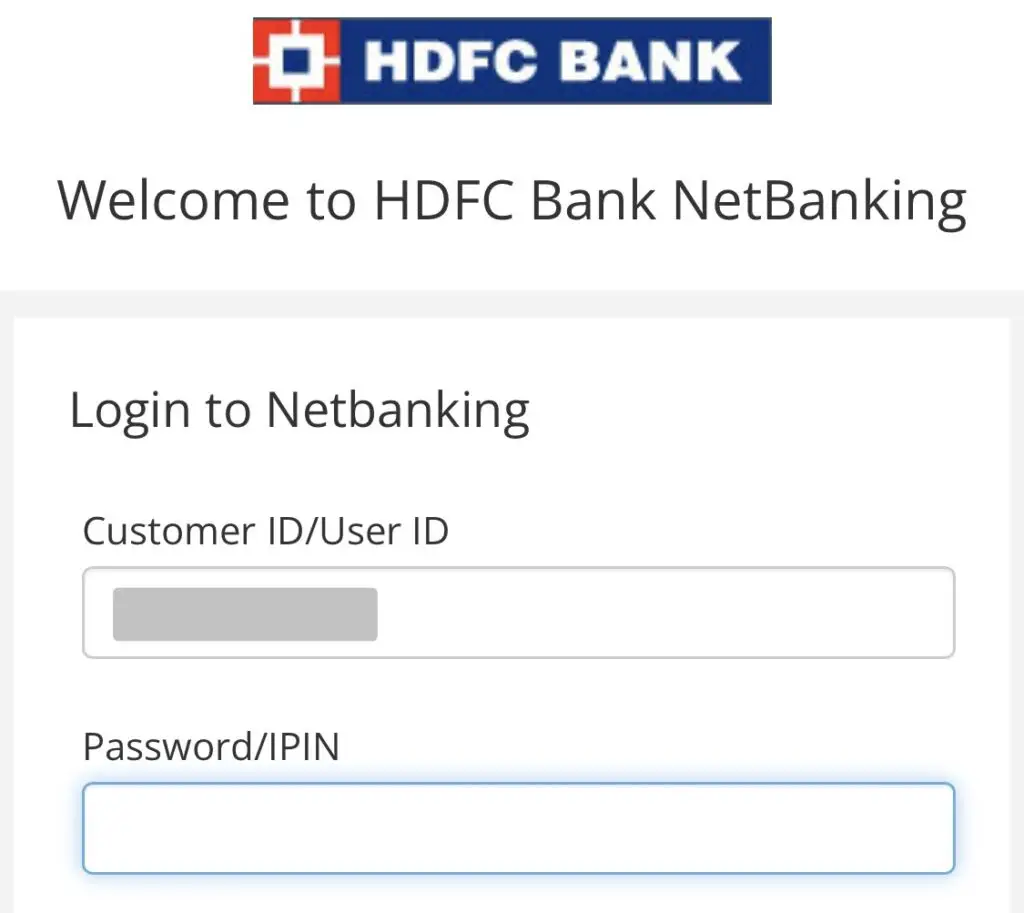
Step 17: Once it is done, you will get an confirmation message that address change request has been successfully submitted and a request ID will be generated for further communication or update.
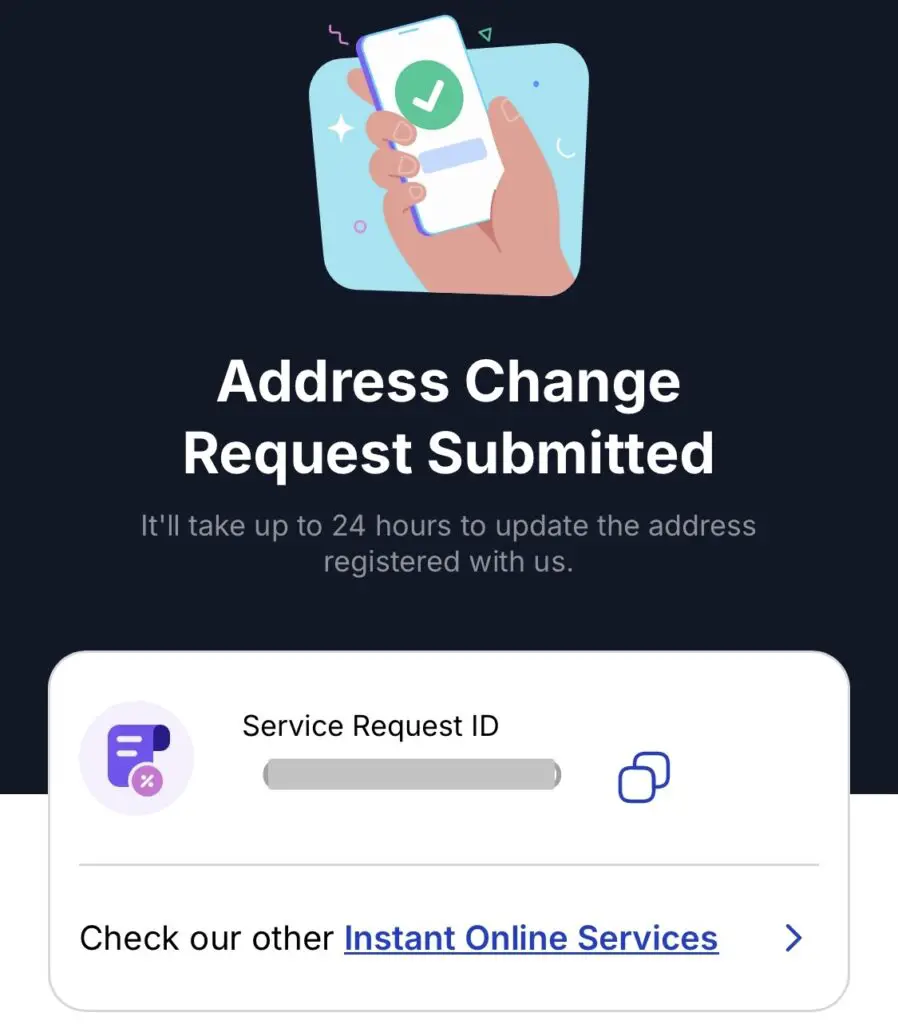
As you can see in the above image. It hardly takes about 24 hours to update the address in Hdfc Bank, which is pretty easy and simple if you have Hdfc Bank app, or you can also login to Hdfc Mycard app from browser. You can watch the below video where I have guided each step with proper explanation on how to change address in Hdfc Bank.
Watch!
Other Links!
- ICICI Bank Credit Card Billing Date Change | Best way!
- SBI Card View: Best Update In SBI Card App
- Insurance Agent With Turtlemint Pro 2024 | Earn Money (kingfishertechtips.in)
- Get HSRP Number Plate Online Karnataka | In 5 Easy Steps! (Kingfishertechtips.in)
- Digital Rupee: How To Create Account And Use E-Rupee – CBDC (kingfishertechtips.in)
- EPFO: How To Find/Know Your UAN? – Kingfisher Tech Tips
- EPFO-Change Mobile Number In UAN || How To Update? (kingfishertechtips.in)
- Activate Your UAN Number On EPFO Portal — Step By Step! (kingfishertechtips.in)
- Aadhar & PAN Link – Easy method to link PAN & Aadhar (kingfishertechtips.in).