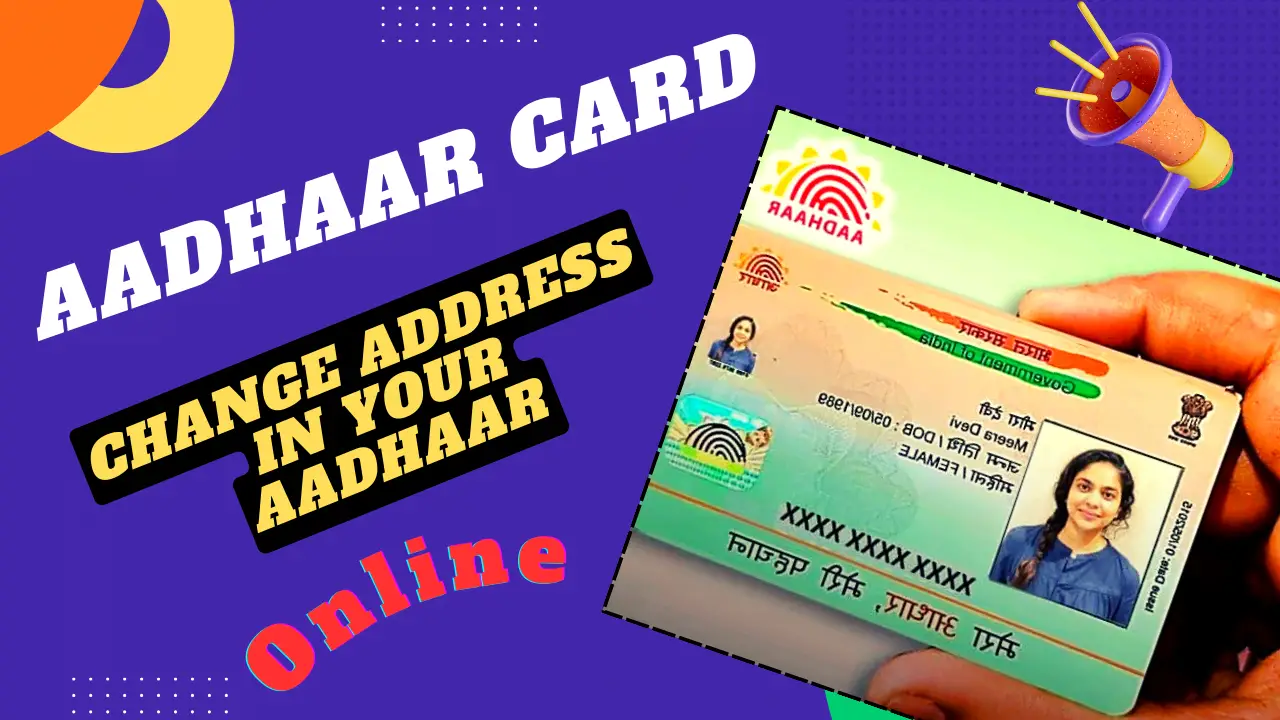Change Address In Aadhar Card: Here I will tell you how to change your address in Aadhaar card. I will show you that, it is very simple, so as soon as you follow this method here, your Aadhaar will be updated within two days or three days and a copy of your Aadhaar comes which we can send to you.
Info?
There is no need to pay money and this Aadhaar update is also free for some time, so let me show you here how to update, follow here, before I continue the article, you will see a form like this in the below images.
HOF?
Which is called Self Declaration Form from the Head of the Family, so what do you have to do, which is the address of the Head of the Family, who is your father or whoever is the Head of the Family, first get the address changed and after getting it changed, you change the address of the your’s.
Want to change your address by filling this consent form. You can change the address, it is very easy, so first make sure that the address of anyone in your house or family should already be changed, after that all the members of the house can do the same, then this is the link of the form.
Change Address In Aadhar Card?
Click here!, if you click, then as I was telling you, the option to login will come, enter your Aadhaar number, fill the captcha, click on send OTP, OTP will come, enter the OTP here and login. You will be able to see here, as soon as you login.
Step 1: Once you are logged in, you will see the option of Aadhaar update, which is the fourth option, click here. Now click and see Head of the Family based Aadhaar update.
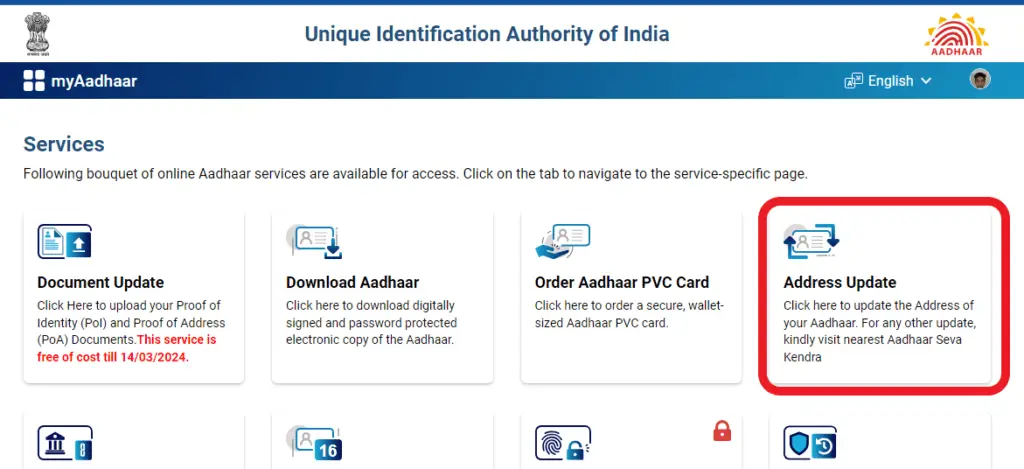
Step 2: As I was telling you, you will have to download the form. And whoever’s address has been changed in your house, fill the form etc. and take its signature.
You have to change your Aadhaar here on that basis, so see here, I am changing my Aadhaar and my proof is self. The head of the family is my father, so his address is already changed, so I can inform you.
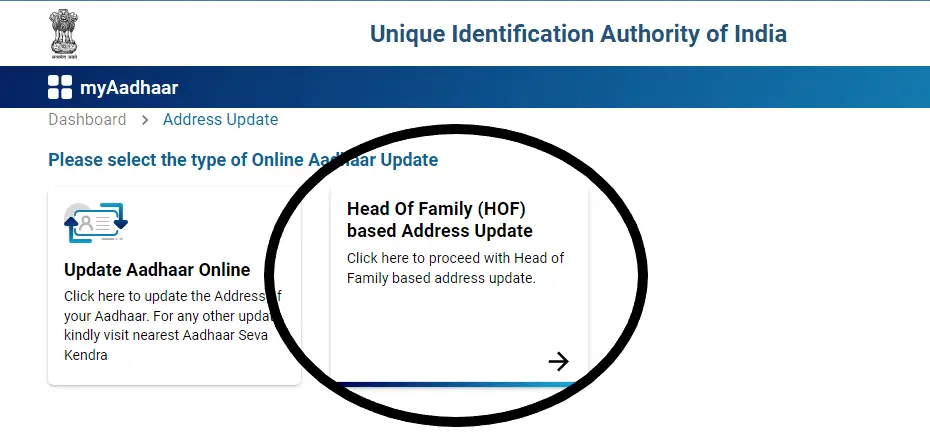
Step 3: On clicking, see the address of my current aadhaar card, it will automatically show here, that is, not the head of the family, but the current address of my Aadhaar, it will show here.Now see the present address will show here now. Look below here Here the details of head of the family are required for update.
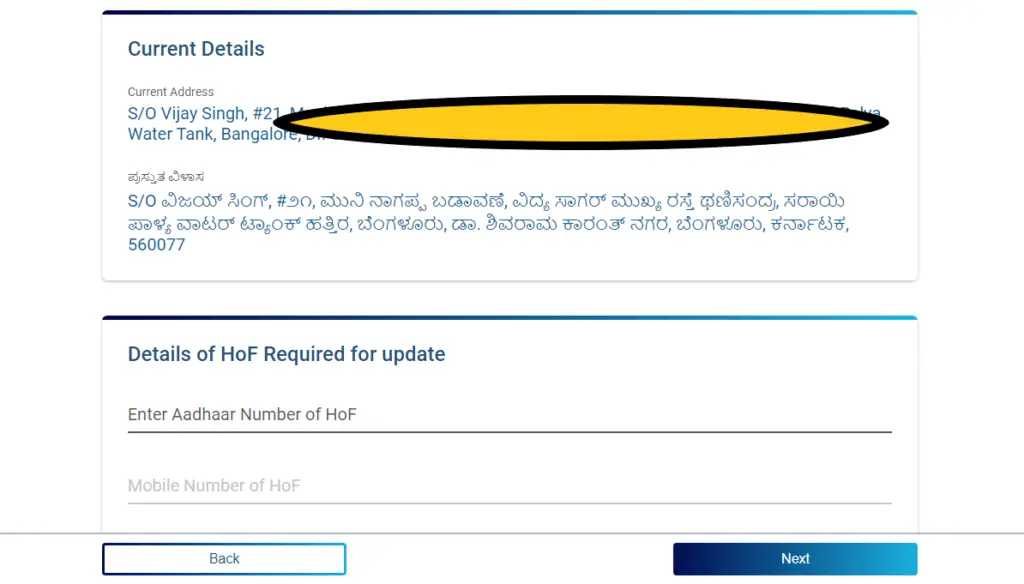
Step 4: Here the details of head of the family are required for update, so enter their Aadhaar card number. Whoever is the head of the family, enter their Aadhaar number. Enter their mobile number.
As you will be able to see here, I have entered their Aadhaar card number. Aadhaar card number. After entering, you will be able to see here that I have entered the details of head of the family required for update, so I have entered my father’s Aadhaar number, his mobile number will be automatically populated here.
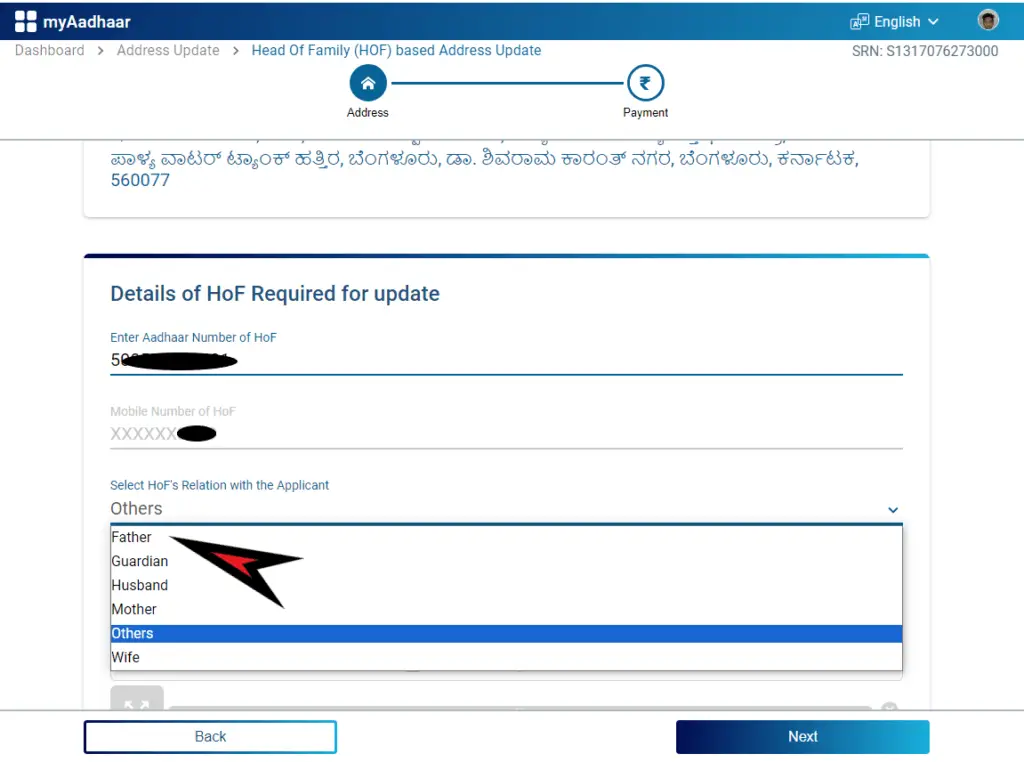
Step 5: Now as soon as you select Head of the Family, you will see the Self Declaration as a Part of Notice Format of “HOF based Aadhaar Card Update”. So as I told you, you will see that form. You have to download, fill your details etc., take signature and upload it as soon in the below image.
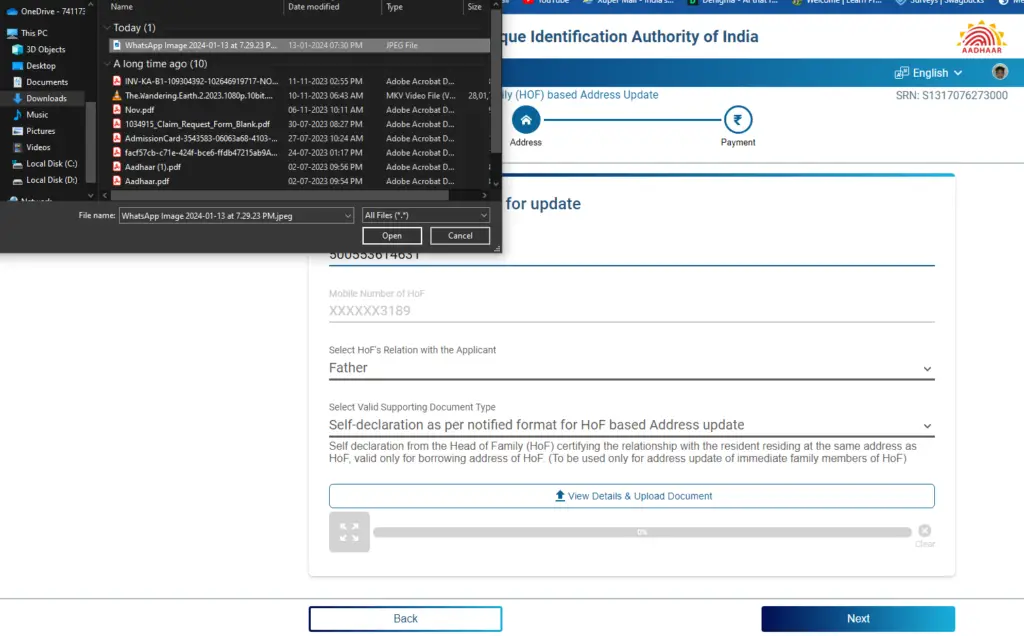
Step 6: Why Payment? It is called a smart card, but you will have to pay charges for the physical card, so you do not need to worry, your card takes 14-15 days to arrive, but your Aadhaar card update is done immediately, so let’s go here. I click on make payment now like if I click on make payment.
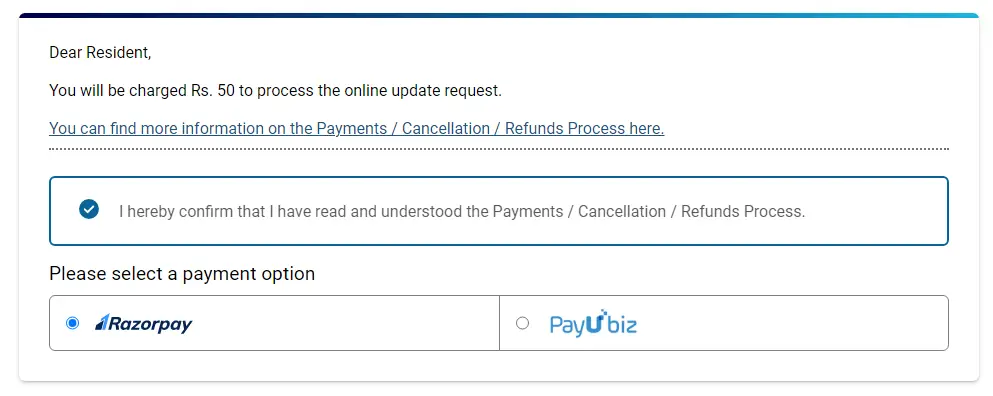
Step 7: I had selected UPI here, put UPI etc. and see my payment here, it has been successful, now after being successful, you will be redirected to the home page.
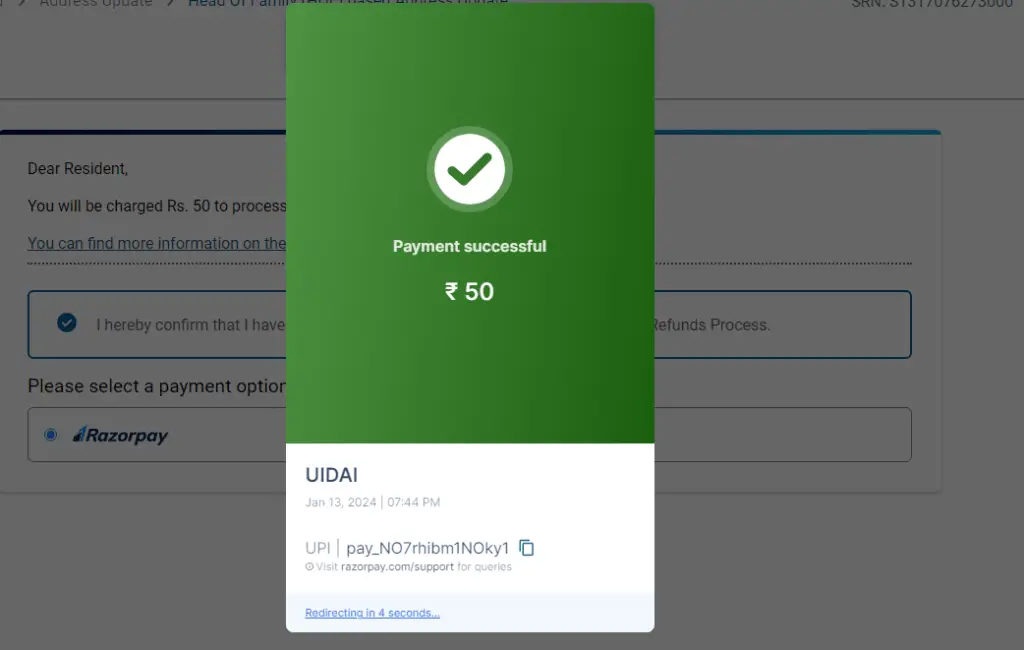
Step 8: I have come to the home page again, now see below you scroll. You will see the request below, scroll down to the bottom, now you will see here that the request you had just filled will appear here,
You will get the service request number, as if you will be able to see it here, then you will get this number. You have to copy this number then I will tell you the reason for copying this number.
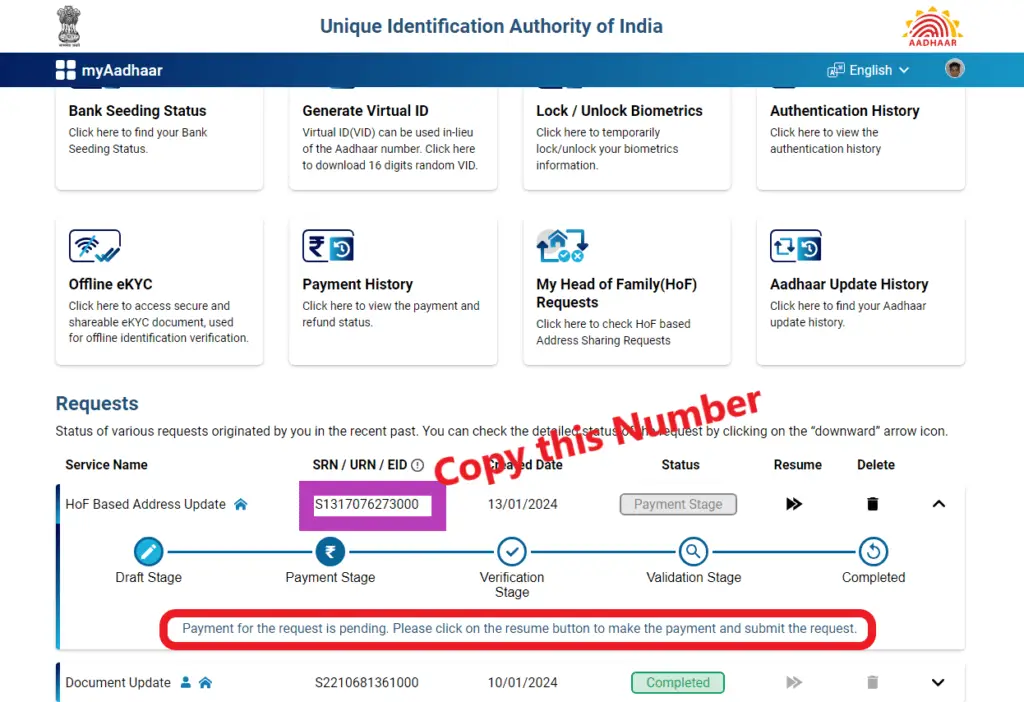
Note: You will get to see a pop up that you will have to log in to the Aadhar card of your head of the family and whatever your request is, you will have to approve it.
HOD Step?
Step 9: Is it my father’s Aadhar or if I log in to the Aadhar of whoever is the head of the family, then see here, I have logged in to Aadhar, so here you will be able to see mine.
Look at the top, I have blurred it, so this is my father. Now you can see my head of the family HF request here on the home page and your request here. Now you can see my “head of the family request (HOF) here” on the home page and your request here.
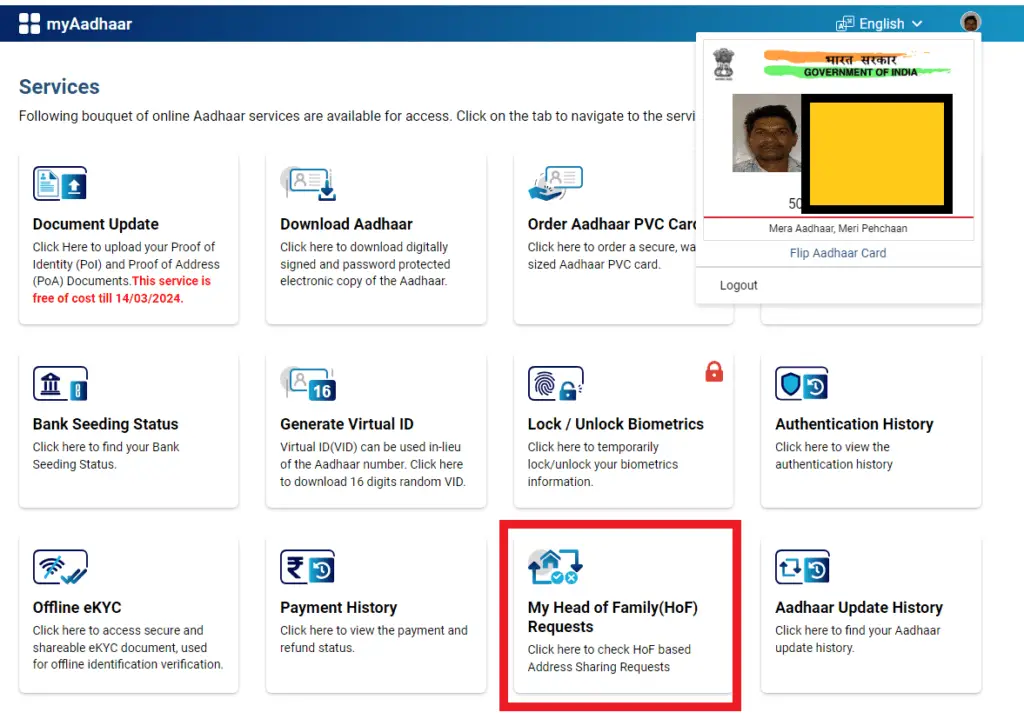
Step 10: You will see the SRN number which you had copied. If you have to enter it here, then as soon as you enter it, you will be able to see it here. A pop up will appear below so you just have to accept it.
See my name is also there which is Vinith Singh, they have asked Vijay Singh for change of address, so look here, you have to accept the address, you have to enter the SR number like now If you accept then see here You have accepted the request as a head of the family.
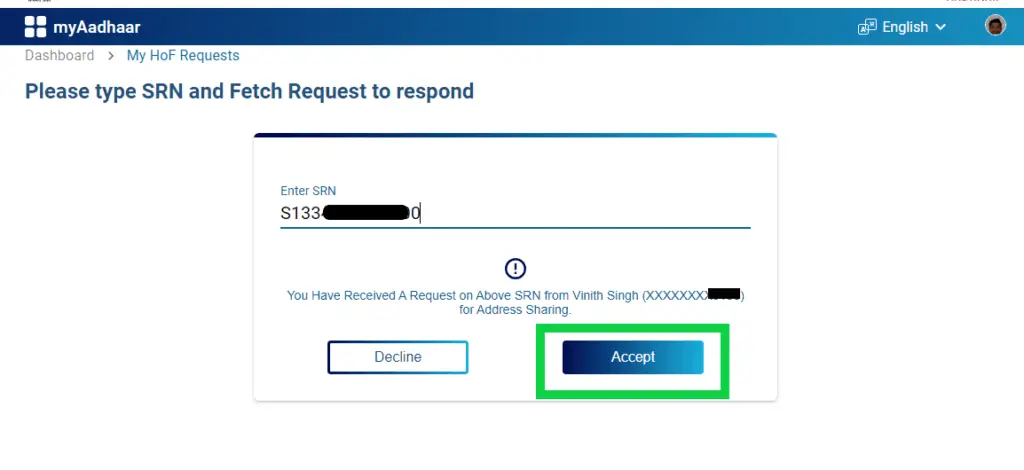
Step 11: What will happen after this is that as soon as you accept, you go and log out etc. There will be no problem, now after that you just have to wait for two days or three days maximum, you will download your Aadhaar update online as soon as you accept it.
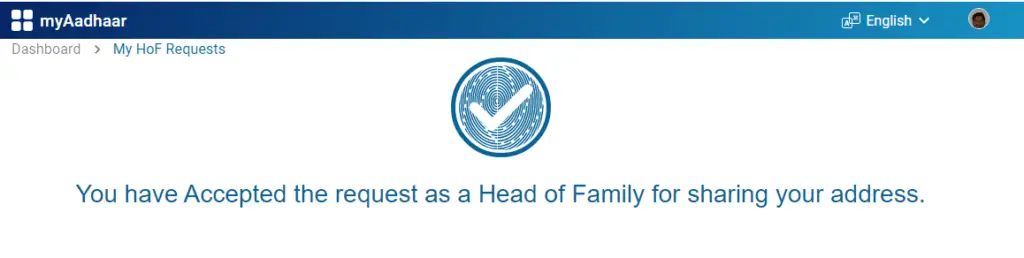
Watch Video?
Other Links!
Get HSRP Number Plate Online Karnataka | In 5 Easy Steps! (Kingfishertechtips.in)
Digital Rupee: How To Create Account And Use E-Rupee – CBDC (kingfishertechtips.in)
EPFO: How To Find/Know Your UAN? – Kingfisher Tech Tips
EPFO-Change Mobile Number In UAN || How To Update? (kingfishertechtips.in)
Activate Your UAN Number On EPFO Portal — Step By Step! (kingfishertechtips.in)
Aadhar & PAN Link – Easy method to link PAN & Aadhar (kingfishertechtips.in).