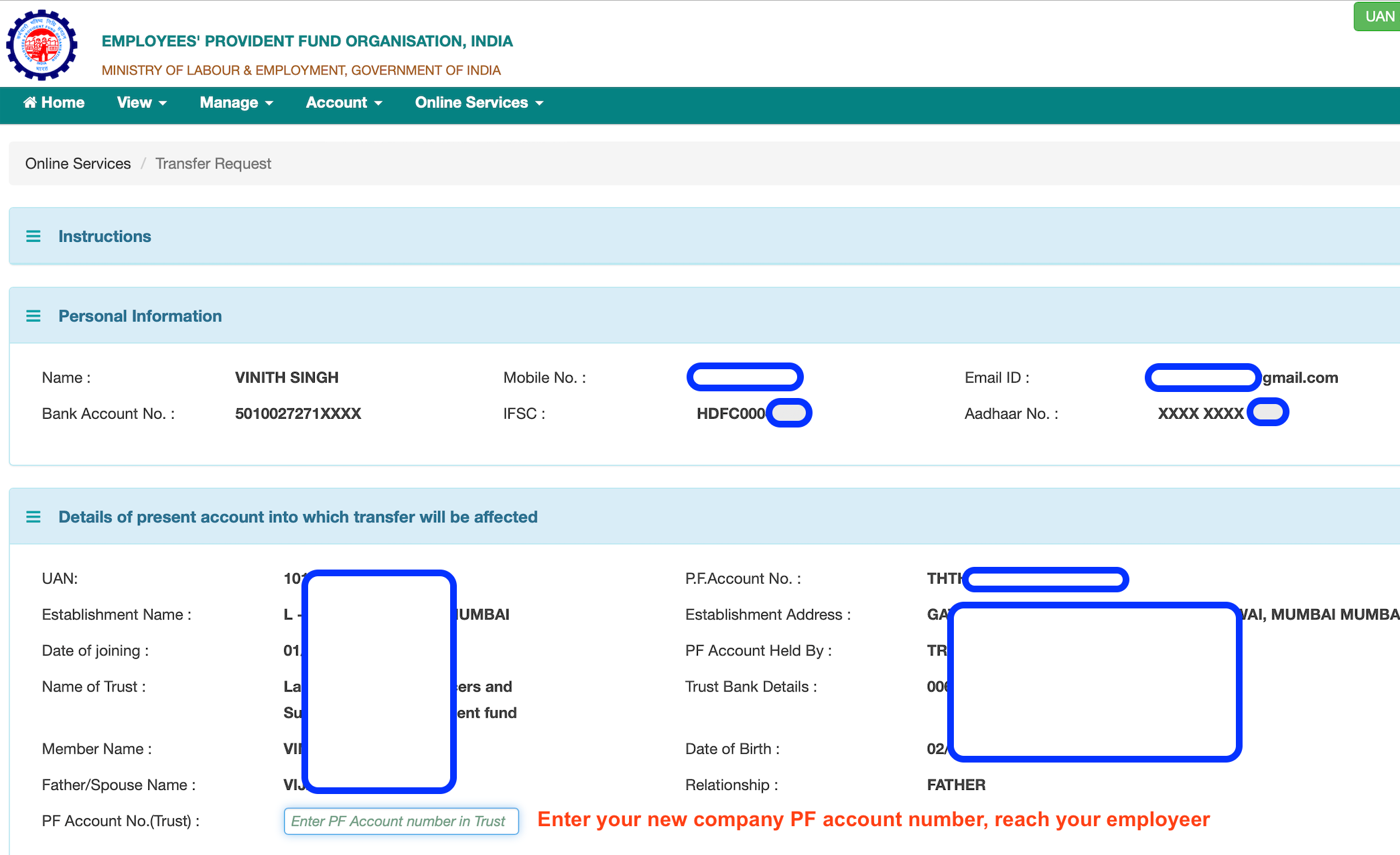PF Transfer: Procedure for online PF transfer from one employeer to another, here the process will guide you how can we transfer old PF Account to another.
People who don’t know their UAN number can also follow this document to know their UAN number. Suppose if you forgot your user ID and password and you don’t remember so, you can follow this particular document. All the steps have been guided here with all the images uploaded so that it will be easily findable for you.
PF Transfer Steps:
Step 1: Login to PF website using this URL: https://unifiedportal-mem.epfindia.gov.in/memberinterface/
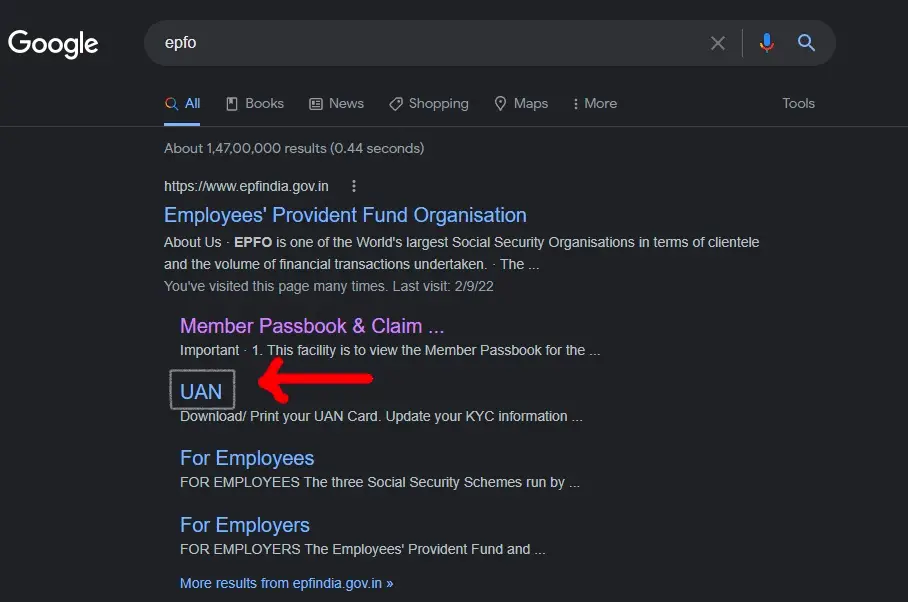
Step 2: Enter your UAN number (refer the below document if you don’t know your UAN), Password and the Captcha to proceed further. If you don’t know your UAN, you can follow this document to get your UAN, password etc.
EPFO-How To Find/Know Your UAN?
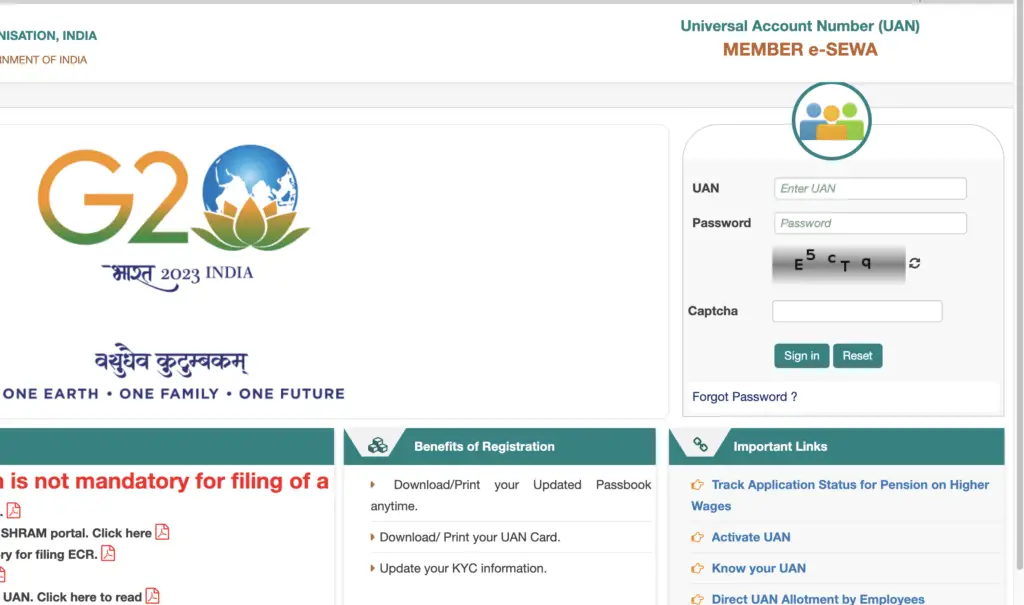
Step 3: Once you login at the top menu you can see “ONE MEMBER – ONE PF ACCOUNT” click on that and proceed further.
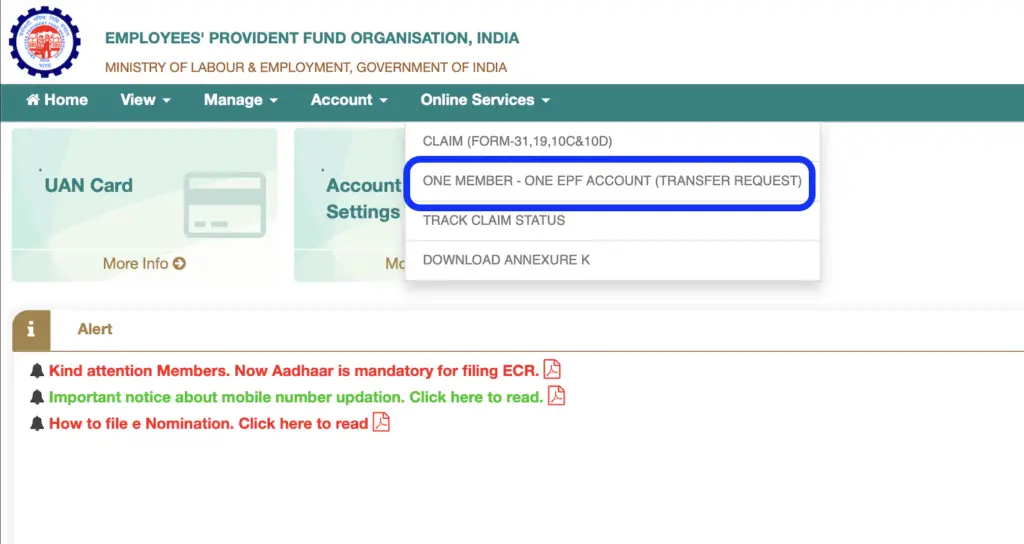
Step 4: Here you will see all your present employeer details, in this step we have to just enter the “Trust PF number” as you can see.
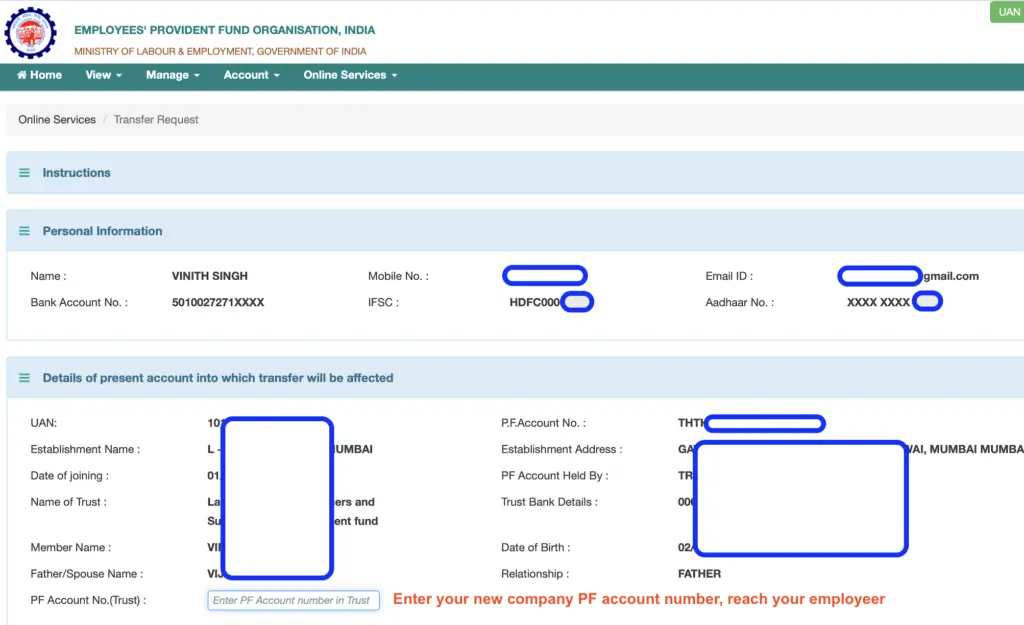
Step 5: Just follow the steps from 1-7 to complete the transfer process. At last step you can send the OTP and complete the verification process.
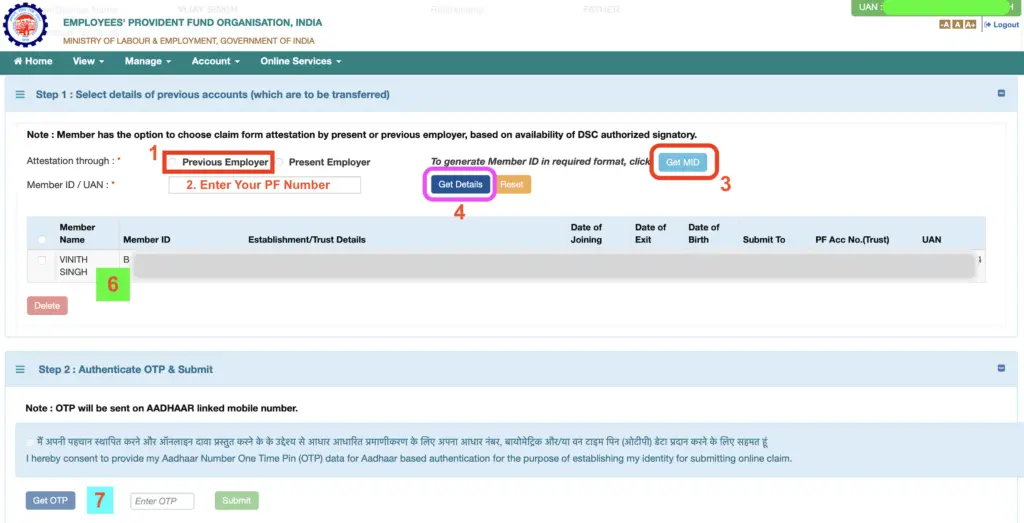
Step 6: In the last step you can see that the Transfer request has been initiated and you can download the form for future reference.
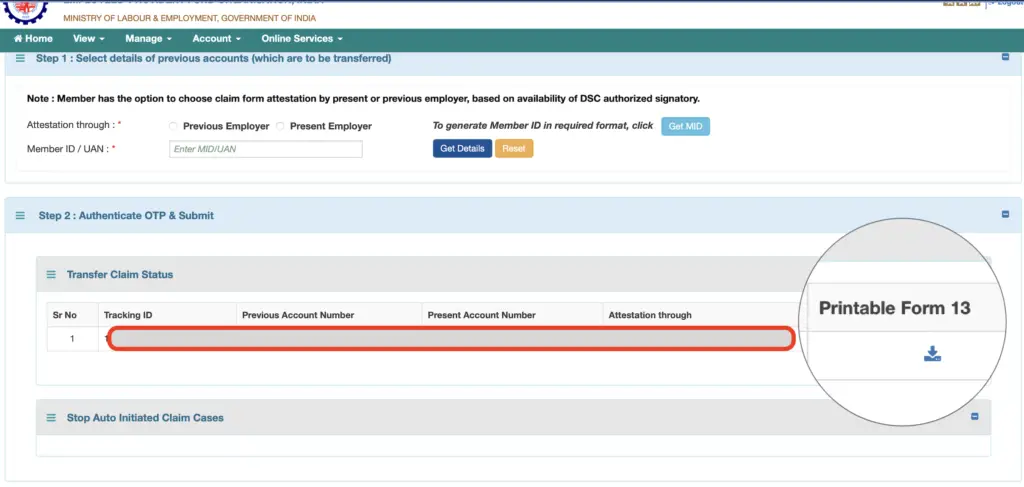
Watch Video!
Conclusion:
After PF transfer claim submission, status will get updated to your current PF statement in a duration of 3-4 months. Status can also be tracked under https://passbook.epfindia.gov.in/MemberPassBook/Login / view claim status option /select old PF account number / or your previous PF account from where you selected for attestation and hit the view claim status button.
Other Links!
Digital Rupee: How To Create Account And Use E-Rupee – CBDC (kingfishertechtips.in)
EPFO: How To Find/Know Your UAN? – Kingfisher Tech Tips
EPFO-Change Mobile Number In UAN || How To Update? (kingfishertechtips.in)
Activate Your UAN Number On EPFO Portal — Step By Step! (kingfishertechtips.in)