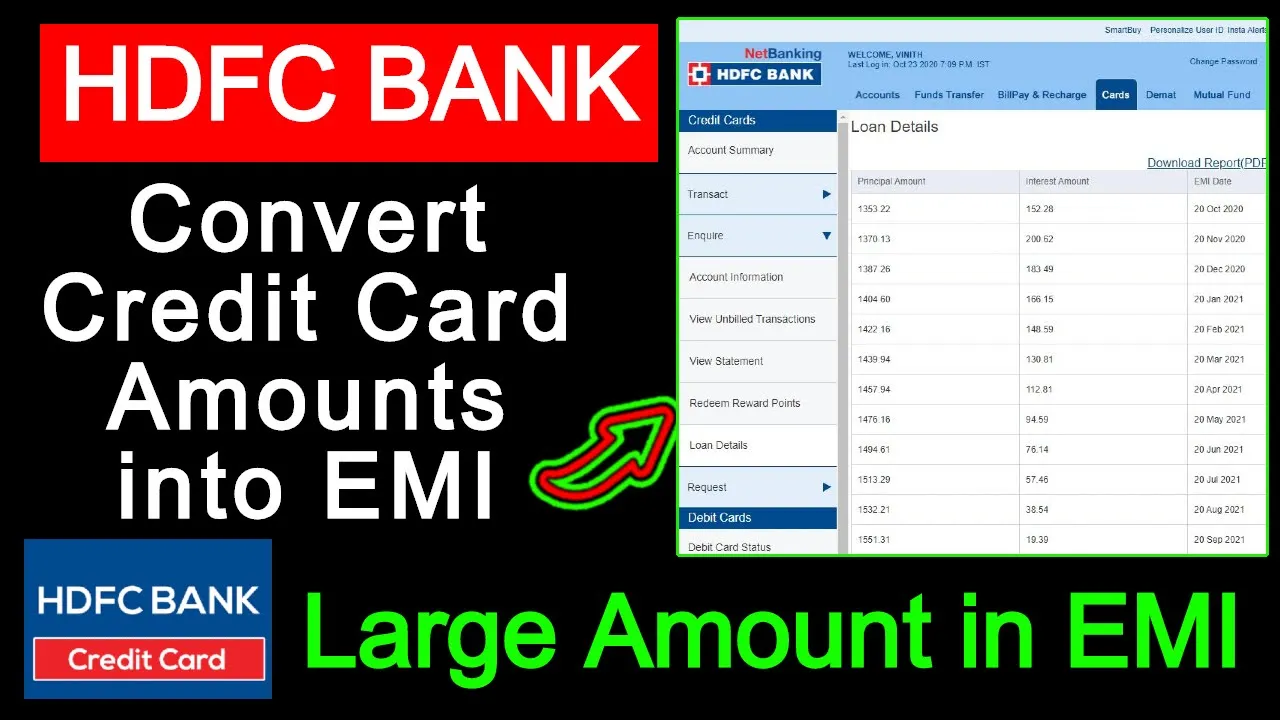How To Convert Hdfc Credit Card Bill To Emi: HDFC provided you very good option to convert to credit card transactions into Emi and HDFC call this feature as “Smart EMI.” Below we will see how to perform this task and also will guide you with all the steps on how to convert your transaction amount/bill amount into monthly emi’s.
Follow the below steps:
How To Convert Hdfc Credit Card Bill To Emi
Step 1: Visit HDFC net banking login page by going to this below link or you can just directly browse for HDFC bank net banking. Note: If you are using HDFC App then you can go to your app and follow the same on the app itself.
The HDFC App has simple steps on the screen and once you click it will browse you to the HDFC banking site and later after you can convert your bills into Emi.
Link to Login: https://netbanking.hdfcbank.com/netbanking/
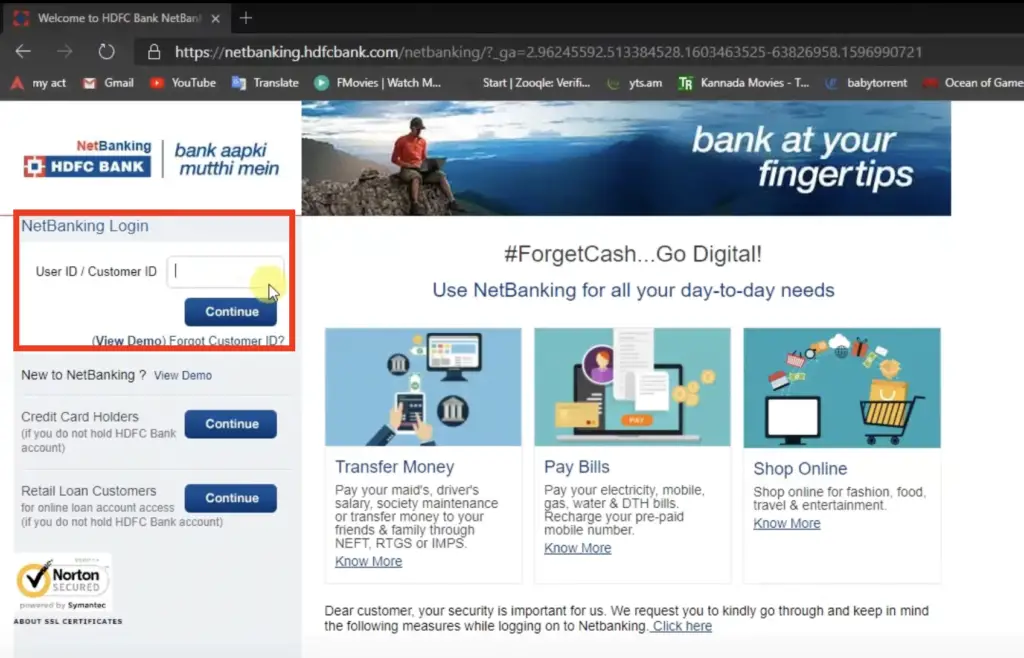
Step 2: Once you login to your HDFC net banking account at the top you can find “Cards Option.” In the left pan under cards option, you can find SmartEMI option. Click on SmaerEMI option and proceed further with the below steps.
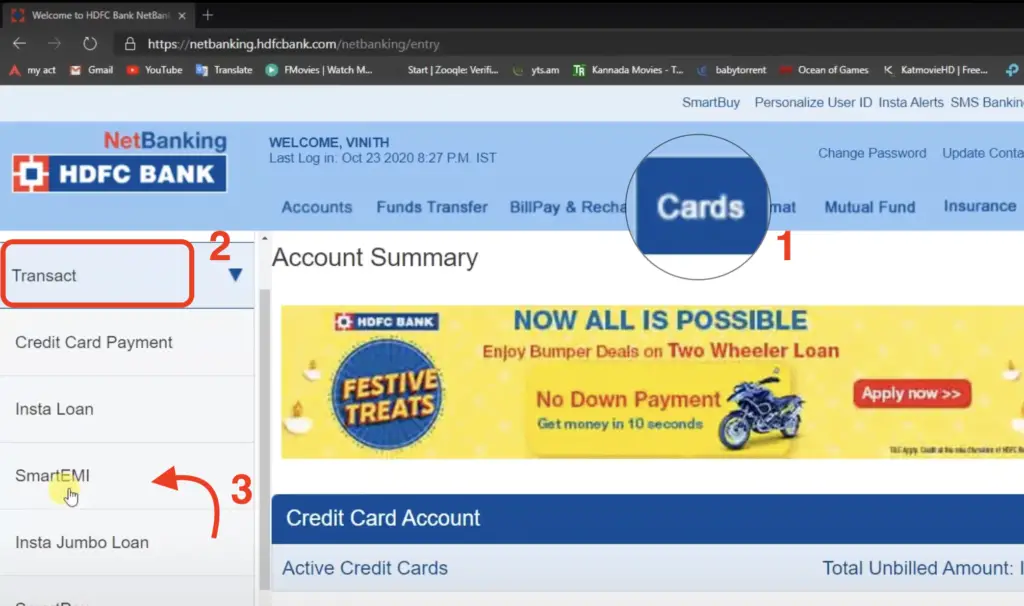
Step 3: Select the Credit Card number, in my case as you can see that I have only one credit card. Now, if you have multiple cards then select the card which amount you want to convert into EMI.
Once selected in the Transaction Type field, select both of the field, don’t worry about Credit or Debit. The Debit amount can’t be converted into EMI’s but just to show or explanation I will select both of the options.
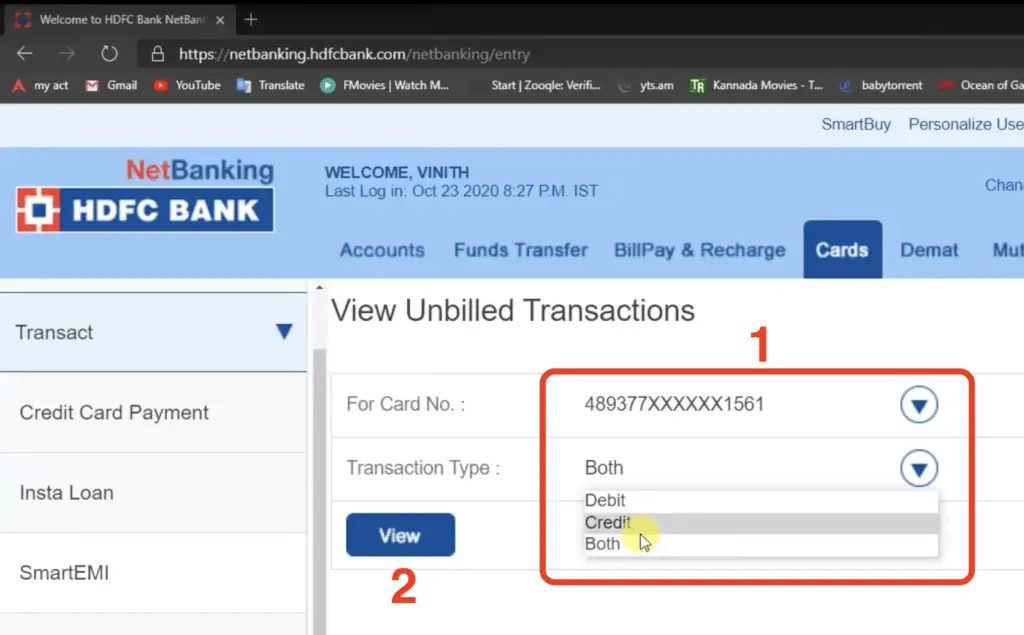
Step 4: As you can see in the below image, I have all the amount or transaction listed here and I am getting option in the Right corner as check box.
In my case I want to convert these 9,788 amounts into EMI so I will check the BOX and proceed further on this. Now in some cases you can see that you will not get this Checkbox then that amount is not eligible for EMI conversion.
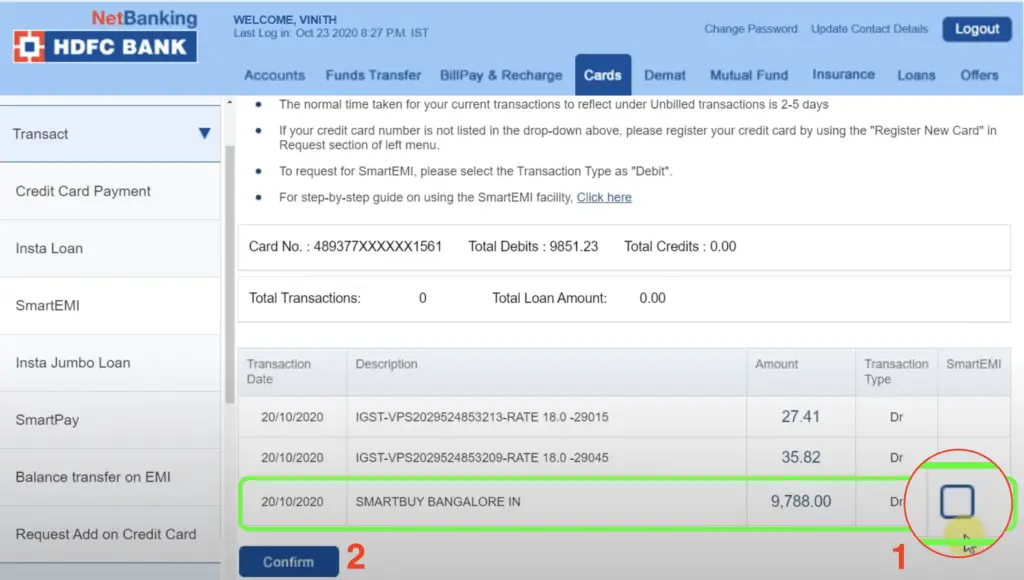
Step 5: Now here we will select Tenure and month to pay the amount in EMI’s. As you can see in this below image that I have multiple options or Tenure to pay my Bill’s. I will select 9@21.6% in which I have to pay my amount in 9 month and the rate of interest will be at 21.6% per year.
For best offers or you want to reduce the Rate of Interest then you can call customer care and they will give you some offer to do.
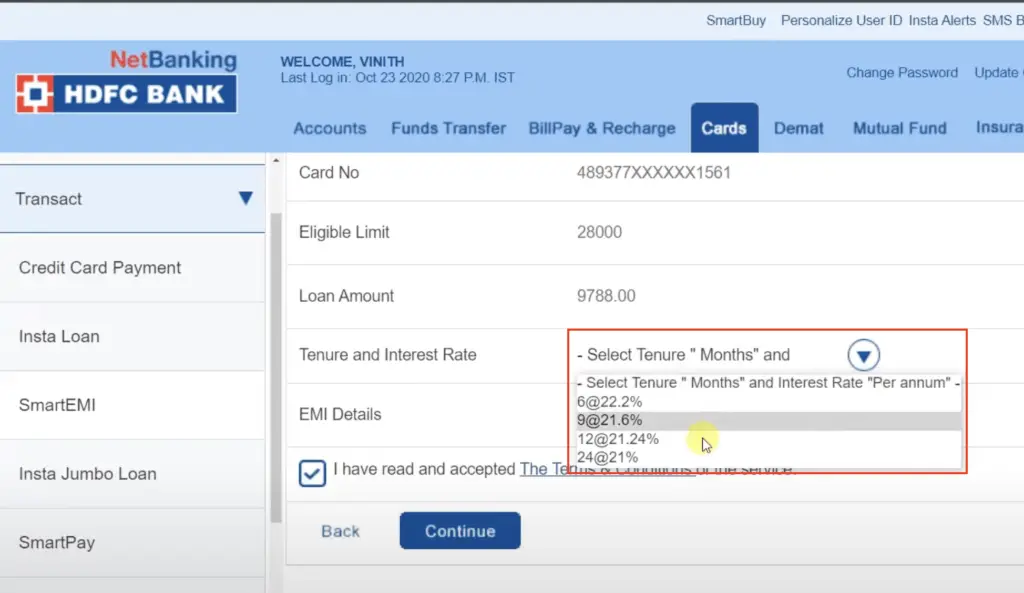
Step 6: Once selected and done you will get all the details confirmed and click on continue by selecting all the terms and conditions. All the EMI deatils will be shown in this page and note that GST amount on the interest will be added into your Credit Card bill which is very minimal.
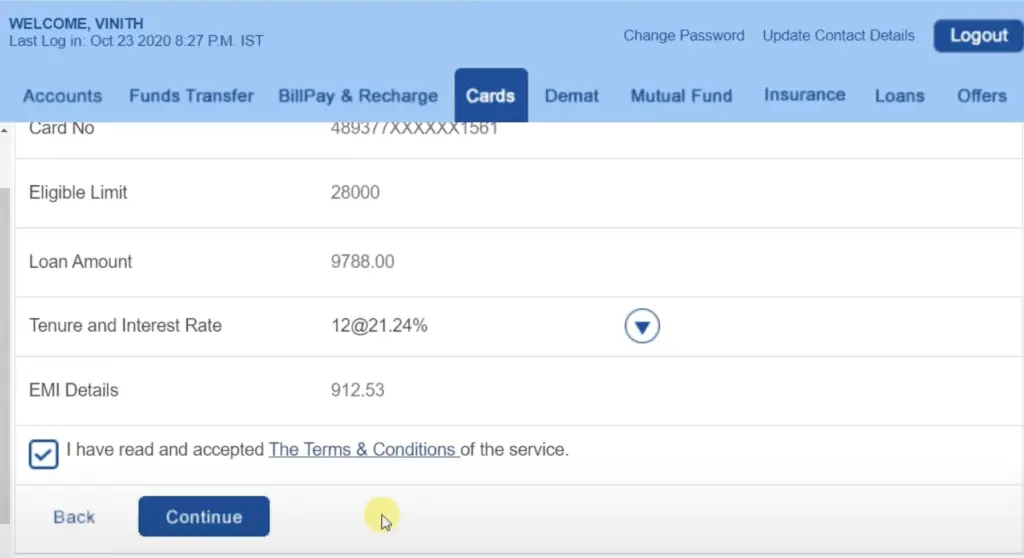
Step 7: As you can see that I have got confirmation message of EMI conversion, and this will take effect in my next billing cycle. The request will be processed in upcoming 4-5 days, and you can see that into your credit card unbilled options.
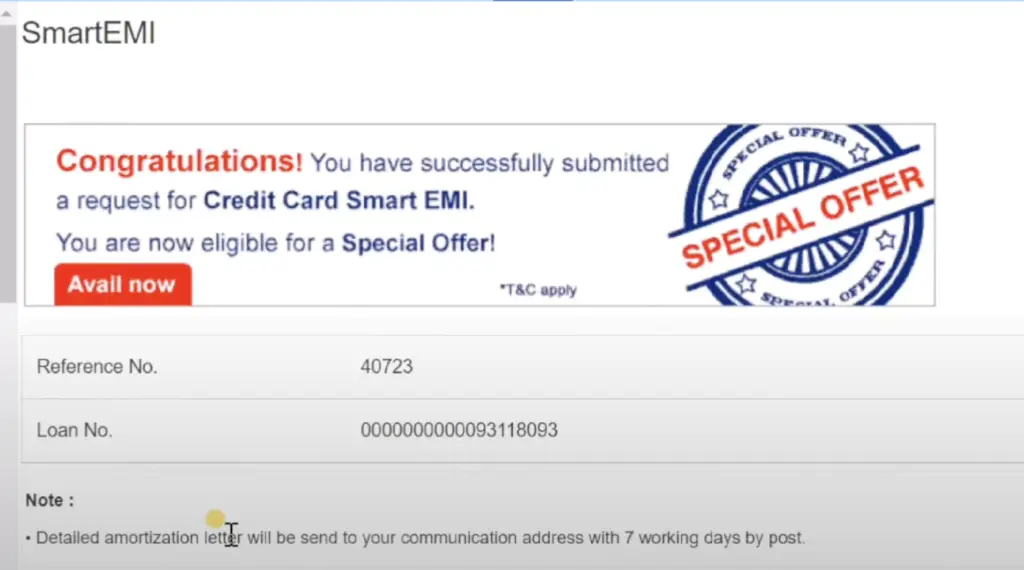
Watch for More!
Conclusion
I hope this article helped you with you queries and options to convert into EMI’s. If you have any questions/concern you can watch this above YouTube videos for more insights. Please feel free to comment or questions if you have any doubts or concern.
Latest Post Links
SBI Credit Card Loan Offers | Encash – Get Instant Cash (kingfishertechtips.in)
Get Loan On SBI Credit Card – SBI Flexi Pay Option Is Here! (kingfishertechtips.in)
Refer And Earn Using ONE Card App || Earn Online Using App! (kingfishertechtips.in)
CRED: Daily Earn Up To ₹1000 Using CRED App – Offers (kingfishertechtips.in)
Digital Rupee: How To Create Account And Use E-Rupee – CBDC (kingfishertechtips.in)
EPFO: How To Find/Know Your UAN? – Kingfisher Tech Tips
EPFO-Change Mobile Number In UAN || How To Update? (kingfishertechtips.in)
Activate Your UAN Number On EPFO Portal — Step By Step! (kingfishertechtips.in)