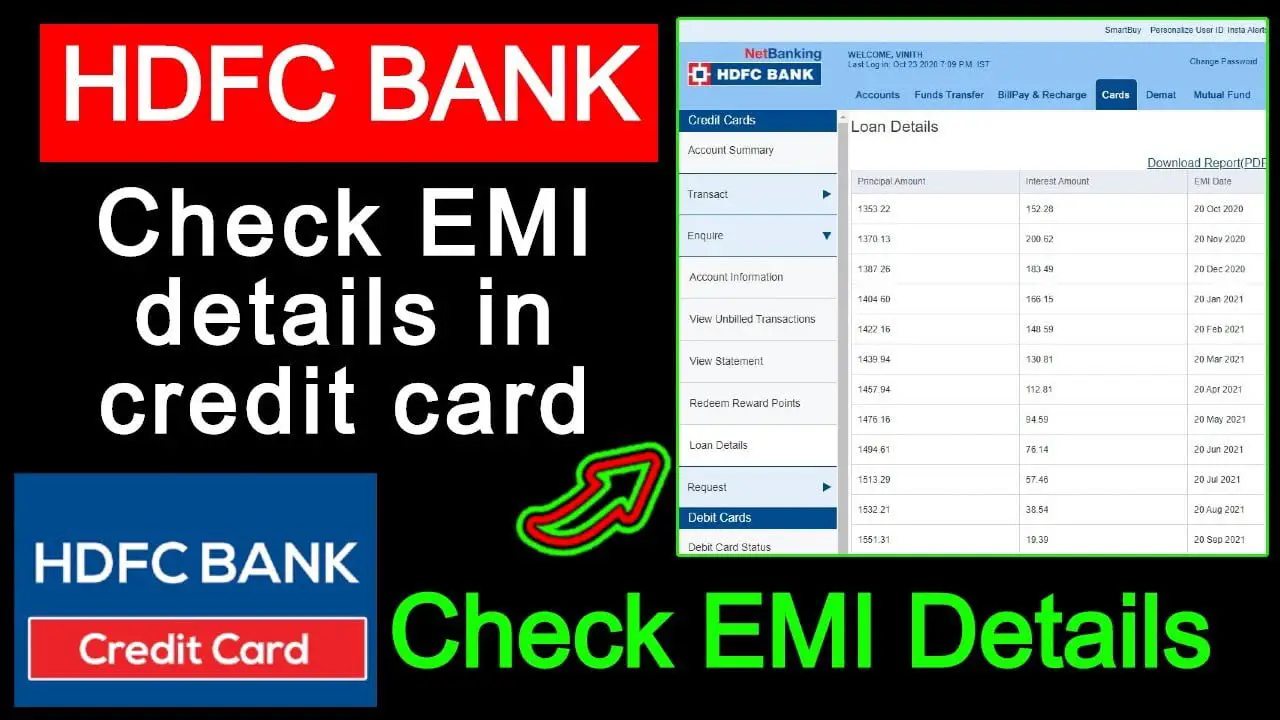Check Loan Details on HDFC Cards: Many of my YouTube family has similar scenarios where they want to see the loan details active on “Credit Cards.” In this article I will show you how can we see loan details active on the Credit Cards.
The loan details can also be checked from HDFC mobile app and in this article, I will show you by logging in into website on how we can see all details regarding the loans present on the credit cards.
Check Loan Details on HDFC Cards
Step 1: Visit the HDFC net banking site and login to your account by using the required credentials. You can also login into your HDFC bank app and also perform the same, but the interface will be changing a bit.
Also, I have provided the below link of HDFC bank website, if you want you can directly login into the site from this below link!https://netbanking.hdfcbank.com/netbanking/
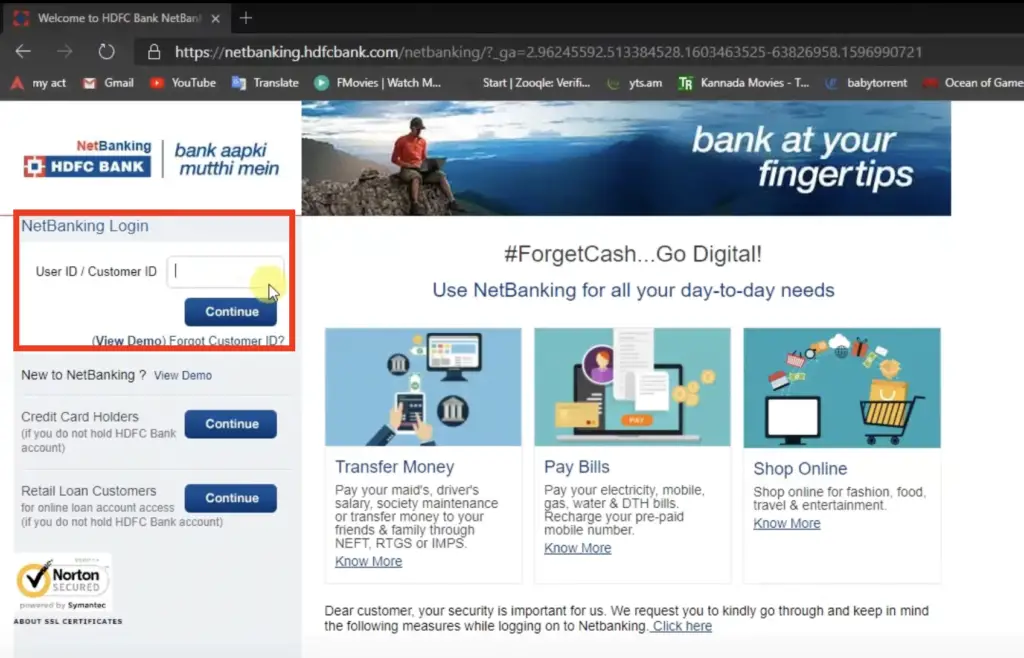
Step 2: Once you login into your account, click on the “Cards” option at the menu bar and then in the left pan you can find “Loan Details” options, click on that and proceed further with the next step.
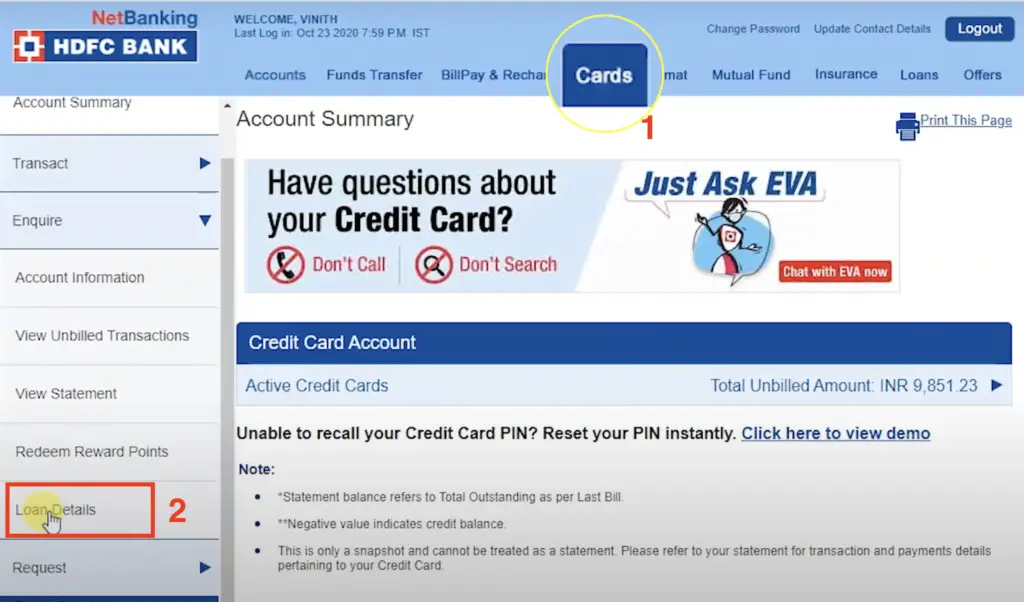
Note: If you click on Loan Details and the page is showing empty then you don’t have any loan details available at the movement. Few viewers will have doubts that I have converted into EMI, and it is not reflecting yet? For your information If you have converted your EMI with in 4-5 days then it will not reflect so attest wait from 7-8 days after your EMI conversion.
Step 3: Once you click on “Loan Details” all listed cards will be shown as you can see in the below image. Currently I have only 1 card so it is showing single card but if you have multiple cards then it will reflect here! Once you select the Card and then click on the view option it will redirect you to next page.
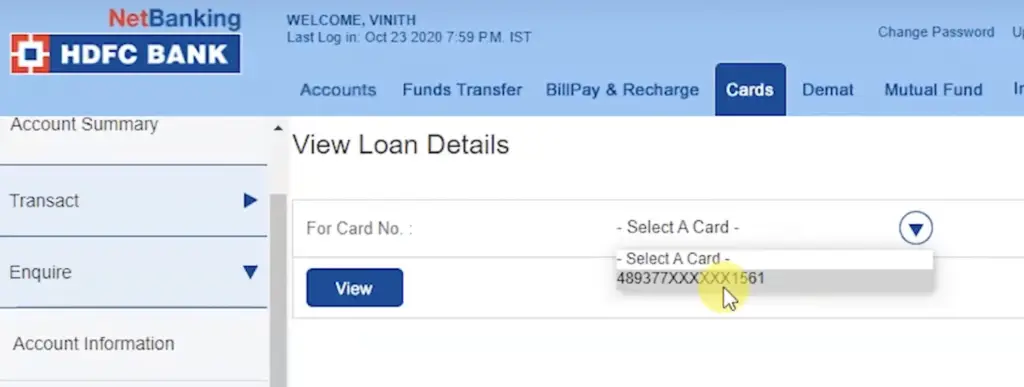
Step 4: As you can see in the below image, I have multiple Loans details available but if you see in the right corner status it is mentioned as Closed or Active. Now I want to see the loan details of my current running loan so I will click on my Active card loans and proceed further.
Note: You can also check your closed loan details for information such as “Permanent Closure” OR “NOC” OR “EMI start date and EMI end date” and also Schedule payment on the months.
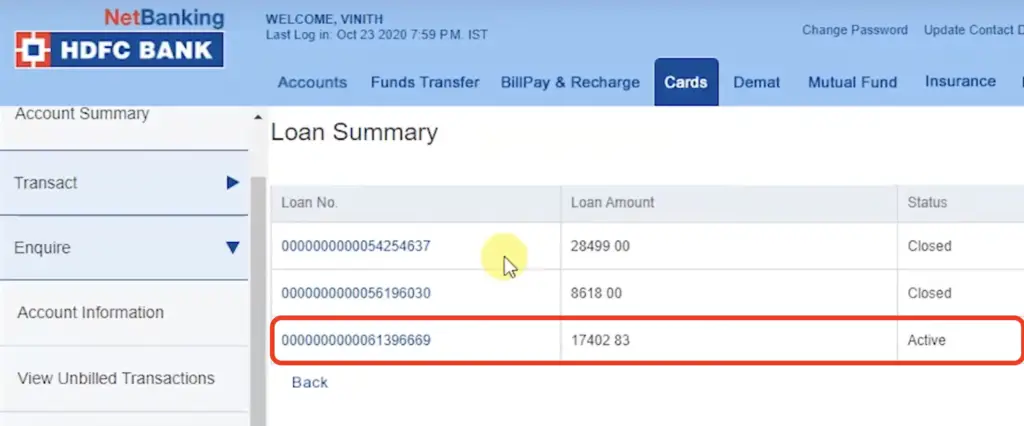
Step 5: In this below image as you can see that my loan details is shown here and basic details such as Loan start date, interest rate, principal amount and Tenure. For more details and formation please visit the Emi Table at the last option highlighted.
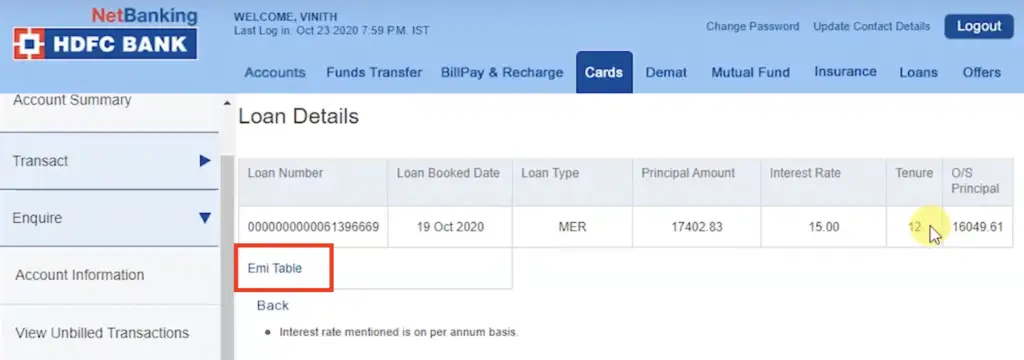
Step 6: In this image we can finds all the EMI schedules and details information about the Loan. Now here as you can see if you want to download the details then you can use Download Report in PDF or XLS as shown in the below image.
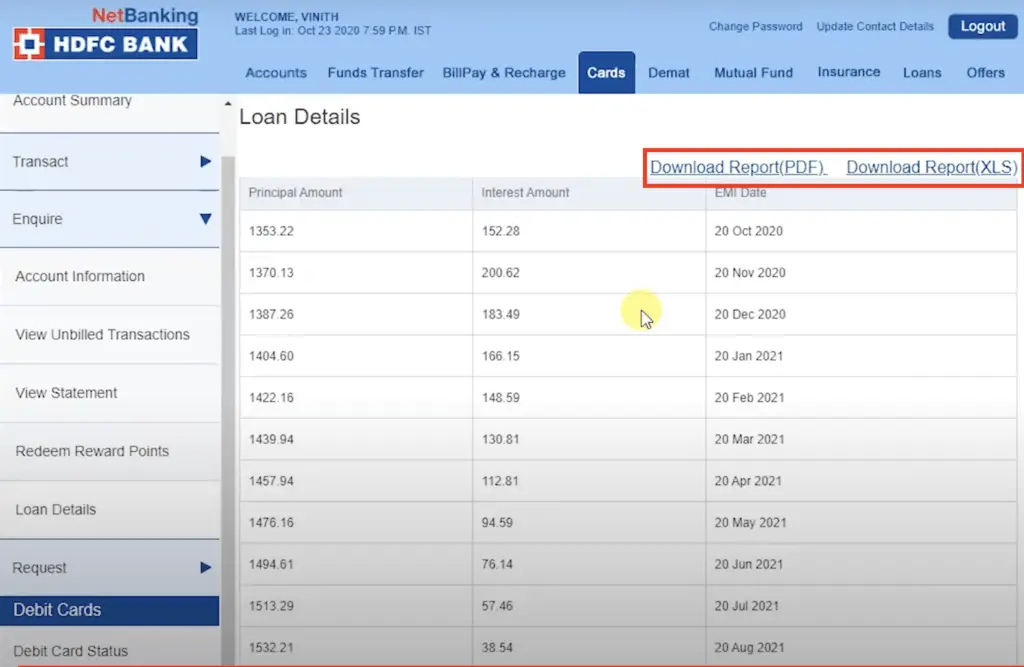
Watch For More!
Conclusion:
I hope this article helped you in getting your loan details as mentioned in the top of the article. If you have furthermore questions or queries, then you can contact me on my social media handles or directly post in the comment section so that I can take it forward. Also, as mentioned earlier if you want to see the same details in you APP then you can directly go to your cards section and find it out.
Latest Post Links:
Convert HDFC Credit Card Amount Into EMI – HDFC Smart EMI (kingfishertechtips.in)
SBI Credit Card Loan Offers | Encash – Get Instant Cash (kingfishertechtips.in)
Get Loan On SBI Credit Card – SBI Flexi Pay Option Is Here! (kingfishertechtips.in)
Refer And Earn Using ONE Card App || Earn Online Using App! (kingfishertechtips.in)
CRED: Daily Earn Up To ₹1000 Using CRED App – Offers (kingfishertechtips.in)
Digital Rupee: How To Create Account And Use E-Rupee – CBDC (kingfishertechtips.in)
EPFO: How To Find/Know Your UAN? – Kingfisher Tech Tips
EPFO-Change Mobile Number In UAN || How To Update? (kingfishertechtips.in)
Activate Your UAN Number On EPFO Portal — Step By Step! (kingfishertechtips.in)