Change Address In Any Voter-ID Card: You can change your address immediately through Aadhaar card. There will be no problem. So if you want to change the address in Aadhaar card, then I have made a separate article on it, find it below.
Info?
You can change the address in Aadhar or Voter ID card, so here I will quickly show you how to change the address in Voter ID card without any issue or problem, so for this, first of all what you have to do is to get your Aadhar card.
Do you know that now changing the address in Voter ID card has become very simple? Earlier you would know that there used to be a lot of hassle or problem in changing the address. Now in a few minutes you can change your address with your Aadhar card.
Note: Please create and login to NVSP account before proceeding with the below steps.
EPIC Number?
What is the EPIC number? The number provided in your voter ID card is called EPIC number. Your voter ID card number is your EPIC number, so if you enter it here then see if you want to change it yourself. So enter your own EPIC number, other elector means someone else’s voter ID card, if it is theirs then proceed further.
Change Address In Any Voter-ID Card?
What you have to do first is to search the Voter ID card in browser. Now you will get it like Voter ID card If you click, then this below website will open.
Now as soon as you click, you will be redirected to see here, as I was telling you, it is very simple, enter the Voter ID card, click on the first website, there will be no problem and you will also find this below.
Step 1: First of all, see here, like I searched Voter ID card, then see here, NVSP’s page will come here, then you have to click on it or directly click on this link to visit NVSP site!
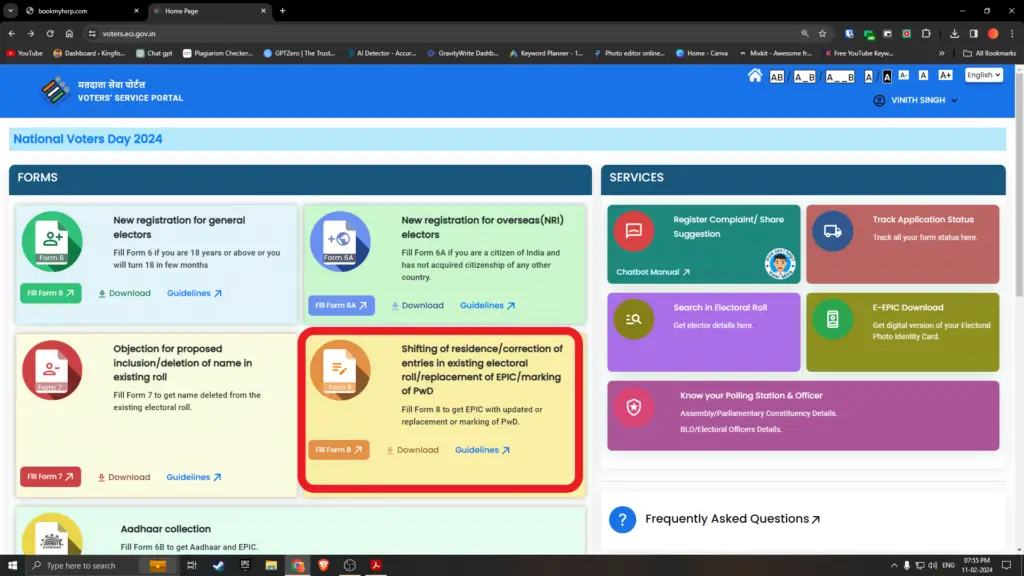
Step 2: In case I want to do my own voter changes, then see here, I put my EPIC number which is the voter id card number and click on submit.
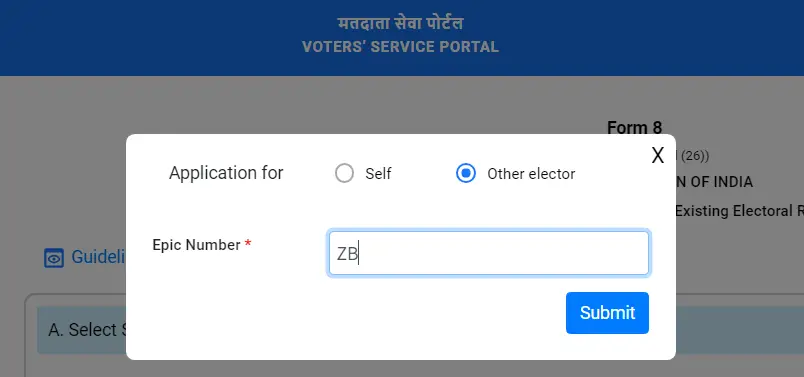
Step 3: Now as I click on submit, you will see my details related to voter id card. Whatever details are there, you will not change anything here, you just have to select it.
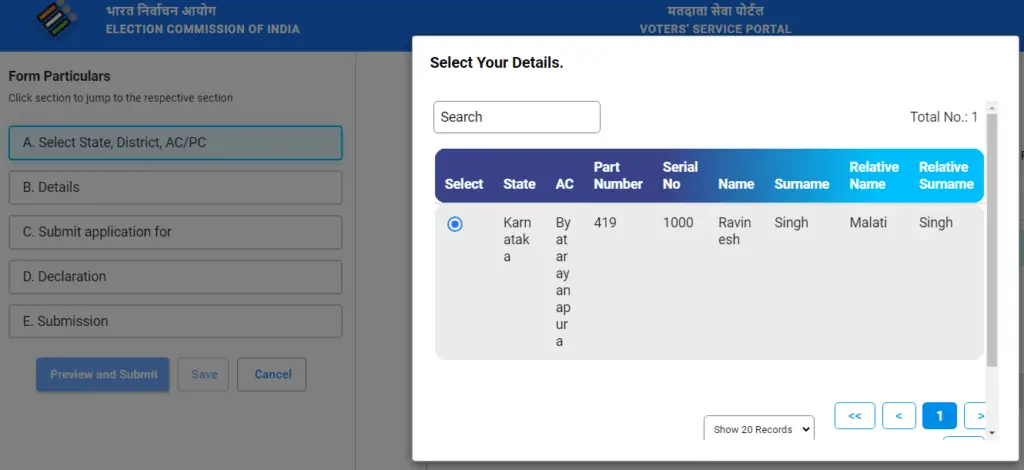
Step 4: After selecting, look here, again you will get a pop up asking what you want to change, now what do I have to do is, I am in the same state, only my house has shifted, so I have to verify my electoral role and click on second option.
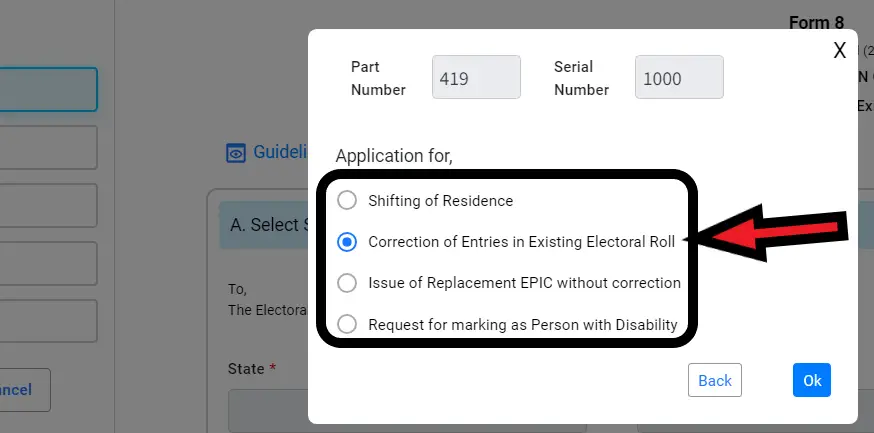
Step 5: Now if you click on OK, then see. When the complete details come, you cannot change anything here, basically you can do anything. You can’t do this, there is no option to change it, so you can just see it, so below you see, you have to click on Next.
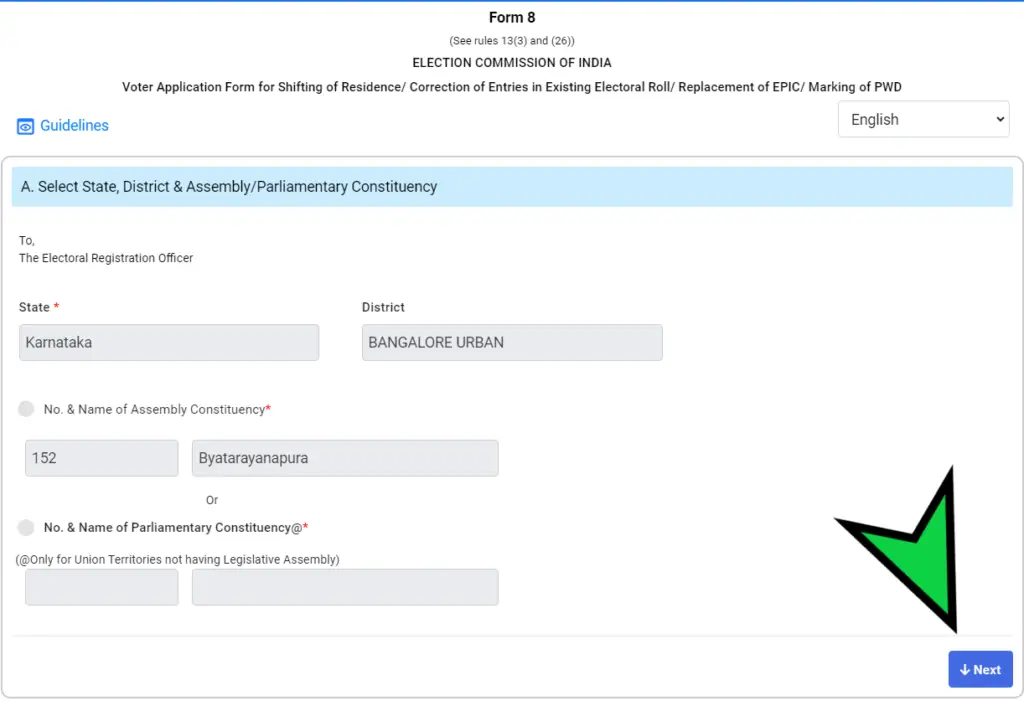
Step 6: If you click like above then see here the name will appear and after that see you have to provide only one thing here that is your Aadhaar number. If you have already entered then it is good.
If you have not entered then you will see here. Enter your Aadhaar number so that whatever recent updates you make in Aadhaar will be automatically reflected here in Voter ID.
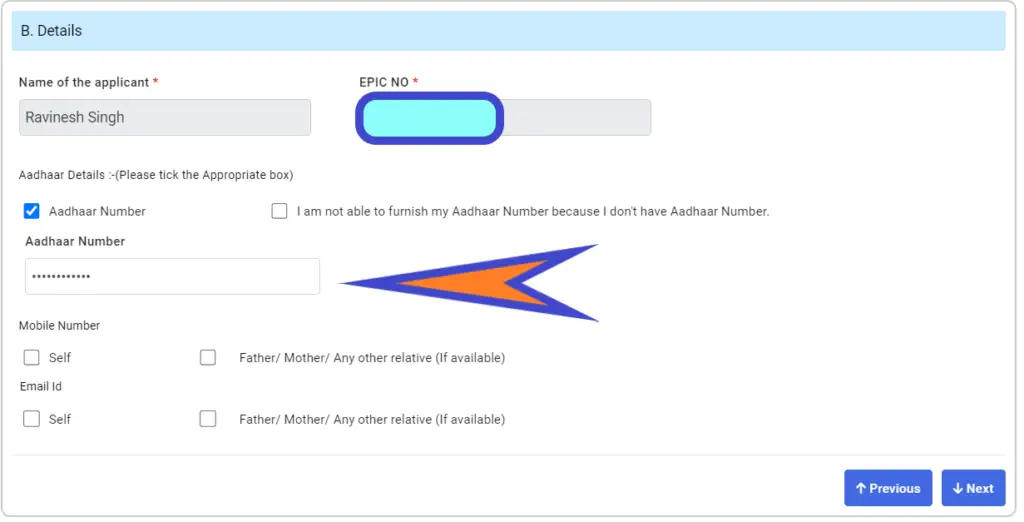
Step 7: Select “Address” and provide the address, see here, you have to give the address and see here, whatever is your street, fill it in details, if there is a change in your Aadhaar, then put the same as it is, do not make any changes.
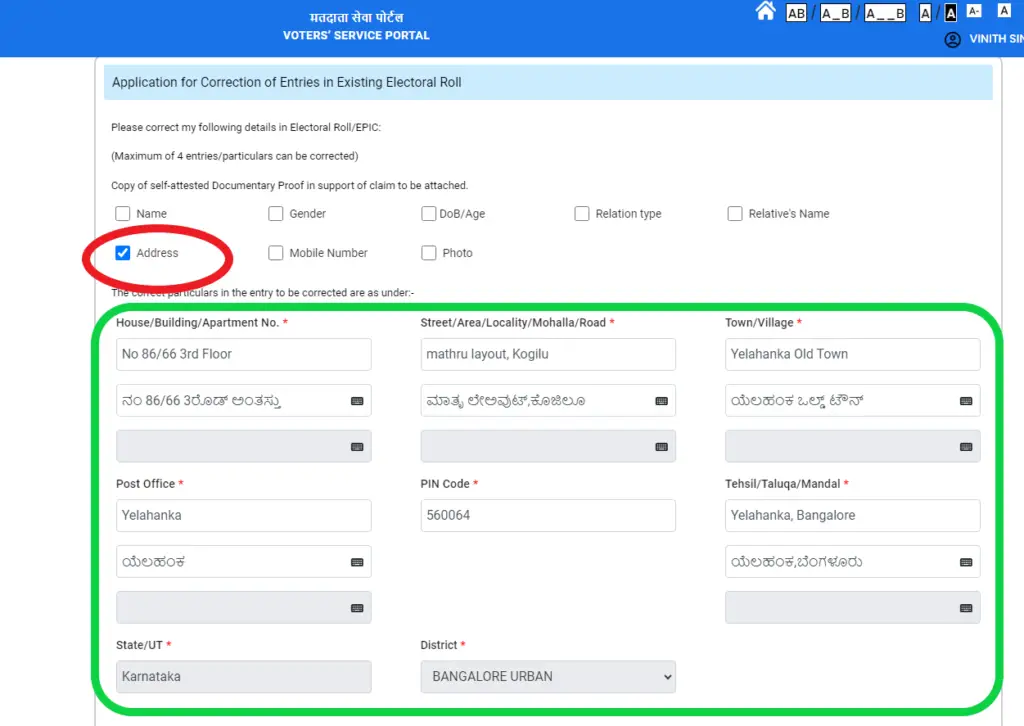
Proof Upload?
Step 8: If you are giving the address, then do you have any of these proofs? If you have any proof, then select it here as per your choice. What is there in mine? Changing the address in Aadhar Card, I had changed it, I had updated it, so it is the same.
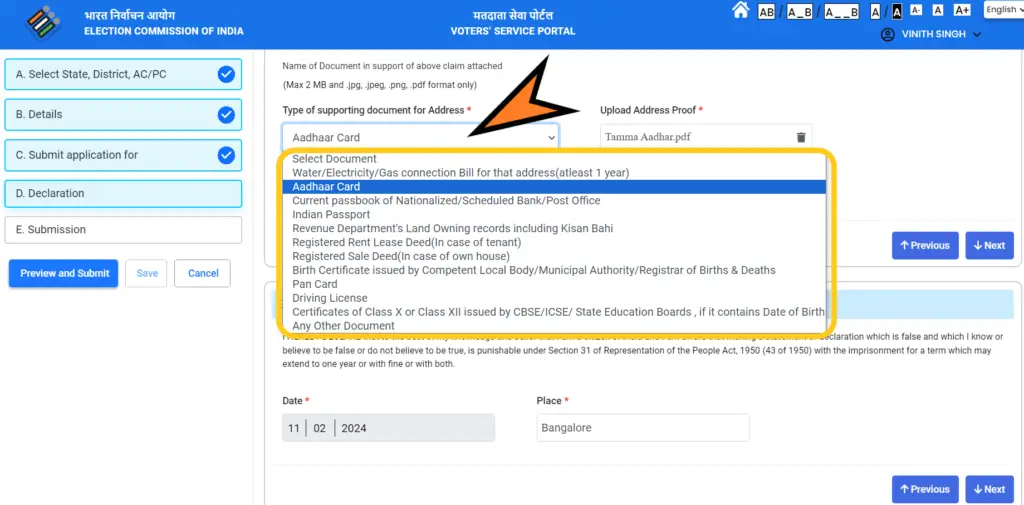
Step 9: After all this DOC uploaded, click on Next, now if you click on Next, then see here, you have to enter the captcha, whatever the terms and conditions are here. Read it after entering the captcha and click on Preview and Submit.
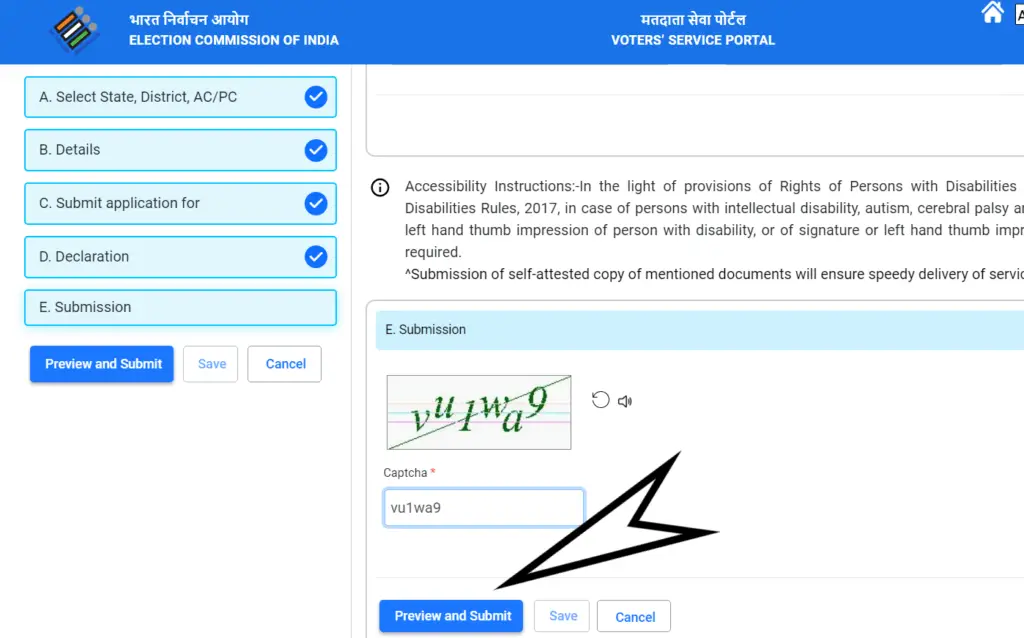
Step 10: Final step you will get your ACK number or reference number for your future status check. Download the ACK number and save it somewhere to check the status of your updating or correction of data.
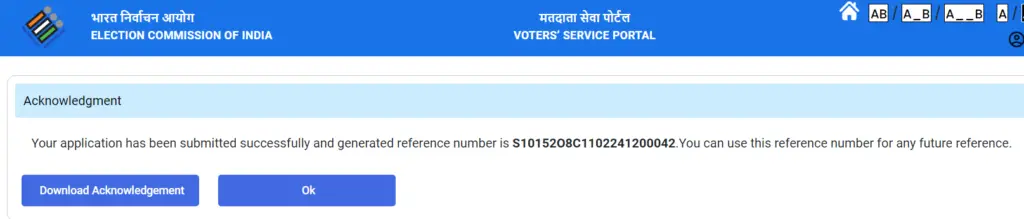
Note: The correction of entries or correction of data might take up to 15-30 days. But worst-case scenario it could take more then 30 days as well, just keep downloading your new “E-Voter ID” to check the correction is done or not?
Conclusion
There is no cost, no money has been charged, my application has been successful and the reference number has also been generated and see here you can use this referral number for your future reference, so here you download it and keep it, that is why I am saying now. I want to download and keep it because all the updates etc.
Watch Video!
Other Links!
Get HSRP Number Plate Online Karnataka | In 5 Easy Steps! (Kingfishertechtips.in)
Digital Rupee: How To Create Account And Use E-Rupee – CBDC (kingfishertechtips.in)
EPFO: How To Find/Know Your UAN? – Kingfisher Tech Tips
EPFO-Change Mobile Number In UAN || How To Update? (kingfishertechtips.in)
Activate Your UAN Number On EPFO Portal — Step By Step! (kingfishertechtips.in)
Aadhar & PAN Link – Easy method to link PAN & Aadhar (kingfishertechtips.in).
