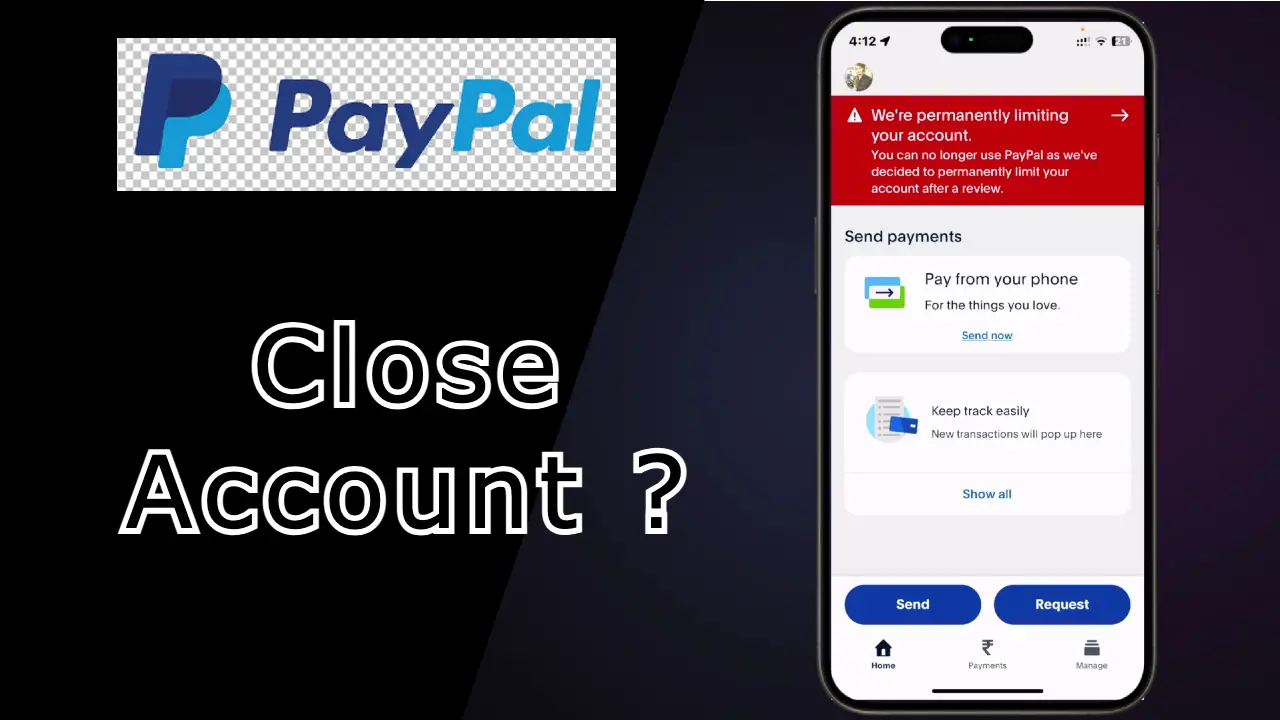Close Your PayPal Account: Closing your PayPal account can be a significant decision, and it’s important to understand the potential implications before taking this step.
How to know what will happen to your PayPal once you Close Your PayPal Account
The speaker closed the PayPal account permanently and, in reality, that is a serious thing, which you should be aware of the possible outcome before closing your PayPal account. In the speaker’s case, their account was permanently closed, and they had no means of using any mobile number or email address that had been used to register the account.
That restriction is an important consideration if you are going to open a new PayPal account at any point in the future. Click here to know more about closure terms and conditions.
The speaker states that when you permanently close your account, you lose access to that account, and you cannot use the email address or phone number used to register it. You will thus have to ensure that there is no outstanding balance or transaction to be settled before you begin the closure process.
Preparing before Close Your PayPal Account
Before you can permanently close your PayPal account, you need to do a few important things.
- Ensure that you have no outstanding amounts: Ensure that you have cleared out whatever amount is remaining in your PayPal account to your linked bank account or settled any outstanding negatives that way.
- Check your outstanding activities: Check your account history to see that you have nothing outstanding in terms of transactions or activities that need to be cleared out.
- Unlink any other accounts or services: Ensure that you unlink any external accounts, such as bank accounts or credit cards, that you have linked to your PayPal account.
Closing the Account
Initiating “Close Your PayPal Account?”
With your preparation ready, you can now close your PayPal account permanently. Here is how to go about doing that.
Step 1: Log in to your PayPal profile: Go to your PayPal account and sign in.
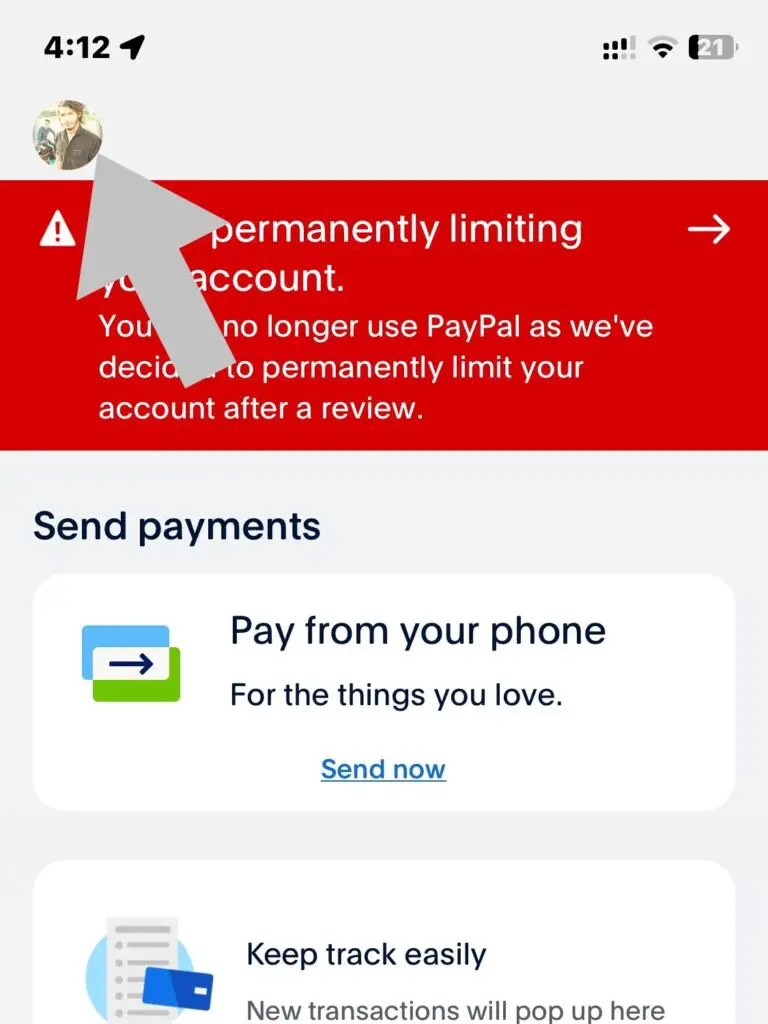
Step 2: Look for the “Data and Privacy” section: Look for the “Data and Privacy” option. This usually belongs under the profile setting.
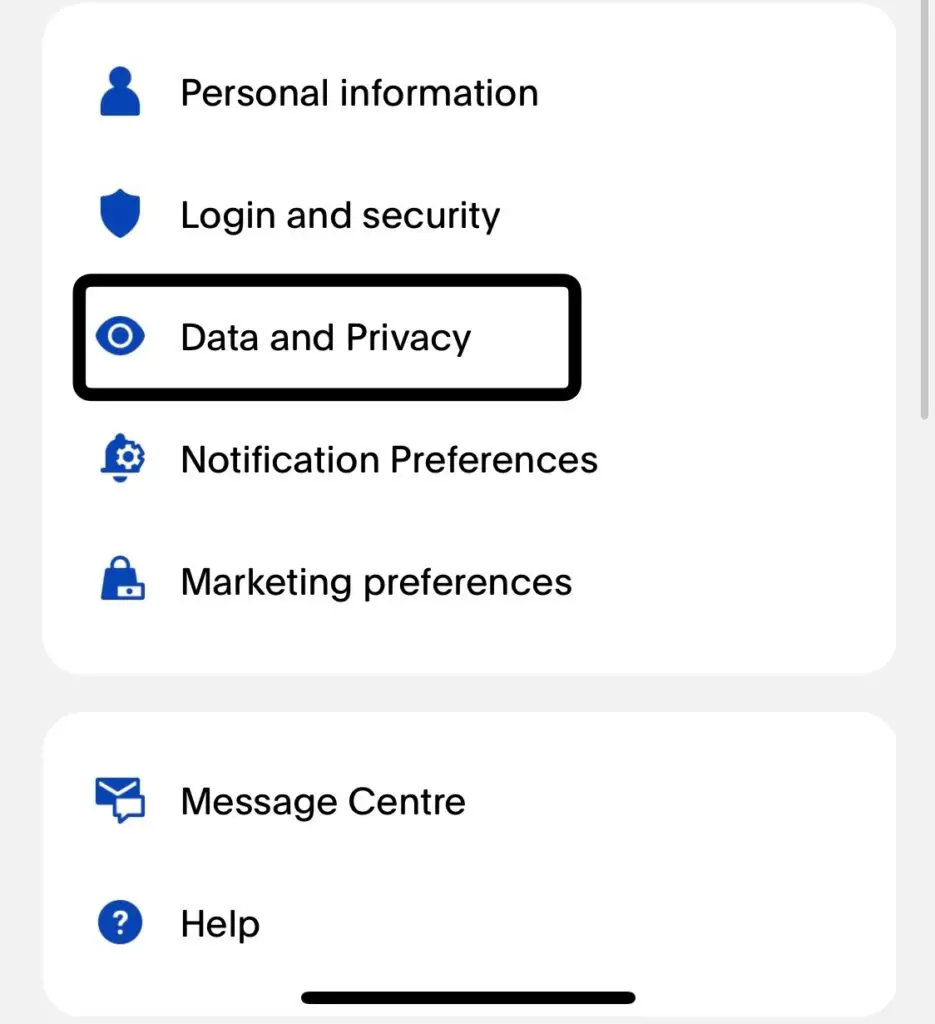
Step 3: Upon clicking on the “Delete Your Account” option: In the “Data and Privacy” tab, there would be the “Delete Your Account” option or “Close Your Account.” Click it.
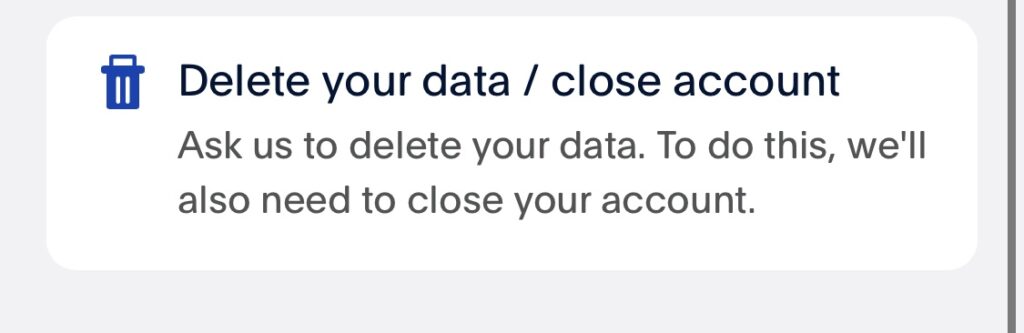
Step 4: Account closure conditions: PayPal will first show you certain conditions that you need to adhere to before they can close the account. Read and understand the conditions well.
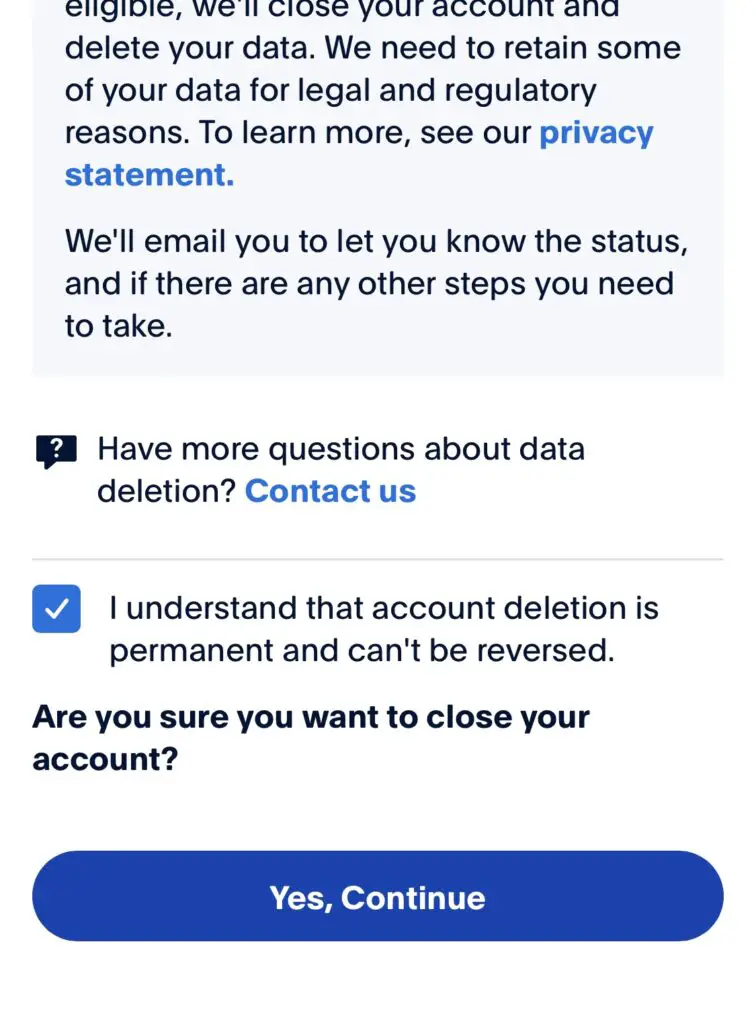
Step 5: Finalizing the account closure: After reading the conditions and being sure you are ready to close the account, click on the “Continue” button to proceed with the closing process of the account.
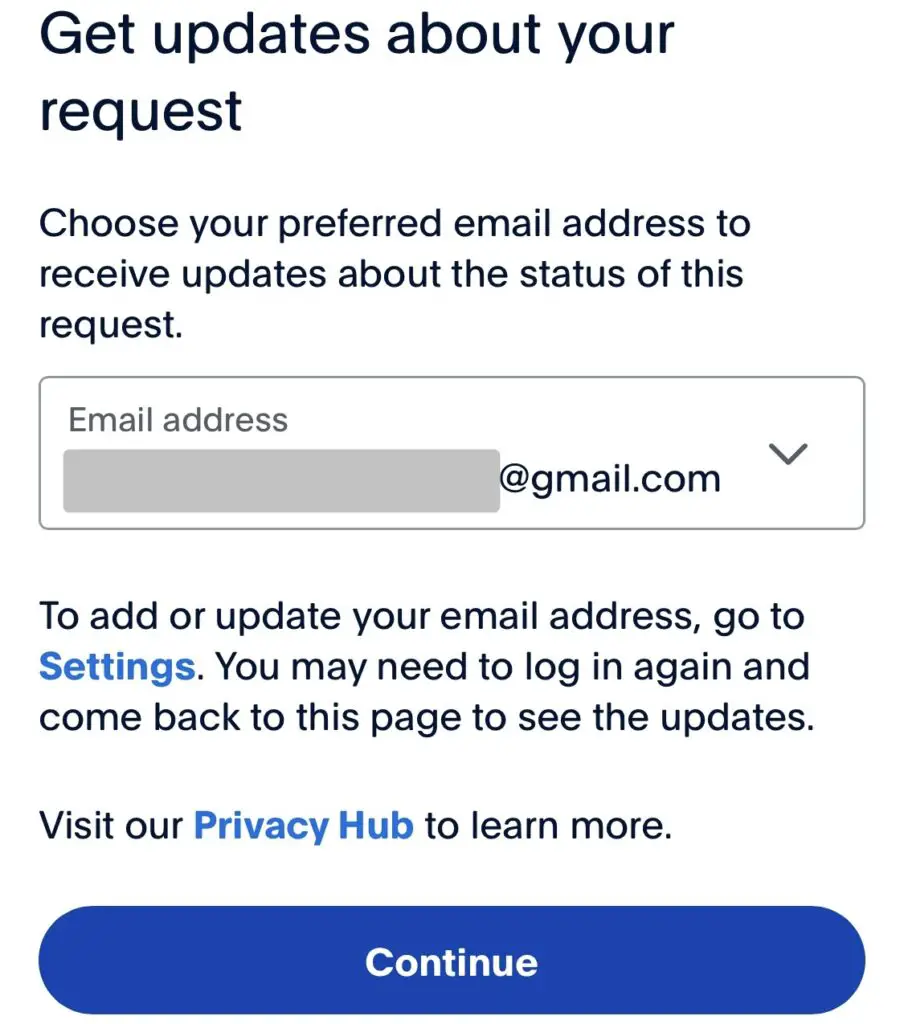
Step 6: Providing the requisite information: PayPal might ask you to provide additional information, such as the registered email address or phone number, so that they can verify your identity and confirm the closure request.
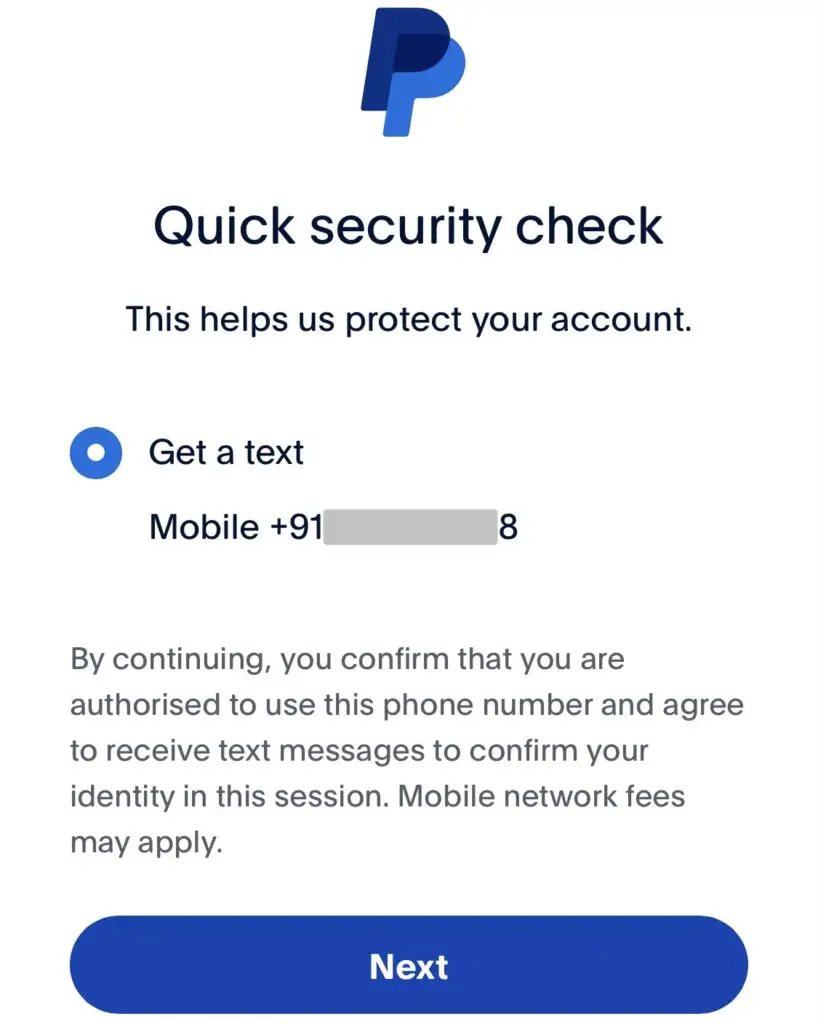
Step 7: Verify the account closure: You might be asked to provide a verification code received by your registered phone number to complete the closure process of the account.
Step 8: Wait for the confirmation: After you have completed all the requisite steps, PayPal will process your account closure request. You might receive a confirmation email, and your account will be deactivated within the stipulated time, normally around 30 days.
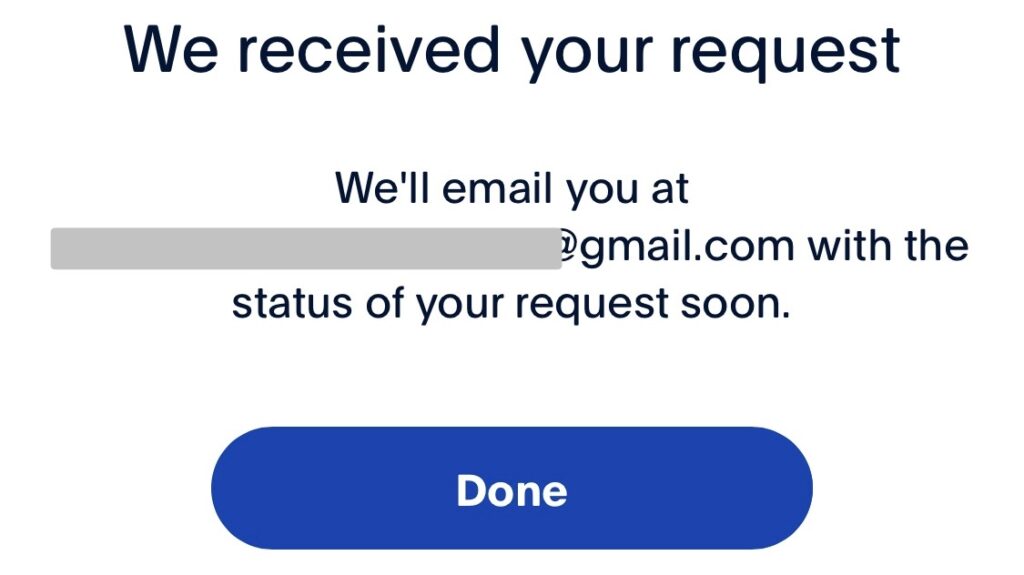
Considerations After Closing Your PayPal Account
The speaker does not fail to mention an important point: that as soon as your PayPal account is closed permanently, you will not be able to access your account, nor would you be able to use the associated email address or phone number to create a new account. So, it is an important consideration, especially in the event you do plan to open a new PayPal account.
Also, the speaker has the word of caution that the account closure is final and not reversible. So, it is important to make sure that you have taken all the requisite steps and ensured all the loose ends are tied before initiating the process of closing the account.
Watch Video!
Conclusion
To permanently close your PayPal account is simple, but permanent closure of PayPal accounts must be thought over carefully and must be performed with preparation. Here is a guide to closing your PayPal account effectively and smoothly; however, you must also consider the limits and restrictions which apply on the decision.