Cancel Amazon Prime: Depending on how you use the program, there may be a few drawbacks to canceling your Amazon Prime membership. Cancel of Amazon subscription is totally up to you. If you don’t like the Amazon Prime subscription, you can cancel anytime you need and if you have paid any amount for that you will also get refund. Please read the below lines for clear understanding of refund.
In my case I’m using Amazon Free trial subscription. You will be aware that Amazon will give student discount of 50% cashback. So, I have claimed that particular Amazon Prime deal here. So now I’m not eligible for refund, but I cancel the subscription so that it should not get auto renewed next time.
Your Prime subscription is always refundable. But before you do, please read the following reasons why you should reconsider before terminating this unique membership:
Some potential drawbacks include:
- Loss of benefits: Amazon Prime provides a variety of advantages, such as free shipping, access to streaming television shows and movies, and special discounts. You can lose access to these advantages if you decide to terminate your subscription.
- Increased shipping prices: If you frequently buy things from Amazon, quitting your Prime membership may increase your shipping costs. Without Prime, you might be required to pay postage for each order, which over time might mount up.
- No access to Prime Day deals: Prime Day is a once-a-year event where Amazon Prime members have access to special bargains. You won’t be able to benefit from these offers if you decide to discontinue your subscription.
- No access to Prime Music and Prime Video: Amazon Prime members have access to a selection of music and video streaming services. You won’t have access to this content if you decide to cancel your membership.
Cancel Amazon Prime
Cancel your Amazon prime subscription on Amazon web portal:
- Login to the web portal with your email and password and click on the profile gear icon.
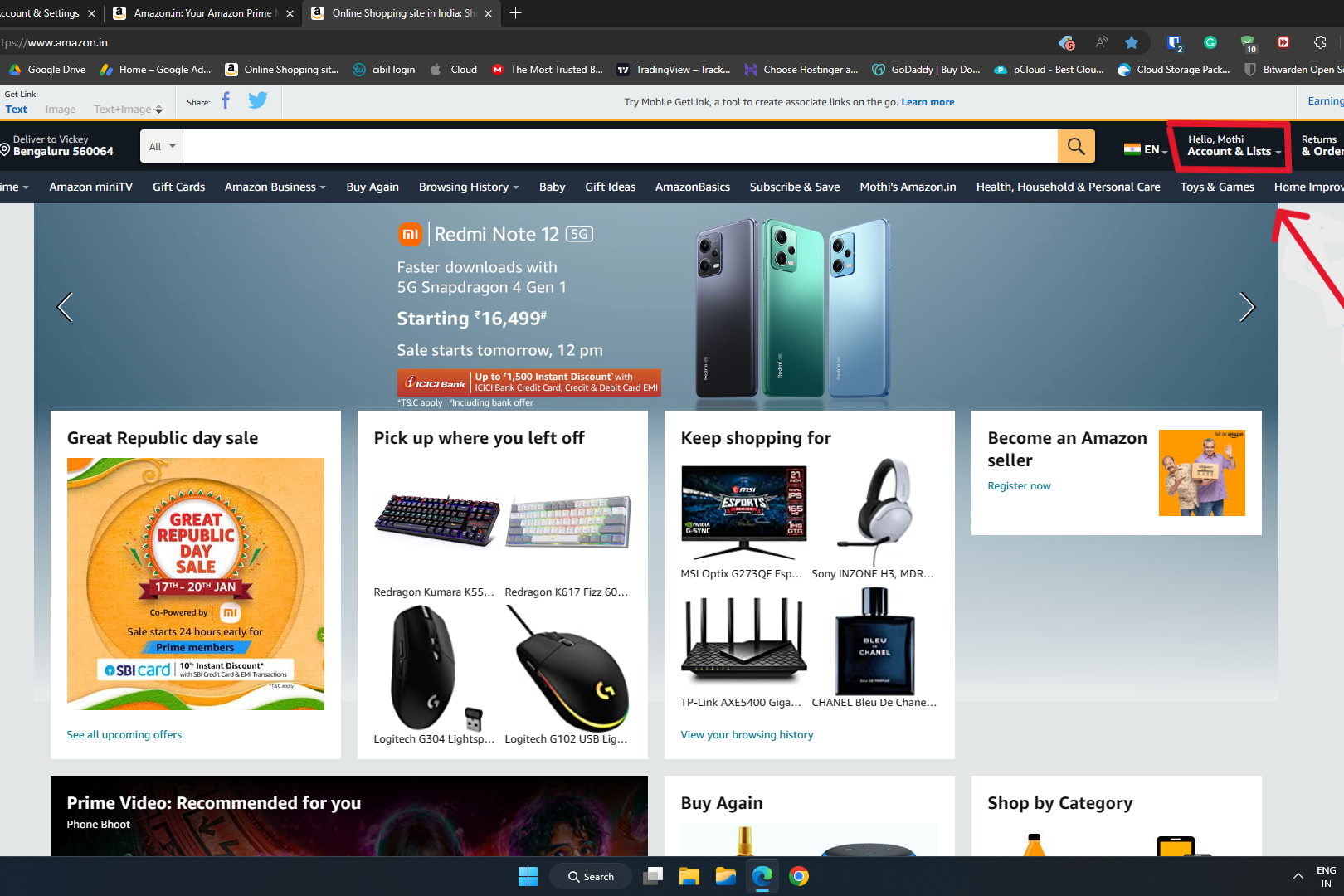
- Click On your Account Option Click On your Account Option
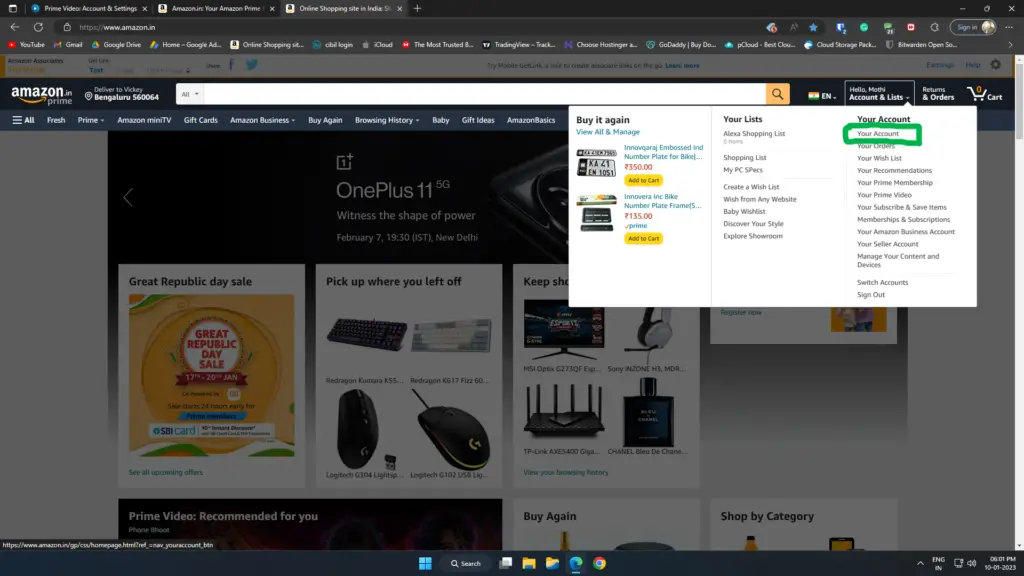
- Click on the PRIME Option, as mentioned below pic. Also, if you have mobile app, you can directly go to your mobile app and at the settings or profile icon, you can find this prime option.
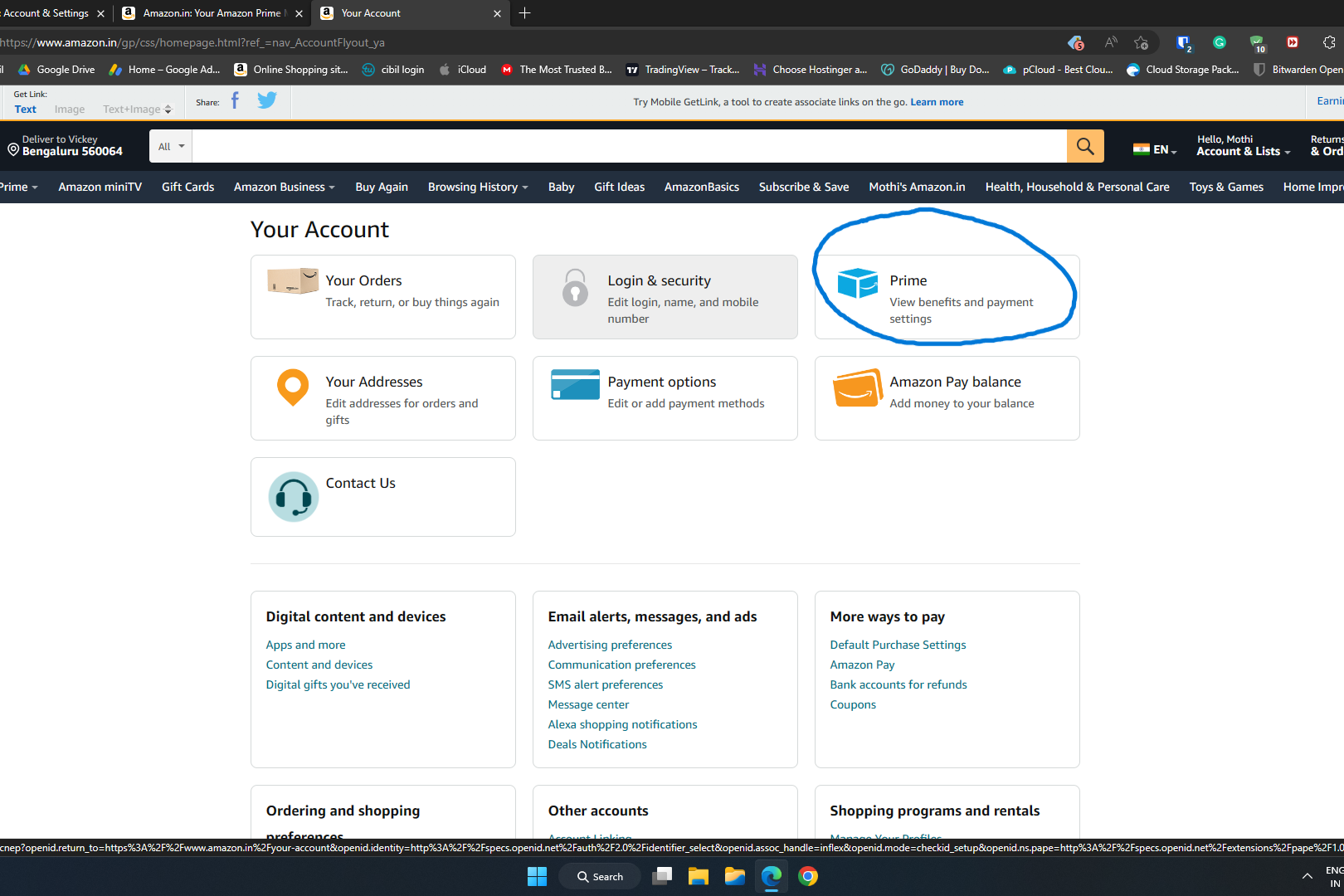
- Click on update, cancel, and more options under Membership. Here you can see we have options such as renewal date, prime plan, another various menus. So as explained. Earlier we have to select on the membership manage option and there will get some settings to modify in our Amazon prime subscription.
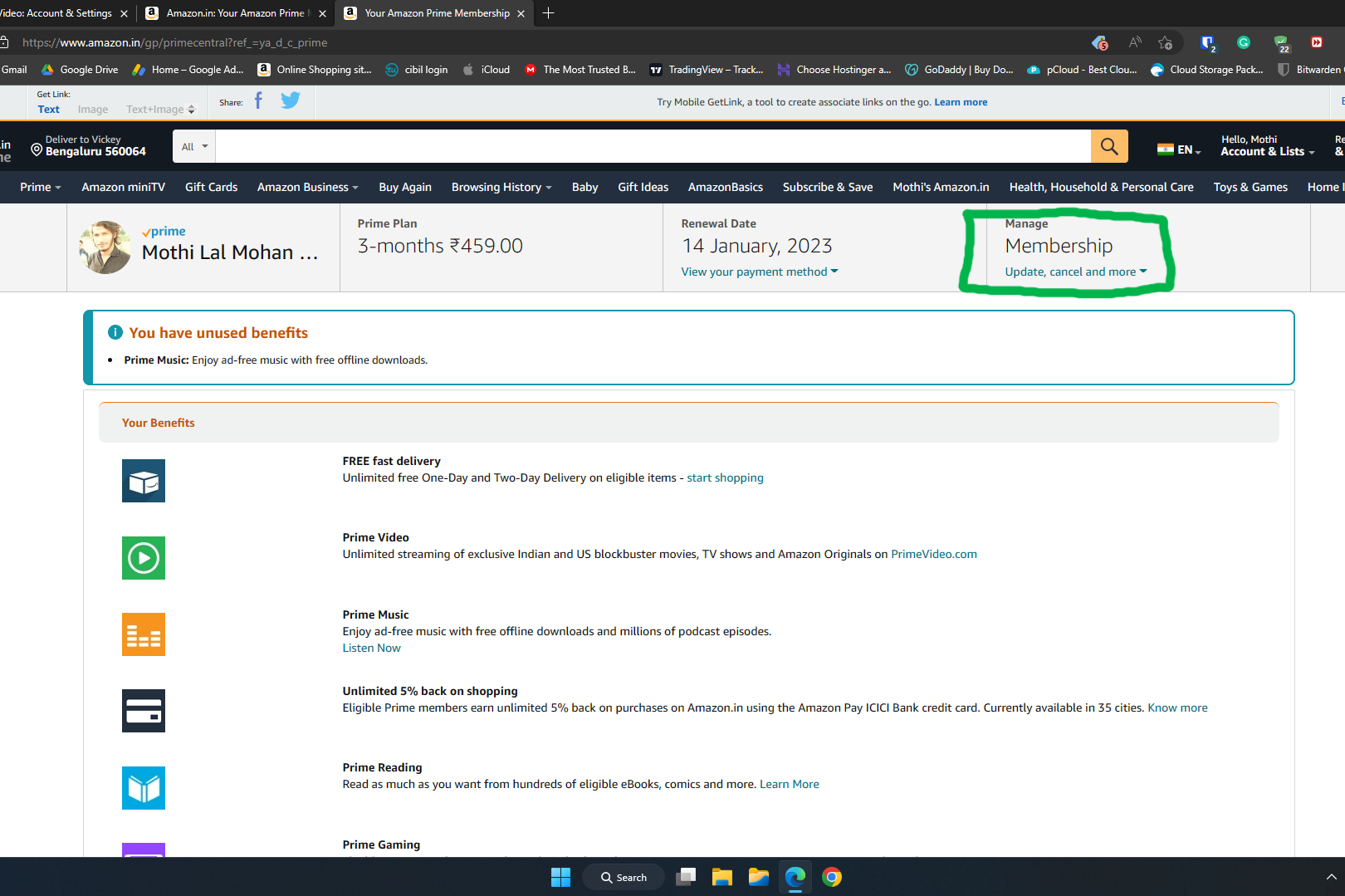
- Click on End
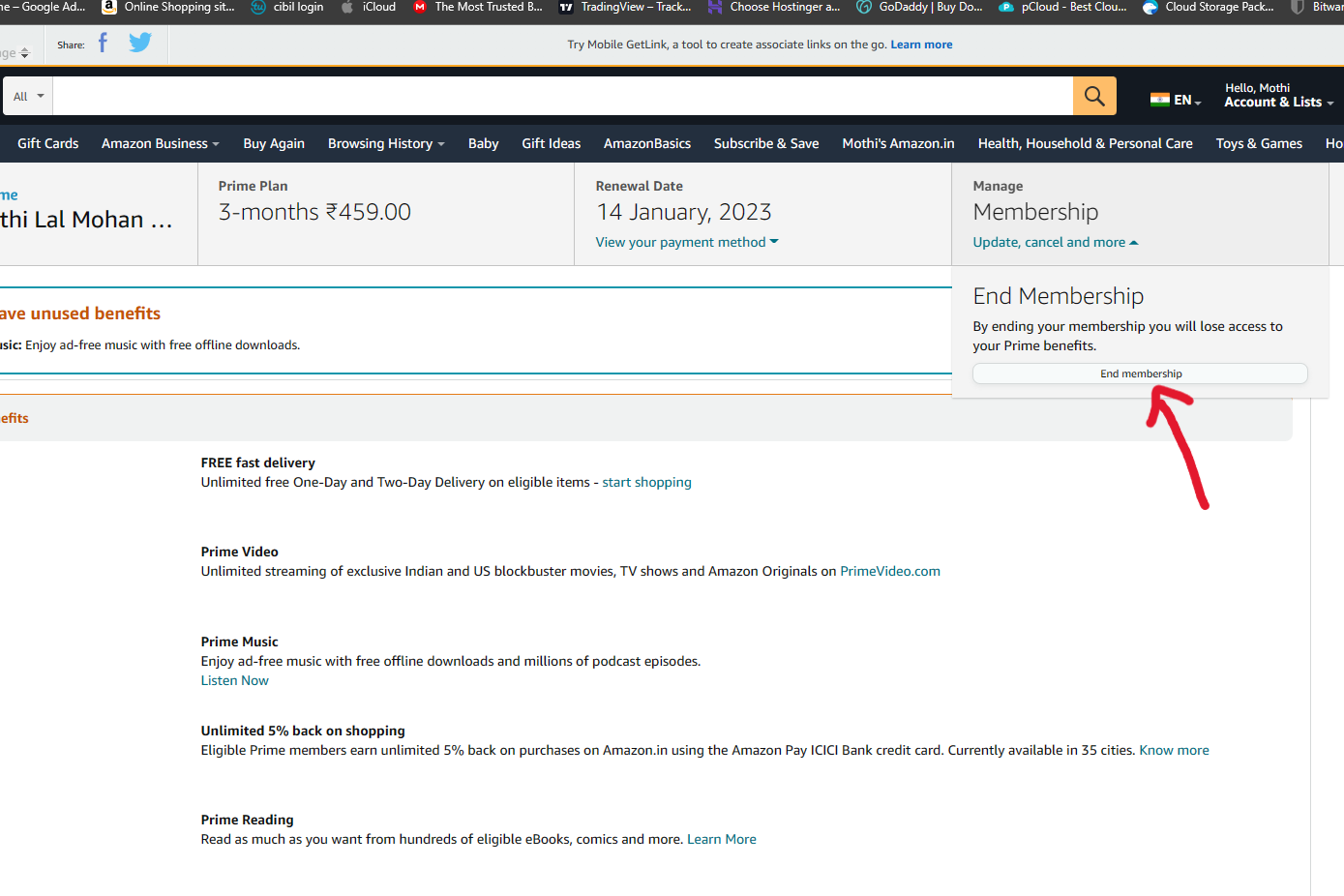
- Once you click on continue, the subscription will cancel and this will affect immediately but the good thing is suppose if you subscription is to end after 10 days and you cancel it now, then once you cancel your subscription will run for upcoming 10 days and later you will not get debited any amount from your auto pay account. Either it is debit card or credit card.
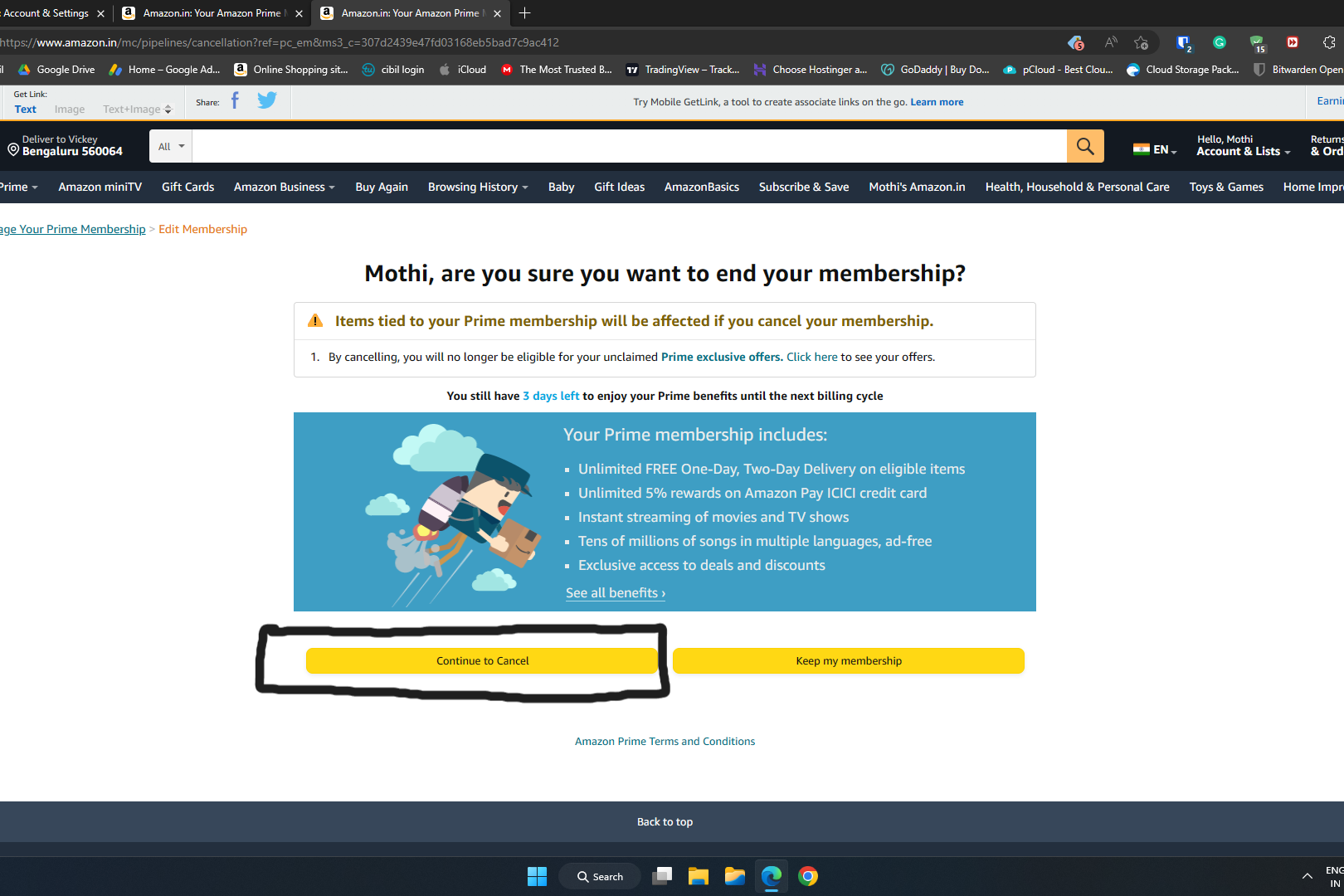
- Click on end on date, even if u cancel the subscription. The subscription will be there until mentioned date.
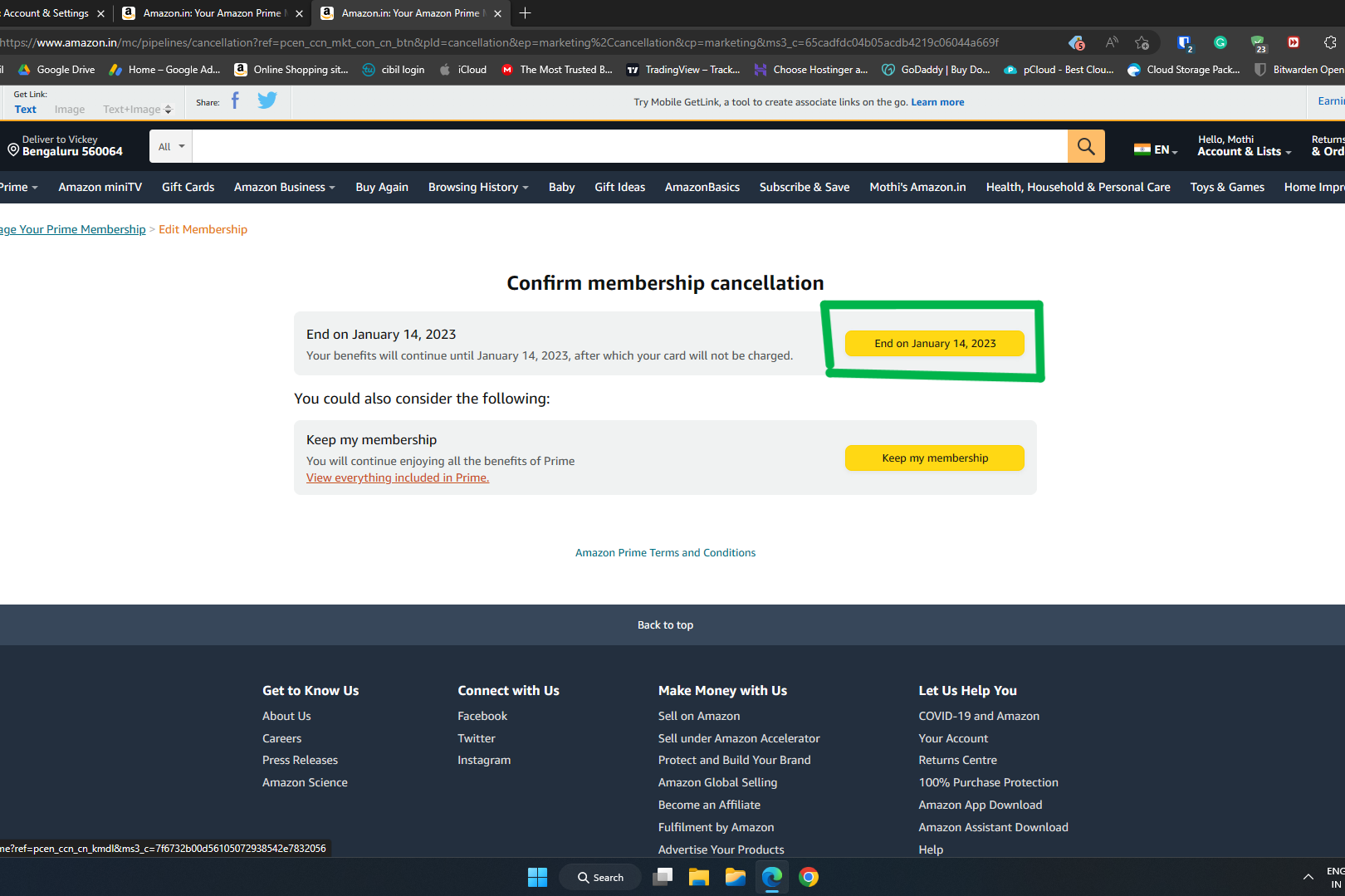
- Hence Auto-renewal has been canceled
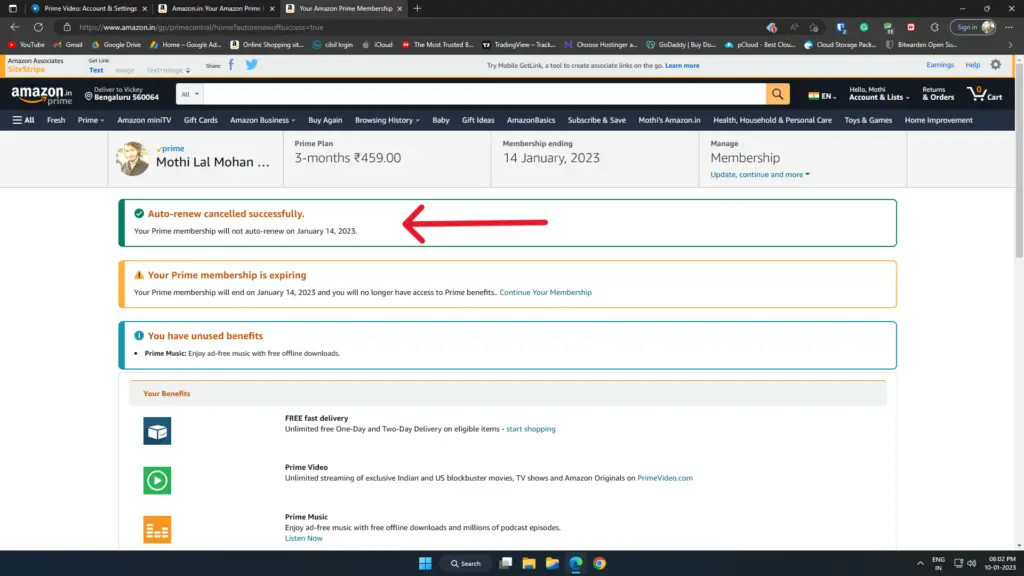
Ultimately, how you utilize the service and whether you think the advantages outweigh the cost of the subscription will determine whether or not canceling your Amazon Prime subscription is disadvantageous.
Watch For More!
Dear, above YouTube link will give me proper idea how can we cancel the Amazon Prime subscription? Have any doubt or concern with the document? You can always play this YouTube video link, or you can visit to my channel for other videos.
Conclusion
If you paid for Prime but haven’t used your advantages during this time, you might be eligible for a refund. Hence, if Amazon simply charged you for a renewal of your Prime membership that occurred automatically, you might be eligible for a refund.
If a refund is not possible, you can still cancel Prime and maintain your benefits through the conclusion of your paid membership period. You won’t be automatically charged to renew with Amazon.
Latest Post Links:
- One Credit Card Money Transfer In To Bank Account Directly! (kingfishertechtips.in)
- One Credit Card Money Transfer In To Bank Account Directly! (kingfishertechtips.in)
- One Credit Card Money Transfer In To Bank Account Directly! (kingfishertechtips.in)
- One Credit Card Money Transfer In To Bank Account Directly! (kingfishertechtips.in)
- CRED: Daily Earn Up To ₹1000 Using CRED App – Offers (kingfishertechtips.in)
- Get Loan On SBI Credit Card – SBI Flexi Pay Option Is Here! (kingfishertechtips.in)
- Convert HDFC Credit Card Amount Into EMI – HDFC Smart EMI (kingfishertechtips.in)
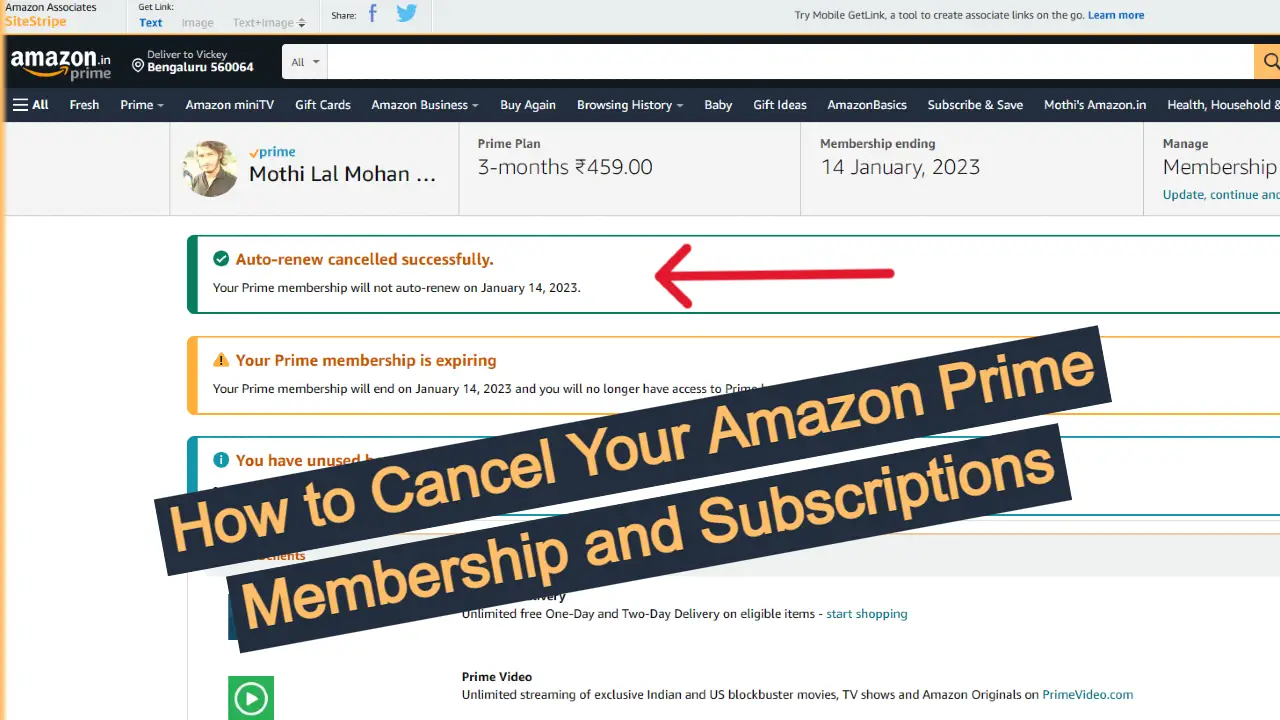
Nic