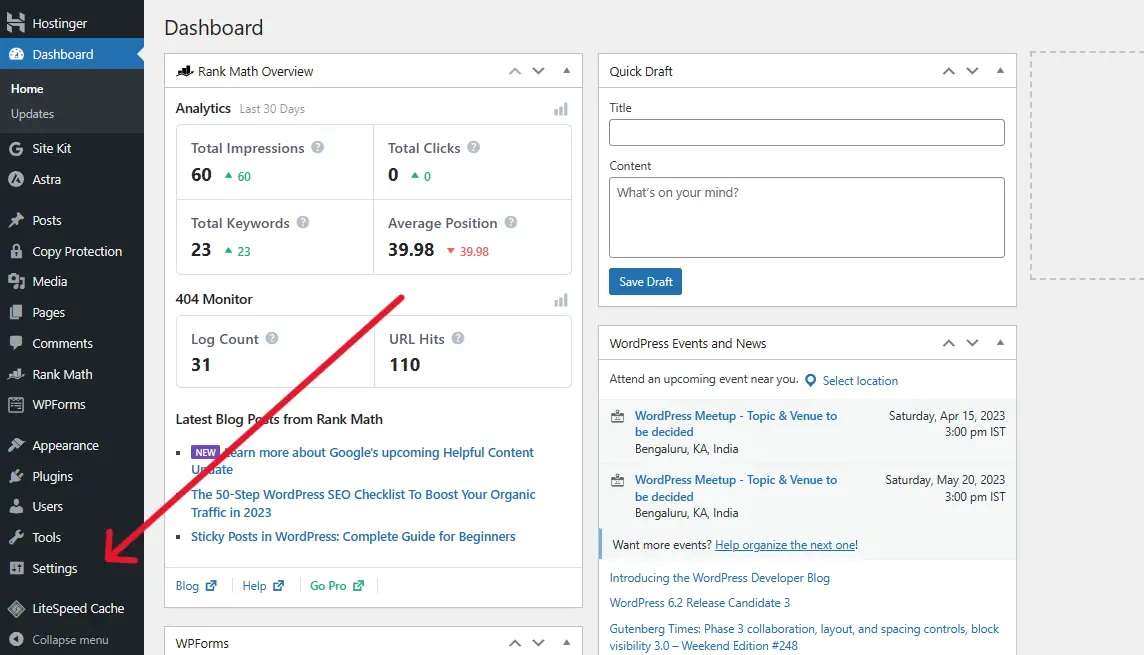WordPress Comment: WordPress has the right to delete comments that contain certain inappropriate content, such as making hate speech or links to dangerous/spam websites. Also, comments that are too brief/extensive might not be accepted by WordPress.
Why WordPress Rejects?
Options for Comment Moderation: By default, WordPress employs a moderation system that requires comments to be authorised prior to publication. The remark might not be approved if it doesn’t adhere to the moderation guidelines.
WordPress comes with built-in spam filtering technologies that may prevent comments from coming from particular IPs or email addresses. A remark that has been flagged as spam won’t be approved.
Technical Problems: Sometimes, technological problems make it impossible to approve comments. More Info about this please click here!
WordPress Comment Auto Approve?
The below steps will guide, how to disable the default setting in WordPress “Manual-Approve-Comment”
Step 1: Go to your WordPress Dashboard, at the left pan you can see ” settings. “
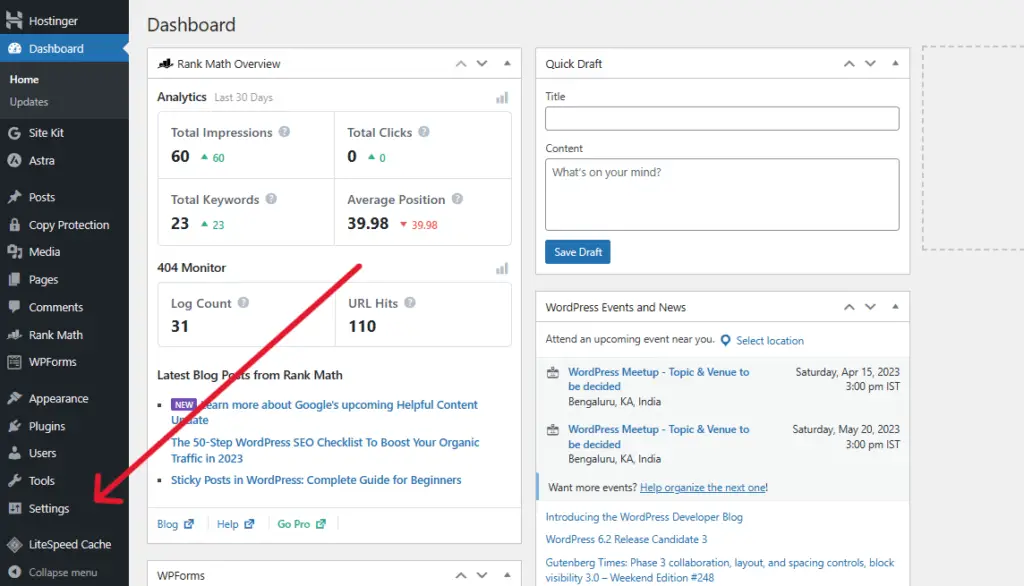
Note: No matter what what press team you use this setting icon will be available for all your WordPress theme either it is paid or free just open your WordPress admin portal and in the left hand you can find this below option.
Step 2: In the settings TAB you can see ” Discussion ” click on that. This discussion tab will be available for all WordPress admin uses, if you’re not admin, then please contact your admin to make any changes here!
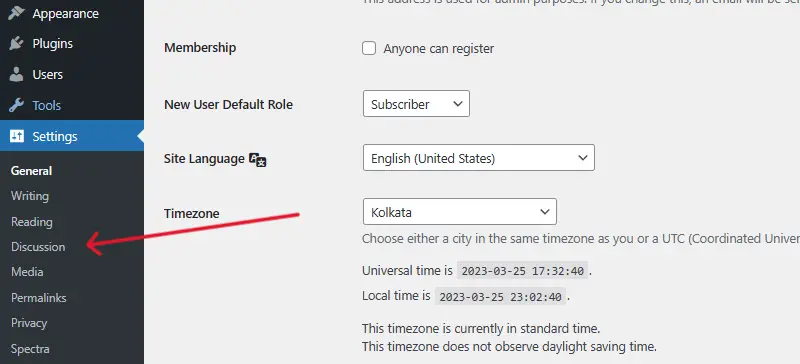
Step 3: Uncheck all the 4 options from these boxes (Email me Whenever and Before a comment appears).
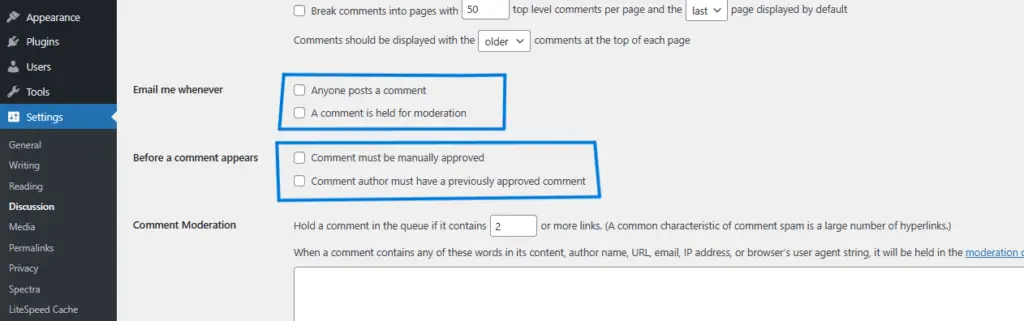
Note: Make sure you are aware of the consequences which you’re going to face if multiple users or spam users, or trying to comment on your article. So please read the Word article, which is mentioned at the top of this blog.
Step 4: Now, when any comment is made on the site or blog post, there is no need of manual approve
The below image you can see, I have one blog post and there is no need of manual approve, once the comment is made by user and if we refresh the page, it will automatically so on the page without any approval.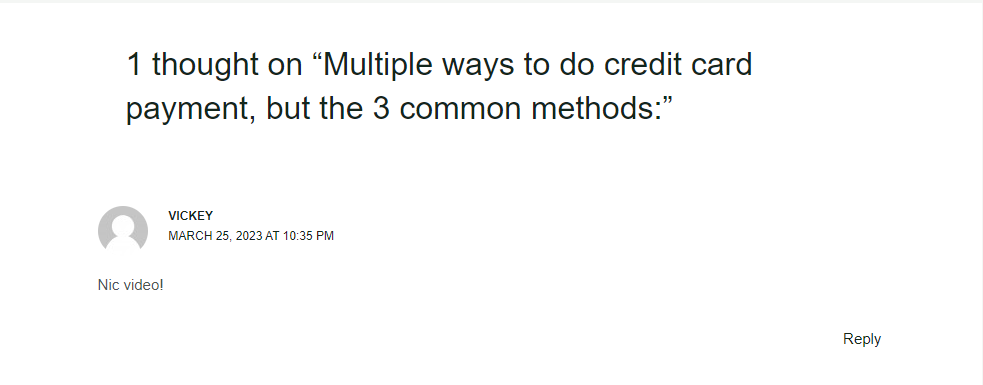
- Visitors can remark on your content using WordPress’ built-in commenting system. By default, before any comments are published on your site, they are all kept for moderation. This provides you the chance to evaluate and approve each comment before it is made publicly available.
- On your website, comments can be a terrific way to promote conversation and involvement, but they can also draw spam and unwanted comments.
You might try changing your comment moderation settings or checking your spam filter if you’re having trouble getting comments approved. For assistance, you may also get in touch with WordPress support.
Watch for more!
Conclusion
WordPress is the largest Website platform running services. It has multiple users across the globe and the issue and spam happens in the comments section, so WordPress is aware of that issue, so it has come across with a new message filtering option call as “ comment auto approve “. It is really helpful for those people who get a lot of comments on their websites so if you are from one of those WordPress users than this particular feature is for you.
In this post I have shown you how to enable or disable WordPress comment with all the steps. If you want this feature on your website, then you can follow all the above steps. If you want any help from our side, please feel free to reach put us on the social media handle provided below. Also, you can comment down to get better insights on the issue.
Latest Posts!
Digital Rupee: How To Create Account And Use E-Rupee – CBDC (kingfishertechtips.in)
EPFO: How To Find/Know Your UAN? – Kingfisher Tech Tips
EPFO-Change Mobile Number In UAN || How To Update? (kingfishertechtips.in)
Activate Your UAN Number On EPFO Portal — Step By Step! (kingfishertechtips.in)