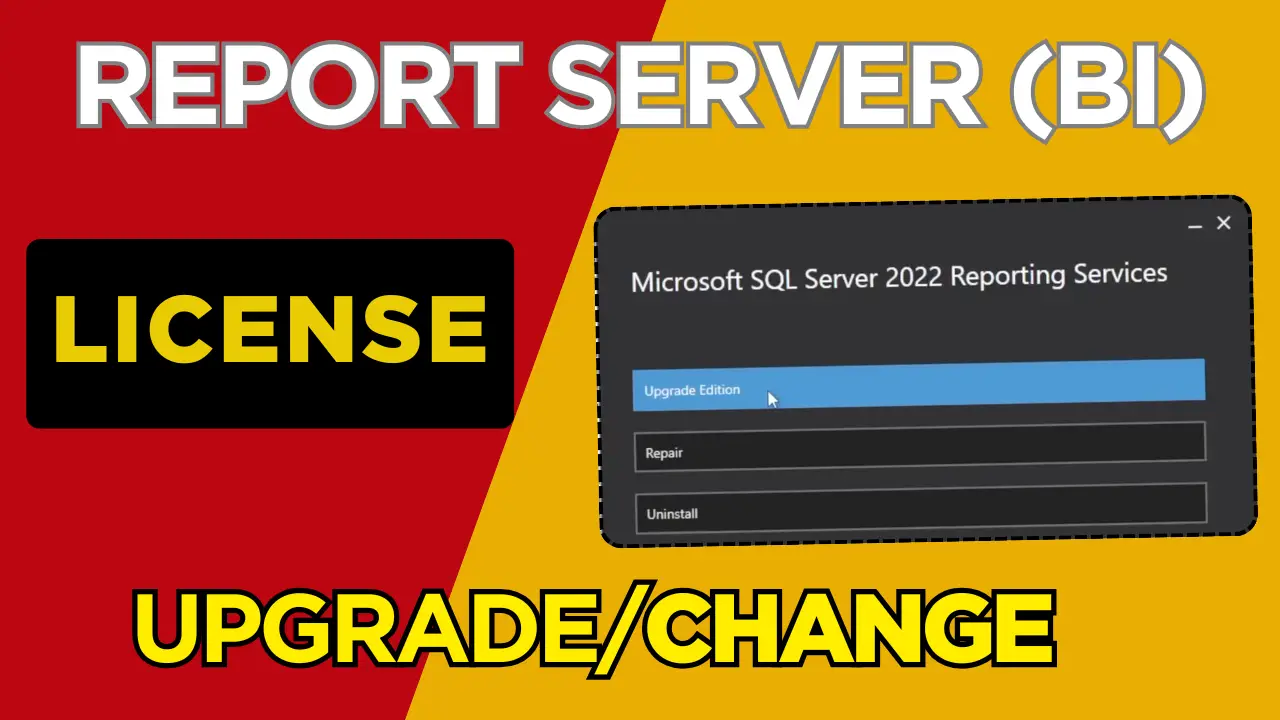Reporting Services License Change/Update: Most of the time the problem what DBA have, is regarding SSRS/PBIRS license change once they have installed and already the servers are in production, and they don’t want to break the reporting services.
In this article we will see how we can change the license type from evolution-to-standard or standard-to-enterprise edition, there is no Microsoft official doc on this, but you can check out this Microsoft doc for your reference.
The only thing which we should keep in mind is that the supported features of each edition, if you are doing Reporting Services License change from lower to higher than it is not going to impact anything on the server but if you do downgrade then certain features are not supported with respect to edition, please check this doc for more info: SQL Server Reporting Services features supported by editions
Step 1: Open control panel on the machine where SSRS/PBIRS is installed and find the reporting services as you can see in the below image, double click on the services/go to repair or change option.
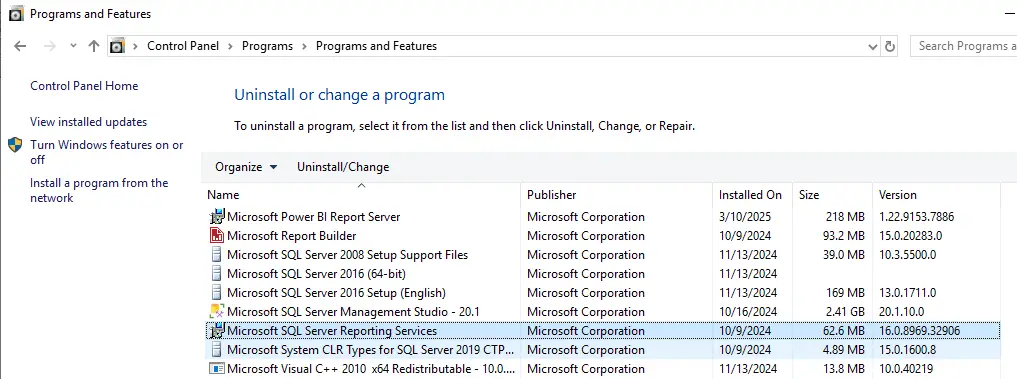
Step 2: You will get pop-up similar to this below image, and you can see 3 different options so select the one which say’s edition upgrade.
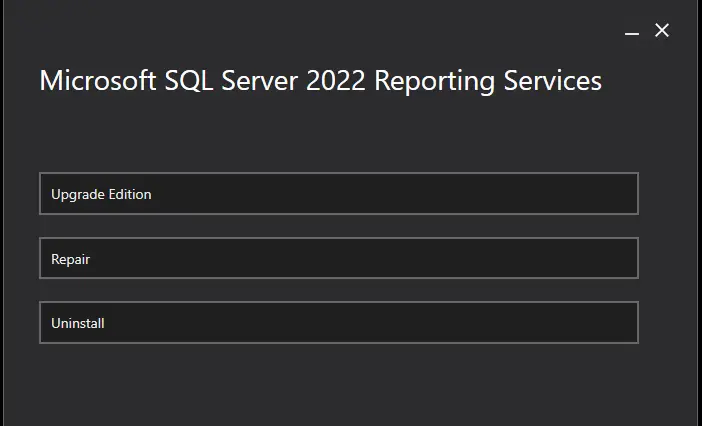
Step 3: Click on “Upgrade Edition” and give the license for the edition you have, if not aware of the license, then check and provide the license for “Reporting Services License Change“
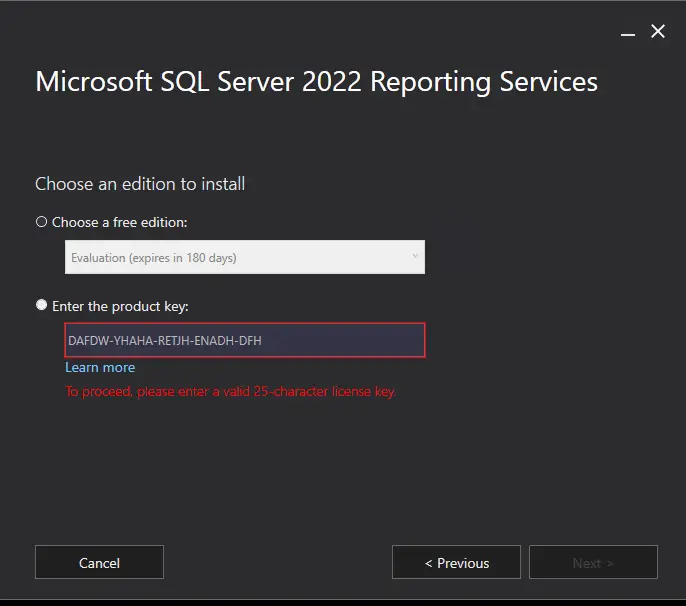
Most of the time we use SQL server license in SSRS, if you have Software Assurance even that should work in SSRS/PBIRS, but the process is same for all the editions change or upgrade. If you want to get the license from Azure SQL VM, then you can check out this document: https://kingfishertechtips.in/license-key-for-sql-server-reporting-service/