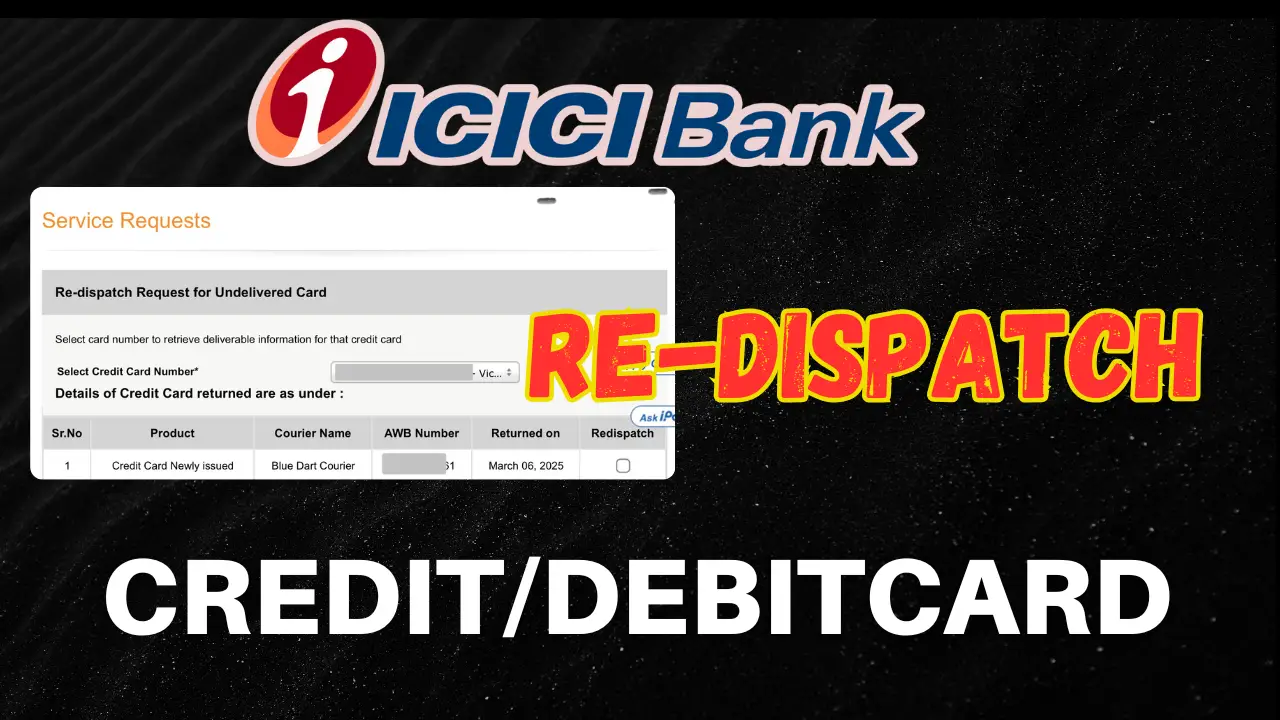ICICI Bank Credit Card Re-Dispatch: Most of the situations we have seen that due to some reasons, you will not be able to pick up the phone call of the delivery guy who is going to deliver your ICICI bank credit card or debit card.
In this article, we are going to see how can you dispatch or reapply the unlined credit card or debit card in simple steps by logging in to ICICI bank net banking?
please note that this article is specifically for ICICI bank credit card dispatch, but if you have others, queries or dispatch of checkbook card, undelivered passbook or debit card, you can follow the same steps accordingly or watch our video which is there in this article below. Click on the link to login into ICICI bank net banking.
ICICI Bank Credit Card Re-Dispatch
Step 1: Once you login to the ICICI Bank net banking, you will be routed to your homepage, and as you can see in the below screenshot, customer service option which is already highlighted click on that under that you can see service request option.
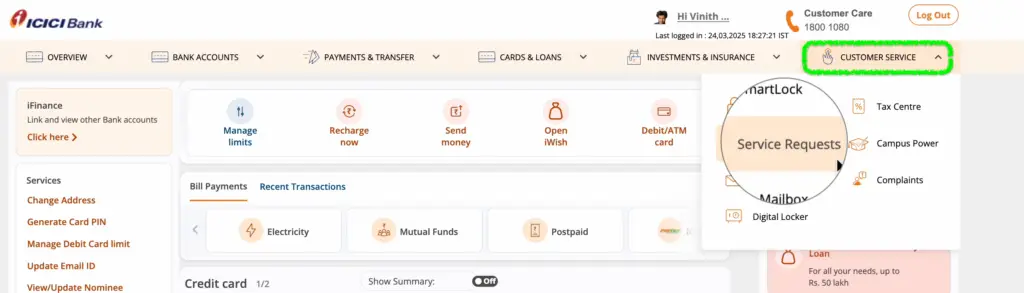
Step 2: once you click on that you will be landed on this page. On the left hand corner, you can see bank account, credit card, and other services, but as I told earlier that if you are applying for debit card or cheque-book, you have to select the bank account under that you will find those options.
But in my case, I have to dispatch my delivered credit card, so I will select credit card under credit card. We have card related queries, undercard related queries on your right. You can see request for dispatch of undelivered credit card.
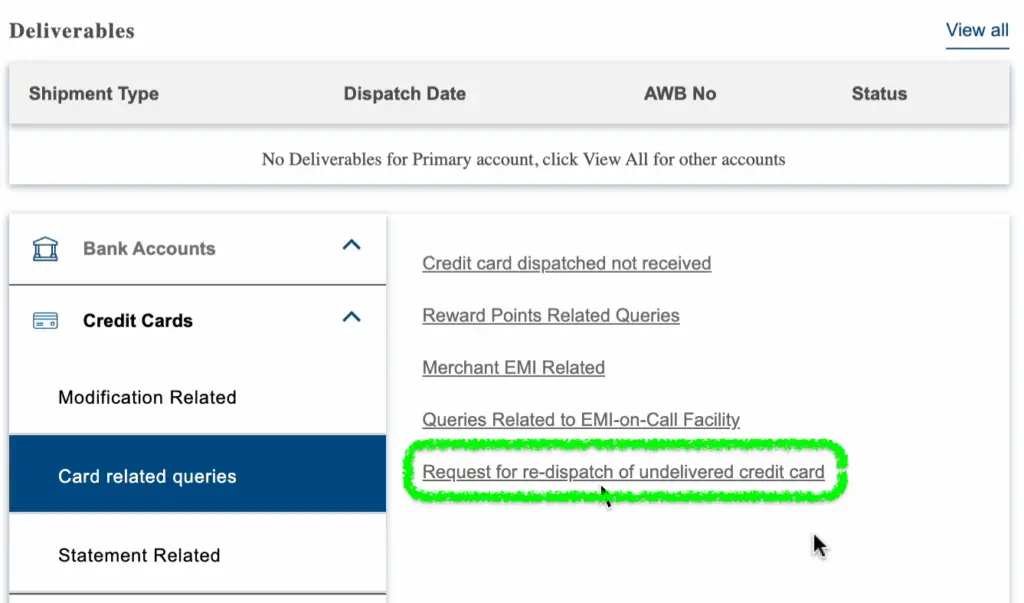
Step 3: Once you click on this, you can see the card option to choose if you have multiple cards. Select the one which you want to dispatch.
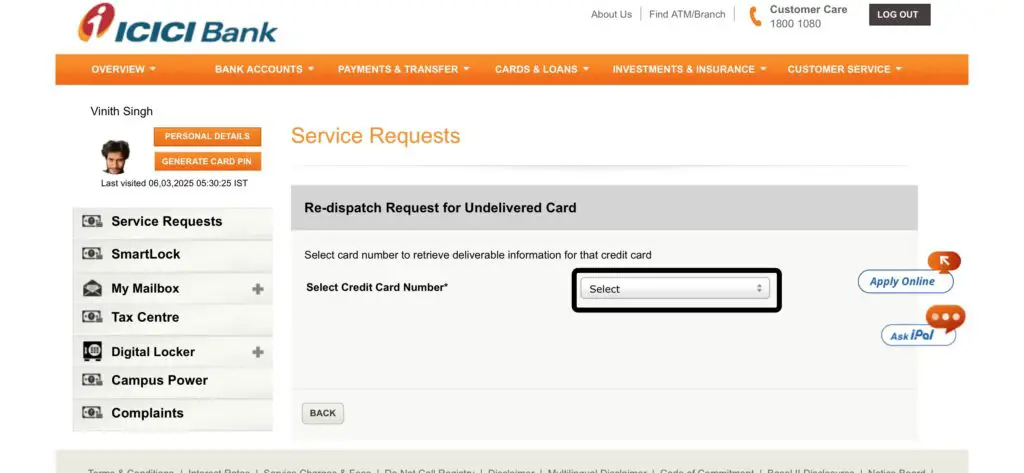
Step 4: As you can see once I hit the drop down, I can see multiple cards, so I will select the one which I would like to dispatch
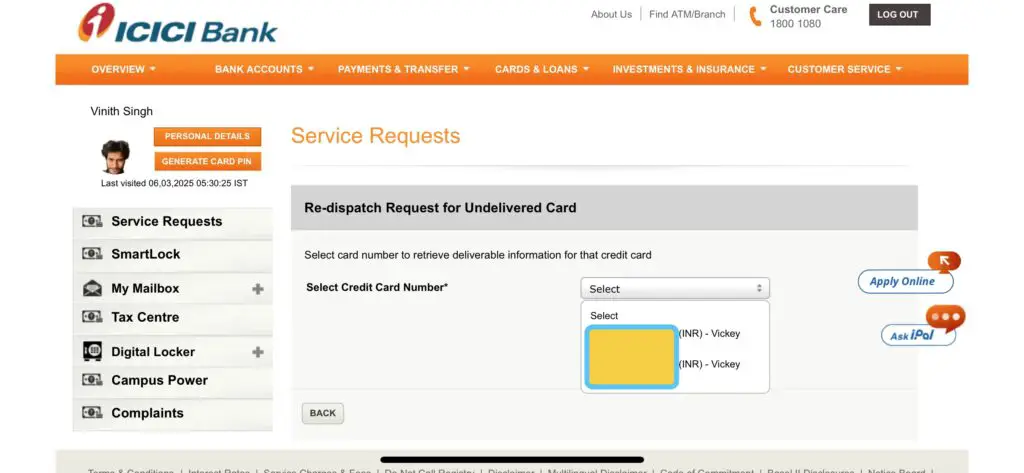
Step 5: Once you select the credit card, you will be having option to check that box where it says dispatch and the delivery courier company will also be listed on the product category.
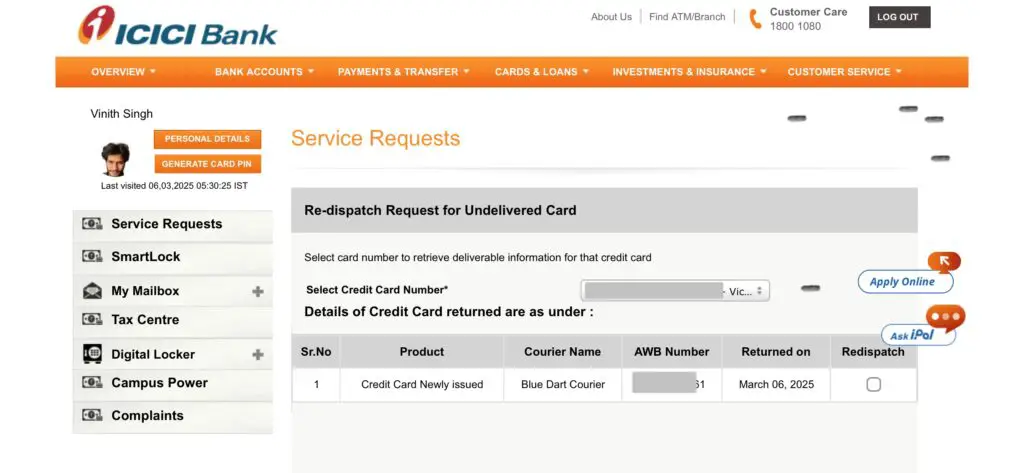
Step 6: One step, you will find other couple of options like where you want to dispatch your credit card or debit card. We have couple of options like home address, work address, ibox pick up or ICICI Bank branch pick up. I will go with home address.
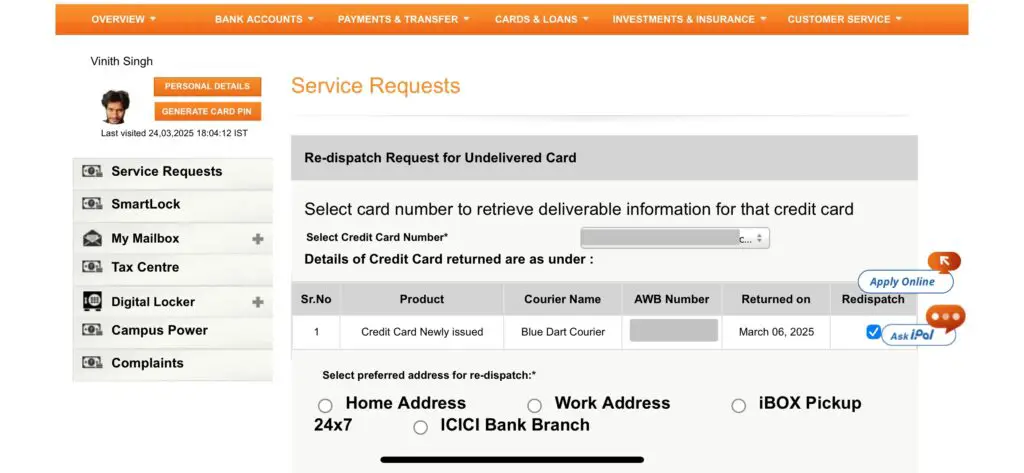
Step 7: ONCE YOU SELECT HOME ADDRESS, YOU ARE CURRENT REGISTERED ADDRESS WILL BE VISIBLE. IF THAT IS THE RIGHT ONE SELECT YES, THE ABOVE ADDRESS IS CORRECT, AND IF YOU WANT TO CHANGE YOUR ADDRESS IN BANK ACCOUNT BEFORE DELIVERING OR DISPATCH, CLICK ON THIS LINK TO CHANGE THE ADDRESS, WHICH IS VERY SIMPLE AND EASY.
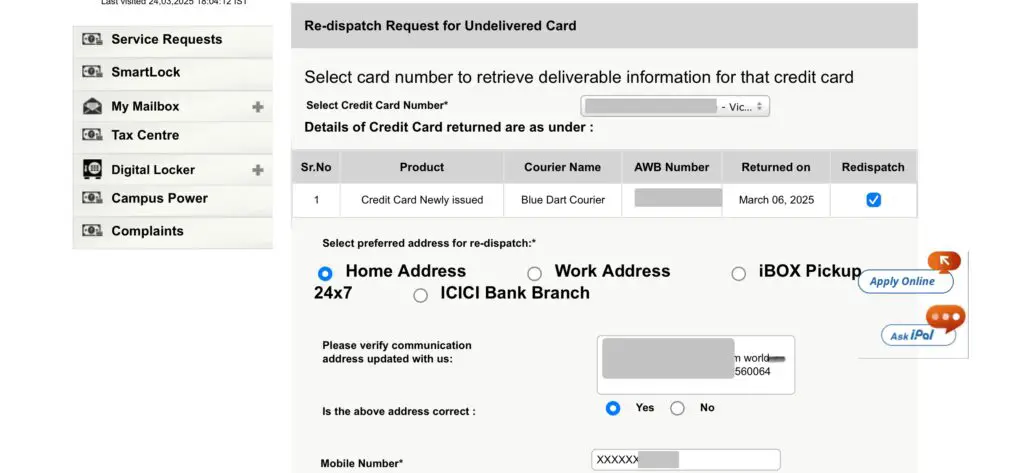
Step 8: If everything is correct and okay, all the details will be visible, including your email ID and phone number and submit to proceed further.
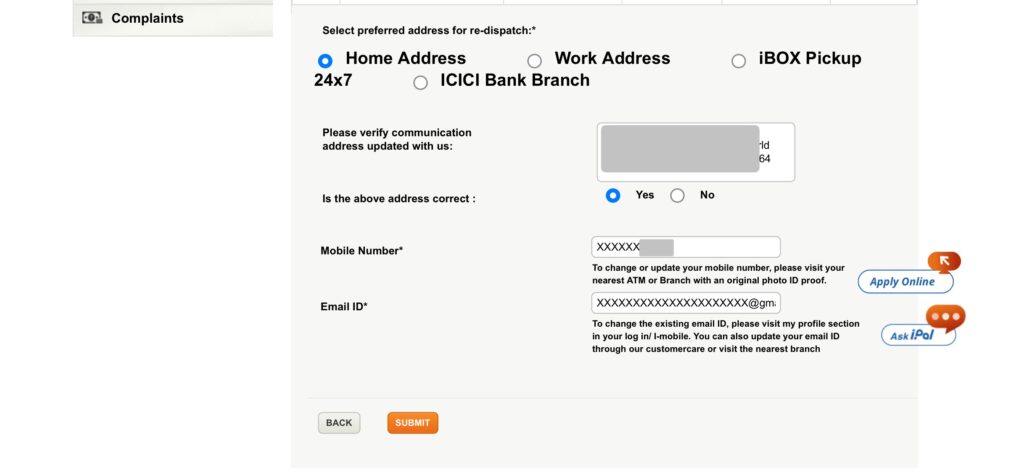
Step 9: You will get an confirmation message that you are going to request for dispatch of your newly issued credit card, debit card.
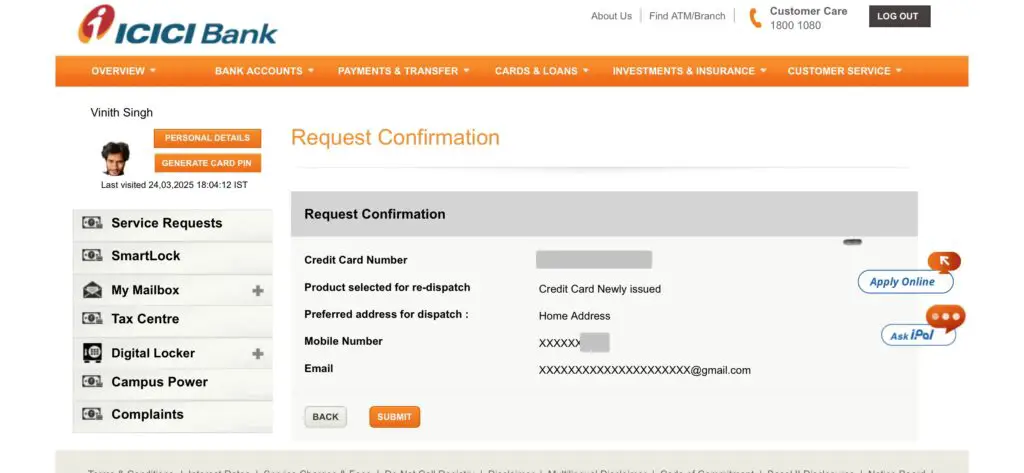
Once done, you will see this confirmation message where it says that your request has been submitted, and it will take about five working days to get delivered at your preferred address, which you choose earlier.
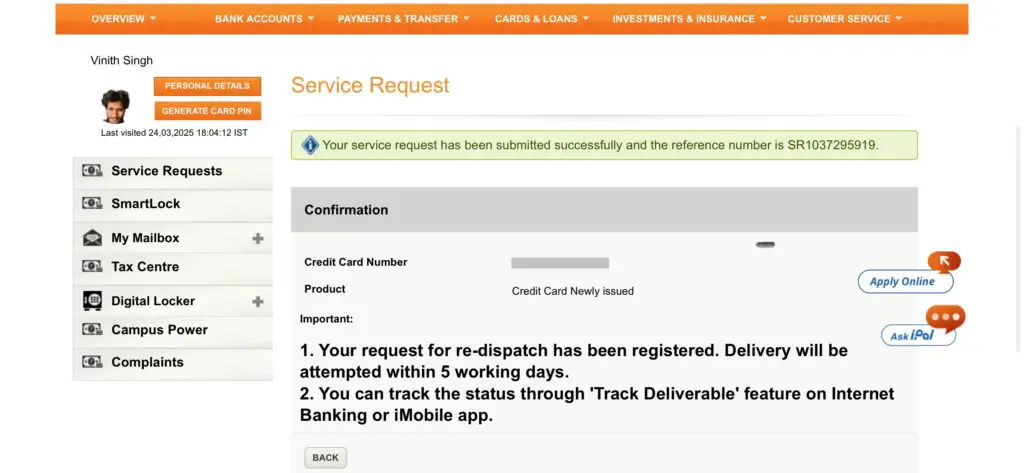
If you have further more doubts or problems, you can comment down below so that I can take it forward, or you can also watch this below video for further more clarity on ICICI bank, dispatch of credit card or debit card.